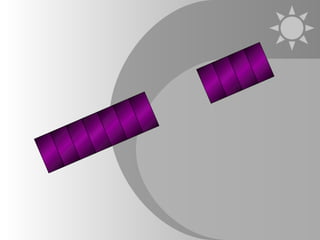
Internet & email
- 3. LAN (Local Area Network) •LAN covers a small area, which is up to 2 to 5 Kilometers. WAN (Wide Area Network) •When a network is spread over wide areas, such as across cities, states or countries, it is called a Wide Area Network.
- 4. Internet
- 5. What is Internet? • Internet is a Network of network. • It is the name given to a world-wide collection of local networks which are all interconnected and which all follow the same communication standard, The IP protocol.
- 6. Some Services available on the Internet. • Electronic Mail (E- Mail) • E-Learning • Internet Relay Chat (IRC) • E-Shopping • E-Banking • E-Medicine
- 7. What is a Protocol? • A protocol is a formal set of rules or standards that oversees the exchange of data between computers on the Internet.
- 8. Some Protocol using with URL • HTTP – Hyper Text Transfer Protocol • FTP – Local File Access • SMTP – Electronic Mail Form • TELNET –Remote Login
- 9. HTTP (Hyper Text Transfer Protocol) • This is the protocol used by standard Web Interfaces.
- 10. FTP (File Transfer Protocol) • The File Transfer Protocol is intend to allow the transfer of any type of file from computer to computer. • The files are copied through the Internet from one hard disk to the other.
- 11. Electronic Mail (E - Mail) • E – Mail is a means to send textual messages from individuals.
- 12. Telnet (Remote Login) • Telnet is a program that allows you to connect to a remote computer. • Your keyboard and screen connect directly to the that computer.
- 13. Gateway / Router • To connect a TCP / IP Local Area Network to an other TCP / IP LAN (Which could be the complete Internet), you need now a device called Gateway or Router.
- 14. Modem • A modem is a device or program that enables a computer to transmit data over, telephone or cable lines. • A modem converts information from digital to analog or analog to digital. • This device is used to access the Internet from home computer.
- 15. ISP (Internet Service Provider) • ISP are Internet Service Providers. These consist of local or international companies that provide such services as web hosting, Internet connections, and E-mail. Eg. – LEARN- Lanka Educational Academic & Research Network (First registered IP network in Sri Lanka) – Telecom – Lanka Internet Ect…
- 16. Web Browser or Internet Navigator • It is an application program which access the various resources on the Internet. • Normally web browser understands web pages and languages written on it. – Ex. Internet Explorer, Mozilla Firefox, Netscape, Mosaic, Arena, Lynx
- 17. What is a search engine? • A search engine is a program that allows you to search for a particular set of words specified by you, on the internet. Where a user can enter the word or the phase that has to be searched.
- 18. Some Popular Search Engines • www.google.com • www.yahoo.com • www.lycos.com • www.msn.com • www.hotbot.com
- 19. URL (Uniform Resources Locator) • URL lets you specify how to reach an Internet resources. It consists of, – Protocol – Domain Name – Directory / Filename Protocol://domain name / directory / filename Ex. http://www.icta.lk/Sinhala/DefaultSinhala.asp
- 21. WWW (World Wide Web) • The World Wide Web is the name given to the collection of machines which exchange hypermedia information though Internet. • Hypermedia documents are electronics documents including text, images, sound and animated images.
- 22. Structure of a Web address • http://www.niit.com
- 23. How do Viruses infect PCs • Computer Viruses hide on a disk and when you access the disk the virus program will start to infect your computer. • Computer viruses can spread from one computer to another by infected floppy disks or over a computer network.
- 24. What is firewall? • A firewall consists of software and hardware protection against invasion via the Internet. • When connect to the Internet automatically goes through a firewall
- 25. What are anti-virus programs? • To protect against computer virus attack, you should have a virus checker program installed (Such as Norton Anti-Virus). • You must update virus checker on a regular basis so that you are protected against new viruses as they come out.
- 26. Internet Explore
- 27. First Steps with the Web Browser • Open (and close) a Web browsing application – Double click on the Internet Explorer icon displayed on your Desktop.
- 28. The Microsoft Internet Explorer icons • Will re-display the previous page which you visited. • Will display the next page (assuming that you have first moved back a page). • Will halt the downloading of information. This button is useful when you visit a slow loading site and you wish to cancel the loading of that page. • The refresh icon reloads the information from the Web site which you are visiting. • The home icon will take you to your default starting page. This page can be set up to be any page on any Web site. If your organisation has it's own Web site then you may wish the Home Page to be the starting page of your own Web site.
- 29. ♦ The search icon allows you to search the Internet for sites containing information which is of interest to you. When you click on this icon you will have access to a number of Internet Search programs, such as Lycos and Google. When you enter a word or phrase into these programs they will return a list of documents which match your search criteria. ♦ The favourites list is basically a series of bookmarks which allows you to store pointers to your favourite Web sites, so that you can easily revisit a Web site of interest. ♦ Allows you to access the WindowsMedia.com for music, radio and video ♦ Displays your URL history.
- 30. To close the Microsoft Internet Explorer • To close your web browser, click on the application close icon (the x at the • top-right of the application window).
- 31. What is a web site "Home Page"? • Most Internet sites have a starting page, called the Home Page.
- 32. To set a home page 1. Tools Internet Options 2. Click on the General tab 3. If you wish to use the currently displayed page as your starting page, 4. click on the Use Current button. 5. If you wish to use the default Microsoft starting page, 6. click on Use Default. 7. If you wish to start the program with a blank page, 8. click on Use Blank. 9. If you wish to use another starting page, 10.Enter the full URL into the Address box. 11.Click on the OK button
- 33. To stop a page downloading (once it has started downloading) • A web page may start loading within your web browser and take so long to display anything that you may wish to stop the download and look at something else. Click on the Stop icon to stop the download.
- 34. Refresh a Web page. • To refresh a page download Click on the Refresh icon
- 35. Use available Help functions. 1. Help Contents and Index. (Help dialog box displayed) 2. You can browse through the contents pages or click on the Search tab and type in a questions.
- 36. What is a favourite (bookmark)? • You can use your browser to create favourites (bookmarks) of interesting Web pages which you have found. This is similar to the concept of placing a bookmark in a real book. The big advantage is that you can bookmark lots of interesting sites which you have come across and easily visit them again in the future. Also you can group similar sites together.
- 37. To add a Web page to your favorites 1. Favorite Add to favorite 2. OK
- 38. To delete or rename a bookmark 1. Favorites Organize Favorites (display the Organize Favorites dialog box) 2. Select the items which you wish to delete 3. Click on the Delete button.
- 39. Web Searching • Examples of Search Engines • http://www.altavista.com • http://www.hotbot.com • http://www.google.com • http://www.lycos.com • http://www.msn.com • http://www.yahoo.com
- 40. Combine selection criteria in a search. • Don't use a single search word –For instance if you are searching for information about computer training then search for “computer –training”, not just “training”, which would include all sorts of training
- 41. Using + and " symbols to narrow your search • • To get round this problem many search engines allow you to insert a + symbol between your words, this means that you only want to find pages containing all your words. • Computer + Training • Sometimes you would be better enclosing your search phrase with quotation (") symbols. This will then mean that you want to find the exact phrase which you have entered. Thus if you search for • “Computer Training”
- 42. Duplicate text, image, URL from a Web page to a document 1. Right click on the image within the web page 2. Select the Copy command 3. The image can then be pasted into a document using the normal Paste command.
- 43. Download a picture 1. Right click on the Picture 2. Select the Save Picture As command 3. Select the location & Save the image
- 44. E-mail
- 45. E - Mail • The advantages of using email 1. High speed: One of the great things about email is that you can send messages and files to anyone in the world, almost instantly. 2. Low cost: The cost of sending information by email is a fraction of that involved when using the traditional mail system, especially when emailing to a different country.
- 46. E-mail • www.gmail.com • www.yahoo.com • www.hotmail.com • www.esrilanka.lk • www.ematara.lk
- 47. How to make a E-Mail Address DOMAIN ID • Yahoo.com imuthumala@yahoo.com • googal.com imuthumala@gmail.com • Matara.lk imuthumala@matara.lk • E srilanka.lk imuthumala@esrilanka.lk
- 48. User Name : imuthumala Password : ********** E-Mail Address: imuthumala@gmail.com Username @ Server name
- 50. To : sumith.niit@esrilanka.lk CC : assignments.trg@gmail.com
- 51. Subject: ICTA Assessment To : sumith.niit@esrilanka.lk Cc : assignments.trg@gmail.com Bcc : imuthumala@esrilanka.lk
- 52. Massage Dear Mr.Sumith / Mr.Sameera, Attached pls find the Annexure01. Thaks & Regards, Name Designation Brach DS Office Moneragala
- 54. To start Outlook using the Start menu • Start All Programs Microsoft Office Microsoft Outlook
- 55. The Microsoft Outlook Screen