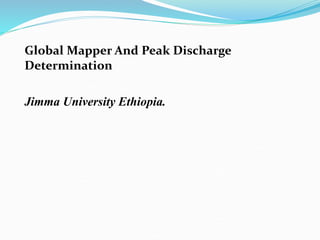
Global mapper tutorial Jimma University Ethiopia
- 1. Global Mapper And Peak Discharge Determination Jimma University Ethiopia.
- 2. Introduction Basic Steps to Develop Project at specific study site Description of the study area Topography Land use and cover Land use and cover Soils Stream analysis Climate
- 3. Hydrological analysis The following methods are commonly used for the estimation of the maximum flood Unit hydrograph method Past flood marks method, Empirical formula, Envelope curves method, Concentration time method Rational method Flood frequency method ,
- 4. Peak flood analysis by SCS unit hydrograph method Design flood is calculated SCS (The United States Soil Conservation Service). This method is widely adopted and more reliable method for flood estimation. The approach considers, watershed parameters, like Area, Curve number, and time of concentration.
- 5. Watershed Delineation and Peak runoff calculation • Steps 1. Open global mapper by Double clicking on short cut on Desktop. Click start then Global mapper 18. Ok
- 6. Working window Click here to add existing Data
- 13. Global Mapper Toolbars • 3-D MENUS
- 14. Map Layout Editor Toolbar
- 15. Map Layout Editor Toolbar
- 16. Map Layout Editor Toolbar
- 17. Map Layout Editor Toolbar
- 18. File Menu
- 19. Edit Menu
- 20. View Menu • The View Menu Contains the following options.
- 21. Display Options • The Display Options folder in the Configuration Dialog contains settings for map elements that may be displayed on the main map window. These settings are also accessible from the View Menu under Workspace Layout Options. • To add elements to a printed or PDF map, see the Map Layout Editor. • Grid • Distance Scale • Elevation Legend • Map Legend • North Arrow
- 22. Tools Menu • The Tools Menu Contains the following options. • Zoom (Alt+Z) • Pan (Alt+G) • Measure (Alt+M) • Feature Info (Alt+P) • Path Profile/ LOS (Alt+L) • View Shed (Alt+V) • Digitizer (Alt+D) • Image Swipe • Coordinate Convertor... • Control Center (Alt+C) • Connection Manager... • Configure... • Map Layout Editor
- 23. Analysis Menu
- 24. Layer Menu • The Layer Menu contains options for data creation or editing using the selected layers in the Overlay Control Center. Many of these options were previous found in the Overlay Control Center right click context menu. • These functions will apply to selected layers, so it is necessary to select the appropriate layers in the Overlay Control Center first. • Create Workspace File from Selected Layer(s) • Export Layer(s) to New File • Add Selected Layer(s) to Map Catalog • Calculate/ Copy Attribute Values • Join Attribute Table/ File to Layer • Split Into Separate Layers Based on Attribute Value • Create Layer Coverage Box/ Polygon Area Features • Create Area Features from Equal Values • Create Point Features at Elevation Grid Cell Centers • Find Extreme (Min/Max) Elevation Values
- 25. Search Menu
- 26. Exporting Data • Global Mapper supports the export of many different file types. To access the Export Data submenu go to • File > Export. • The following menu will appear:
- 27. Export Elevation Data • The commands on the Export Elevation Data submenu allow the user to export elevation data to various elevation formats including: Elevation Spatial Database Arc ASCII Grid BIL/BIP/BSQ/ERS/Raw BT (Binary Terrain) CADRG/CIB/RPF DEM DTED DXF Erdas Imagine ERS (ERMapper) Grid Float/Grid Geosoft Grid GeoTIFF Global Mapper Grid Global Mapper Package Gravsoft Grid HF2/HFZ Idrisi INM 3TX Grid JPEG2000 Leveller Heightfield Lidar LAS Leveller Heightfield Lidar LAS MapMaker Terrain File NGC Geoid ASCII Grid NITF Optimi Terrain PGM PLS-CADD XYZ RAW RockWorks Grid SRTM STL Surfer Grid Terragen Terrain Unity RAW Terrain/Texture USGS DEM Vertical Mapper (MapInfo) Grid Vulcan3D Triangulation WindSim GWS Roughness/Elevation File XYZ Grid Zmap Plus Grid
- 28. Export Raster/Image Data • The commands on the Export Raster Data submenu allow the user to export loaded raster data to various formats including: Raster/Image Spatial Database RMaps SQLite Database ASRP/ADRG BIL/BIP/BSQ/ERS/Raw BMP BSB Marine Chart CADRG/CIB/RPF ECW Erdas Imagine Garmin Raster Maps (KMZ/JNX) GeoTIFF Global Mapper Package JPG JPG2000 KML/KMZ MrSID (Requires GeoExpress) NITF Optimi Terrain PCX PDF 3D PDF PNG RAW XY Color
- 29. Export Vector Data • The commands on the Export Vector Data submenu allow the user to export loaded vector data to various formats. Vector Spatial Database AnuDEM Arc Ungenerate CDF cGPSMapper (Polish MP) File CSV Delft 3D (LDB) DeLorme Text File DGN Distance/Z (Elev) File DLG-O DWG DXF Esri File or Personal Geodatabase Table Garmin TRK (PCX5) Garmin WPT (PCX5) GeoJSON (Javascript Object Notation) Global Mapper Package GOG (Generalized Overlay Graphics) GPX (GPS eXchange Format) InRoads ASCII Hypack Linefile Kingdom Planimetric Polygon KML/KMZ Landmark Graphics Lidar/LAS LMN (Spectra Line Management Node) Lowrance LCM Lowrance USR MapGen MapInfo MIF/MID MapInfo TAB/MAP MatLab Moss NIMA ASC Orca XML OSM (OpenStreetMap.org) XML PDF Platte River/WhiteStar/Geographix PLS-CADD XYZ Polish MP (cGPSMapper) SEGP1 Shapefile ASCII Text SOSI Surfer BLN SVG Tom Tom OV2 Tsunami OVR UKOOA P/190 Vulcan3D Triangulation WAsP MAP XYZ Text File ZMap + IsoMap Line ZMap + XYSegId Kongsberg SIS Plan File Lowrance Sonar SLG Log File
- 30. Export Web Format • The commands on the Export Web Format submenu allow the user to export loaded data to various web formats. Bing Maps (Virtual Earth) Tiles Google Maps Tiles KML/KMZ MapBox MB Tiles Tileset OSM/TMS/Mapbox/RMaps RMaps SQLite Database SVG TMS (Tile Map Service) Tiles VRML World Wind Tiles Zoomify KML/KMZ (Vector_Only)
- 31. Configure • The Configuration Dialog can be opened from the File toolbar or by going to Tools > Configure...
- 32. General Options • The General Folder of the Configuration dialog contains the following sections: • General • Export • Measure/Units • Vector Formats • Raster Formats • Advanced
- 33. Vector Display Configuration • The Vector Display Folder controls options for the display of vector data (areas, lines, and points). • Rendering • Labels • Advanced
- 35. Unit conversion
- 36. Basic steps 1 2