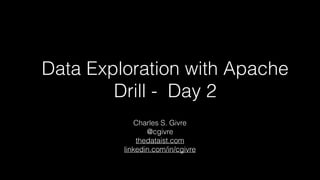
Data Exploration with Apache Drill: Day 2
- 1. Data Exploration with Apache Drill - Day 2 Charles S. Givre @cgivre thedataist.com linkedin.com/in/cgivre
- 2. Homework Using the Baltimore Salaries dataset write queries that answer the following questions: 1. In 2016, calculate the average difference in GrossPay and Annual Salary by Agency. HINT: Include WHERE NOT( GrossPay ='' ) in your query. For extra credit, calculate the number of people in each Agency, and the min/max for the salary delta as well. 2. Find the top 10 individuals whose salaries changed the most between 2015 and 2016, both gain and loss. 3. (Optional Extra Credit) Using the various string manipulation functions, split the name function into two columns for the last name and first name. HINT: Don’t overthink this, and review the sides about the columns array if you get stuck.
- 3. Homework Using the Baltimore Salaries dataset write queries that answer the following questions: 1. In 2016, calculate the average difference in GrossPay and Annual Salary by Agency. HINT: Include WHERE NOT( GrossPay ='' ) in your query. For extra credit, calculate the number of people in each Agency, and the min/max for the salary delta as well. SELECT Agency, AVG( TO_NUMBER( `AnnualSalary`, '¤' ) - TO_NUMBER( `GrossPay`, '¤' )) AS avg_SalaryDelta, COUNT( DISTINCT `EmpName` ) as emp_count, MIN( TO_NUMBER( `AnnualSalary`, '¤' ) - TO_NUMBER( `GrossPay`, '¤' ) ) min_salary_delta, MAX( TO_NUMBER( `AnnualSalary`, '¤' ) - TO_NUMBER( `GrossPay`, '¤' ) ) max_salary_delta FROM dfs.drillclass.`baltimore_salaries_2016.csvh` WHERE NOT( GrossPay ='' ) GROUP BY Agency ORDER BY avg_SalaryDelta DESC
- 4. Homework Find the top 10 individuals whose salaries changed the most between 2015 and 2016, both gain and loss. SELECT data2016.`EmpName`, data2016.`JobTitle` AS JobTitle_2016, data2015.`JobTitle` AS JobTitle_2015, data2016.`AnnualSalary` AS salary_2016, data2015.`AnnualSalary` AS salary_2015, (TO_NUMBER( data2016.`AnnualSalary`, '¤' ) - TO_NUMBER( data2015.`AnnualSalary`, '¤' )) AS salary_delta FROM dfs.drillclass.`baltimore_salaries_2016.csvh` AS data2016 INNER JOIN dfs.drillclass.`baltimore_salaries_2015.csvh` AS data2015 ON data2016.`EmpName` = data2015.`EmpName` ORDER BY salary_delta DESC LIMIT 10
- 5. Homework (Optional Extra Credit) Using the various string manipulation functions, split the name function into two columns for the last name and first name. HINT: Don’t overthink this, and review the sides about the columns array if you get stuck. SELECT `EmpName`, SPLIT( `EmpName`,',' )[0] AS last_name, SPLIT( `EmpName`,',' )[1] AS first_name FROM dfs.drillclass.`baltimore_salaries_2016.csvh`
- 6. Today, we will cover: • Dates and Times • Nested Data (JSON) • Other data types • Other data sources • Programmatically connecting to Drill
- 7. Working with Dates & Times
- 8. Working with Dates & Times CAST( <field> AS DATE ) CAST( <field> AS TIME )
- 9. Working with Dates & Times TO_DATE( <field>, ‘<format>’) TO_TIMESTAMP( <field>, ‘<format>’)
- 10. Working with Dates & Times Symbol Meaning Presentation Examples G era text AD C century of era (>=0) number 20 Y year of era (>=0) year 1996 x weekyear year 1996 w week of weekyear number 27 e day of week number 2 E day of week text Tuesday; Tue y year year 1996 D day of year number 189 M month of year month July; Jul; 07 d day of month number 10 a halfday of day text PM K hour of halfday (0~11) number 0 h clockhour of halfday (1~12) number 12 H hour of day (0~23) number 0 k clockhour of day (1~24) number 24 m minute of hour number 30 s second of minute number 55 S fraction of second number 978 z time zone text Pacific Standard Time; PST Z time zone offset/id zone -0800; -08:00; America/Los_Angeles escape for text delimiter ' single quote literal
- 12. TO_CHAR( <field>, <format> ) SELECT JobTitle, TO_CHAR( AVG( TO_NUMBER( AnnualSalary, '¤' )), '¤#,###.00' ) AS avg_salary, COUNT( DISTINCT name ) AS number FROM dfs.drillclass.`baltimore_salaries_2016.csvh` GROUP BY JobTitle Order By avg_salary DESC
- 13. Intervals SELECT date2, date5, (TO_DATE( date2, 'MM/dd/yyyy' ) - TO_DATE( date5, 'yyyy-MM- dd' )) as date_diff FROM dfs.drillclass.`dates.csvh`
- 14. Intervals • P (Period) marks the beginning of a period of time. • Y follows a number of years. • M follows a number of months. • D follows a number of days. • H follows a number of hours 0-24. • M follows a number of minutes. • S follows a number of seconds and optional milliseconds P249D
- 15. IntervalsSELECT date2, date5, (TO_DATE( date2, 'MM/dd/yyyy' ) - TO_DATE( date5, 'yyyy-MM-dd )) as date_diff, EXTRACT( day FROM (TO_DATE( date2, 'MM/dd/yyyy' ) - TO_DATE( date5, 'yyyy-MM-dd' ))) FROM dfs.drillclass.`dates.csvh`
- 16. Other Date/Time Functions • AGE( timestamp ): • EXTRACT( field FROM time_exp): Extract a part of a date, time or interval • CURRENT_DATE()/CURRENT_TIME()/NOW() • DATE_ADD()/DATE_SUB(): Adds or subtracts two dates For complete documentation: http://drill.apache.org/docs/date-time-functions-and-arithmetic/
- 17. In Class Exercise: Parsing Dates and Times In this exercise you will find a data file called dates.csvh which contains 5 columns of random dates in various formats: • date1 is in ISO 8601 format • date2 is MM/DD/YYYY ie: 03/12/2016 • date3 is: Sep 19, 2016 • date4 is formatted: Sun, 19 Mar 2017 00:15:28 -0700 • date5 is formatted like database dates: YYYY-mm-dd: 2016-10-03 For this exercise, complete the following steps: 1. Using the various methods, (CAST(), TO_DATE() ) we have discussed, convert each column into a date (or time) as appropriate. 2. Reformat date5 so that it is in the same format as date3. 3. Find all the dates rows where date3 occurs after date5. 4. Create a histogram table of date2 by weekday: IE: Sunday 5, Monday 4, etc 5. Find all the entries in date5 that are more than 1 year old
- 18. SELECT CAST( date1 AS DATE ) FROM dfs.drillclass.`dates.csvh` SELECT date2, TO_DATE( date2, 'MM/dd/yyyy' ) FROM dfs.drillclass.`dates.csvh` SELECT date3, TO_DATE( date3, 'MMM dd, yyyy' ) FROM dfs.drillclass.`dates.csvh` SELECT date4, TO_TIMESTAMP( date4, 'EEE, dd MMM yyyy HH:mm:ss Z' ) FROM dfs.drillclass.`dates.csvh` SELECT date5, TO_DATE( date5, 'yyyy-MM-dd' ) FROM dfs.drillclass.`dates.csvh`
- 19. Nested Data
- 20. Complex data types: A data type which holds more than one value
- 21. Complex data types: A data type which holds more than one value • Array: A complex data type indexed by number • Map: A complex data type indexed by a key
- 22. Arrays in Drill
- 23. Arrays in Drill SELECT columns[0] AS first_name, columns[1] AS last_name, columns[2] AS birthday FROM dfs.drillclass.`customer_data.csv`
- 24. Arrays in Drill SELECT columns[0] AS first_name, columns[1] AS last_name, columns[2] AS birthday FROM dfs.drillclass.`customer_data.csv`
- 25. Maps (Key/Value Pairs) in Drill SELECT parse_user_agent( columns[0] ) AS ua FROM dfs.drillclass.`user-agents.csv` Documentation for this function is available at: https://github.com/cgivre/drill-useragent-function
- 26. Maps (Key/Value Pairs) in Drill SELECT parse_user_agent( columns[0] ) AS ua FROM dfs.drillclass.`user-agents.csv`
- 27. Maps (Key/Value Pairs) in Drill SELECT parse_user_agent( columns[0] ) AS ua FROM dfs.drillclass.`user-agents.csv` { "DeviceClass":"Desktop", "DeviceName":"Macintosh", "DeviceBrand":"Apple", "OperatingSystemClass":"Desktop", "OperatingSystemName":"Mac OS X", … "AgentName":"Chrome", "AgentVersion":"39.0.2171.99", "AgentVersionMajor":"39", "AgentNameVersion":"Chrome 39.0.2171.99", "AgentNameVersionMajor":"Chrome 39", "DeviceCpu":"Intel" }
- 28. table.map.key
- 29. Maps (Key/Value Pairs) in Drill SELECT uadata.ua.OperatingSystemName AS OS_Name FROM ( SELECT parse_user_agent( columns[0] ) AS ua FROM dfs.drillclass.`user-agents.csv` ) AS uadata
- 30. In Class Exercise: The file user-agents.csv is a small sample of a list of user agents gathered from a server log during an attempted attack. Using this data, answer the following questions: 1. What was the most common OS? 2. What was the most common browser?
- 31. In Class Exercise: The file user-agents.csv is a small sample of a list of user agents gathered from a server log during an attempted attack. Using this data, answer the following questions: 1. What was the most common OS? 2. What was the most common browser? SELECT uadata.ua.AgentNameVersion AS Browser, COUNT( * ) AS BrowserCount FROM ( SELECT parse_user_agent( columns[0] ) AS ua FROM dfs.drillclass.`user-agents.csv` ) AS uadata GROUP BY uadata.ua.AgentNameVersion ORDER BY BrowserCount DESC
- 36. Please open split.json in a text editor
- 38. FLATTEN( <json array> ) separates elements in a repeated field into individual records.
- 40. SELECT FLATTEN(data) AS row_data FROM dfs.drillclass.`split.json`
- 41. SELECT row_data[0] AS first_name, row_data[1] AS last_name, row_data[2] AS birthday FROM ( SELECT FLATTEN( data ) AS row_data FROM dfs.drillclass.`split.json` ) AS split_data
- 42. Please open columns.json in a text editor
- 44. KVGEN(<map>) generates key/value pairs from a column with repeated data. Often used in combination with FLATTEN().
- 45. SELECT KVGEN( first_name ) AS kvgen_firstname FROM dfs.drillclass.`columns.json`
- 46. SELECT FLATTEN( KVGEN( first_name ) ) AS kvgen_firstname FROM dfs.drillclass.`columns.json`
- 47. SELECT FLATTEN( KVGEN( first_name ) ) AS kvgen_firstname FROM dfs.drillclass.`columns.json`
- 48. SELECT FLATTEN( KVGEN( first_name ) )['value'] AS firstname FROM dfs.drillclass.`columns.json`
- 49. SELECT first_name, last_name, birthday FROM ( SELECT row_number() OVER (ORDER BY ‘1') AS rownum, FLATTEN( KVGEN(first_name))['value'] AS first_name FROM dfs.drillclass.`columns.json` ) AS tbl1 JOIN ( SELECT row_number() OVER (ORDER BY ‘1') AS rownum, FLATTEN( KVGEN(last_name))['value'] AS last_name FROM dfs.drillclass.`columns.json` ) AS tbl2 ON tbl1.rownum=tbl2.rownum JOIN ( SELECT row_number() OVER (ORDER BY ‘1') AS rownum, FLATTEN( KVGEN(birthday))['value'] AS birthday FROM dfs.drillclass.`columns.json` ) AS tbl3 ON tbl1.rownum=tbl3.rownum
- 50. Putting it all together…
- 51. Please run ALTER SYSTEM SET `store.json.all_text_mode` = true; in the Drill command line
- 52. Please open baltimore_salaries_2016.json in a text editor
- 53. { "meta" : { "view" : { "id" : "nsfe-bg53", "name" : "Baltimore City Employee Salaries FY2015", "attribution" : "Mayor's Office", "averageRating" : 0, "category" : "City Government", … " "format" : { } }, }, "data" : [ [ 1, "66020CF9-8449-4464-AE61-B2292C7A0F2D", 1, 1438255843, "393202", 1438255843, "393202", null, "Aaron,Patricia G", "Facilities/Office Services II", "A03031", "OED-Employment Dev (031)", "1979-10-24T00:00:00", "55314.00", "53626.04" ] , [ 2, "31C7A2FE-60E6-4219-890B-AFF01C09EC65", 2, 1438255843, "393202", 1438255843, "393202", null, "Aaron,Petra L", "ASSISTANT STATE'S ATTORNEY", "A29045", "States Attorneys Office (045)", "2006-09-25T00:00:00", "74000.00", "73000.08" ]
- 54. { "meta" : { "view" : { "id" : "nsfe-bg53", "name" : "Baltimore City Employee Salaries FY2015", "attribution" : "Mayor's Office", "averageRating" : 0, "category" : "City Government", … " "format" : { } }, }, "data" : [ [ 1, "66020CF9-8449-4464-AE61-B2292C7A0F2D", 1, 1438255843, "393202", 1438255843, "393202", null, "Aaron,Patricia G", "Facilities/Office Services II", "A03031", "OED-Employment Dev (031)", "1979-10-24T00:00:00", "55314.00", "53626.04" ] , [ 2, "31C7A2FE-60E6-4219-890B-AFF01C09EC65", 2, 1438255843, "393202", 1438255843, "393202", null, "Aaron,Petra L", "ASSISTANT STATE'S ATTORNEY", "A29045", "States Attorneys Office (045)", "2006-09-25T00:00:00", "74000.00", "73000.08" ]
- 55. { "meta" : { "view" : { "id" : "nsfe-bg53", "name" : "Baltimore City Employee Salaries FY2015", "attribution" : "Mayor's Office", "averageRating" : 0, "category" : "City Government", … " "format" : { } }, }, "data" : [ [ 1, "66020CF9-8449-4464-AE61-B2292C7A0F2D", 1, 1438255843, "393202", 1438255843, "393202", null, "Aaron,Patricia G", "Facilities/Office Services II", "A03031", "OED-Employment Dev (031)", "1979-10-24T00:00:00", "55314.00", "53626.04" ] , [ 2, "31C7A2FE-60E6-4219-890B-AFF01C09EC65", 2, 1438255843, "393202", 1438255843, "393202", null, "Aaron,Petra L", "ASSISTANT STATE'S ATTORNEY", "A29045", "States Attorneys Office (045)", "2006-09-25T00:00:00", "74000.00", "73000.08" ]
- 56. "data" : [ [ 1, "66020CF9-8449-4464-AE61-B2292C7A0F2D", 1, 1438255843, "393202", 1438255843, “393202", null, "Aaron,Patricia G", "Facilities/Office Services II", "A03031", "OED-Employment Dev (031)", "1979-10-24T00:00:00", “55314.00", “53626.04" ]
- 57. In Class Exercise Using the Baltimore Salaries JSON file, recreate the earlier query to find the average salary by job title and how many people have each job title. HINT: Don’t forget to CAST() the columns… HINT 2: GROUP BY does NOT support aliases.
- 58. In Class Exercise Using the JSON file, recreate the earlier query to find the average salary by job title and how many people have each job title. SELECT raw_data[9] AS job_title, AVG( CAST( raw_data[13] AS DOUBLE ) ) AS avg_salary, COUNT( DISTINCT raw_data[8] ) AS person_count FROM ( SELECT FLATTEN( data ) AS raw_data FROM dfs.drillclass.`baltimore_salaries_2016.json` ) GROUP BY raw_data[9] ORDER BY avg_salary DESC
- 59. HTTPD Log Files
- 60. HTTPD Log Files For complete documentation: https://gist.github.com/cgivre/47f07a06d44df2af625fc6848407ae7c 195.154.46.135 - - [25/Oct/2015:04:11:25 +0100] "GET /linux/doing-pxe-without-dhcp-control HTTP/1.1" 200 24323 "http://howto.basjes.nl/" "Mozilla/5.0 (Windows NT 5.1; rv:35.0) Gecko/20100101 Firefox/35.0" 23.95.237.180 - - [25/Oct/2015:04:11:26 +0100] "GET /join_form HTTP/1.0" 200 11114 "http://howto.basjes.nl/" "Mozilla/5.0 (Windows NT 5.1; rv:35.0) Gecko/20100101 Firefox/35.0" 23.95.237.180 - - [25/Oct/2015:04:11:27 +0100] "POST /join_form HTTP/1.1" 302 9093 "http://howto.basjes.nl/join_form" "Mozilla/5.0 (Windows NT 5.1; rv:35.0) Gecko/20100101 Firefox/35.0" 158.222.5.157 - - [25/Oct/2015:04:24:31 +0100] "GET /join_form HTTP/1.0" 200 11114 "http://howto.basjes.nl/" "Mozilla/5.0 (Windows NT 6.3; WOW64; rv:34.0) Gecko/20100101 Firefox/34.0 AlexaToolbar/alxf-2.21" 158.222.5.157 - - [25/Oct/2015:04:24:32 +0100] "POST /join_form HTTP/1.1" 302 9093 "http://howto.basjes.nl/join_form" "Mozilla/5.0 (Windows NT 6.3; WOW64; rv:34.0) Gecko/20100101 Firefox/34.0 AlexaToolbar/alxf-2.21"
- 61. HTTPD Log Files 195.154.46.135 - - [25/Oct/2015:04:11:25 +0100] "GET /linux/doing-pxe-without-dhcp-control HTTP/1.1" 200 24323 "http://howto.basjes.nl/" "Mozilla/5.0 (Windows NT 5.1; rv:35.0) Gecko/20100101 Firefox/35.0" 23.95.237.180 - - [25/Oct/2015:04:11:26 +0100] "GET /join_form HTTP/1.0" 200 11114 "http://howto.basjes.nl/" "Mozilla/5.0 (Windows NT 5.1; rv:35.0) Gecko/20100101 Firefox/35.0" 23.95.237.180 - - [25/Oct/2015:04:11:27 +0100] "POST /join_form HTTP/1.1" 302 9093 "http://howto.basjes.nl/join_form" "Mozilla/5.0 (Windows NT 5.1; rv:35.0) Gecko/20100101 Firefox/35.0" 158.222.5.157 - - [25/Oct/2015:04:24:31 +0100] "GET /join_form HTTP/1.0" 200 11114 "http://howto.basjes.nl/" "Mozilla/5.0 (Windows NT 6.3; WOW64; rv:34.0) Gecko/20100101 Firefox/34.0 AlexaToolbar/alxf-2.21" 158.222.5.157 - - [25/Oct/2015:04:24:32 +0100] "POST /join_form HTTP/1.1" 302 9093 "http://howto.basjes.nl/join_form" "Mozilla/5.0 (Windows NT 6.3; WOW64; rv:34.0) Gecko/20100101 Firefox/34.0 AlexaToolbar/alxf-2.21" "httpd": { "type": "httpd", "logFormat": "%h %l %u %t "%r" %>s %b "%{Referer}i" "%{User-agent}i"", "timestampFormat": null },
- 62. HTTPD Log Files SELECT * FROM dfs.drillclass.`small-server-log.httpd`
- 63. HTTPD Log Files For “documentation”: https://issues.apache.org/jira/browse/DRILL-3423 SELECT * FROM dfs.drillclass.`small-server-log.httpd`
- 64. HTTPD Log Files SELECT request_referer, parse_url( request_referer ) AS url_data FROM dfs.drillclass.`small-server-log.httpd`
- 65. HTTPD Log Files SELECT request_referer, parse_url( request_referer ) AS url_data FROM dfs.drillclass.`small-server-log.httpd`
- 67. http://mysite.com? user=cgivre&password=1234&first name=Charles S SELECT urldecode( <field> ) FROM…
- 68. SELECT parse_query( urldecode( <field> ) ) FROM… { “username”:”Charles”, “password”:”1234”, “name”:”Charles S” }
- 70. Networking Functions • inet_aton( <ip> ): Converts an IPv4 Address to an integer • inet_ntoa( <int> ): Converts an integer to an IPv4 address • is_private(<ip>): Returns true if the IP is private • in_network(<ip>,<cidr>): Returns true if the IP is in the CIDR block • getAddressCount( <cidr> ): Returns the number of IPs in a CIDR block • getBroadcastAddress(<cidr>): Returns the broadcast address of a CIDR block • getNetmast( <cidr> ): Returns the net mask of a CIDR block • getLowAddress( <cidr>): Returns the low IP of a CIDR block • getHighAddress(<cidr>): Returns the high IP of a CIDR block • parse_user_agent( <ua_string> ): Returns a map of user agent information • urlencode( <url> ): Returns a URL encoded string • urldecode( <url> ): Decodes a URL encoded string
- 71. In Class Exercise There is a file in the repo called ‘hackers-access.httpd’ is a HTTPD server log. Write queries to determine: 1. What is the most common browser? 2. What is the most common operating system?
- 72. In Class Exercise SELECT ua.uadata.OperatingSystemNameVersion AS operating_system, COUNT( * ) AS os_count FROM ( SELECT parse_user_agent(`request_user-agent`) AS uadata FROM dfs.drillclass.`hackers-access.httpd` ) AS ua GROUP BY ua.uadata.OperatingSystemNameVersion ORDER BY os_count DESC
- 73. A Quick Demo…
- 74. What if you wanted all the unique IP addresses in your server log?
- 75. A Quick Demo… SELECT DISTINCT connection_client_host FROM dfs.drillclass.`hackers-access.httpd`
- 76. A Quick Demo… SELECT DISTINCT connection_client_host FROM dfs.drillclass.`hackers-access.httpd`
- 77. A Quick Demo… SELECT DISTINCT connection_client_host FROM dfs.drillclass.`hackers-access.httpd` Now what if you wanted these IPs in order?
- 78. A Quick Demo… SELECT DISTINCT connection_client_host FROM dfs.drillclass.`hackers-access.httpd` WHERE regexp_matches(`connection_client_host`, '(d{1,3}.) {3}d{1,3}')
- 79. A Quick Demo… SELECT DISTINCT connection_client_host FROM dfs.drillclass.`hackers-access.httpd` WHERE regexp_matches(`connection_client_host`, '(d{1,3}.) {3}d{1,3}')
- 80. What if we only wanted IPs within a certain range?
- 81. A Quick Demo… SELECT DISTINCT connection_client_host FROM dfs.drillclass.`hackers-access.httpd` WHERE regexp_matches(`connection_client_host`, '(d{1,3}.) {3}d{1,3}') AND inet_aton( `connection_client_host` ) >= inet_aton( '23.94.10.8' ) AND inet_aton( `connection_client_host` ) < inet_aton( '31.187.79.31' ) ORDER BY inet_aton( `connection_client_host` ) ASC
- 82. What if we wanted to know what were the locations of IPs who requested certain pages?
- 83. A Quick Demo… SELECT getCountryName( connection_client_host ) AS ip_country, COUNT( DISTINCT connection_client_host ) AS unique_ips FROM dfs.drillclass.`hackers-access.httpd` WHERE regexp_matches(`connection_client_host`, '(d{1,3}.) {3}d{1,3}') GROUP BY getCountryName( connection_client_host ) ORDER BY unique_ips DESC
- 84. Log Files
- 85. Log Files • Drill does not natively support reading log files… yet • If you are NOT using Merlin, included in the GitHub repo are several .jar files. Please take a second and copy them to <drill directory>/jars/3rdparty
- 86. Log Files 070823 21:00:32 1 Connect root@localhost on test1 070823 21:00:48 1 Query show tables 070823 21:00:56 1 Query select * from category 070917 16:29:01 21 Query select * from location 070917 16:29:12 21 Query select * from location where id = 1 LIMIT 1
- 87. "log": { "type": “log", "errorOnMismatch": false "extensions": [ "log" ], "fieldNames": [ "date", "time", "pid", "action", "query" ], "pattern": "(d{6})s(d{2}:d{2}:d{2})s+(d+)s(w+)s+(.+)" } }
- 90. In Class Exercise There is a file in the repo called ‘firewall.log’ which contains entries in the following format: Dec 12 03:36:23 sshd[41875]: Failed password for root from 222.189.239.10 port 1350 ssh2 Dec 12 03:36:22 sshd[41875]: Failed password for root from 222.189.239.10 port 1350 ssh2 Dec 12 03:36:22 sshlockout[15383]: Locking out 222.189.239.10 after 15 invalid attempts Dec 12 03:36:22 sshd[41875]: Failed password for root from 222.189.239.10 port 1350 ssh2 Dec 12 03:36:22 sshlockout[15383]: Locking out 222.189.239.10 after 15 invalid attempts Dec 12 03:36:22 sshd[42419]: Failed password for root from 222.189.239.10 port 2646 ssh2 In this exercise: 1. Write a regex to extract the date, process type, PID, from IP and any other information you believe may be useful from this log 2. Use that regex to configure Drill to query this data. 3. Find all the records where the IP is in the CIDR block: 61.160.251.128/28
- 91. In Class Exercise "ssdlog": { "type": "log", "extensions": [ "ssdlog" ], "fieldNames": [ "date", "action", "pid", "message", "fromIP" ], "pattern": "(w{3}sd{2}sd{2}:d{2}:d{2})s+(w+)[(d+)]:s(w+sw+).+?(d{1,3}.d{1,3}.d{1,3}.d{1,3})" }
- 93. Connecting other Data Sources
- 94. Connecting other Data Sources
- 95. Connecting other Data Sources
- 96. Connecting other Data Sources
- 97. Connecting other Data Sources
- 99. Connecting other Data Sources { “type”:”jdbc”, “driver”:”com.mysql.jdbc.Driver”, “url”:”jdbc:mysql://localhost:3306", “username”:”merlinuser”, “password”:”merlinuser”, “enabled”:true }
- 100. Connecting other Data Sources
- 101. Connecting other Data Sources SELECT teams.name, SUM( batting.HR ) as hr_total FROM batting INNER JOIN teams ON batting.teamID=teams.teamID WHERE batting.yearID = 1988 AND teams.yearID = 1988 GROUP BY batting.teamID ORDER BY hr_total DESC
- 102. Connecting other Data Sources SELECT teams.name, SUM( batting.HR ) as hr_total FROM batting INNER JOIN teams ON batting.teamID=teams.teamID WHERE batting.yearID = 1988 AND teams.yearID = 1988 GROUP BY batting.teamID ORDER BY hr_total DESC MySQL: 0.047 seconds
- 103. Connecting other Data Sources MySQL: 0.047 seconds Drill: 0.366 seconds SELECT teams.name, SUM( batting.HR ) as hr_total FROM mysql.stats.batting INNER JOIN mysql.stats.teams ON batting.teamID=teams.teamID WHERE batting.yearID = 1988 AND teams.yearID = 1988 GROUP BY teams.name ORDER BY hr_total DESC
- 105. { "type": "file", "enabled": true, "connection": "hdfs://localhost:54310", "config": null, "workspaces": { "demodata": { "location": "/user/merlinuser/demo", "writable": true, "defaultInputFormat": null } }, Just like DFS, except you specify a link to the Hadoop namenode.
- 106. SELECT name, SUM( CAST( HR AS INT)) AS HR_Total FROM hdfs.demodata.`Teams.csvh` WHERE yearID=1988 GROUP BY name ORDER BY HR_Total DESC
- 107. Connecting to Drill
- 108. Python
- 109. Connecting to Drill Data Store(s) Drill BI Tools JDBC/ODBC REST
- 110. Connecting to Drill pip install pydrill
- 111. Connecting to Drill from pydrill.client import PyDrill
- 112. Connecting to Drill drill = PyDrill(host='localhost', port=8047) if not drill.is_active(): raise ImproperlyConfigured('Please run Drill first')
- 113. Connecting to Drill query_result = drill.query(''' SELECT JobTitle, AVG( CAST( LTRIM( AnnualSalary, '$' ) AS FLOAT) ) AS avg_salary, COUNT( DISTINCT name ) AS number FROM dfs.drillclass.`*.csvh` GROUP BY JobTitle Order By avg_salary DESC LIMIT 10 ''')
- 114. Connecting to Drill df = query_result.to_dataframe()
- 116. See complete documentation: https://github.com/hrbrmstr/sergeant Sergeant • DBI • RJDBC • dplyr
- 117. See complete documentation: https://github.com/hrbrmstr/sergeant devtools::install_github("hrbrmstr/sergeant")
- 118. See complete documentation: https://github.com/hrbrmstr/sergeant library(sergeant) connection <- drill_connection("localhost") drill_active(connection) query_result <- drill_query(connection, "SELECT * FROM cp.`employee.json` limit 100” )
- 119. In Class Exercise Complete the Scripting Demonstration Worksheet.
- 120. Questions?
- 121. Thank you!! Charles S. Givre @cgivre thedataist.com linkedin.com/in/cgivre
