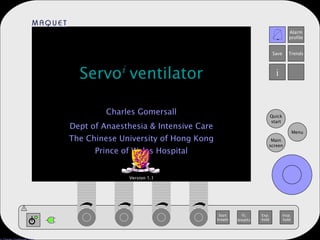
Servo i 1.1
- 1. Servo i ventilator Charles Gomersall Dept of Anaesthesia & Intensive Care The Chinese University of Hong Kong Prince of Wales Hospital Version 1.1
- 2. Disclaimer Although considerable effort has been taken to ensure that the material in this tutorial accurately reflects the information provided by Maquet AB in its publications the author takes no responsibility for the accuracy of the information in this tutorial nor for any adverse event that occurs as a result of using this tutorial. Users are advised to consult the manual that accompanies their ventilator. Please note that this tutorial has not been endorsed by Maquet AB.
- 3. Navigation What’s different from a 300A?
- 4. Setting the mode Changing parameters Advanced Modes Starting up User interface – a quick tour Alarms Click on “Maquet” to end the tutorial at any stage What’s different from a 300A?
- 5. A quick tour
- 6. Menu touch pad Start breath O 2 breaths Exp. hold Insp. hold Main screen Menu Quick start Alarm profile Save Trends i Additional settings Additional values !
- 7. Using the menu touch pad Mode Volume Control Automode Admit patient Nebulizer Status Additional settings Additional values
- 8. Mode Volume Control Automode Admit patient Nebulizer Status Additional settings Additional values
- 9. Mode Volume Control Automode Admit patient Nebulizer Status Additional values Set ventilation mode Volume control Automode Ti =1.33 s (33%) Tidal volume 500 Resp. Rate 15 PEEP 5 O 2 conc. 40 I:E 1:2.0 T. pause 10 T. Insp. rise 5 Trigger sensitivity V Basic I:E Trigger . Cancel Accept
- 10. Mode Volume Control Automode Admit patient Nebulizer Status Additional values Set ventilation mode Volume control Automode Ti =1.33 s (33%) Tidal volume 500 Resp. Rate 15 PEEP 5 O 2 conc. 40 I:E 1:2.0 T. pause 10 T. Insp. rise 5 Trigger sensitivity V Basic I:E Trigger . Cancel Accept
- 11. Mode Volume Control Automode Admit patient Nebulizer Status Additional values Set ventilation mode Volume control Automode Ti =1.33 s (33%) Tidal volume 500 Resp. Rate 15 PEEP 5 O 2 conc. 40 I:E 1:2.0 T. pause 10 T. Insp. rise 5 Trigger sensitivity V Basic I:E Trigger . Cancel Accept .
- 12. Mode Volume Control Automode Admit patient Nebulizer Status Additional values Set ventilation mode Volume control Automode Ti =1.33 s (33%) Tidal volume 550 Resp. Rate 15 PEEP 5 O 2 conc. 40 I:E 1:2.0 T. pause 10 T. Insp. rise 5 Trigger sensitivity V Basic I:E Trigger . Cancel Accept .
- 13. Mode Volume Control Automode Admit patient Nebulizer Status Additional values Set ventilation mode Volume control Automode Ti =1.33 s (33%) Tidal volume 550 Resp. Rate 15 PEEP 5 O 2 conc. 40 I:E 1:2.0 T. pause 10 T. Insp. rise 5 Trigger sensitivity V Basic I:E Trigger . Cancel Accept .
- 14. Mode Volume Control Automode Admit patient Nebulizer Status Additional values Set ventilation mode Volume control Automode Ti =1.33 s (33%) Tidal volume 550 Resp. Rate 15 PEEP 5 O 2 conc. 40 I:E 1:2.0 T. pause 10 T. Insp. rise 5 Trigger sensitivity V Basic I:E Trigger . Cancel Accept .
- 15. Text and alarm messages appear here
- 16. Start breath O 2 breaths Exp. hold Insp. hold Alarm pofile Additional settings Additional values Fixed keys
- 21. Additional values Alarm profile 100 % Alarm sound level 40 Upper 5.0 Lower 40.0 5 30 3 Pressure cm H 2 O Minute Ventilation l/min Respiratory Rate b/min End Exp. Pressure cmH 2 O Autoset Cancel Accept
- 23. Start breath O 2 breaths Exp. hold Insp. hold Additional settings Additional values Mode Volume Control Automode Admit patient Nebulizer Status 700 ml -70 70 l/min 50 cmH 2 O T Recording
- 24. Additional settings Additional values Mode Volume Control Automode Admit patient Nebulizer Status
- 25. Additional settings Additional values Mode Volume Control Automode Admit patient Nebulizer Status Menu Alarm Review Options Compliance comp. Copy data Biomed Panel lock Change patient category Close
- 26. Additional settings Additional values Mode Volume Control Automode Admit patient Nebulizer Status Menu Alarm Review Options Compliance comp. Copy data Biomed Panel lock Change patient category Close Recorded waveforms Trends
- 27. Additional values Mode Volume Control Automode Admit patient Nebulizer Status Recorded waveforms 12/25/02 14:32:10 Settings Cursor Close 50 cmH 2 O -70 70 l/min 700 ml 40 cmH 2 O 0 l/min 475 ml 0.0 s
- 29. Trends graphs 14:32 Recording saved Cursor Hours 1 Close 14:00 15:00 l/min 2 l/min 20 ml 800 0 0 0 Vee MVi MVe VTi VTe 0 10.5 10.0 300 296
- 30. Additional values Mode Volume Control Automode Admit patient Nebulizer Status Recorded waveforms 12/25/02 14:32:10 Settings Cursor Close 50 cmH 2 O -70 70 l/min 700 ml 40 cmH 2 O 0 l/min 475 ml 0.0 s
- 31. Trends graphs 14:42 Cursor Hours 1 Close 14:00 15:00 l/min 2 l/min 20 ml 800 0 0 0 Vee MVi MVe VTi VTe 0 10.5 10.0 300 296
- 32. Trends graphs 14:42 Cursor Hours 1 Close 14:00 15:00 l/min 2 l/min 20 ml 800 0 0 0 Vee MVi MVe VTi VTe 0 10.5 10.0 300 296
- 33. Trends graphs 14:42 Cursor Hours 1 Close 14:00 15:00 l/min 2 l/min 20 ml 800 0 0 0 Vee MVi MVe VTi VTe 0 10.5 10.0 300 296
- 34. Trends graphs 14:32 Cursor Hours 1 Close 14:00 15:00 l/min 2 l/min 20 ml 800 0 0 0 Vee MVi MVe VTi VTe 0 10.5 10.0 300 296
- 35. Trends graphs 14:38 Cursor Hours 1 Close 14:00 15:00 l/min 2 l/min 20 ml 800 0 0 0 Vee MVi MVe VTi VTe 0 10.5 10.0 300 296
- 36. Trends graphs 14:32 Cursor Hours 1 Close 14:00 15:00 l/min 2 l/min 20 ml 800 0 0 0 Vee MVi MVe VTi VTe 0 10.5 10.0 300 296
- 37. Trends graphs 14:38 Cursor Hours 1 Close 14:00 15:00 l/min 2 l/min 20 ml 800 0 0 0 Vee MVi MVe VTi VTe 0 10.5 10.0 300 296
- 38. Trends graphs 14:38 Cursor Hours 1 Close 14:00 15:00 l/min 2 l/min 20 ml 800 0 0 0 Vee MVi MVe VTi VTe 0 10.5 10.0 300 296
- 40. Main rotary dial SIEMENS Start breath O 2 breaths Exp. hold Insp. hold Main screen Menu Quick start Alarm profile Save Trends i Additional settings Additional values !
- 41. Using the main rotary dial Mode Volume Control Automode Admit patient Nebulizer Status Additional settings Additional values .
- 42. Mode Volume Control Automode Admit patient Nebulizer Status Additional settings Additional values .
- 43. Mode Volume Control Automode Admit patient Nebulizer Status Additional settings Additional values .
- 44. Mode Volume Control Automode Admit patient Nebulizer Status Additional values Set ventilation mode Volume control Automode Ti =1.33 s (33%) Tidal volume 500 Resp. Rate 15 PEEP 5 O 2 conc. 40 I:E 1:2.0 T. pause 10 T. Insp. rise 5 Trigger sensitivity V Basic I:E Trigger . Cancel Accept .
- 45. Mode Volume Control Automode Admit patient Nebulizer Status Additional values Set ventilation mode Volume control Automode Ti =1.33 s (33%) Tidal volume 500 Resp. Rate 15 PEEP 5 O 2 conc. 40 I:E 1:2.0 T. pause 10 T. Insp. rise 5 Trigger sensitivity V Basic I:E Trigger . Cancel Accept .
- 46. Mode Volume Control Automode Admit patient Nebulizer Status Additional values Set ventilation mode Volume control Automode Ti =1.33 s (33%) Tidal volume 500 Resp. Rate 15 PEEP 5 O 2 conc. 40 I:E 1:2.0 T. pause 10 T. Insp. rise 5 Trigger sensitivity V Basic I:E Trigger . Cancel Accept .
- 47. Mode Volume Control Automode Admit patient Nebulizer Status Additional values Set ventilation mode Volume control Automode Ti =1.33 s (33%) Tidal volume 500 Resp. Rate 15 PEEP 5 O 2 conc. 40 I:E 1:2.0 T. pause 10 T. Insp. rise 5 Trigger sensitivity V Basic I:E Trigger . Cancel Accept .
- 48. Mode Volume Control Automode Admit patient Nebulizer Status Additional values Set ventilation mode Volume control Automode Ti =1.33 s (33%) Tidal volume 550 Resp. Rate 15 PEEP 5 O 2 conc. 40 I:E 1:2.0 T. pause 10 T. Insp. rise 5 Trigger sensitivity V Basic I:E Trigger . Cancel Accept .
- 49. Mode Volume Control Automode Admit patient Nebulizer Status Additional values Set ventilation mode Volume control Automode Ti =1.33 s (33%) Tidal volume 550 Resp. Rate 15 PEEP 5 O 2 conc. 40 I:E 1:2.0 T. pause 10 T. Insp. rise 5 Trigger sensitivity V Basic I:E Trigger . Cancel Accept .
- 50. Mode Volume Control Automode Admit patient Nebulizer Status Additional values Set ventilation mode Volume control Automode Ti =1.33 s (33%) Tidal volume 550 Resp. Rate 15 PEEP 5 O 2 conc. 40 I:E 1:2.0 T. pause 10 T. Insp. rise 5 Trigger sensitivity V Basic I:E Trigger . Cancel Accept .
- 51. Mode Volume Control Automode Admit patient Nebulizer Status Additional values Set ventilation mode Volume control Automode Ti =1.33 s (33%) Tidal volume 550 Resp. Rate 15 PEEP 5 O 2 conc. 40 I:E 1:2.0 T. pause 10 T. Insp. rise 5 Trigger sensitivity V Basic I:E Trigger . Cancel Accept .
- 52. Mode Volume Control Automode Admit patient Nebulizer Status Additional values Set ventilation mode Volume control Automode Ti =1.33 s (33%) Tidal volume 550 Resp. Rate 15 PEEP 5 O 2 conc. 40 I:E 1:2.0 T. pause 10 T. Insp. rise 5 Trigger sensitivity V Basic I:E Trigger . Cancel Accept .
- 53. Measured values appear here Start breath O 2 breaths Exp. hold Insp. hold Main screen Menu Quick start Alarm profile Save Trends i Additional settings Additional values !
- 54. Additional settings Additional values Pmean 12 PEEP 6 RR (b/min) 15 30 5 O 2 (%) 42 48 36 I:E 1:2.0 MVe (l/min) 7.4 8.5 6.0 VTi 501 VTe 493 Pplat (cmH 2 O) 34 40
- 55. Additional settings Additional values Pmean 12 PEEP 6 RR (b/min) 15 30 5 O 2 (%) 42 48 36 I:E 1:2.0 MVe (l/min) 7.4 8.5 6.0 VTi 501 VTe 493 Pplat (cmH 2 O) 34 40
- 56. Additional settings Additional values Pmean 12 PEEP 6 RR (b/min) 15 30 5 O 2 (%) 42 48 36 I:E 1:2.0 MVe (l/min) 5.2 8.5 6.0 VTi 356 VTe 346 Expiratory MinuteVolume Low Pplat (cmH 2 O) 34 40
- 57. Additional settings Additional values Pmean 12 PEEP 6 RR (b/min) 31 30 5 O 2 (%) 42 48 36 I:E 1:2.0 MVe (l/min) 8.5 8.5 6.0 VTi 292 VTe 274 Respiratory Rate: High Pplat (cmH 2 O) 34 40
- 58. Additional settings Additional values Pmean 12 PEEP 6 RR (b/min) 31 30 5 O 2 (%) 42 48 36 I:E 1:2.0 MVe (l/min) 8.5 8.5 6.0 VTi 292 VTe 274 Respiratory Rate: High Pplat (cmH 2 O) 34 40
- 59. Additional settings Additional values Pmean 12 PEEP 6 RR (b/min) 15 30 5 O 2 (%) 42 48 36 I:E 1:2.0 MVe (l/min) 7.4 8.5 6.0 VTi 501 VTe 493 Pplat (cmH 2 O) 34 40
- 60. Additional settings Additional values Pmean 12 PEEP 6 RR (b/min) 15 30 5 O 2 (%) 42 48 36 I:E 1:2.0 MVe (l/min) 7.4 8.5 6.0 VTi 501 VTe 493 Pplat (cmH 2 O) 34 40
- 61. Additional settings Next page Ppeak Pplat Pmean PEEP RR O 2 Vee I:E MVe MVi VTi VTe 34 24 12 5 15 21 0 1:2.0 7.0 7.5 501 471
- 62. Additional settings Next page Ppeak Pplat Pmean PEEP RR O 2 Vee I:E MVe MVi VTi VTe 34 24 12 5 15 21 0 1:2.0 7.0 7.5 501 471
- 63. Additional settings Next page E C static PEEPtot Re 24 Ri 17 C dyn 16 Tc WOB tot 922
- 64. Additional settings Next page E C static PEEPtot Re 24 Ri 17 C dyn 16 Tc WOB tot 922
- 65. Additional settings Next page E C static PEEPtot Re 24 Ri 17 C dyn 16 Tc WOB tot 922
- 66. Start breath O 2 breaths Exp. hold Insp. hold Alarm profile Save Trends i Additional settings Additional values ! Special function keys
- 69. Start breath O 2 breaths Exp. hold Insp. hold Main screen Menu Quick start Alarm profile Save Trends i Additional settings Additional values ! Direct access knobs
- 78. Start breath O 2 breaths Exp. hold Insp. hold Main screen Menu Quick start Alarm profile Save Trends i Additional settings Additional values ! Mains indicator
- 79. Start breath O 2 breaths Exp. hold Insp. hold Main screen Menu Quick start Alarm profile Save Trends i Additional settings Additional values ! Start/stop ventilation (standby)
- 80. Start breath O 2 breaths Exp. hold Insp. hold Additional settings Additional values Waveform area
- 81. Start breath O 2 breaths Exp. hold Insp. hold Additional settings Additional values Mode Volume Control Automode Admit patient Nebulizer Status 700 ml -70 70 l/min 50 cmH 2 O T
- 82. Start breath O 2 breaths Exp. hold Insp. hold Additional settings Additional values Mode Volume Control Automode Admit patient Nebulizer Status T 700 ml -70 70 l/min 50 cmH 2 O
- 83. Start breath O 2 breaths Exp. hold Insp. hold Additional settings Additional values Mode Volume Control Automode Admit patient Nebulizer Status T 700 ml -70 70 l/min 50 cmH 2 O
- 84. Start breath O 2 breaths Exp. hold Insp. hold Additional settings Additional values Mode Volume Control Automode Admit patient Nebulizer Status T 700 ml -70 70 l/min 50 cmH 2 O
- 85. Start breath O 2 breaths Exp. hold Insp. hold Additional settings Additional values Mode Volume Control Automode Admit patient Nebulizer Status T 700 ml -70 70 l/min 50 cmH 2 O
- 86. Start breath O 2 breaths Exp. hold Insp. hold Additional settings Additional values Mode Volume Control Automode Admit patient Nebulizer Status T 700 ml -70 70 l/min 50 cmH 2 O
- 87. Start breath O 2 breaths Exp. hold Insp. hold Main screen Menu Quick start Alarm profile Save Trends i Additional settings Additional values ! Patient category
- 88. What’s different from a Servo 300/300A?
- 89. Volume control Pressure support User interface Volume support Apnoea time Inspiratory rise time Automode SIMV
- 90. Volume control
- 92. Volume support
- 97. Pressure support
- 108. Setting the mode
- 109. Mode Volume Control Automode Admit patient Nebulizer Status Additional settings Additional values
- 110. Mode Volume Control Automode Admit patient Nebulizer Status Additional values Set ventilation mode Volume control Automode Ti =1.33 s (33%) Tidal volume 500 Resp. Rate 15 PEEP 5 O 2 conc. 40 I:E 1:2.0 T. pause 10 T. Insp. rise 5 Trigger sensitivity V Basic I:E Trigger . Cancel Accept
- 111. Mode Volume Control Automode Admit patient Nebulizer Status Additional values Set ventilation mode Volume control Automode Ti =1.33 s (33%) . Cancel Accept Select ventilation mode Volume control Pressure control Pressure Support/CPAP PRVC Volume Support SIMV (PRVC) Pressure Support SIMV (Press. Control) Pressure Support SIMV (Vol. Control) Pressure Support
- 112. Mode Volume Control Automode Admit patient Nebulizer Status Additional values Set ventilation mode Pressure control Automode Ti =1.33 s (33%) PC above PEEP 18 Resp. Rate 15 PEEP 5 O 2 conc. 40 I:E 1:2.0 T. Insp. rise 5 Trigger sensitivity V Basic I:E Trigger . Cancel Accept
- 113. Mode Volume Control Automode Admit patient Nebulizer Status Additional values Set ventilation mode Pressure control Automode Ti =1.33 s (33%) PC above PEEP 18 Resp. Rate 15 PEEP 5 O 2 conc. 40 I:E 1:2.0 T. Insp. rise 5 Trigger sensitivity V Basic I:E Trigger . Cancel Accept
- 114. Mode Volume Control Automode Admit patient Nebulizer Status Additional values Set ventilation mode Pressure control Automode Ti =1.33 s (33%) PC above PEEP 18 Resp. Rate 15 PEEP 5 O 2 conc. 40 I:E 1:2.0 T. Insp. rise 5 Trigger sensitivity V Basic I:E Trigger . Cancel Accept
- 115. Mode Volume Control Automode Admit patient Nebulizer Status Additional values Set ventilation mode Pressure control Automode Ti =1.33 s (33%) PC above PEEP 18 Resp. Rate 15 PEEP 5 O 2 conc. 40 I:E 1:2.0 T. Insp. rise 5 Trigger sensitivity V Basic I:E Trigger . Cancel Accept PC above PEEP 18
- 122. Triggering
- 123. Mode Volume Control Automode Admit patient Nebulizer Status Additional values Set ventilation mode Pressure control Automode Ti =1.33 s (33%) PC above PEEP 18 Resp. Rate 15 PEEP 5 O 2 conc. 40 I:E 1:2.0 T. Insp. rise 5 Trigger sensitivity V Basic I:E Trigger . Cancel Accept Trigger sensitivity . V -20 0
- 124. Mode Volume Control Automode Admit patient Nebulizer Status Additional values Set ventilation mode Pressure control Automode Ti =1.33 s (33%) PC above PEEP 18 Resp. Rate 15 PEEP 5 O 2 conc. 40 I:E 1:2.0 T. Insp. rise 5 Trigger sensitivity V Basic I:E Trigger . Cancel Accept Trigger sensitivity -2 -20 0
- 125. Mode Volume Control Automode Admit patient Nebulizer Status Additional settings Additional values Automode
- 130. Mode Volume Control Automode Admit patient Nebulizer Status Additional values Set ventilation mode Pressure control Automode Ti =1.33 s (33%) PC above PEEP 18 Resp. Rate 15 PEEP 5 O 2 conc. 40 I:E 1:2.0 T. Insp. rise 5 Trigger sensitivity V Basic I:E Trigger . Cancel Accept Insp. cycle off 5 Trigger timeout 7 PS above PEEP 20
- 132. Modes Volume control Pressure control Pressure support/CPAP Volume support PRVC SIMV Automode Back up ventilation
- 134. Volume control 700 ml -70 70 l/min 50 cmH 2 O
- 138. Volume control Time Flow Insp. time Pause time Exp time
- 139. Volume control Time Flow Insp. time Pause time Exp time
- 141. Pressure control PEEP PC above PEEP Pressure Flow
- 144. PRVC Pressure Flow Volume
- 145. PRVC Pressure Flow Volume Upper Pressure limit 5 cm H 2 O
- 150. Volume support Pressure Flow Volume Upper Pressure limit 5 cm H 2 O 10 cm H 2 O
- 151. Volume support Pressure Flow Volume Upper Pressure limit 5 cm H 2 O 10 cm H 2 O Maximum inspiratory flow Set % of max inspiratory flow
- 155. Pressure support PEEP PS above PEEP Pressure Flow Volume Maximum inspiratory flow Set % of max inspiratory flow
- 156. Pressure support PEEP PS above PEEP Pressure Flow Volume
- 161. Back-up ventilation Pressure support/ CPAP Pressure control Default pressure = PS or 20 cmH 2 O Default I:E ratio Default respiratory rate Default inspiratory rise time Apnoea> set apnoea time
- 162. Back-up ventilation Volume support Volume control V T = set V T Default I:E ratio Default respiratory rate Default inspiratory rise time Apnoea> set apnoea time
- 164. SIMV Pressure Flow PEEP Time Pressure support above PEEP Trig Trig Time
- 168. SIMV period Volume controlled breath SIMV cycle Pressure supported breath T T
- 169. Volume controlled breath 90% of SIMV period
- 173. Automode Pressure control Volume control PRVC Pressure support Volume support Volume support Apnoea Triggering Apnoea Triggering Apnoea Triggering
- 182. Alarms This module will be available in later versions of this tutorial
- 183. Starting up
- 185. Pre-use check
- 186. Additional settings Additional values Standby Do you want to start Pre-use check? Yes No to start ventilation Press
- 187. Additional settings Additional values Standby Do you want to start Pre-use check? Yes No to start ventilation Press
- 190. Check batteries
- 192. Status Additional settings Additional values
- 193. Status Additional settings Additional values Status General O 2 cell Exp. cassette Modules Options Pre-use check 401 kPa*100 O 2 pressure 394 kPa*100 Air Pressure 1023 hPa Barometric pressure 312 min Battery backup time 1423 hours Next Preventative Maintenance 167 hours Operating time Passed: 2002-02-06 14:52 Pre-use check 2017 Serial no. Universal Version
- 194. Status Additional settings Additional values Status General O 2 cell Exp. cassette Modules Options Pre-use check 401 kPa*100 O 2 pressure 394 kPa*100 Air Pressure 1023 hPa Barometric pressure 312 min Battery backup time 1423 hours Next Preventative Maintenance 167 hours Operating time Passed: 2002-02-06 14:52 Pre-use check 2017 Serial no. Universal Version
- 195. Status Additional settings Additional values Status General O 2 cell Exp. cassette Modules Options Pre-use check 52 min, Slot position 6 Battery 52 min, Slot position 5 Battery 52 min, Slot position 4 Battery 49 min, Slot position 3 Battery 51 min, Slot position 2 Battery 52 min, Slot position 1 Battery Modules status
- 196. Advanced This module will be available in later versions of this tutorial
Hinweis der Redaktion
- To navigate through this interactive tutorial you will have to use the mouse to click on 3 types of button.Click on this type of button to select a topic [Navigation01] Click on this button for more information [Navigation02] Click on this button to continue the tutorial[Navigation03] And click on this button to return to the previous menu [Navigation04]
- The Servo I screen is touch sensitive. At the top of the screen is the menu touch pad
- Activate the desired menu touch pad by pressing it
- The appropriate screen will appear
- and the desired parameter can be selected by pressing the appropriate touch pad
- This will turn white. It is now possible to enter a new value. Turn the main rotary dial to the desired value
- And confirm your setting by pressing the parameter touch pad
- Which will then turn back to blue. Set all parameters to the desired value and then press accept to activate your settings. To cancel your settings press Cancel.
- Text and alarm messages appear below the menu touch pads
- Simply press these keys to activate them. Click on a fixed key to learn more about it or on the forward button to continue with the tour.
- The silence/pre-silence alarm keys silences or pre-silences alarms for 2 minutes. High priority alarms for high airway pressure and no battery capacity cannot be silenced
- After an alarm has been silenced the alarm silence symbol appears with the remaining silence time
- When alarms are pre-silenced a pre-silence symbols is shown as well as the mute time
- Pressing this button displays all applicable alarms, and settings for both lower and upper limits. It is also used to adjust preset limits and the alarm sound level
- Press a button or use the main rotary dial to select a limit to adjust and then adjust it using the main rotary dial. Press or select accept to effect the changes. Autoset limits can be selected only in volume control, pressure control and PRVC modes
- Use this key to save the current curve and parameter values to memory. The values for the 10 seconds before and the 10 seconds after pressing the key are saved. All setting values relevant to the current mode of ventilation are also saved. [Save01]
- During the actual recording the message “recording” is displayed above the curves [Save02]
- There are two methods of viewing recorded data. The first is to use the menu key [Save03]
- This menu will appear. Select review [Save04]
- And then recorded waveforms [Save05]
- And the most recently recorded waveforms will appear. The vertical grey lines mark the time at which the save key was pressed. When the data is first displayed these lines overly the cursor. In order to move back and forth through the full 20 seconds of recorded data select cursor and then use the rotary dial to move the cursor. On the right hand part of the recorded waveforms box the ventilator displays the values for pressure, volume and flow corresponding to the position of the cursor. If the optional end-tidal CO2 module has been connected the end-tidal CO2 waveform will also be shown. Touch the settings key to display the settings that existed at the time the save key was pressed. [Save06]
- The alternative method of displaying recorded waveforms is to use the trends key [Save07]
- Select cursor and scroll through the trends data. Recording of waveforms is included amongst the events that are marked with vertical green bars. When a recording is reached touch the recording symbol to display the recording [Save08]
- Pressing the trends button displays the trend graphs. Three are displayed at any one time. By using the up and down buttons it is possible to display the other trend graphs
- The cursor appears when the cursor key is pressed. The position of the cursor can be adjusted with the main rotary dial or by pressing the appropriate position on the screen
- These green bars indicate the timing of events
- IF the cursor is moved to a green event line the specific event message is displayed here
- The time frame can be altered using the Hours button
- Pressing the close button takes you back to the main screen
- Using the main rotary dial. Turn the main rotary dial until the desired menu touch pad is highlighted in blue
- Press the dial to confirm
- The appropriate screen will appear. Turn the dial until the desired parameter is highlighted in blue
- To enter a value press the main rotary dial
- The touch pad will turn white. You can now turn the dial to set the desired value
- To confirm your setting press the dial again. The touch pad will turn back to blue
- Once you have set all the desired parameters turn the dial until the Accept touch pad is highlighted blue
- And then press the dial. To cancel the settings turn the dial until the Cancel touch pad is highlighted blue and the press the dial
- Measured values
- Measured and calculated values are shown in this area.
- As well as upper and lower alarm limits
- If an alarm limit is exceeded the box turns red for a high priority alarm
- And yellow for a medium priority alarm. The exceeded limit is indicated by an arrow. If there is more than one alarm the alarm with the highest priority will be shown.
- All alarm messages can be displayed by pressing the bells symbol. Click on the bells symbol for more information. Otherwise click on the forward button to proceed.
- Additional values can be displayed by pressing the additional values soft key
- More values can be displayed by pressing the next page button
- This page shows values for lung mechanics. To obtain some of these values the
- inspiratory
- and/or expiratory hold buttons must be used
- Start breath. Pressing this key activates a set breath Pressing O2 breaths changes the FIO2 to 1 for one minute. This can be interrupted by pressing the button again within 1 minute
- Pressing expiratory hold produces an expiratory pause hold for as long as the key is depressed, up to a maximum of 30 secs. The expiratory pause hold is used for measuring total PEEP. The inspiratory hold button works in a similar fashion, producing an inspiratory pause hold for measuring plateau pressure and hence static compliance
- The parameter controlled by each direct access knob depends on the ventilation mode selected. The parameters chosen for each mode are those which are most frequently adjusted.
- Turn the knob to the desired value shown in the box above the knob
- If the bar in the box is white the setting is within what is generally considered safe limits
- If it turns yellow the setting is outside these limits
- While if it turns red the setting is significantly outside the limits. An audible alarm and an alarm message is also given
- When a safety limit is reached the knob is inactive for 2 seconds as a safety precaution designed to make you aware you have passed a safety limit
- Note that when a direct access knob is used to change ventilator settings the changes take place from the next breath without additional confirmation, in contrast to changes made by using the touch-sensitive screen
- This is the mains indicator. It is lit when the ventilator is plugged in
- This button starts and stops ventilation. When the ventilator is in standby mode the light is yellow. In standby mode any settings are retained, allowing the ventilator to be set in advance
- All waveforms are displayed in this area
- Three colour coded curves are displayed simultaneously. Airway pressure in yellow, flow in green and volume in light blue.
- A purple T appears in the message area when the patient triggers a breath
- If the breath is flow triggered the initial part of the flow curve changes to purple
- Whereas if the breath is pressure triggered the initial part of the pressure curve changes to purple
- This symbol indicates the patient category
- What’s different from a Servo 300/300A?
- In conventional volume control mode it is possible for the patient to receive inadequate inspiratory flow when spontaneously triggering the ventilator. The Servo 300, 300A and Servo I ventilators have automatic mechanisms to prevent this happening. With the 300 and 300A the ventilator provides a higher flow if the patient’s breathing effort reaches 2 cm H2O below the preset PEEP. The pressure is then regulated to2 cmH2O above PEEP. The Servo I has a more sensitive mechanism. If a pressure drop of 3 cm H 2 O is detected during inspiration the ventilator switches to pressure support, resulting in increased flow. When flow decreases to the calculated target level, it is maintained until set tidal volume delivered
- With the 300 and 300A ventilators the inspiratory pressure in volume support is automatically adjusted to ensure the patient receives not only the set minimum tidal volume but also the set minute ventilation. However with the Servo I neither respiratory rate nor minute ventilation are set in volume support mode. Inspiratory pressure is regulated purely based on tidal volume
- The inspiratory rise time is set differently. With a 300 or 300A rise time is set as a % of breath cycle time, which is in turn dependent on the set respiratory rate. With the Servo I inspiratory rise time set as a percentage in control and SIMV modes but as an absolute time (in seconds) in support modes. Note that, as a result, the proportion of inspiration taken up by rise time will increase with an increase in respiratory rate
- Inspiratory to expiratory cycling also differs. With a 300 or 300A inspriatory to expiratory cycling occurs when the inspiratory flow falls to 5% of the maximum inspiratory flow rate, while with the Servo I the percentage is set by the operator as inspiratory cycle-off
- IF the patient who is receiving volume support becomes apnoeic the ventilator switches automatically to a control mode. With the 300 and 300A this occurs after 20 secs, with the ventilator switching to pressure regulated volume control. With the Servo I the period of apnoea before the ventilator switches can be set and the ventilator switches to back-up mode
- Pressure support
- Unlike the 300 and 300A the Servo I provides back up ventilation if the patient becomes apnoeic with the ventilator switching to back up mode if the set apnoea time is exceeded.
- The inspiratory rise time is set differently. With a 300 or 300A rise time is set as a % of breath cycle time, which is in turn dependent on the set respiratory rate. With the Servo I inspiratory rise time set as an absolute time (in seconds). Note that, as a result, the proportion of inspiration taken up by rise time will increase with an increase in respiratory rate
- Inspiratory rise time
- With the 300 and 300A inspiratory rise time is always set as a % of cycle time, however with the Servo I it is set as a % of cycle time in control modes and SIMV but as an absolute time in support modes
- With the 300 and 300A apnoea time is fixed at 20 secs in adult mode, 15 secs in paediatric mode and 10 secs in neonatal mode. With the Servo I the apnoea time is adjustable in volume support, pressure support-CPAP and SIMV modes. It can be set between 15 and 45 secs in adult mode and between 5 and 15 seconds in infant mode
- With the Servo I the SIMV cycle is equal to 60 divided by the preset respiratory rate as opposed to the SIMV rate and the SIMV period is equal to the set breath cycle time rather than 60 divided by the CMV rate
- A mandatory breath is given after 90% of the SIMV period if the patient does not trigger the ventilator during the initial 90% of the SIMV period rather than giving a mandatory breath at the end of the SIMV period if the patient does not trigger the ventilator during the SIMV period
- In automode, if the patient triggers a breath the Servo I shifts from control to spontaneous mode instead of requiring the patient to trigger 2 consecutive breaths
- It shifts back to a control mode if the patient is apnoeic for longer than the trigger time out period. The duration of this trigger time out period increases with each successive spontaneous breath until the set trigger timeout is reached. In contrast the 300 and 300A shifts after a non-adjustable period of apnoea.
- Setting the mode
- Press the mode soft key to access the controls for setting the ventilation mode
- Press the current mode soft key to display all available modes
- Select the desired mode
- A window then appears with only the relevant controls for the mode you have selected. Select the parameter to be set by touching the appropriate parameter box or by selecting it with the main rotary dial and then set the value using the main rotary dial. When you have finished setting all controls touch the accept soft key. The ventilator will start ventilating using the new settings from the next breath. If you press the cancel key the window will disappear and the ventilator will continue with the old settings
- In order to aid you in adjusting settings some values derived from the settings are shown in this box
- The bar at the bottom of each parameter box may give feedback about the appropriateness of the setting
- Inspiratory rise time is the time from the start of inspiration to the delivery of the set pressure or to the delivery of the target flow rate. It can be altered to increase patient comfort – some patients, particularly those with COPD find a sudden “bolus” of gas uncomfortable. However in pressure control and pressure support a longer rise time will reduce the proportion of inspiratory time during which the set pressure is delivered and thus reduce the tidal volume. In volume control mode it will result in an increased flow rate and hence peak pressure and in pressure regulated volume control and volume support modes it will result in a requirement for higher pressures. Inspiratory rise time also has an effect on inspiratory to expiratory cycling in pressure support and volume support modes by altering the maximum inspiratory flow.
- In control modes and SIMV rise time is set as a percentage of cycle time. In SIMV cycle time is set, while in control modes cycle time is equal to 60 divided by the respiratory rate
- In support modes rise time is set as an absolute time and therefore the proportion of inspiratory time that is taken up by rise time increases as the respiratory rate increases and the cycle time shortens. In an extreme case this may result in the patient never actually receiving the target inspiratory pressure
- At a trigger sensitivity level above zero the ventilator is flow triggered. The further the bar extends to the right the more sensitive the trigger. The bar turns from green to red when the trigger is very sensitive. At this level there is a significant risk of autotriggering
- At a trigger sensitivity level below zero the ventilator is pressure triggered The negative pressure below PEEP required to trigger the ventilator is displayed
- Press this key to turn on Automode
- When the patient is breathing spontaneously the text indicating the support mode changes from grey
- to black and the green indicator on the Automode soft key is lit
- If automode is selected additional settings are required. These govern ventilation in spontaneous mode. If these are not set default values are use. Inspiratory cycle off is set to 5%, trigger timeout to 7 secs (3 secs in infant mode) and pressure support above PEEP to 20 cmH2O
- Automode can only be set in association with volume control, pressure regulated volume control or pressure control
- Volume control. This is volume preset assist control ventilation. The ventilator delivers a preset volume in a preset inspiratory time with preset pause time and a preset flow pattern, either when triggered by the patient’s respiratory efforts or as determined by the preset ventilatory rate.
- Flow is set indirectly by setting the volume, I:E ratio and respiratory rate. In volume control flow is usually dependent on preset volume and the inspiratory time. Inspiratory time is determined by the I:E ratio and the respiratory rate. If the set respiratory rate is low the inspiratory flow may not match the patient’s peak inspiratory flow with the result that the patient tries to suck gas out of the ventilator. The Servo I has a mechanism to overcome this problem and automatically increases the flow if it does not meet patient demand
- If a pressure drop of 3 or more cm H 2 O is detected during inspiration the ventilator switches to pressure support, resulting in increased flow When flow to calculated target level, that flow is maintained until the set tidal volume has been delivered
- This is illustrated by this slide which shows flow plotted against time. The upper tracing is a normal volume controlled breath. The lower tracing shows the effect of a transient demand for increased flow. The flow increases temporarily and then falls back to the target level. Because of the increased flow the set tidal volume is delivered in a shorter time and thus inspiratory time is shortened
- If the demand for increased flow persists beyond the normal inspiratory time inspiratory to expiratory cycling occurs when the flow falls back to the target level. In this situation the delivered tidal volume is higher than the set tidal volume
- This is pressure preset…….. Note that the pressure referred to is the airway pressure.
- This slide demonstrates changes in pressure and flow through the respiratory cycle. The upper graph is a plot of pressure against time and indicates the constant airway pressure that is provided to the patient during inspiration. During expiration the pressure falls to whatever level of postive end-expiratory pressure or PEEP that has been set The lower graph illustrates the changes in flow with time with rapid flow at the beginning of inspiration, falling during the inspiratory period and then reversing during expiration
- The first breath after selecting PRVC is a volume controlled test breath with pause time set to 10%. The measured pause pressure of this breath is then used as the pressure level for the following breath
- The pressure level for subsequent breaths is then adjusted on a breath by breath basis to achieve the set tidal volume, with changes in pressure of no more than 3 cmH2O per breath. The maximum pressure that is delivered is 5 cmH2O below the set upper pressure limit
- IF automode is turned on the ventilator delivers PRVC if the patient is apnoeic and volume support if the patient is triggering the ventilator
- Volume support is essentially pressure support with a guaranteed tidal volume. Every breath is patient triggered and the pressure waveform is a square wave with a resultant decelerating flow pattern. The ventilator automatically titrates the pressure on a breath by breath basis to achieve the preset tidal volume with the lowest possible pressure [vs1]
- The first volume supported breath is given with 10 cmH2O of pressure support. From that breath the ventilator calculates and continuously regulates the pressure needed to deliver the pre-set tidal volume. During the remaining 3 breaths of the start up sequence the maximum pressure increase is 20 cmH2O for each breath. After that the pressure increases or decreases in steps of up to 3 cmH2O. If the delivered tidal volume decreases below the set tidal volume the pressure support level is increased in steps of up to 3 cmH2O until the preset tidal volume is delivered or the limit of 5 cmH2O below set upper pressure limit is reached. If the pressure support level causes a larger tidal volume than preset the support pressure is lowered in steps of up to 3 cmH2O until the preset tidal volume is delivered
- Inspiratory to expiratory cycling occurs when the inspiratory flow rate falls to a set percentage of the maximum inspiratory flow. The percentage is set by setting inspiratory cycle-off
- In this mode it is also important to set the apnoea time appropriate to the individual patient’s situation. If this time is exceeded the ventilator will automatically switch to back up mode an an alarm will be given. The ventilator will remain in back up mode until the alarm is reset
- Pressure support/CPAP mode This can be set to deliver PS with PEEP, pure PS or CPAP depending on the settings on the PS and PEEP controls. Note that even with PS set to zero the ventilator delivers PS of 2 cm H2O. This is an attempt to compensate for the work of breathing through the tube and ventilator valves
- Pressure supportAlso referred to as inspiratory assist
- Cycling from inspiration to expiration occurs when inspiratory flow decreases to a set percentage of the maximum inspiratory flow. This percentage is set using the inspiratory cycle-off control
- This slide illustrates the breath to breath variation in the duration of time that the pressure support is provided for and the variable inspiratory flow rates. The latter will depend on the degree of patient effort.
- Studies in a variety of patients using a variety of ventilators suggest that pressure support of 3.5-14.5 cmH2O are required to overcome the additional work of breathing due to breathing through the ETT, ventilator tubing and demand valve. Patients who require pressure suppport of <6 cmH2O can probably be extubated. The mode may unload respiratory muscles and reduce diaphragmatic fatigue
- There are, however, a number of disadvantages to pressure support. The tidal and minute ventilation are variable and an excessively large tidal volume may be delivered. The usual high initial flow and termination algorithms may be unsuitable for patients with severe airflow obstruction. The servo I, however allows these to be adjusted, using the inspiratory rise time and inspiratory cycle off controls [ps6]
- Back up ventilation. This is available in both volume support and pressure support/CPAP. It does not operate when automode is on.
- If the patient is apnoeic for a period that exceeds the set apnoea time the ventilator switches from support ventilation to control ventilation. IF the ventilator is in pressure support/CPAP mode it switches to pressure control with default settings for I:E ratio, respiratory rate and inspiratory rise time. The default pressure level is set to the pressure support level or 20 cmH2O, whichever is the higher but this pressure can be adjusted [Backup 2]
- IF the ventilator is in volume support mode it switches to volume control with default settings for I:E ratio, respiratory rate and inspiratory rise time. The tidal volume delivered is the set tidal volume.
- Synchronized intermittent mandatory ventilation. In this mode…...
- In this mode time is split up into a series of SIMV cycles. The duration of each SIMV cycle is determined by 60 divided by the preset respiratory rate
- Each SIMV cycle is made up of 2 parts: the SIMV period and the spontaneous period. The duration of the SIMV period is equal to the pre-set breath cycle time
- IF the ventilator is triggered in the first 90% of the SIMV period a volume controlled breath is delivered, whereas if the ventilator is triggered in the spontaneous period a pressure support breath delivered.
- IF the ventilator is not triggered in the first 90% of the SIMV period a volume controlled breath is delivered after 90% of the SIMV period
- SIMV (PRVC) + pressure support. Again, this is very similar to SIMV (volume control) + pressure support, except that the controlled breaths are pressure regulated volume control breaths rather than volume control breaths
- Automode can be activated in volume control, pressure control and pressure regulated volume control modes. When automode is on the ventilator switches between control and spontaneous modes based on the presence or absence of triggering
- If the selected mode is pressure control the ventilator switches between pressure control and pressure support, if it is volume control the ventilator switches between volume control and volume support and if it is PRVC the ventilator switches between PRVC and volume support
- The duration of apnoea before the ventilator switches from a support to a control mode is determined by the trigger timeout. This time increases with each successive spontaneous breath until the set trigger timeout limit is reached
- When the patient is breathing spontaneously the text indicating the support mode changes from grey
- to black and the green indicator on the Automode soft key is lit
- The most commonly adjusted parameters can be changed using the direct access keys.
- All other parameters apart from the mode can be adjusted by pressing the additional settings soft key
- Connect ventilator to mains and to air and oxygen outlets. Turn the ventilator on. The on-off switch is located on the back of the control panel behind a sliding flap
- After the ventilator is turned on the Servo I start up screen will appear for a few seconds
- This is followed by a the stand-by window which prompts you to perform a pre-use check.
- Press yes. Do NOT bypass the pre-use check
- When prompted attach connecting tubing to inspiratory and expiratory outlets
- When asked to occlude the patient circuit always use a sterile glove
- Check that the batteries are properly inserted. This requires careful checking as it is not obvious at a glance whether the batteries are properly inserted or not. The picture on the left shows the batteries properly inserted. In the picture on the right the batteries are not properly pushed in
- To make it easier to check battery insertion we have stuck a strip of green tape next to the battery insertion pods. If the batteries are properly inserted this green tape will be easily visible. If it is not clearly visible, as in the right hand picture the batteries are not properly inserted
- In addition to checking insertion, check the status of the batteries by pressing the status soft key
- Select general to check total battery backup time
- Then modules
- To check the status of each battery. All inserted batteries should be functioning