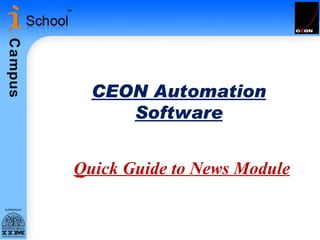
News Ppt
- 1. CEON Automation Software Quick Guide to News Module
- 2. Table of Contents 1 Table of Contents 2 Login Page 3 Home Page 5 Home page of a Software module 1 News View 3 News Add 6 Add News Category Type 2 News Search 4 News Update/Delete 7 Update/Delete News Category Type 5 Transfer to Archive
- 3. Login Page Before you can do anything with the software, you need to have authorized access to the system. Simply enter the username and password in the Login Page shown below and press the “Go” button to get started. In case you do not have a username/password please contact the Training Planner. Your username
- 4. Home Page After logging in to the system, you can see your home page, which is shown below. To Logout click here This is the menu bar. Click any menu button to go to the corresponding homepage
- 5. Home page of a News module This is the News homepage. Every menu button takes you to a different section in softwar corresponding to it. Every such sectional homepage has 3 tabs, Reports, Process and Setup . Reports is selected by default. On clicking these tabs different links are shown that need to be clicked to use a certain functionality related to it. These links shall be discussed in further detail.
- 6. Functional tabs on News module homepage (Report) On clicking News you are taken to the News homepage. By default, you will see ‘Reports’ tab activated on News homepage News View
- 7. Activity News Display Activity News Display
- 8. News Quick Search News Search
- 9. Functional tabs on News module homepage (Process) On clicking News, you are taken to the News homepage. You will find ‘Process’ tab, click on Process the homepage of Process tab will get open News Add Update and Delete News Transfer
- 10. News Add Add News
- 11. News Update/Delete News Update/Delete Academic News Display
- 12. Update Academic News Update Academic News
- 13. Transfer News Article to Archive Transfer to archive Select Button
- 14. Functional tabs on News module homepage (Setup) On clicking News, you are taken to the News homepage. You will find ‘Setup’ tab, click on Setup the homepage of Setup tab will get open Add News Category Type Update & Delete News Category Type
- 15. Add News Category Type Add News Category Type
- 16. Update/Delete News Category Type Update/Delete News Category Type