How to: Report CE
•
2 likes•11,774 views
This SlideShare will walk you through how to quickly and successfully report your CE to ensure you are compliant when it comes time to license renewal time. Visit www.cebroker.com to learn more and create an account to get started reporting CE!
Report
Share
Report
Share
Download to read offline
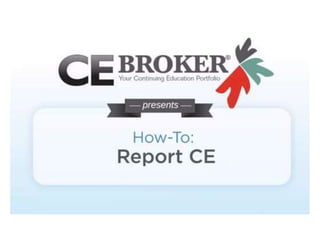
Recommended
Recommended
More Related Content
What's hot
What's hot (6)
Gateway to Prep Schools: Completing Online Recommendations

Gateway to Prep Schools: Completing Online Recommendations
Register employer and post internship on SwiftIntern.com

Register employer and post internship on SwiftIntern.com
Similar to How to: Report CE
Similar to How to: Report CE (20)
Professors_researchers_Turnitin Feedback Studio tutorial_20240306.pptx (2).pdf

Professors_researchers_Turnitin Feedback Studio tutorial_20240306.pptx (2).pdf
How to get the vaccine qr certification on your phone

How to get the vaccine qr certification on your phone
Procedure for filling application form online gate 2015

Procedure for filling application form online gate 2015
Recently uploaded
https://app.box.com/s/7hlvjxjalkrik7fb082xx3jk7xd7liz3TỔNG ÔN TẬP THI VÀO LỚP 10 MÔN TIẾNG ANH NĂM HỌC 2023 - 2024 CÓ ĐÁP ÁN (NGỮ Â...

TỔNG ÔN TẬP THI VÀO LỚP 10 MÔN TIẾNG ANH NĂM HỌC 2023 - 2024 CÓ ĐÁP ÁN (NGỮ Â...Nguyen Thanh Tu Collection
God is a creative God Gen 1:1. All that He created was “good”, could also be translated “beautiful”. God created man in His own image Gen 1:27. Maths helps us discover the beauty that God has created in His world and, in turn, create beautiful designs to serve and enrich the lives of others.
Explore beautiful and ugly buildings. Mathematics helps us create beautiful d...

Explore beautiful and ugly buildings. Mathematics helps us create beautiful d...christianmathematics
Making communications land - Are they received and understood as intended? webinar
Thursday 2 May 2024
A joint webinar created by the APM Enabling Change and APM People Interest Networks, this is the third of our three part series on Making Communications Land.
presented by
Ian Cribbes, Director, IMC&T Ltd
@cribbesheet
The link to the write up page and resources of this webinar:
https://www.apm.org.uk/news/making-communications-land-are-they-received-and-understood-as-intended-webinar/
Content description:
How do we ensure that what we have communicated was received and understood as we intended and how do we course correct if it has not.Making communications land - Are they received and understood as intended? we...

Making communications land - Are they received and understood as intended? we...Association for Project Management
Recently uploaded (20)
TỔNG ÔN TẬP THI VÀO LỚP 10 MÔN TIẾNG ANH NĂM HỌC 2023 - 2024 CÓ ĐÁP ÁN (NGỮ Â...

TỔNG ÔN TẬP THI VÀO LỚP 10 MÔN TIẾNG ANH NĂM HỌC 2023 - 2024 CÓ ĐÁP ÁN (NGỮ Â...
Basic Civil Engineering first year Notes- Chapter 4 Building.pptx

Basic Civil Engineering first year Notes- Chapter 4 Building.pptx
Explore beautiful and ugly buildings. Mathematics helps us create beautiful d...

Explore beautiful and ugly buildings. Mathematics helps us create beautiful d...
Micro-Scholarship, What it is, How can it help me.pdf

Micro-Scholarship, What it is, How can it help me.pdf
Vishram Singh - Textbook of Anatomy Upper Limb and Thorax.. Volume 1 (1).pdf

Vishram Singh - Textbook of Anatomy Upper Limb and Thorax.. Volume 1 (1).pdf
Mixin Classes in Odoo 17 How to Extend Models Using Mixin Classes

Mixin Classes in Odoo 17 How to Extend Models Using Mixin Classes
Kodo Millet PPT made by Ghanshyam bairwa college of Agriculture kumher bhara...

Kodo Millet PPT made by Ghanshyam bairwa college of Agriculture kumher bhara...
Making communications land - Are they received and understood as intended? we...

Making communications land - Are they received and understood as intended? we...
ICT role in 21st century education and it's challenges.

ICT role in 21st century education and it's challenges.
How to: Report CE
- 2. Step 1: Log in and click “Report Hours”!! Step 1: Log in to your account and click “Report Hours” from the dashboard.!
- 3. Step 2: Choose your reporting option!Step 2: Select “Report CE” to begin!
- 4. Step 3: Select the type of CE you need to report! Depending upon your profession and the CE that was completed, you will select the reporting option that your course completion falls under.! ! Step 3: Select the type of CE you need to report. !
- 5. Step 3: Fill out the course detail! Step 4: Enter in the course detail information. !
- 7. Step 6: Submit your certificate of completion! Step 5: Choose what to do with your certificate of completion. You can either “attach your document” to retrieve at any time from within your account, “maintain your own documentation” and hold on to it yourself or you can “fax your document to the CE Experts.”!
- 8. Step 7: Attest that all submitted information is true! Step 6: Click “Submit Now” to attest that all the information you entered is true. !
- 9. Green Check = Finished!! Once you see the green check mark, you’re finished!!
- 10. If you haven’t already, create your account today. There are many options to choose from, so pick what best meets your needs!!
