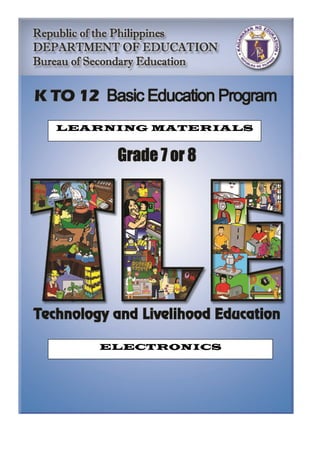
Ia electronics lm grade 7 8 p-d
- 1. Table of Contents LEARNING MATERIALS ELECTRONICS
- 2. TLE-IA CONSUMER ELECTRONICS SERVICING Page 1 Table of Contents I. INTRODUCTION 3 II. OBJECTIVES 4 III. PRE-ASSESSMENT 4 IV. LEARNING GOALS/TARGETS 5 V. COMMON COMPETENCIES A. KNOW Lesson 1. Occupational Health and Safety 6 Lesson 2. Introduction to Electricity 9 Lesson 3. Basic Structure of Matter 12 Lesson 4. Electric Charge 13 Lesson 5. The Valence Shell 15 Lesson 6. Electrical Current 17 Lesson 7. Voltage 19 Lesson 8. Resistance 20 B. PROCESS Lesson 1. OHM’s Law 23 Lesson 2. Complete Circuit 29 Lesson 3. Types of Circuit 34 Lesson 4. Circuit Diagrams 36 Lesson 5. Resistor 44 Lesson 6. Other Electronic Components 51 Lesson 7. Basic Hand Tools and Equiment 54 C. REFLECT AND UNDERSTAND Lesson 1/Activity 1: Resistor Color Coding 71 Lesson 2/Activity 2: Proper Use of Soldering Iron 81 Lesson 3/Activity 3: Desoldering 87 Lesson 4/Activity 4: How to Use and Read a Multimeter 88 Lesson 4/Activity 5: Use the Right Tool for the Job 96 D. TRANSFER Performance 1/Assessment 1: Construction of Series Circuit 99 Performance 2/Assessment 2: Construction of Parallel Circuit 107 Performance 3/Assessment 3: Soldering Technique Using Wire 114 Performance 4/Assessment 4: Soldering Components on PCB 117 Performance 5/Assessment 5: Astable Multivibrator Using Transistor 117 VI. SUMMARY 122 VII. GLOSSARY 122 VIII. REFERENCES 123
- 3. TLE-IA CONSUMER ELECTRONICS SERVICING Page 2 I. INTRODUCTION Your Technology & Livelihood Education (TLE) subject has four areas: Information and Communication Technoloy (ICT), Home Economics (HE), Agri- Fishery Arts (AFA) and Industrial Arts (IA). Consumer Electronics is a course under Industrial Arts. Electronics is a branch of physics that deals with the behavior and controlled flow of electrons. Have you ever been curious about what is inside an FM radio box? Will you be able to identify the components present inside that box? So many small components inside that box. The voltage commonly used in home appliances is 220V (It varies from country to country). 220 V is applied between the terminals of the primary coil of transformer. A transformer has the capability to change high voltage to low voltage and vice versa. It converts 220 V into low level voltage. If you explore inside a computer, you will find many rectangular shaped objects which have many vertical pins along the edges. Known as Integrated Circuits (IC), these chips consist of many electronic components.
- 4. TLE-IA CONSUMER ELECTRONICS SERVICING Page 3 Consumer Electronics Servicing is a full course that leads to the National Certificate Level II (NCII).CES is designed to enhance your knowledge, skills, and attitudes as a trainee/student on core competencies of electronics such as assembly/disassembly of consumer electronic products and systems, maintainance and repair of audio/video products, electronically-controlled domestic appliances and cellular phones in accordance with industry standards. It also includes basic competencies such as, being able to participate in workplace communication, work in team environment, practice career professionalism and practice occupational health and safety procedures. This module will mainly focus on, only common competencies such as: basic hand tools and equipment; maintaining hand tools and equipment; performing mensuration and calculation; preparing and interpreting schematic diagrams; and occupational health and safety will be introduced. Career Oppurtunities Service technicians are electronic home entertainment equipment installers and repairers; they can repairs a number of different products; among them are televisions and radios, stereo components, video and audio disc players, video cameras, video recorders and cellphones.
- 5. TLE-IA CONSUMER ELECTRONICS SERVICING Page 4 Smaller portable equipment and devices may be brought to repair shops for service by customers. The workers here, called bench or shop technicians, have on hand a wide variety of electronic tools and parts. Customers may request technicians to make house calls when bigger, not so portable equipment breaks down. The workers that typically make house calls are known as field technicians, and carry with them a small set of tools and spare parts in order to make repairs on-site for the customer. When field technicians run into a complicated jobs or problems, they may return to the shop with the faulty part in order to identify the problem and finish the repair there. Growth in consumer electronics servicing as a career is expected to rise steadily because repair is a lot cheaper than buying a new consumer product. Furthermore, job opportunities are widely availlable both locally and abroad to those who are knowledgeable and well experienced in this field. II. OBJECTIVES At the end of this module, you, as a learner, are expected to: 1. demonstrate understanding of the concepts and underlying principles of process and delivery in using consumer electronics hand tools and equipment while observing occupational and safety practices. III. PRE-ASSESSMENT Direction: Match the different hand tools in column A with their actual pictures in column B. Write the letter on the blank provided before each number. A B ____1.Soldering iron A. ____2.Desoldering tool B. ____3.Soldering stand C. ____4. Long nose pliers D.
- 6. TLE-IA CONSUMER ELECTRONICS SERVICING Page 5 ____5.Mini- drill E. ____6.Paint brush F. ____7. Blade cutter G. ____8. Side-cutter H. ____9. Wire splicer I. ____10. Magnifying glass J. K. IV. LEARNING GOALS/TARGETS: Now that you have an idea of the coverage of this module, set your learning goal in terms of what you want to attain at the end of your lessons in Consumer Electronics Servicing. Next, specify this in terms of the following: Goal: ____________________________________________ Targets: a. What I want to know: _________________________ b. What I want to be able to do: ___________________ c. What I want to understand: _____________________ d. What I want to produce or understand: _____________ Start writing your own learning goals/targets on your notebook based on the stated objectives.
- 7. TLE-IA CONSUMER ELECTRONICS SERVICING Page 6 V. COMMON COMPETENCIES A. KNOW Lesson 1. Occupational Health and Safety (OHS) After reading this section you will be able to do the following: Define occupational health and safety. Value the importance of health and safety at work. Occupational safety and health (OSH) is a cross- disciplinary area concerned with protecting the safety, health and welfare of people engaged in work or employment. The goals of occupational safety and health programs include fostering a safe and healthy work environment. OSH may also protect co-workers, family members, employers, customers, and many others who might be affected by the workplace environment. Occupational safety and health are important for moral, legal, and financial reasons. Moral obligations involve the protection of employee's lives and health. Legal reasons for OSH practices relate to the preventive, punitive, and compensatory effects of laws that protect worker's safety and health. OSH can also reduce employee injury and illness related costs, including medical care, sick leave and disability benefit costs. OSH may involve interactions among many subject areas, including occupational medicine, occupational hygiene, public health, safety engineering, industrial engineering, chemistry, health physics, ergonomics, and occupational health psychology.
- 8. TLE-IA CONSUMER ELECTRONICS SERVICING Page 7 WORKSHOP SAFETY RULES In any activity involving skills, it is a standard procedure to always use the right tool or equipment properly in a particular task. In spite of this reminder or caution, some students abuse the use of some tools and still commit errors that may cause accidents. Below are safety rules to be observed in the workplace. 1. Always listen carefully to the teacher and follow instructions. 2. Do not run in the workshop, you could ‘bump’ into another student and cause an accident. 3. Know where the emergency stop buttons/power switches are positioned in the workshop. If you see an accident at the other side of the workshop you can use the emergency stop button/power switches to turn off all electrical power to machines. 4. Always wear an apron as it will protect your clothes and hold loose clothing. 5. Wear good strong shoes. 6. When attempting practical work all stools should be put away. 7. Bags should not be brought into a workshop as people can trip over them. 8. When learning how to use a tool/machine, listen very carefully to all the instructions given by the teacher. Ask questions, especially if you do not fully understand the given instruction. 9. Do not use a tool/machine if you have not been shown how to operate it safely by the teacher. 10. Always be patient, never rush in the workshop. 11. Keep hands away from moving/rotating machinery. 12. Use hand tools carefully, keeping both hands behind the cutting edge. 13. Report any damage to tools, machines & equipment as this could cause an accident. Suggested Activities: For additional localized information regarding Occupational Health and Safety please download the NATIONAL PROFILE ON OCCUPATIONAL SAFETY AND HEALTH (PHILIPPINES) from http://www.oshc.dole.gov.ph or by using this shortcut link: http://cloud.eacomm.com/oshc2010/UserFiles/oshc2010/file/National-OSH- Profile.pdf. The teacher may require the students to visit the following interactive sites.
- 9. TLE-IA CONSUMER ELECTRONICS SERVICING Page 8 Safety Check Safety Check is an online Occupational Health and Safety (OHS) test designed for workers. Use this test to learn more about topics such as OHS laws; manual handling; hazardous substances; noise; mechanical equipment; and electricity. Link: http://203.147.178.216/safeworksa/EducationAndTraining/ActivitiesAndTests/ SafetyCheck/default.asp Virtual Office Working in the office environment may not be as safe as you think! A test of safety knowledge designed for students and young workers, or workers who may need reminding to be alert for hazards in the workplace. Link: http://www.safework.sa.gov.au/contentPages/EducationAndTraining/Activities AndTests/VirtualOffice/vofficeframe.htm 10 Commandments of Workplace Safety http://www.youtube.com/watch?v=08yxsNnzwnY&feature=related Question: What is occupational health and safety? Give its importance to a healthy working environment. Sample Scoring Criteria Beginning (1) Developing (2) Approaching Proficiency (3) Proficient (5) Organization Unclear flow of ideas. Some signs of and/or abrupt change of ideas. Some ideas and sequence may be improved. Sequence and transition of ideas was effective.
- 10. TLE-IA CONSUMER ELECTRONICS SERVICING Page 9 Details Inappropriate /off-topic Too general. Contained some appropriate details or examples. Convincingly interpreted. Sample Rating Scale: Points earned Equivalent Percentage 10 100 9 97 8 93 7 90 6 86 5 83 4 79 3 76 2 72 1 69 0 65 Lesson 2. Introduction to Electricity After reading this section you will be able to do the following: Define electricity and identify the origin of the term. Discuss how electricity can be observed in the world. What is Electricity? Electricity is a naturally occurring force that exists all around us. Humans have been aware of this force for many centuries. Ancient man believed that electricity was some form of magic because they did not understand it. Greek philosophers noticed that when a piece of amber was rubbed with cloth, it would attract pieces of straw. They recorded the first references to electrical effects, such as static electricity and lightning, over 2,500 years ago.
- 11. TLE-IA CONSUMER ELECTRONICS SERVICING Page 10 It was not until 1600 that a man named Dr. William Gilbert coined the term “electrica,” a Latin word which describes the static charge that develops when certain materials are rubbed against amber. This is probably the source of the word “electricity." Electricity and magnetism are natural forces that are very closely related to one another. Watch this 5 minute video about electricity for additional information and knowledge. http://www.youtube.com/watch?v=WbNjrKtR0BY&feature=related Review 1. Electricity is a naturally occurring force that exists all around us. 2. Electricity comes from “electrica,” a Latin word which describes the static charge that develops when certain materials are rubbed against amber. 3. Electricity gives a wide variety of well-known effects, such as lightning & static electricity.
- 12. TLE-IA CONSUMER ELECTRONICS SERVICING Page 11 Lesson 3. Basic Structure of Matter After reading this section you will be able to do the following: Give a basic definition of matter. Describe a molecule. Differentiate an element and a compound. All matter such as solids, liquids, and gases, is composed of atoms. Therefore, the atom is considered to be the basic building block of matter. Moreover, atoms are almost always grouped together with other atoms to form what is called a molecule. Only a few gases such as helium are composed of individual atoms as the structural unit. Atoms are extremely small and cannot be seen by our naked eyes. Any material that is composed of only one type of atom is called a chemical element, a basic element, or just an element. Any material that is composed of more than one type of atom is called a compound. Water is a compound made from the elements hydrogen and oxygen. Activity 1. Fill-in the Missing Word. Directions: Supply the necessary word or group of words that will make the sentence complete. 1. Matter is composed of _________. 2. A group of atoms is called _________. 3. A material which composed of only one kind of atom is called _______. 4. _____________ is a material composed of more than one kind of atom.
- 13. TLE-IA CONSUMER ELECTRONICS SERVICING Page 12 Activity 2. Water Molecule Directions: On an Oslo Paper draw the water molecule. Review 1. Matter is composed of atoms. 2. A molecule is a group of atoms grouped together 3. An element is a material composed of only one kind of atom while a compound is a material composed of more than one kind of atom. Lesson 3. Basic Structure of an Atom After reading this section you will be able to do the following: Describe the basic structure of an atom. Explain what holds an atom together. What is an atom composed of? An atom is the smallest particle of any element that still retains the characteristics of that element. However, atoms consist of even smaller particles. Atoms consist of a nucleus that is surrounded by one or more negatively charged particles called electrons. The nucleus is made up of positively charged particles called protons and neutrons which are neutral. An atom is held together by forces of attraction between the electrons and the protons. The neutrons help to hold the protons together. Hydrogen Atom Niels Bohr was a Danish scientist who introduced the model of an atom in 1913. Bohr's model consists of a central nucleus surrounded by tiny particles called electrons that are orbiting the nucleus in a cloud. In our pictures and
- 14. TLE-IA CONSUMER ELECTRONICS SERVICING Page 13 exercises, the electron appears to orbit in the same path around the nucleus much like the planets orbit the Sun. The electrons, however do not really orbit in the same path. The electrons actually change their orbit with each revolution. Review 1. Atoms are composed of protons, neutrons, and electrons. 2. The forces of attraction between the electrons and the protons hold an atom together. Activity: The Hydrogen Atom Directions: On an Oslo Paper draw the water molecule. Lesson 4. Electric Charge After reading this section you will be able to do the following: Explain the differences between electrons and protons. Predict what happens when protons and electrons interact with other protons or electrons. Electrons are the smallest and lightest of the particles in an atom. Electrons are in constant motion as they circle around the nucleus of that atom. Electrons are said to have a negative charge, which means that they seem to be surrounded by an electrostatic field.
- 15. TLE-IA CONSUMER ELECTRONICS SERVICING Page 14 Protons are much larger and heavier than electrons. Protons have a positive electrical charge. This positively charged electrostatic field is exactly the same strength as the electrostatic field in an electron, but it is opposite in polarity. Notice that the negative electron (pictured at the top left) and the positive proton (pictured at the right) have the same number of force field lines in each of the diagrams. Like charges repel, unlike charges attract Two electrons will tend to repel each other because both have negative electrical charge. Two protons will also tend to repel each other because they both have positive charge. On the other hand, electrons and protons will be attracted to each other because they have unlike charges. Repel Repel Attract Another important fact about the electrical charges of protons and electrons is that the farther away they are from each other, the less force their electric fields have on each other. Similarly, the closer they are to each other, the more force they will experience from each other due to this invisible force field called an electric field. Activity: Repel or Attract Direction: Based on your observation, write whether the following magnet instances “repel” or “attract” each other. INSTANCES ________1. ________2. ________3. ________4.
- 16. TLE-IA CONSUMER ELECTRONICS SERVICING Page 15 Review 1. Electrons have a negative electrostatic charge and protons have a positive electrostatic charge. 2. A good way to remember what charge protons have is to remember both proton and positive charge start with “P.” 3. Like charges repel, unlike charges attract, similar with magnets. Lesson 5. The Valence Shell After reading this section you will be able to do the following: Define valence shell. Explain what free electrons are and why they are important. What is the valence shell? Notice that in the copper atom pictured below that the outside shell has only one electron. This represents that the copper atom has one electron that is near the outer portion of the atom. The outer shell of any atom is called the valence shell. When the valence electron in any atom gains sufficient energy from some outside force, it can break away from the parent atom and become what is called a free electron. Pictured here is an atom of copper, which is much more complex than either an atom of hydrogen or helium. Atoms with few electrons in their valence shell tend to have more free electrons since these valence electrons are more loosely bound to the nucleus. In some materials like copper, the electrons are so loosely held by the atom and so close to the neighboring atoms that it is difficult to determine which electron belong to which atom. Under these conditions, the valence or free electrons tend to drift randomly from one atom to its neighboring atoms. Under normal conditions the movement of the electrons is truly random, meaning they are moving in all directions by the same amount. However, if some outside force acts upon the material, this flow of electrons can be directed through materials and this flow is called electrical
- 17. TLE-IA CONSUMER ELECTRONICS SERVICING Page 16 current. Materials that have free electrons and allow electrical current to flow easily are called conductors. The top three best conductors of electricity are Silver, Copper and Gold. Many materials do not have any free electrons. Because of this fact, they do not tend to share their electrons very easily and do not make good conductors of electrical currents. These materials are called insulators, examples are rubber, plastic and glass.
- 18. TLE-IA CONSUMER ELECTRONICS SERVICING Page 17 Crossword Puzzle Direction: Complete the crossword by filling in a word that fits each clue. Clues Review 1. The valence shell is the outer shell of the atom. 2. Some materials have a free electron in their valence shell and this electron can easily move from atom to atom. 3. The free electrons are responsible for electrical current. 4. Conductors are materials that allow the electrical current to flow easily. 5. Insulators are materials that do not allow the electrical current to flow easily. Lesson 6. Electrical Current After reading this section you will be able to do the following: Define amperes. Identify the instrument that is used to measure amperage. Electricity refers to the energy produced (usually to perform work) when electrons are caused to flow directionally from atom to atom. This movement of electrons between atoms is called electrical current.
- 19. TLE-IA CONSUMER ELECTRONICS SERVICING Page 18 Electricity can be very dangerous. It is important to know how it behave in order to work with it safely. The flow of electrons is measured in units called amperes. An ammeter is an instrument used to indicate how many amps of current are flowing in an electrical circuit. Open Circuit Closed Circuit
- 20. TLE-IA CONSUMER ELECTRONICS SERVICING Page 19 Review 1. Amperage is a term used to describe the number of electrons moving past a fixed point in a conductor in one second. 2. Current is measured in units called amperes or amps 3. An Ammeter is used to measure amperage. Lesson 7. Voltage After reading this section you will be able to do the following: Define electromotive force (EMF) and explain how it is measured. Explain why EMF is important to the flow of electrical current. List several examples of sources of electromotive force. The force that causes the electrons to move in an electrical circuit is called electromotive force (EMF). This force is called electromotive force, or EMF. Sometimes it is convenient to think of EMF as electrical pressure. In other words, it is the force that makes electrons move in a certain direction within a conductor. But how do we create this “electrical pressure” to generate electron flow? There are many sources of EMF. Some of the more common ones are batteries, generators, and photovoltaic cells, just to name a few. Batteries are constructed so there are too many electrons in one material and not enough in another material. The electrons balance the electrostatic charge by moving from the material with the excess electrons to the material with the shortage of electrons. If these two unbalanced materials within the battery are connected together with a conductor, electrical current will flow as the electron moves from the negatively charged area to the positively charged area. When you use a battery, you are allowing electrons to flow from one end of the battery through a conductor and something like a light bulb to the other end of the battery. The battery will work until there is a balance of electrons at both ends of the battery. Caution: you should never connect a conductor to the two ends of a battery without making the electrons pass through something like a light bulb which slows the flow of currents. If the electrons are allowed to flow too fast the conductor will become very hot which may cause damage to the battery.
- 21. TLE-IA CONSUMER ELECTRONICS SERVICING Page 20 To understand how voltage and amperage are related, it is sometimes useful to make an analogy with water. Look at the picture here of water flowing in a garden hose. Think of electricity flowing in a wire in the same way as the water flowing through the hose. The voltage causing the electrical current to flow in the wire can be considered the water pressure at the faucet, which causes the water to flow. If we were to increase the pressure at the hydrant, more water would flow in the hose. Similarly, if we increase electrical pressure or voltage, more electrons would flow in the wire. Without EMF, there will be no current. Also, we could say that the free electrons of the atoms move in random directions unless they are pushed or pulled in one direction by an outside force, which we call electromotive force, or EMF. Review 1. Electromotive force causes the electrons to move in a particular direction. 2. EMF is measured in units called volts. 3. Some sources of EMF are batteries, generators and photovoltaic cell. Lesson 8 Resistance After reading this section you will be able to do the following: Define resistance. Identify the unit of measurement of resistance. Discuss the similarities between resistance in a wire and the resistance in a water hose.
- 22. TLE-IA CONSUMER ELECTRONICS SERVICING Page 21 Resistance is a term that describes the forces that oppose the flow of electron current in a conductor. This is measured in units called ohms. All materials naturally contain some resistance to the flow of electron current. If we use our water analogy to help picture resistance, think of a hose that is partially plugged with sand. The sand will slow the flow of water in the hose. We can say that the plugged hose has more resistance to water flow than does an unplugged hose. The same is true with electricity. Materials with low resistance let electricity flow easily. Materials with higher resistance require more voltage (EMF) to make the electricity flow. Is resistance good or bad? Resistance can be both good and bad. If we are trying to transmit electricity from one place to another through a conductor, resistance is undesirable in the conductor. Resistance causes some electrical energy to get lost along the way. However, it is resistance that allows us to use electricity for heat and light. The heat that is generated from electric heaters or the light that we get from light bulbs is due to resistance. In a light bulb, the electricity flowing through the filament, or the tiny wires inside the bulb, causes them to glow white hot. An important point to mention here is that the resistance is higher in smaller wires. Therefore, if the voltage or EMF is high, too much current will flow through small wires which will make them hot. In some cases, they could be hot enough to cause a fire or even explode. Therefore, it is sometimes useful to add components called resistors into an electrical circuit to restrict the flow of electricity and protect the components in the circuit.
- 23. TLE-IA CONSUMER ELECTRONICS SERVICING Page 22 Review 1. Resistance is the opposition to electrical current. 2. Resistance is measured in units called ohms. 3. Resistance is sometimes desirable and sometimes undesirable. Fill in the blanks. Write the word or group of words that will make the sentence true and complete. 1. A naturally occurring force that exists all around us is called _________. 2. Greek philosophers noticed that when a piece of amber was rubbed with cloth, it would __________ pieces of straw. 3. Latin word which describes the static charge that develops when certain materials are rubbed against amber is called ___________. 4. The natural forces that are very closely related to one another is electricity and ________. 5. Anything that has mass, weight and occupies space is called______. 6. A group of atoms bunched together is called ________. 7. A material composed of only one kind of atom is called _______. 8. A material composed of more than one kind of atom is called ________. 9. Composed of protons, neutrons, and electrons and is called ____. 10.The forces of ________ between the electrons and the protons hold an atom together. 11.Protons have a ________ electrostatic charge. 12.Like charges repel, unlike charges _________ 13.The outer shell of the atom is called________. 14.The electron that can easily move from atom to atom is called_______. 15.The free electrons are responsible for _________. 16.A term used to describe the number of electrons moving past a fixed point in a conductor in one second is called________. 17.The actual flow of electrons is called _______. 18.This causes the electrons to flow and is called ______. 19.The opposition to electrical current is called _________. 20.Resistance is measured in units called _________.
- 24. TLE-IA CONSUMER ELECTRONICS SERVICING Page 23 B. PROCESS Lesson 1. OHM’S Law – The relationship of Voltage, Current, and Resistance After reading this section you will be able to: 1. Explain the relationship of voltage, current and resistance. 2. Identify the different units of measurement and their corresponding symbols. 3. Compute for voltage, current and resistance. The continuous movement of free electrons through the conductors of a circuit is called a current, and it is often referred to in terms of "flow," just like the flow of a liquid through a hollow pipe. The force motivating electrons to "flow" in a circuit is called voltage. Free electrons tend to move through conductors with some degree of friction, or opposition to motion. This opposition to motion is properly called resistance. The amount of current in a circuit depends on the amount of voltage available to motivate the electrons, and also the amount of resistance in the circuit to oppose electron flow. Just like voltage, resistance is a quantity relative between two points. For this reason, the quantities of voltage and resistance are often stated as being "between" or "across" two points in a circuit. Here are the standard units of measurement for electrical current, voltage, and resistance: The "symbol" given for each quantity is the standard alphabetical letter used to represent that quantity in an algebraic equation. The "unit abbreviation" for each
- 25. TLE-IA CONSUMER ELECTRONICS SERVICING Page 24 quantity represents the alphabetical symbol used as a shorthand notation for its particular unit of measurement. And, yes, that strange-looking "horseshoe" symbol is the capital Greek letter Ω. Each unit of measurement is named after a famous expert in electricity: The amp after the Frenchman Andre M. Ampere, the volt after the Italian Alessandro Volta, and the ohm after the German Georg Simon Ohm. The mathematical symbol for each quantity is meaningful. "R" stands for resistance; “V" is for voltage while "I" is thought to have been meant to represent "Intensity" (of electron flow), and the other symbol for voltage, "E," stands for "Electromotive force." In this algebraic expression, voltage (E) is equal to current (I) multiplied by resistance (R). Using algebra techniques, we can manipulate this equation into two variations, solving for I and for R, respectively: Let's see how these equations might work to help us analyze simple circuits: In the above circuit, there is only one source of voltage (the battery, on the left) and only one source of resistance to current (the lamp, on the right). This makes it very easy to apply Ohm's Law. If we know the values of any two of the three quantities (voltage, current, and resistance) in this circuit, we can use Ohm's Law to determine the third.
- 26. TLE-IA CONSUMER ELECTRONICS SERVICING Page 25 In this first example, we will calculate the amount of current (I) in a circuit, given values of voltage (E) and resistance (R): What is the amount of current (I) in this circuit? In this second example, we will calculate the amount of resistance (R) in a circuit, given values of voltage (E) and current (I): What is the amount of resistance (R) offered by the lamp?
- 27. TLE-IA CONSUMER ELECTRONICS SERVICING Page 26 In the last example, we will calculate the amount of voltage supplied by a battery, given values of current (I) and resistance (R): What is the amount of voltage provided by the battery? Ohm's Law is a very simple and useful tool for analyzing electric circuits. It is used so often in the study of electricity and electronics that it needs to be committed to memory by students. For those who are not yet comfortable with algebra, there's a trick to remembering how to solve for any one quantity, given the other two. First, arrange the letters E, I, and R in a triangle like this: If you know E and I, and wish to determine R, just eliminate R from the picture and see what's left: If you know E and R, and wish to determine I, eliminate I and see what's left:
- 28. TLE-IA CONSUMER ELECTRONICS SERVICING Page 27 Lastly, if you know I and R, and wish to determine E, eliminate E and see what's left: Eventually, you'll have to be familiar with algebra to seriously study electricity and electronics, but this tip can make your first calculations a little easier to remember. If you are comfortable with algebra, all you need to do is commit E=IR to memory and derive the other two formulae from that when you need them! REVIEW: Voltage is measured in volts, symbolized by the letters "E" or "V". Current is measured in amps, symbolized by the letter "I". Resistance measured in ohms, symbolized by the letter "R". Ohm's Law: E = IR ; I = E/R ; R = E/I Ohm’s Law Directions: Using the Ohm’s Law, compute for the missing value: 1. I=2A E=36V R=? ACTIVITY
- 29. TLE-IA CONSUMER ELECTRONICS SERVICING Page 28 2. 3. I=2A E= R=6Ω I=? E=25V R=5Ω
- 30. TLE-IA CONSUMER ELECTRONICS SERVICING Page 29 Lesson 2. Complete Circuit After reading this section you will be able to do the following: Explain how a circuit is formed. Identify the sources of electricity. The electric circuit can be defined as a complete path where electricity flows from a source to the load and back again to the source. Parts of Electric Circuit: Source – The Source is where the electricity comes from. It is sometimes called as “source of emf”, refers to a generator, a battery of cell or a transmission power line. It is here where the current or electricity starts to flow. The function of the source is to establish difference from a high (+) to low (-) potential point. The potential difference makes the current to flow. Batteries
- 31. TLE-IA CONSUMER ELECTRONICS SERVICING Page 30 Power Plant Path – The Path is all the parts of the circuit where the current or electricity flows. It is the pathway of flowing electricity. The Path is made up of conducting materials or “conductor”. These are materials that conduct electricity and allow electricity to pass through. Electrical Wires
- 32. TLE-IA CONSUMER ELECTRONICS SERVICING Page 31 Printed Circuit Board (PCB) Load – Load are devices that consumes electricity on its operation. Examples are light bulbs, television set, electric fan, radios and many others. They are also called current consuming devices. Light Bulb Television
- 33. TLE-IA CONSUMER ELECTRONICS SERVICING Page 32 Switch – The means of control allows us to control the entire circuit operation. It enables us to regulate electricity. Means of control has the capability to connect or disconnect the flow of electricity from the source to the load. It usually comes in different forms, maybe a slide switch, push button switch, circuits breakers and others. The means of control functions in two ways; on or off. Switches When we connect various components together with wires, we create an electric circuit. The electrons must have a voltage source to create their movement and, of course, they need a path in which to travel. This path must be complete from the EMF source, through the other components and then back to the EMF source. The voltage for any electric circuit can come from many different sources. Some common examples are batteries, power plants, fuel cells. Power Plant Flash Light Battery Car Battery Fuel Cell
- 34. TLE-IA CONSUMER ELECTRONICS SERVICING Page 33 When we plug an appliance into a wall outlet, voltage and current are available to us. That voltage is actually created in a power plant somewhere else and then delivered to your house by the power wires that are on poles or buried underground. As a matter of fact, since no current can flow unless there is a voltage source, we also refer to these sources as current sources. In addition to the voltage source, we need to have wires and other components to build an electric circuit. Remember that copper wires are conductors since they can easily conduct the flow of electrons. We may also use resistors or other forms of loads to form a complete circuit. If we do not include resistors in our circuit, there may be too much current flowing to and from our voltage source and we could damage the voltage source.
- 35. TLE-IA CONSUMER ELECTRONICS SERVICING Page 34 Complete Circuit Directions: Draw a complete circuit. Sample illustration. Review 1. Source, Path, Load and Switch connected together form a circuit. 2. Power plants, photovoltaic cells and batteries are some examples of voltage source Lesson 3: Types of Circuits After reading this section you will be able to do the following: 1. Identify the different types of circuits. There are three types of electric circuits – series, parallel and combination. Series Circuit We've already come across series circuits. In this type of circuit, the components are arranged end to end and so the electric current flows through the
- 36. TLE-IA CONSUMER ELECTRONICS SERVICING Page 35 first component, then through the next component and so on, until it reaches the battery again. Here's a series circuit to remind you. If there's a gap in a series circuit or maybe one of the components has broken, the current can't flow and so, the whole circuit turns off. Parallel Circuit In parallel circuits, the components don't have to be end to end because the circuit can have branches. In a parallel circuit, the current splits as it reaches a branch so the current flows around both branches. If there's a gap or broken component in one of the branches of a parallel circuit, the component(s) in other branches will carry on working.
- 37. TLE-IA CONSUMER ELECTRONICS SERVICING Page 36 Series-Parallel Circuit Also as combination circuit, many real life circuits are combination circuits. See the sample figure used in Parallel Circuits. If we put a switch in each of the branches of a parallel circuit, we can control each component separately. This is how our homes are wired. Review There are three types of circuit, series circuit, parallel circuit and combination circuit. Lesson 4: Circuit Diagrams After reading this section you will be able to do the following: Explain what circuit diagrams are for. Identify what the symbols in the circuit diagrams stand for. Circuit diagrams are a visual way of showing circuits. A circuit diagram (also known as an electrical diagram, elementary diagram, or electronic schematic diagram) is a simplified conventional graphical representation of an electrical circuit. A pictorial circuit diagram uses simple images of components, while a schematic diagram shows the components of the circuit as symbols; both types show the connections between the devices. A Block diagram is a diagram of a system, in which the principal parts or functions are represented by blocks connected by lines that show the relationships of the blocks (Details of block diagram will not be covered by this module).
- 38. TLE-IA CONSUMER ELECTRONICS SERVICING Page 37 Electricians and engineers draw circuit diagrams to help them design the actual circuits. Here is an example circuit diagram . The important thing to note on this diagram is what everything stands for. You see that there are straight lines that connect each of the symbols together. Those lines represent a wire. This is the Ammeter symbol. This is the Voltmeter symbol. This is the resistor symbol. This is the switch symbol. This is the battery symbol. The important thing to remember about this symbol is that the long bar on top represents the positive terminal on a battery while the short bar on the bottom represents the negative terminal.
- 39. TLE-IA CONSUMER ELECTRONICS SERVICING Page 38 Below is the actual circuit made from the circuit diagram above. Pay close attention to see how similar the diagram and how the real circuit looks. --------- However, before you do, there are more symbols you will need to learn. Other Electrical Symbols & Electronic Symbols Symbol Component name Meaning/Function Wire Symbols Electrical Wire Conductor of electrical current
- 40. TLE-IA CONSUMER ELECTRONICS SERVICING Page 39 Connected Wires Connected crossing Not Connected Wires Wires are not connected Switch Symbols and Relay Symbols SPST Toggle Switch Disconnects current when open SPDT Toggle Switch Selects between two connections Pushbutton Switch (N.O) Momentary switch - normally open Pushbutton Switch (N.C) Momentary switch - normally closed Ground Symbols Earth Ground Used for zero potential reference and electrical shock protection. Chassis Ground Connected to the chassis of the circuit Digital / Common Ground Resistor Symbols Resistor (IEEE) Resistor reduces the current flow. Potentiometer (IEEE) Adjustable resistor - has 3 terminals. Variable Resistor / Rheostat(IEEE) Adjustable resistor - has 2 terminals.
- 41. TLE-IA CONSUMER ELECTRONICS SERVICING Page 40 Capacitor Symbols Capacitor Capacitor is used to store electric charge. It acts as short circuit with AC and open circuit with DC.Capacitor Polarized Capacitor Electrolytic capacitor Polarized Capacitor Electrolytic capacitor Variable Capacitor Adjustable capacitance Inductor / Coil Symbols Inductor Coil / solenoid that generates magnetic field Iron Core Inductor Includes iron Variable Inductor Power Supply Symbols Voltage Source Generates constant voltage AC Voltage Source AC voltage source Generator Electrical voltage is generated by mechanical rotation of the generator Battery Cell Generates constant voltage
- 42. TLE-IA CONSUMER ELECTRONICS SERVICING Page 41 Battery Generates constant voltage Meter Symbols Voltmeter Measures voltage. Has very high resistance. Connected in parallel. Ammeter Measures electric current. Has near zero resistance. Connected serially. Ohmmeter Measures resistance Wattmeter Measures electric power Lamp / Light Bulb Symbols Lamp / light bulb Generates light when current flows through Lamp / light bulb Lamp / light bulb Diode / LED Symbols Diode Diode allows current flow in one direction only (left to right). Zener Diode Allows current flow in one direction, but also can flow in the reverse direction when above breakdown voltage Light Emitting Diode (LED) LED emits light when current flows through
- 43. TLE-IA CONSUMER ELECTRONICS SERVICING Page 42 Photodiode Photodiode allows current flow when exposed to light Transistor Symbols NPN Bipolar Transistor Allows current flow when high potential at base (middle) PNP Bipolar Transistor Allows current flow when low potential at base (middle) Miscellaneous Symbols Motor Electric motor Transformer Changes AC voltage from high to low or low to high. Electric bell Rings when activated Buzzer Produces buzzing sound Fuse The fuse disconnects when current is above the threshold. Used to protect circuit from high currents.Fuse Loudspeaker Converts electrical signal to sound waves Microphone Converts sound waves to electrical signal Antenna Symbols Antenna / aerial Transmits & receives radio waves
- 44. TLE-IA CONSUMER ELECTRONICS SERVICING Page 43 Antenna / aerial Dipole Antenna Two wires simple antenna Common Electronics Symbol On an Oslo Paper, draw the following electronic components with their corresponding symbols and give the meaning/function of each. NAME SCHEMATIC SYMBOL MEANING/FUNCTION Wire Symbols Electrical Wire Connected Wires Not Connected Wires Switch SPST Toggle Switch SPDT Toggle Switch Pushbutton Switch (N.O) Pushbutton Switch (N.C.) Ground Symbols Earth Ground Chassis Ground Digital Common Resistors Fixed Resistor Variable Resistor Capacitors Capacitor (Fixed) Polarized Capacitor Variable Capacitor Inductor/Coils Inductor Iron Core Inductor Variable Inductor
- 45. TLE-IA CONSUMER ELECTRONICS SERVICING Page 44 Power Supply Voltage Source AC Voltage Source Battery Cell Battery Meter Voltmeter Ammeter Ohmmeter Lamp/Lights Lamp/Light Bulb Diodes Diode Zener Diode Light Emitting Diode Photodiode Transistors NPN PNP Miscellaneous Fuse Buzzer Loudspeaker Microphone Lesson 5: Resistor After reading this section you will be able to do the following: 1. Define resistor. 2. Identify types of resistor. Resistors ( R ), are the most fundamental and commonly used of all the electronic components. There are many different types of resistors available, from very small surface mount chip resistors up to large wirewound power resistors. The principal job of a resistor within an electrical or electronic circuit is to "resist" or to impede the flow of electrons.
- 46. TLE-IA CONSUMER ELECTRONICS SERVICING Page 45 A Typical Fixed Type Resistor Resistors are "Passive Devices", that is, they contain no source of power or amplification but only attenuate or reduce the voltage signal passing through them. This attenuation results in electrical energy being lost in the form of heat as the resistor resists the flow of electrons through it. Most resistors produce a voltage drop across themselves when electrical current flows through them because of Ohm's Law and different values of resistance produce different values of current or voltage. Resistance is the opposition to the flow of current. This can be very useful in electronic circuits by controlling or reducing either the current flow or voltage produced across them. In all Electrical and Electronic circuit diagrams and schematics, the most commonly used symbol for a fixed value resistor is that of a "zig-zag" type line with the value of its resistance given in Ohms, Ω. Resistors have fixed resistance values from less than one ohm, ( <1Ω ) to well over tens of millions of ohms, ( >10MΩ ) in value. Fixed resistors have only one single value of resistance, for example 100Ω'sbut variable resistors (potentiometers) can provide an infinite number of resistance values between zero and their maximum value. Standard Fixed Type Resistor Symbols The symbol used in schematic and electrical drawings for a Resistor can either be a "zig-zag" type line or a rectangular box. All modern fixed value resistors can be classified into four broad groups; Carbon Composition Resistor - Made of carbon dust or graphite paste, low wattage values Film or Cermet Resistor - Made from conductive metal oxide paste, very low wattage values Wire-wound Resistor - Metallic bodies for heatsink mounting, very high wattage ratings Composition Type Resistors Carbon Resistors are the most common type of Composition Resistors. Carbon resistors are a cheap general purpose resistor used in electrical and electronic circuits. Their resistive element is manufactured from a mixture of finely ground carbon dust or graphite (similar to pencil lead) and a non-conducting ceramic (clay) powder to bind it all together.
- 47. TLE-IA CONSUMER ELECTRONICS SERVICING Page 46 Carbon Resistor The Carbon Composite Resistor is a low to medium type power resistor. Power rating is from 0.25 or 1/4 of a Watt up to 5 Watts. Carbon composite resistors are very cheap to make and are therefore commonly used in electrical circuits. However, due to their manufacturing process carbon type resistors have very large tolerances so for more precision and high value resistances, film type resistors are used instead. Film Type Resistors The generic term "Film Resistor" consist of Metal Film, Carbon Film and Metal Oxide Film resistor types, which are generally made by depositing pure metals, such as nickel, or an oxide film, such as tin-oxide, onto an insulating ceramic rod or substrate. Film Resistor Film type resistors also achieve a much higher maximum ohmic value compared to other types and values in excess of 10MΩ (10 Million Ω´s) are available.
- 48. TLE-IA CONSUMER ELECTRONICS SERVICING Page 47 Metal Film Resistors have much better temperature stability than their carbon equivalents, lower noise and are generally better for high frequency or radio frequency applications. Metal Oxide Resistors have better high surge current capability with a much higher temperature rating than the equivalent metal film resistors. Metal Film Resistors are prefixed with a "MFR" notation (eg MFR100kΩ) and a CF for Carbon Film types. Metal film resistors power rating is 0.05 (1/20th) of a Watt up to 1/2 Watt. Generally speaking Film resistors are precision low power components. Wirewound Type Resistors Another type of resistor, called a Wirewound Resistor, is made by winding a thin metal alloy wire (Nichrome) or similar wire onto an insulating ceramic former in the form of a spiral helix similar to the film resistor above. These types of resistors are generally only available in very low ohmic high precision values (from 0.01 to 100kΩ) due to the gauge of the wire and number of turns possible on the former making them ideal for use in measuring circuits and Whetstone bridge type applications. They are also able to handle much higher electrical currents than other resistors of the same ohmic value with power ratings in excess of 300 Watts. These high power resistors are moulded or pressed into an aluminum heat sink body with fins attached to increase their overall surface area to promote heat loss and cooling. These types of resistors are called "Chassis Mounted Resistors". They are designed to be physically mounted onto heatsinks or metal plates to further dissipate the generated heat increasing their current carrying capabilities even further.
- 49. TLE-IA CONSUMER ELECTRONICS SERVICING Page 48 Wirewound Resistor Wirewound resistor types are prefixed with a "WH" or "W" notation (eg WH10Ω) and are available in the WH aluminium cladded package with power ratings from 1W to 300W or more. Variable Resistor Variable resistors or potentiometers are used in many areas of electronics. They are used for volume and gain controls as well as a variety of other applications. Preset variable resistors or potentiometers are also used in circuits that need a small adjustment to be made to set the circuit up after manufacture.
- 50. TLE-IA CONSUMER ELECTRONICS SERVICING Page 49 For convenience variable resistors are made by having a fixed resistor with a variable tapping point. As a result of this arrangement these devices are often called potentiometers or "pots" for short. Here the potentiometer consisted of a length of resistance wire with a tapping point that could be moved along the wire - the same configuration as that used in these variable resistors. As shown in the diagram below, a variable resistor consists of a track which provides the resistance path. Two terminals of the device are connected to both the ends of the track. The third terminal is connected to a wiper that decides the motion of the track. The motion of the wiper through the track helps in increasing and decreasing the resistance. The track is usually made of a mixture of ceramic and metal or can be made of carbon as well. As a resistive material is needed, carbon film type variable resistors are mostly used. They find applications in radio receiver circuits, audio amplifier circuits and TV receivers. A track made in a straight path is called a slider. As the position of a slider cannot be seen or confirmed according to the adjustment of resistance, a stopping mechanism is usually included to prevent the hazards caused due to over rotation. There are two major types: 1. Rotary: The most common form of variable resistor or potentiometer is a rotary version. This version of potentiometer uses a rotary motion to move the slider around a track that compromises most of a circle, with contacts at either end of the track in the area where part of the circle is missing. This form is widely used with knobs on a spindle for the actual control, and they are found in many applications from providing adjustments on test equipment through to being used for volume controls on domestic radios.
- 51. TLE-IA CONSUMER ELECTRONICS SERVICING Page 50 2. Slider: Slider controls are those variable resistors that slide in a linear fashion, i.e. in a straight line. These controls take up more front panel space, but are much easier to use under some circumstances. For example they are widely used for audio mixers and lighting desks. The advantage of sliders is that it is easier to control them quite precisely and compare the relative positions of a number of sliders. It is also possible to control a number of sliders together. Review 1. A Resistor is an electronic component used to resist the flow of electrons. 2. There are many types of resistors, for fixed type; Carbon Composition, Film or Cermet, and Wirewound. The variable types are rotary and slider.
- 52. TLE-IA CONSUMER ELECTRONICS SERVICING Page 51 Lesson 6: Other Electronic Components After reading this section you will be able to do the following: 1. Identify other electronic components and explain their basic function. Capacitor A device that consists essentially of two conducting surfaces separated by a dielectric material like air, paper, mica, ceramic, glass, or Mylar. It makes it possible to store electric energy. Electrons are detained within a capacitor. This, in effect, is stored electricity. The component is designed intentionally to have a definite amount of capacitance. This capacitance is a property that exists whenever insulating material permits the storage of electricity. It is measured in Farad (F) micro Farad (μF), nano Farad (nF), and picoFarad (pF). Characteristics of Capacitor: 1. It can store electric charge even though the voltage source is already disconnected. 2.It can discharge electrical voltages. Fixed type capacitor Electrolytic Tantalum Mica
- 53. TLE-IA CONSUMER ELECTRONICS SERVICING Page 52 Symbols of Capacitor Diode A diode is a two-terminal electronic component with asymmetric transfer characteristic, with low (ideally zero) resistance to current flow in one direction, and high (ideally infinite) resistance in the other. It is a semiconductor device. The most common function of a diode is to allow an electric current to pass in one direction (called the diode's forward direction), while blocking current in the opposite direction (the reverse direction). Thus, the diode can be viewed as an electronic version of a check valve. This unidirectional behavior is called rectification, and is used to convert alternating current to direct current, these diodes are forms of rectifiers. Transistor A semiconductor device used to amplify and switch electronic signals and electrical power. It is composed of semiconductor material with at least three terminals for connection to an external circuit.
- 54. TLE-IA CONSUMER ELECTRONICS SERVICING Page 53 Integrated Circuit (IC) An integrated circuit, or IC, is small chip that can function as an amplifier, oscillator, timer, microprocessor, or even computer memory. An IC is a small wafer, usually made of silicon, that can hold anywhere from hundreds to millions of transistors, resistors, and capacitors. These extremely small electronics can perform calculations and store data. Review Capacitor is an electronic component used to charge and discharge electric energy. Diode is an electronic component used to allow the current to pass in one direction only. Transistor is used mainly for switching amplification purposes. Integrated Circuits or ICs can function as an amplifier, oscillator, timer, microprocessor or memory; and can hold hundreds to millions of transistors, resistors and capacitors.
- 55. TLE-IA CONSUMER ELECTRONICS SERVICING Page 54 LESSON 7. BASIC HAND TOOLS & EQUIPMENT After reading this section you will be able to: 1. Identify some basic tools and equipment and explain their uses. 2. Value the proper maintenance of hand tools and equipment. Sic t Assembling an electronic project and making it work is a good start in helping one to learn troubleshooting methods as well as becoming familiar with your tools, test equipments, electronic schematics and component color codes. It's hard to produce a good project/product or service unless proper electronic tools and knowledge of using them and observing safety precautions are adequate. Some of the basic tools & equipment that should prove useful are listed below. Electric Drill and Drill Bits Electric drill and drill bits in the range of 1/8 inch to 1/2 inch will come in handy when you need to drill holes on the printed circuit board (PCB) that has been etched. Drilling of plastic or metal enclosure that houses the printed circuit board are sometimes necessary.
- 56. TLE-IA CONSUMER ELECTRONICS SERVICING Page 55 Electric Drill A suitable PCB Mini Hand Drill can be easily obtained from any electronic shop. Soldering Iron In large and heavy metal work, welding is used in joining metals permanently. In electronics work, soldering is used to join pigtails of components, transistor leads, and IC pins among others. Soldering is the process of heating materials, and joints to be soldered and applying solder on the heated joints to ensure permanent connection.
- 57. TLE-IA CONSUMER ELECTRONICS SERVICING Page 56 Soldering Iron A 30 Watt to 40 Watt soldering iron with tips of 1/8 inch to 1/2 inch can be used for soldering of through hole components. Soldering of surface mount components may require smaller tips depending on the sizes of the components. Soldering iron normally will last a long time if it is taken care of properly by keeping the tips clean and well tinned. Basic Soldering Guide
- 58. TLE-IA CONSUMER ELECTRONICS SERVICING Page 57 What Is Soldering? Soldering is a process in which two or more metal items are joined together by melting and flowing a filler metal (solder) into the joint, the filler metal having a lower melting point than the workpiece. Soldering differs from welding in that soldering does not involve melting the work pieces. In soldering, the filler metal melts at a higher temperature, but the workpiece metal does not melt. Formerly nearly all solders contained lead, but environmental concerns have increasingly dictated use of lead-free alloys for electronics and plumbing purposes.
- 59. TLE-IA CONSUMER ELECTRONICS SERVICING Page 58 Solder is a thin tube, usually rolled in spools, made of various metal alloys. Its job is to hold the individual components together. The individual components and their quantities can vary, but for computer electronics, you’re usually looking at a 60% tin and 40% lead. Lead-free solder is also available, though it has higher melting temperatures and less “wettability,” meaning you may need a better soldering iron to use it and removing it can be more tedious. It is better to use lead free solder because it functions well and is environmentally friendly. A solder’s tube is filled with “flux,” a substance that gets rid of oxidation and helps clean the surfaces involved in the fusing process. For electronic use, we want rosin-core/rosin-flux solder. Acid-flux is used in plumbing and the acid can damage the sensitive components on PCBs.
- 60. TLE-IA CONSUMER ELECTRONICS SERVICING Page 59 Wire Stripper Wire stripper is used to strip off wire insulator from its conductor before it is used to connect to another wire or soldered into the printed circuit board. Some wire stripper or wire cutter has a measurement engraved on it to indicate the length that can be stripped. Long nose Pliers A pair of 4-inch long nose pliers will come in handy when you need to hold components that have short leads that need to be soldered onto the PCB but will be too hot to handle with bare hands. It will also be useful to hold the component that needs to be de-soldered from the board.
- 61. TLE-IA CONSUMER ELECTRONICS SERVICING Page 60 Side-Cutting Pliers A pair of 4-inch side cutting pliers will come in handy when one needs to trim off excess component leads on the printed circuit board. It can also be used to cut wires into shorter length before being used. Tweezers Small tweezers are used to hold much smaller components especially when doing soldering and de-soldering of surface mount components.
- 62. TLE-IA CONSUMER ELECTRONICS SERVICING Page 61 Allen Wrench set Allen wrench set is sometimes used to unscrew or screw Allen type of screws. Philips Screwdrivers Various sizes of Philips head screwdrivers will be handy as a lot of electronics projects that use screws are Philips Head type.
- 63. TLE-IA CONSUMER ELECTRONICS SERVICING Page 62 Flat Head Screwdrivers Flat head screwdrivers of various sizes are also necessary as many screws commonly used are of this type. Hammer A small, light hammer will be useful when assembling projects that involve casing.
- 64. TLE-IA CONSUMER ELECTRONICS SERVICING Page 63 Socket wrench sets A socket wrench set includes nut drivers, hex drivers, and starters in assorted sizes that will come in handy during the assembly work of electronics project.
- 65. TLE-IA CONSUMER ELECTRONICS SERVICING Page 64 Blade Cutter A Blade Cutter will be useful when one need to cut PCB, wires or remove some copper from the printed circuit board. Equipment Aside from hand tools, certain equipment are also needed for more accurate and quality output. Three of the commonly used equipment are presented here for you to be familiar with their uses and the proper way of maintaining them. a. Oscilloscope. An oscilloscope (commonly abbreviated CRO, for cathode ray oscilloscope, or simply scope) is a piece of electronic test equipment that allows signal voltage to be viewed.
- 66. TLE-IA CONSUMER ELECTRONICS SERVICING Page 65 b. Signal generator. A device which produces simple waveforms. Such devices contain an electronic oscillator, a circuit that is capable of creating a repetitive waveform. These are typically used in simple electronics repair and design where they are used to stimulate a circuit under test . Oscilloscope and signal generator should be given regular check-up for at least once a week by connecting them in the power line. This will prevent their components from having moisture that might cause trouble in their circuits. c. Volt-OHM-Milliammeter (VOM). A handheld device that combines three functions: as a voltmeter that measures both ac and dc voltages: an ohmmeter that measures resistance: and milliammeter that measures small amount of dc current. It is called Multitester (Multi- tester) or Multimeter (Multi-tester). It can measure to a very high degree of accuracy. They can be used to troubleshoot electrical problems in a wide array of industrial and household devices such as electronic equipment, motor controls, domestic appliances, power supplies, and wiring systems. As safety precautions in the maintenance of this instrument, the following should be observed:
- 67. TLE-IA CONSUMER ELECTRONICS SERVICING Page 66 General Rule for Analog: Always rest the function switch at 250Vac if an off position is not available in the instrument. For current and voltage measurement, always set the function switch in the correct setting which is a little higher than the expected current or voltage present in the circuit. Optimise the range for the best reading. If possible adjust it so that the maximum deflection of the meter can be gained. In this way the most accurate reading will be gained. When making measurements, Keep your fingers behind the finger guards on the test probes. Place the instrument in a cool dry place, away from any magnetic devices, and free from vibrations.
- 68. TLE-IA CONSUMER ELECTRONICS SERVICING Page 67 Hand Tools Classification There are four different types of hand tools according to their uses: Cutting Tools:These are used to cut a physical object into pieces. For example: side cutting pliers and blade cutters. Gripping Tools: These tools are used for gripping objects by using leverage. For example: long nose pliers and twizzers. Striking Tools: The striking tools are the most widely used tools. Chiseling, punching and riveting can be done properly using striking tools. Hand-held striking tools have been used in a variety of disciplines as leverage devices providing a striking force to complete endless variety of tasks. For example: hammers & chisels Driving Tools: These are designed in such a way that insertion, tightening, loosening, removing screws, bolts, nails or other pointed objects or hard-to-turn items are done by applying torque. For example: screwdrivers, nut drivers and wrenches. Struck or Hammered Tools: These tools are used for forcing a bolt, pin, or rivet in or out of a hole. For example: punches, nail sets, chisels . Maintenance Tips of Electronic Tools Good quality tools can last a lifetime if they are taken care of properly. Ensure that the tools are used only for their intended purposes, keep them lubricated with a light film of oil to inhibit rust, keep the tools clean and sharp, keep the soldering tips clean and well tinned and ensure that proper use of the tools are always adhered to by following the instructions in the proper use of tools. Common Faults in Using Hand Tools Pliers: Do not increase the handle length of the pliers to more leverage. Use a larger pair of pliers or bolt cutters if necessary. Do not substitute pliers for a wrench when turning bolts and nuts. Pliers cannot grip these items properly and might cause a slip and cause an accident.
- 69. TLE-IA CONSUMER ELECTRONICS SERVICING Page 68 Never use pliers as a hammer on the handle. Such abuse is likely to result in cracks or breaks. Cut hardened wire only with pliers designed for that purpose. Always cut the wire in right angle. Never rock from side to side or bend wire back and forth against the cutting edges. Screwdrivers: Never use screw drivers as a pry bar, chisel, and punch stirrer or scraper. Never use screwdrivers with broken or worn-out handles. Screwdrivers of these kinds should have tags to indicate that it is defective. Never use pliers on a screwdriver for extra leverage. Only use wrench or screwdrivers specially designed for the purpose. Utility Knives/ Blades: Do not use dull blades because they require more force, thus, they are more likely to slip. Replace the blades when they start to “tear” instead of cut. Never leave a knife unattended with the blade exposed. Don’t bend or apply side loads to blades by using them to open cans or loosen tight cover of containers. Blades are brittle and can snap easily.
- 70. TLE-IA CONSUMER ELECTRONICS SERVICING Page 69 Inventory of Tools 1. Take hold of the tools found in your shop/house and acquaint yourself with their parts. Try to identify the name and the use of each while being extra careful not to damage the tools nor hurt yourself. 2. Categorize some available tools in your shop according to: Cutting Tools Gripping Tools Striking Tools Driving Tools Additional Activities: The teacher may bring his/her class to an electronic shop and let the students observe how the skilled electronic technician uses different kinds of tools. View a video about how skilled electronic technician uses different kind of tools. (The teacher may show this video entitled Collin’s Lab:Electronic Tools at http://www.youtube.com/watch?v=Kv7Y8nAOoFE ). Review: 1. Some basic hand tools with the corresponding uses are: Electric drill is used to drill holes on PCB; Soldering iron is used to join metals and solder electronic components on PCB; Wire stripper is used to strip off wire insulators; Long nose pliers are used to hold small components; Side cutting pliers are used to cut wires and trim off excess component leads; and Screwdrivers are used to drive or remove screw. Some measuring equipments with their uses are: Oscilloscope allows signal voltage to be viewed; Signal generator produces simple waveforms; and Multitester (VOM) can measure voltage, resistance and small amount of current. Tools can be categorized to Cutting, Gripping, Striking and Driving. 2. Well maintained tools and equipment are important so that they are readily available and function properly
- 71. TLE-IA CONSUMER ELECTRONICS SERVICING Page 70 IDENTIFICATION. Identify the following tools/equipment based on the cited uses. 1. Used to join metals and solder components. 2. Used to strip insulators. 3. Used to hold small components. 4. Used to drill holes on PCB. 5. Used to cut wires. 6. Used to drive screw. 7. Used to cut unnecessary copper on PCB. 8. Used to measure voltage, resistance and current. 9. Produces simple waveforms. 10. Used to view signal. ESSAY. Write the importance of well maintained tools and equipment. Sample Scoring Criteria Beginning (1) Developing (2) Approaching Proficiency (3) Proficient (5) Organization No idea or unclear flow of ideas. Some signs of and/or abrupt change of ideas. Some ideas and sequence may be improved. Sequence and transition of ideas was effective. Details Inappropriate /off-topic Too general. Contained some appropriate details or examples. Convincingly interpreted. Sample Rating Scale: Points earned Equivalent Percentage 10 100 9 97
- 72. TLE-IA CONSUMER ELECTRONICS SERVICING Page 71 8 93 7 90 6 86 5 83 4 79 3 76 2 72 1 69 0 65 C. REFLECT AND UNDERSTAND Lesson1/Activity1: Resistor Color Coding We learned in the previous lesson that there are many different types of Resistors available and that they can be used in electronic circuits to control the flow of current or voltage in many different ways. But in order to do this, the actual resistor needs to have some form of "resistive" or "resistance" value. Resistors are available in a range of different resistance values from fractions of an Ohm ( Ω ) to millions of Ohms. Obviously, it would be impractical to have available resistors of every possible value for example, 1Ω,2Ω, 3Ω, 4Ω etc, because literally hundreds of thousands, if not millions of different resistors would need to exist to cover all the possible values. Instead, resistors are manufactured in what are called "preferred values" with their resistance value printed onto their body in colored ink. 4 Colored Bands
- 73. TLE-IA CONSUMER ELECTRONICS SERVICING Page 72 The resistance value, tolerance, and wattage rating are generally printed onto the body of the resistor as numbers or letters when the resistors body is big enough to read the print, such as large power resistors. But when the resistor is small such as a 1/4W carbon or film type, these specifications must be shown in some other manner as the print would be too small to read. So to overcome this, small resistors use colored painted bands to indicate both their value with the physical size of the resistor indicating its wattage rating. These colored painted bands produce a system of identification generally known as Resistors Color Code. A resistors color code markings are always read one band at a time starting from the left to the right, with the larger width tolerance band oriented to the right side indicating its tolerance. By matching the color of the first band with its associated number in the digit column of the color chart below the first digit is identified and this represents the first digit of the resistance value. Again, by matching the color of the second band with its associated number in the digit column of the color chart we get the second digit of the resistance value and so on as illustrated below:
- 74. TLE-IA CONSUMER ELECTRONICS SERVICING Page 73 The Standard Resistor Color Code Chart.
- 75. TLE-IA CONSUMER ELECTRONICS SERVICING Page 74 The Resistor Color Code Table (Four Bands). Color Digit (Leftmost band for first significant digit) Digit (Stands for second significant digit) Multiplier (Represents the multiplier or number of zeros after the two digits) Tolerance Black 0 0 1 Brown 1 1 10 (0) ± 1% Red 2 2 100 (00) ± 2% Orange 3 3 1,000 (000) Yellow 4 4 10,000 (0000) Green 5 5 100,000 (00000) ± 0.5% Blue 6 6 1,000,000 (000000) ± 0.25%
- 76. TLE-IA CONSUMER ELECTRONICS SERVICING Page 75 Violet 7 7 10,000,000 (0000000) ± 0.1% Grey 8 8 White 9 9 Gold 0.1 (Decimal point is after the first significant digit) ± 5% Silver 0.01 (Decimal point is before the first significant digit) ± 10% None ± 20% Calculating Resistor Values It is important to understand the Resistor Color Code system and understand how to apply it in order to get the correct value of the resistor. The "left- hand" or the most significant colored band is the band which is nearest to a connecting lead with the color coded bands being read from left-to-right as follows; Digit, Digit, Multiplier = Color, Color x 10 color in Ohm's (Ω's) For example, a resistor has the following colored markings; Yellow Violet Red = 4 7 2 = 4 7 x 102 = 4700Ω or 4k7. The fourth and fifth bands are used to determine the percentage tolerance of the resistor. Resistor tolerance is a measure of the resistors variation from the specified resistive value and is a consequence of the manufacturing process and is expressed as a percentage of its "nominal" or preferred value. Most of the four band resistors have tolerances of 5%, 10% and 20%. The color code used to denote the tolerance rating of a resistor is given as; Brown = 1%, Red = 2%, Gold = 5%, Silver = 10 %
- 77. TLE-IA CONSUMER ELECTRONICS SERVICING Page 76 If resistor has no fourth tolerance band then the default tolerance would be at 20%. Examples: 1. The value of a resistor is 10 Ohms with a tolerance of 5%. Let us find out from the 4 Bands Resistor Color Chart what would be the color bands of the resistor. black black brown gold 1 0 - 5 % Reading: 10 ohms The colors that you have located in the table should match the digit and multiplier in the first example. Continue checking with other examples. 2. The value of the resistor is 100 ohms with a tolerance of 10%. black brown brown silver 1 0 0 10 % Reading: 100 ohms 3. In this example, the value of the resistor is 2000 0hms. Three zeroes Represent a thousand which can be substitute for abbreviation with Letter K. Thus the value of the resistor will appear as 2 K ohms. black red red 2 0 00
- 78. TLE-IA CONSUMER ELECTRONICS SERVICING Page 77 Reading: 2,000 ohms or 2K 4. In example 4, the third color band is gold, multiply the first two digits by 0.1. Therefore, the resistance would be 4.7 ohms. violet gold yellow 4 7 0.1 Reading: 4.7 ohms 5. In example 5, the third color is silver so the decimal multiplier is .01.The decimal point is placed before the first digit. The reading will be .22 ohms. red silver red 2 2 .01 Reading: .22 ohms It is sometimes easier to remember the resistor color code by using mnemonics or phrases that have a separate word in the phrase to represent each of the Ten + Two colors in the code. However, these sayings are often very crude but never the less effective for remembering the resistor colors. Here are just a few of the more "cleaner" versions but many more exist: Black Brown Red Orange Yellow Green Blue Violet Gray Bad Boys Ring Our Young Girls But Vicky Goes Without Bad Boys Ring Our Young Girls But Vicky Gives Willingly-- Get Some Now (This one is only slightly better because it includes the tolerance bands of Gold, Silver, and None).
- 79. TLE-IA CONSUMER ELECTRONICS SERVICING Page 78 Additional Information: Some resistors, particularly metal film types, are marked with a number or letter code to indicate the value and tolerance instead of the color code. 3K3J Value: 3,300 ohms + 5% or 3.3K, + 5% The letter K represents both the multiplier and the location of the decimal point in the number of the resistor. Multipliers Value Represented R 1 K 1000 M 1000000 The tolerance is given by the last letter. Tolerance Value Represented F 1 % G 2 % J 5 % K 10 % M 20 % Assessment 1: Resistor Color Coding Multiple Choice: Choose the letter of the best answer (Ask the students to show their computation). 1. What is the value of a resistor with a Blue-Black-Orange-Gold Color Code? A. 600 Ohms ± 5% B. 6K Ohms±5% C.60K Ohms±5% D. 600K Ohms ±5% 2. What is the value of a resistor with a Red-Violet-Brown-Silver Color Code? A. 27 Ohms±10% B. 270 Ohms±10% C. 2.7K Ohms±10% D. 27K Ohms±10%
- 80. TLE-IA CONSUMER ELECTRONICS SERVICING Page 79 3. What is the value of a resistor with a Yellow-Yellow-Yellow-Gold Color Code? A. 440 Ohms±5% B. 4.4K Ohms±5% C. 44K Ohms±5% D. 440K Ohms±5% 4. What is the value of a resistor with a Green-Blue-Black-Silver Color Code? A. 56 Ohms±10% B. 560 Ohms±10% C. 5.6K Ohms±10% D. 56K Ohms±10% 5. What is the color of representing 20% tolerance? A. Black B. Silver C. Gold D. No Color Additional Activity/Assessment: Resistor Tabulation Materials: 10 pieces - Carbon resistors, 1 watt, assorted values 1 pc - Resistor Tabulation form Procedures: 1. Arrange the resistors on a piece of styrofor. 2. Identify the colors of the resistors one by one and record them in the resistor tabulation form. 3. Compute for the resistance value of each resistor by following the color coding scheme. 4. Write the value of the resistance in the tabulation form.
- 81. TLE-IA CONSUMER ELECTRONICS SERVICING Page 80 Sample Resistor Tabulation Form (Photocopy this or simply copy on your notebook) # 1st COLOR BAND 2nd COLOR BAND 3RD COLOR BAND TOLERANCE COMPUTED VALUE 1 2 3 4 5 6 7 8 9 10 Performance Test Learner’s Name: Date: Competency: Test Attempt 1st 2nd 3rd Directions: CALL THE TEACHER and ask him / her to assess your performance in the following critical task using the performance OVERALL EVALUATION LEVEL ACHIEVED PERFORMANCE LEVEL
- 82. TLE-IA CONSUMER ELECTRONICS SERVICING Page 81 criteria below. You will be rated based on the overall evaluation on the right side. 4 - Can perform this skill without supervision and with initiative and adaptability to problem situations. 3 - Can perform this skill satisfactorily without assistance or supervision. 2 - Can perform this skill satisfactorily but requires some assistance and/or supervision. 1 - Can perform parts of this skill satisfactorily, but requires considerable assistance and/or supervision. The teacher will affix his/her initial on the level achieved. PERFORMANCE STANDARDS For acceptable achievement, all items should receive a "Yes" response. Yes No N/A 1. Can recite the colors of the color coding chart in order without looking at the chart. 2. Can identify the first color of the carbon resistor. 3. Can interpret equivalent numerical value of each color in the chart 4. Can calculate the color coded value of the resistor. 5. Can give the over-all value of the resistor after calculation. Lesson 2/Activity 2: Proper Use of Soldering Iron Many who’ve never used a soldering iron are afraid of damaging the equipment, but more important is the danger to yourself! Soldering irons get really hot. Be sure to wear safety glasses, keep loose clothing and hair out of the way, and be careful with your fingers. Better still, use protective gloves. Solder can contain lead, so be sure to wash your hands thoroughly after handling it. It is also really important to work in a well-ventilated area because the fumes from the rosin can cause damage to your lungs when inhaled.
- 83. TLE-IA CONSUMER ELECTRONICS SERVICING Page 82 A. Cleaning and Tinning the Tip In order to conduct heat properly, your soldering iron needs to be free of any old solder. After being exposed to air, it oxidizes and thus insulates against heat. We want heat to conduct so that we can apply everything quickly and efficiently. A dirty tip means that you’ll have to hold the iron on longer and risk heat damage to the component or PCB. Keep a wet sponge handy, and after the soldering iron is fully heated, softly scrape it against the sponge to remove old solder. The tip should be clean and shiny, or at least very close to it. Tinning protects the tip and allows heat to conduct better via the presence of new solder. On the hot iron, carefully apply a small amount of fresh solder and coat the tip. It should still be shiny if you’ve done it right. As soon as you tin the tip, start soldering your components together. After a few joints, clean and re-tin again before putting your iron away into storage. This will really help increase the longevity of your tool.
- 84. TLE-IA CONSUMER ELECTRONICS SERVICING Page 83 Joining Parts on PCB Hold the iron in your dominant hand and a long piece of solder in your other hand. When soldering two components together, you want to touch the area where they join with the soldering iron. Hold it there for about a second, then slide the solder underneath the tip of the iron, sandwiching it to the PCB (refer to above image, cursor points to solder). Hold it for another second or two, feeding in how much solder you need. This amount will vary depending on the project, application, and diameter of the solder, so check your instructions and study the pictures to get a good idea of the end result.
- 85. TLE-IA CONSUMER ELECTRONICS SERVICING Page 84 Now, this is really important. Pull away the solder first, and continue holding the iron for another second. This allows the solder to continue to melt and pool, forming a good joint. Then, you can remove the iron. The total process shouldn’t take more than 5 seconds, and usually you are aiming for 3-4. Wait a few seconds and don’t disturb the solder. It cools very quickly, but moving or blowing on the joint will cause it to deteriorate. A bad solder connection will look really oxidized, overly dull, and grainy. It also sort of looks like a ball of solder formed on the area. A good connection should be smooth and uniform and its sides will be concave. It won’t look like a raised ball, it’ll look flat. Soldering Wires • Remove the insulator of the wire you want to connect together.
- 86. TLE-IA CONSUMER ELECTRONICS SERVICING Page 85 Cross the twisted ends of the wires to be soldered. • Starting at the cross section, twist the wires together around themselves. • Twist the stands of wire to be soldered so that it becomes one and it will be easy to solder. Solder the wires together Remember • Clean the tip of the soldering iron gun regularly. • Tin the tip of soldering iron. • Maintain the pointed tip of soldering iron and reshape it, if necessary. • Apply right amount of solder on the preheated metallic surface and not directly to the tip of the soldering iron. • Let the melted solder flow freely around the joint surface. • Solder the joint as quick as possible to avoid extreme heat on the components. • Reheat the cold soldered joint. • Use a soldering stand to avoid the tip to get in contact with combustible materials or your skin. • Hold the excess terminal lead while cutting to prevent being hit by flying • Cut excess terminal wires.
- 87. TLE-IA CONSUMER ELECTRONICS SERVICING Page 86 Additional Activity Directions: Using an actual soldering iron and soldering gun compare the features and characteristics of the two soldering tools. Based on the results of the previous activity, which do you prefer to use? Why? ___________________________________________________________________ ___________________________________________________________________ ___________________________________________________________________ ___________________________________________________________________ ___________________________________________________________________ ___________________________________________________________________ ___________________________________________________________________ _____________________
- 88. 87 Lesson 3/Activity3. Desoldering When removing a connection or undoing a mistake, you can often resolder over the original and add a touch of new solder. If you want to take the extra step and do it right, you can remove the old solder completely and start with a fresh work area. There are two tools you can use for this, a vacuum-based “solder sucker,” or a solder wick. A solder sucker is essentially a tiny hand-held syringe-like pump. It creates and uses vacuum pressure to suck solder off of whatever it’s on. It’s a great tool to have and works well. Removing component components in PCB using a desoldering pump 1. Set the pump by pushing the spring- loaded plunger down until it locks. 2. Apply both the pump nozzle and the tip of your soldering iron to the joint. 3. Wait a second or two for the solder to melt. 4. Then press the button on the pump to release the plunger and suck the molten solder into the tool. 5. Repeat if necessary to remove as much solder as possible. 6. The pump will need emptying occasionally by unscrewing the nozzle. After removing most of the solder from the joint(s), you may be able to remove the wire or component lead straight away allowing a few seconds for it to cool. If the joint does not come apart easily, apply your soldering iron to melt the remaining traces of solder at the same time as while pulling the joint apart, taking care to avoid burning yourself.
- 89. 88 Lesson 4ctivity 4/A. How To Use and Read a Multimeter Using a multimeter is quite bit difficult for the first time especially the analog type one unlike the digital which is more convenient to use for beginners. Every multimeter has its own user manual when you purchase it. A Multimeter is used to measure voltages AC or DC, currents and resistance, continuity and electronics components. PARTS OF A MULTIMETER Sanwa YX-360TR/Sanwa-YX361TR 1.) Zero Position Adjuster 7.) Measuring Terminal + 2.) Indicatot Pointer 8.) Measurin Terminal - COM 3.) Indicator Scale 9.) Series Terminal Capacitor OUTPUT
- 90. 89 4.) Continuity Indicating 10.) Panel LED ( CONTINUITY ) 11.) Rear Case 5.) Range Selector Switch knob 6.) 0-ohms adjusting knob /0- centering meter (NULL meter) adjusting knob EXPLANATION ABOUT THE SCALE 1.) Resistance (OHMS) scale 2.) DCV, A scale and ACV scale (10V or more) 3.) 0-centerig (NULL) +/- DCV scale 4.) ACV 2.5 (AC 2.5V) exclusive scale 5.) Transistor DC amplification factor (hFE) scale 6.) 1.5 baterry test (BATT 1.5V) 7.) OHMS range terminal to terminal current (Li) scale) 8.) OHMS range terminal to terminal voltage (LV) scale 9.) Decibel (dB) scale 10.) Continuity Indicating LED 11.0 Mirror: To obtain most accurate readings, the mirror is deviced to make operator eyes, the indicator pointer, and the indicator pointer reflexed to the mirror put together in line.
- 91. 90 How to Measure Resistance Multimeter with selector set to "Ohms". This meter only has a single Ohms range. Set the multimeter to Ohms or Resistance (turn meter on if it has a separate power switch). Understand that resistance and continuity are opposites. When there is little resistance there is a great deal of continuity. Conversely, when there is a great deal of resistance, there is little continuity. With this in mind, when we measure resistance we can make assumptions about continuity based on the resistance values measured. Observe the meter indication. If the test leads are not in contact with anything, the needle or pointer of an analog meter will be resting at the left most position. This represents an infinite amount of resistance, or an "open circuit"; it is also safe to say there is the no continuity, or path between the black and red probes. Careful inspection of the dial should reveal the OHM scale. It is usually the top-most scale and has values that are highest on the left of the dial (a sideways "8" for infinity) and gradually reduce to 0 on the right. This is opposite of the other scales; they have the lowest values on the left and increase going right. Connect the black test lead to the jack marked "Common" or "-" Connect the red test lead to the jack marked with the Omega (Ohm symbol) or letter "R" near it. Set the range (if provided) to R x 100. Hold the probes at the end of the test leads together. The meter pointer should move fully to the right. Locate the "Zero Adjust" knob and rotate so that the meter indicates "0" (or as close to "0" as possible). Note that this position is the "short circuit" or "zero ohms" indication for this R x 1 range of this meter. Always remember to "zero" the meter immediately after changing resistance ranges. Replace batteries if needed. If unable to obtain a zero ohm indication, this may mean the batteries are weak and should be replaced. Retry the zeroing step above again with fresh batteries. When measuring the resistance of something like a light bulb, locate the two electrical contact points of the bulb. These will be the threaded base and the center of the bottom of the base. Have a helper hold the bulb by the glass only. Press the black probe against the threaded base and the red probe against the center tab on the bottom of the base. Watch the needle move from resting at the left and move quickly to 0 on the right. Change the range of the meter to R x 1. Zero the meter again for this range. Repeat the step above. Observe how the meter did not go as far to the right as before. The scale of resistance has been changed so that each number on the R scale can be read directly. In the previous step, each number represented a value that was 100 times greater. Thus, 150 really was 15,000 before. Now, 150 is just 150. Had the R x 10 scale been selected, 150 would have been 1,500. The scale selected is very important for accurate measurements. With this understanding, study the R scale. It is not linear like the other scales. Values at the left side are harder to accurately read than those on the right. Trying to read 5 ohms on the meter
- 92. 91 while in the R x 100 range would look like 0. It would be much easier at the R x 1 scale instead. This is why when testing resistance, adjust the range so that the readings may be taken from the middle rather than the extreme left or right sides. Test resistance between hands. Set the meter to the highest R x value possible. Zero the meter. Loosely hold a probe in each hand and read the meter. Squeeze both probes tightly. Notice the resistance is reduced. Let go of the probes and wet your hands. Hold the probes again. Notice that the resistance is lower still. For these reasons, it is very important that the probes not touch anything other than the device under test. A device that has burned out will not show "open" on the meter when testing if your fingers provide an alternate path around the device, like when they are touching the probes. Testing round cartridge type and older style glass automotive fuses will indicate low values of resistance if the fuse is lying on a metal surface when under test. The meter indicates the resistance of the metal surface that the fuse is resting upon (providing an alternate path between the red and black probe around the fuse) instead of trying to determine resistance through the fuse. Every fuse, good or bad, will indicate "good". How to Measure Voltage Measuring Alternating Current (AC) Please be extra careful in doing this, 220 volts might be expected. The higher the voltage the higher the risk of electric shock. Do this with the supervision of your teacher otherwise skip this hands-on activity. Set the meter for the highest range provided for AC Volts. Many times, the voltage to be measured has a value that is unknown. For this reason, the highest range possible is selected so that the meter circuitry and movement will not be damaged by voltage greater than expected. If the meter were set to the 50 volt range and a common electrical outlet were to be tested, the 220 volts present could irreparably damage the meter. Start high, and work downward to the lowest range that can be safely displayed. Insert the black probe in the "COM" or "-" jack. Insert the red probe in the "V" or "+" jack. Locate the Voltage scales. There may be several Volt scales with different maximum values. The range chosen the selector knob determines which voltage scale to read. The maximum value scale should coincide with selector knob ranges. The voltage scales, unlike the Ohm scales, are linear. The scale is accurate anywhere along its length. It will of course be much easier accurately reading 24 volts on a 50 volt scale than on a 250 volt scale, where it might look like it is anywhere between 20 and 30 volts.
- 93. 92 Test a common electrical outlet. Please be extra careful in doing this, 220 volts should be expected. The higher the voltage the higher the risk of electric shock. Do this with the supervision of your teacher. Press the black probe into one of the straight slots. It should be possible to let go of the black probe, as the contacts behind the face of the outlet should grip the probe, much like it does when a plug is inserted. Insert the red probe into the other straight slot. The meter should indicate a voltage very close to 210 or 230 volts. The range of the meter is important to obtain accurate measurements. This could be deadly. Whenever possible, try to connect at least one probe in such a way that it will not be required to hold both while making tests. Some meters have accessories that include alligator clips or other types of clamps that will assist doing this. Minimizing your contact with electrical circuits drastically reduces the chances of sustaining burns or injury. Measuring Direct Current We will be using a 1.5 battery. Introduction Voltmeters measure the voltage difference between two points touched by their leads. Material: A commercial voltmeter a 1.5 volt cell such as a AA, C or D cell. (or any kind of functional 1.5 battery) To Do and Notice Measure the voltage across one, “1.5 volt battery”.
- 94. 93 Measuring the voltage across a battery. Details What voltage does the battery claim to be? (1.5 volts) Set the meter scale to measure direct current DC voltage use the first scale larger than 1.5 volts. Perhaps 2, 5, 10 or 20 volts. Hook up a bulb to a battery, measure the voltage across the bulb by touching the two leads of the meter to the two leads of the bulb. A meter is used to measure the voltage across a bulb.
- 95. 94 A closeup of the meter measuring voltage. Voltage Your answer is probably not 1.5 Volts but it should be close. The voltage across older batteries will be lower. If it isn’t see “troubleshooting” below. Additional Activity Measure the voltage across combinations of 2 batteries. Each battery by itself will produce an increase in voltage of about 1.5 volts between its negative end and its positive end. Batteries in series. Try batteries: in series, with the positive end of one touching the negative end of the other; in opposition, with the positive end of one touching the positive end of another; and in parallel, with both positives and negatives joined.
- 96. 95 Batteries in parallel Optional. Measure other cells such as C and D cells, notice that they produce the same voltage difference between their ends as do AA cells. Troubleshooting If the meter needle “goes the wrong way” then reverse the two meter leads, the red lead should go to the positive end of the cell&emdash; the end with the bump on it&emdash; while the black lead should go to the negative end. (And, of course, the black lead should go to the COM, or common, connection on the meter and the red lead to the V, or voltage, connection. If your answer is not between 1.4 and 1.7 volts then you are probably reading the wrong set numbers, ask your teacher for help. If they you get an answer far from 1.5 volts then try another battery Test the battery first on another meter to make sure it gives the correct voltage. If the voltage is still way off, try another meter . If your meter does not work swap connector leads with someone whose meter does work. Were your leads bad or was it the meter? What you have just done is called troubleshooting, in particular this is troubleshooting by substitution, and is one of the most useful skills an electronics technician can possess Lesson 4/Activity 5 – Use the Right Tool for the Job Directions: Given are the set of activity and the corresponding picture. Perform them using the appropriate tools and materials. Your performance will be graded using the following criteria:
- 97. 96 Activity Images of the Activity 1. Tighten and loosen screws of different head slots using different types of screw drivers. 2. Cut different sizes of wires using side cutting and long nose pliers. 3. Practice removing insulators using side cutting and long nose pliers. 4. Use a wire stripper to remove wire insulators of different sizes of wires (solid/stranded).
- 98. 97 5. Using long nose pliers practice making terminal loops. 6. Solder two pieces of electrical wire. • Never tease your classmates while working. • Use the right tools for a specific task. • Do not use tools with a broken insulator in the handle to avoid accident. • Work with your heart and always focus on your work. • Always think that you are working with a live wire. Be extra careful. Additional Activity: Directions: Answer the following questions. • How did you find the activities? ___________________________________________________________________ ___________________________________________________________________ __________. • What particular activity did you enjoy the most? Why? ___________________________________________________________________ ___________________________________________________________________ ___________.
- 99. 98 • Which activity did you find difficult? Why? ___________________________________________________________________ ___________________________________________________________________ ___________. • What activity can you now confidently do? Why? ___________________________________________________________________ ___________________________________________________________________ ___________. D. TRANSFER Performance1/Assessment1 – CONSTRUCTION OF SERIES CIRCUIT Sample Scoring Criteria Your performance or product will be judged based on the following criteria: Functionality Quality Method Speed Criteria 5 points 3 points 1 point Functionality The circuit wasfunctional The circuit was functional but intermittent. The circuit was not functioning. Quality Connections were properly secured, output was presentable Connections were properly secured, output was not presentable. Connections were not properly secured, output was not presentable.
