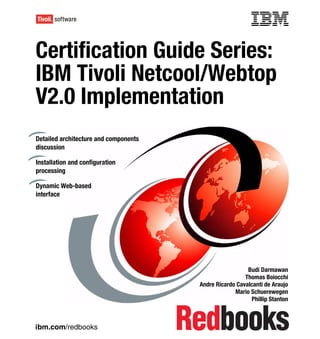
Certification guide series ibm tivoli netcool webtop v2.0 implementationsg247754
- 1. Front cover Certification Guide Series: IBM Tivoli Netcool/Webtop V2.0 Implementation Detailed architecture and components discussion Installation and configuration processing Dynamic Web-based interface Budi Darmawan Thomas Boiocchi Andre Ricardo Cavalcanti de Araujo Mario Schuerewegen Phillip Stanton ibm.com/redbooks
- 3. International Technical Support Organization Certification Guide Series: IBM Tivoli Netcool/Webtop V2.0 Implementation September 2009 SG24-7754-00
- 4. Note: Before using this information and the product it supports, read the information in “Notices” on page vii. First Edition (September 2009) This edition applies to Version 2, Release 0, Modification 0 of IBM Tivoli Netcool/Webtop (product number 5724-S51). © Copyright International Business Machines Corporation 2009. All rights reserved. Note to U.S. Government Users Restricted Rights -- Use, duplication or disclosure restricted by GSA ADP Schedule Contract with IBM Corp.
- 5. Contents Notices . . . . . . . . . . . . . . . . . . . . . . . . . . . . . . . . . . . . . . . . . . . . . . . . . . . . . . vii Trademarks . . . . . . . . . . . . . . . . . . . . . . . . . . . . . . . . . . . . . . . . . . . . . . . . . . . viii Preface . . . . . . . . . . . . . . . . . . . . . . . . . . . . . . . . . . . . . . . . . . . . . . . . . . . . . . . ix The team that wrote this book . . . . . . . . . . . . . . . . . . . . . . . . . . . . . . . . . . . . . . ix Become a published author . . . . . . . . . . . . . . . . . . . . . . . . . . . . . . . . . . . . . . . . xi Comments welcome. . . . . . . . . . . . . . . . . . . . . . . . . . . . . . . . . . . . . . . . . . . . . xii Chapter 1. Certification overview . . . . . . . . . . . . . . . . . . . . . . . . . . . . . . . . . 1 1.1 IBM Professional Certification Program . . . . . . . . . . . . . . . . . . . . . . . . . . . 2 1.1.1 Benefits of certification . . . . . . . . . . . . . . . . . . . . . . . . . . . . . . . . . . . . 3 1.1.2 Tivoli Software Professional Certification . . . . . . . . . . . . . . . . . . . . . . 4 1.1.3 Growth through skills. . . . . . . . . . . . . . . . . . . . . . . . . . . . . . . . . . . . . . 6 1.2 IBM Tivoli Netcool/Webtop V2.0 test objectives . . . . . . . . . . . . . . . . . . . . . 8 1.2.1 Planning . . . . . . . . . . . . . . . . . . . . . . . . . . . . . . . . . . . . . . . . . . . . . . . 9 1.2.2 Installation . . . . . . . . . . . . . . . . . . . . . . . . . . . . . . . . . . . . . . . . . . . . . 10 1.2.3 Configuring . . . . . . . . . . . . . . . . . . . . . . . . . . . . . . . . . . . . . . . . . . . . 11 1.2.4 Performance tuning and performance determination . . . . . . . . . . . . 18 1.3 Certification achieved . . . . . . . . . . . . . . . . . . . . . . . . . . . . . . . . . . . . . . . . 21 1.3.1 Tivoli Netcool Core V3.0 . . . . . . . . . . . . . . . . . . . . . . . . . . . . . . . . . . 21 1.3.2 Tivoli Fault Management Solutions 2008 . . . . . . . . . . . . . . . . . . . . . 24 1.3.3 Tivoli Performance Management Solutions 2008 . . . . . . . . . . . . . . . 24 1.3.4 IBM Service Management Network and Service Assurance 2009 . . 25 1.3.5 IBM Service Management Data Center Management and Transformation 2009. . . . . . . . . . . . . . . . . . . . . . . . . . . . . . . . . . . . . 26 1.4 Recommended study resources . . . . . . . . . . . . . . . . . . . . . . . . . . . . . . . . 27 1.4.1 Classroom courses . . . . . . . . . . . . . . . . . . . . . . . . . . . . . . . . . . . . . . 27 1.4.2 Web resource . . . . . . . . . . . . . . . . . . . . . . . . . . . . . . . . . . . . . . . . . . 28 Chapter 2. Planning. . . . . . . . . . . . . . . . . . . . . . . . . . . . . . . . . . . . . . . . . . . . 29 2.1 Webtop architecture . . . . . . . . . . . . . . . . . . . . . . . . . . . . . . . . . . . . . . . . . 30 2.2 Installation prerequisites . . . . . . . . . . . . . . . . . . . . . . . . . . . . . . . . . . . . . . 33 2.2.1 Supported platforms . . . . . . . . . . . . . . . . . . . . . . . . . . . . . . . . . . . . . 33 2.2.2 Web browser requirements . . . . . . . . . . . . . . . . . . . . . . . . . . . . . . . . 34 2.3 Licensing for IBM Tivoli Netcool/Webtop V2.0 . . . . . . . . . . . . . . . . . . . . . 34 2.4 Deployment considerations . . . . . . . . . . . . . . . . . . . . . . . . . . . . . . . . . . . . 34 2.5 Security planning. . . . . . . . . . . . . . . . . . . . . . . . . . . . . . . . . . . . . . . . . . . . 35 2.6 Customization requirements . . . . . . . . . . . . . . . . . . . . . . . . . . . . . . . . . . . 38 © Copyright IBM Corp. 2009. All rights reserved. iii
- 6. Chapter 3. Installation. . . . . . . . . . . . . . . . . . . . . . . . . . . . . . . . . . . . . . . . . . 41 3.1 The installation overview . . . . . . . . . . . . . . . . . . . . . . . . . . . . . . . . . . . . . . 42 3.2 License server setup . . . . . . . . . . . . . . . . . . . . . . . . . . . . . . . . . . . . . . . . . 42 3.2.1 License server setup on UNIX . . . . . . . . . . . . . . . . . . . . . . . . . . . . . 43 3.2.2 License server setup on Windows . . . . . . . . . . . . . . . . . . . . . . . . . . 47 3.3 Security Manager installation . . . . . . . . . . . . . . . . . . . . . . . . . . . . . . . . . . 50 3.3.1 Security Manager installation on UNIX . . . . . . . . . . . . . . . . . . . . . . . 50 3.3.2 Security Manager installation on Windows . . . . . . . . . . . . . . . . . . . . 54 3.4 IBM Tivoli Netcool/Webtop installation . . . . . . . . . . . . . . . . . . . . . . . . . . . 61 3.4.1 IBM Tivoli Netcool/Webtop installation on UNIX . . . . . . . . . . . . . . . . 61 3.4.2 IBM Tivoli Netcool/Webtop installation on Windows . . . . . . . . . . . . . 66 3.5 Netcool/GUI Foundation . . . . . . . . . . . . . . . . . . . . . . . . . . . . . . . . . . . . . . 72 Chapter 4. Configuration . . . . . . . . . . . . . . . . . . . . . . . . . . . . . . . . . . . . . . . 77 4.1 Basic IBM Tivoli Netcool/Webtop configuration. . . . . . . . . . . . . . . . . . . . . 78 4.1.1 WAAPI configuration . . . . . . . . . . . . . . . . . . . . . . . . . . . . . . . . . . . . . 78 4.1.2 Data sources . . . . . . . . . . . . . . . . . . . . . . . . . . . . . . . . . . . . . . . . . . . 81 4.1.3 SSL configuration . . . . . . . . . . . . . . . . . . . . . . . . . . . . . . . . . . . . . . . 84 4.1.4 Additional IBM Tivoli Netcool/Webtop settings . . . . . . . . . . . . . . . . . 86 4.2 Security settings . . . . . . . . . . . . . . . . . . . . . . . . . . . . . . . . . . . . . . . . . . . . 86 4.2.1 User configuration . . . . . . . . . . . . . . . . . . . . . . . . . . . . . . . . . . . . . . . 86 4.2.2 Group management . . . . . . . . . . . . . . . . . . . . . . . . . . . . . . . . . . . . . 99 4.3 Visual components . . . . . . . . . . . . . . . . . . . . . . . . . . . . . . . . . . . . . . . . . 101 4.3.1 View creation. . . . . . . . . . . . . . . . . . . . . . . . . . . . . . . . . . . . . . . . . . 101 4.3.2 Filter creation . . . . . . . . . . . . . . . . . . . . . . . . . . . . . . . . . . . . . . . . . 106 4.3.3 Entity definition . . . . . . . . . . . . . . . . . . . . . . . . . . . . . . . . . . . . . . . . 108 4.3.4 Chart definition . . . . . . . . . . . . . . . . . . . . . . . . . . . . . . . . . . . . . . . . 114 4.3.5 Map definition . . . . . . . . . . . . . . . . . . . . . . . . . . . . . . . . . . . . . . . . . 122 4.4 Navigation components. . . . . . . . . . . . . . . . . . . . . . . . . . . . . . . . . . . . . . 131 4.4.1 Tool definition . . . . . . . . . . . . . . . . . . . . . . . . . . . . . . . . . . . . . . . . . 131 4.4.2 CGI program definition . . . . . . . . . . . . . . . . . . . . . . . . . . . . . . . . . . 134 4.4.3 Menu items definition . . . . . . . . . . . . . . . . . . . . . . . . . . . . . . . . . . . 137 4.5 HTML file . . . . . . . . . . . . . . . . . . . . . . . . . . . . . . . . . . . . . . . . . . . . . . . . . 138 4.5.1 Maintaining HTML and other files . . . . . . . . . . . . . . . . . . . . . . . . . . 138 4.5.2 Working with IBM Tivoli Netcool/Webtop pages . . . . . . . . . . . . . . . 141 Chapter 5. Performance tuning and problem determination. . . . . . . . . . 147 5.1 Startup problem. . . . . . . . . . . . . . . . . . . . . . . . . . . . . . . . . . . . . . . . . . . . 148 5.2 Checking user sessions . . . . . . . . . . . . . . . . . . . . . . . . . . . . . . . . . . . . . 148 5.3 Login failures . . . . . . . . . . . . . . . . . . . . . . . . . . . . . . . . . . . . . . . . . . . . . . 150 5.4 Performance issues. . . . . . . . . . . . . . . . . . . . . . . . . . . . . . . . . . . . . . . . . 152 5.5 Connection to ObjectServer . . . . . . . . . . . . . . . . . . . . . . . . . . . . . . . . . . 154 5.6 Backup configuration. . . . . . . . . . . . . . . . . . . . . . . . . . . . . . . . . . . . . . . . 154 iv Certification Guide Series: IBM Tivoli Netcool/Webtop V2.0 Implementation
- 7. 5.7 Security Manager performance issues . . . . . . . . . . . . . . . . . . . . . . . . . . 155 Appendix A. Sample test . . . . . . . . . . . . . . . . . . . . . . . . . . . . . . . . . . . . . . 157 Questions . . . . . . . . . . . . . . . . . . . . . . . . . . . . . . . . . . . . . . . . . . . . . . . . . . . . 158 Answer key. . . . . . . . . . . . . . . . . . . . . . . . . . . . . . . . . . . . . . . . . . . . . . . . . . . 161 Abbreviations and acronyms . . . . . . . . . . . . . . . . . . . . . . . . . . . . . . . . . . . 163 Related publications . . . . . . . . . . . . . . . . . . . . . . . . . . . . . . . . . . . . . . . . . . 165 IBM Redbooks . . . . . . . . . . . . . . . . . . . . . . . . . . . . . . . . . . . . . . . . . . . . . . . . 165 Other publications . . . . . . . . . . . . . . . . . . . . . . . . . . . . . . . . . . . . . . . . . . . . . 165 Online resources . . . . . . . . . . . . . . . . . . . . . . . . . . . . . . . . . . . . . . . . . . . . . . 165 How to get Redbooks . . . . . . . . . . . . . . . . . . . . . . . . . . . . . . . . . . . . . . . . . . . 166 Help from IBMIBM Support and downloads . . . . . . . . . . . . . . . . . . . . . . . . . . 166 Index . . . . . . . . . . . . . . . . . . . . . . . . . . . . . . . . . . . . . . . . . . . . . . . . . . . . . . . 167 Contents v
- 8. vi Certification Guide Series: IBM Tivoli Netcool/Webtop V2.0 Implementation
- 9. Notices This information was developed for products and services offered in the U.S.A. IBM may not offer the products, services, or features discussed in this document in other countries. Consult your local IBM representative for information on the products and services currently available in your area. Any reference to an IBM product, program, or service is not intended to state or imply that only that IBM product, program, or service may be used. Any functionally equivalent product, program, or service that does not infringe any IBM intellectual property right may be used instead. However, it is the user's responsibility to evaluate and verify the operation of any non-IBM product, program, or service. IBM may have patents or pending patent applications covering subject matter described in this document. The furnishing of this document does not give you any license to these patents. You can send license inquiries, in writing, to: IBM Director of Licensing, IBM Corporation, North Castle Drive, Armonk, NY 10504-1785 U.S.A. The following paragraph does not apply to the United Kingdom or any other country where such provisions are inconsistent with local law: INTERNATIONAL BUSINESS MACHINES CORPORATION PROVIDES THIS PUBLICATION "AS IS" WITHOUT WARRANTY OF ANY KIND, EITHER EXPRESS OR IMPLIED, INCLUDING, BUT NOT LIMITED TO, THE IMPLIED WARRANTIES OF NON-INFRINGEMENT, MERCHANTABILITY OR FITNESS FOR A PARTICULAR PURPOSE. Some states do not allow disclaimer of express or implied warranties in certain transactions, therefore, this statement may not apply to you. This information could include technical inaccuracies or typographical errors. Changes are periodically made to the information herein; these changes will be incorporated in new editions of the publication. IBM may make improvements and/or changes in the product(s) and/or the program(s) described in this publication at any time without notice. Any references in this information to non-IBM Web sites are provided for convenience only and do not in any manner serve as an endorsement of those Web sites. The materials at those Web sites are not part of the materials for this IBM product and use of those Web sites is at your own risk. IBM may use or distribute any of the information you supply in any way it believes appropriate without incurring any obligation to you. Information concerning non-IBM products was obtained from the suppliers of those products, their published announcements or other publicly available sources. IBM has not tested those products and cannot confirm the accuracy of performance, compatibility or any other claims related to non-IBM products. Questions on the capabilities of non-IBM products should be addressed to the suppliers of those products. This information contains examples of data and reports used in daily business operations. To illustrate them as completely as possible, the examples include the names of individuals, companies, brands, and products. All of these names are fictitious and any similarity to the names and addresses used by an actual business enterprise is entirely coincidental. COPYRIGHT LICENSE: This information contains sample application programs in source language, which illustrate programming techniques on various operating platforms. You may copy, modify, and distribute these sample programs in any form without payment to IBM, for the purposes of developing, using, marketing or distributing application programs conforming to the application programming interface for the operating platform for which the sample programs are written. These examples have not been thoroughly tested under all conditions. IBM, therefore, cannot guarantee or imply reliability, serviceability, or function of these programs. © Copyright IBM Corp. 2009. All rights reserved. vii
- 10. Trademarks IBM, the IBM logo, and ibm.com are trademarks or registered trademarks of International Business Machines Corporation in the United States, other countries, or both. These and other IBM trademarked terms are marked on their first occurrence in this information with the appropriate symbol (® or ™), indicating US registered or common law trademarks owned by IBM at the time this information was published. Such trademarks may also be registered or common law trademarks in other countries. A current list of IBM trademarks is available on the Web at http://www.ibm.com/legal/copytrade.shtml The following terms are trademarks of the International Business Machines Corporation in the United States, other countries, or both: AIX® Netcool® System z® DB2® PartnerWorld® Tivoli Enterprise Console® Foundations™ Rational® Tivoli® IBM® Redbooks® ValueNet® Lotus® Redbooks (logo) ® WebSphere® The following terms are trademarks of other companies: ValueNet, and the FileNet logo are registered trademarks of FileNet Corporation in the United States, other countries or both. ITIL is a registered trademark, and a registered community trademark of the Office of Government Commerce, and is registered in the U.S. Patent and Trademark Office. IT Infrastructure Library, IT Infrastructure Library is a registered trademark of the Central Computer and Telecommunications Agency which is now part of the Office of Government Commerce. Red Hat, and the Shadowman logo are trademarks or registered trademarks of Red Hat, Inc. in the U.S. and other countries. Java, JavaScript, Solaris, and all Java-based trademarks are trademarks of Sun Microsystems, Inc. in the United States, other countries, or both. Internet Explorer, Microsoft, Windows, and the Windows logo are trademarks of Microsoft Corporation in the United States, other countries, or both. UNIX is a registered trademark of The Open Group in the United States and other countries. Linux is a trademark of Linus Torvalds in the United States, other countries, or both. Other company, product, or service names may be trademarks or service marks of others. viii Certification Guide Series: IBM Tivoli Netcool/Webtop V2.0 Implementation
- 11. Preface This IBM® Redbooks® publication is a study guide for the IBM Tivoli® Netcool®/Webtop V4.0 implementation certification test. It is aimed at the IT professional who wants to be an IBM Certified Professional for this product. The IBM Tivoli Netcool/Webtop V2.0 certification test is offered through the IBM Professional Certification program. It is designed to validate the skills required of technical professionals who work in the implementation and deployment of IBM Tivoli Netcool/Webtop V2.0. This book provides the necessary information for understanding the subject matter. It includes sample questions. The sample questions help evaluate your personal progress. It familiarizes you with the types of questions that may be encountered in the exam. This guide does not replace practical experience and it is not designed to be a stand-alone guide for the subject. Instead, this guide should be combined with educational activities and experiences and used as a very useful preparation guide for exam. For your convenience, the chapters are based on the certification objectives of the IBM Tivoli Netcool/Webtop V2.0 implementation certification test. Those requirements are planning, prerequisites, installation, configuration, administration, and problem determination. These chapters will help you prepare for the objectives of the exam. The team that wrote this book This book was produced by a team of specialists from around the world working at the International Technical Support Organization, Austin Center. © Copyright IBM Corp. 2009. All rights reserved. ix
- 12. Figure 1 Mario, Thomas, Andre, and Phillip Budi Darmawan is a Project Leader at the International Technical Support Organization, Austin Center. He writes extensively and teaches IBM classes worldwide on all areas of Tivoli and systems management. Before joining the ITSO 10 years ago, Budi worked in Integrated Solution Services, IBM Indonesia as lead implementer and solution architect. Thomas Boiocchi an IT Specialist based in Italy, working for Tivoli Services since 2007. He joined IBM after working for several years as a Netcool® Specialist for Eirteic Consulting travelling around the world. He has 10 years of IT experience and previously worked as a system and network administrator in Telkom and banks in Italy. His area of expertise include IBM Tivoli Netcool/OMNIbus, IBM Tivoli Business Services Manager, Network Manager, and IBM Tivoli Netcool/Impact. Adnre Ricardo Cavalcanti de Araujo is a System Management Information Technology Specialist working with Tivoli Management Product in Brazil. He has 12 years of experience in servers and systems support. He hold a degree in Telecommunication Engineering and has MBA in Network Computer x Certification Guide Series: IBM Tivoli Netcool/Webtop V2.0 Implementation
- 13. Management. His areas of expertise include UNIX/Linux® support, Cisco networking, networking security, and infrastructure and networking management. Mario Schuerewegen is a Technical Presales specialist based in Belgium that specializes in Netcool products. He has 10 years of experience in the network and event management field. His areas of expertise include Cisco networking, SNMP, and network management. Phillip Stanton is an L2 software support specialist based in the United States. He has 12 years of Information Technology experience and holds a Bachelors of Science degree in Business Administration with an emphasis on Information Systems. Most of his experience is in supporting and administrating mixed UNIX® and Microsoft® Windows® platforms for various Business to Business services and e-commerce Web sites. He joined IBM 2 years ago in L2 support for the IBM Tivoli Netcool/OMNIbus, IBM Tivoli Netcool/Webtop, System Service monitors, and Internet Service Monitors software solutions. He currently holds the following certifications: Netcool Core V2, Netcool Core V3, Tivoli Level 2 Support Tools and Processes, and MCSE NT4/2000. Tamikia Barrow, Margaret Ticknor, Wade Wallace International Technical Support Organization, Austin Center Jill Kanatzar IBM Software Group, Worldwide Sales Channel Growth Executive Become a published author Join us for a two- to six-week residency program! Help write a book dealing with specific products or solutions, while getting hands-on experience with leading-edge technologies. You will have the opportunity to team with IBM technical professionals, Business Partners, and Clients. Your efforts will help increase product acceptance and customer satisfaction. As a bonus, you will develop a network of contacts in IBM development labs, and increase your productivity and marketability. Find out more about the residency program, browse the residency index, and apply online at: ibm.com/redbooks/residencies.html Preface xi
- 14. Comments welcome Your comments are important to us! We want our books to be as helpful as possible. Send us your comments about this book or other IBM Redbooks publications in one of the following ways: Use the online Contact us review Redbooks form found at: ibm.com/redbooks Send your comments in an e-mail to: redbooks@us.ibm.com Mail your comments to: IBM Corporation, International Technical Support Organization Dept. HYTD Mail Station P099 2455 South Road Poughkeepsie, NY 12601-5400 xii Certification Guide Series: IBM Tivoli Netcool/Webtop V2.0 Implementation
- 15. 1 Chapter 1. Certification overview This chapter provides an overview of the skills requirements needed to obtain an IBM Certified Deployment Specialist - IBM Tivoli Netcool/Webtop V7.2 certification. This chapter provides a comprehensive review of the topics that are essential for obtaining the certification: 1.1, “IBM Professional Certification Program” on page 2 1.2, “IBM Tivoli Netcool/Webtop V2.0 test objectives” on page 8 1.3, “Certification achieved” on page 21 1.4, “Recommended study resources” on page 27 © Copyright IBM Corp. 2009. All rights reserved. 1
- 16. 1.1 IBM Professional Certification Program Having the right skills for the job is critical in the growing global marketplace. IBM Professional Certification is designed to validate your skills and proficiency with the latest IBM solution and product technology. It can help provide that competitive edge. The Professional Certification Program from IBM offers a business solution for skilled technical professionals seeking to demonstrate their expertise to the world. The program is designed to validate your skills and demonstrate your proficiency in the latest IBM technology and solutions. In addition, professional certification may help you excel at your job by giving you and your employer the confidence that your skills have been tested. You may be able to deliver higher levels of service and technical expertise than non-certified employees and move to a faster career track. The certification requirements are difficult, but they are not overwhelming. IBM Professional Certification is a rigorous process that differentiates you from everyone else. The mission of IBM Professional Certification is to: Provide a reliable, valid, and fair method of assessing skills and knowledge. Provide IBM with a method of building and validating the skills of individuals and organizations. Develop a loyal community of highly skilled certified professionals who recommend, sell, service, support, and use IBM products and solutions. The Professional Certification Program from IBM has developed certification role names to guide you in your professional development. The certification role names include IBM Certified Specialist, IBM Certified Solutions/Systems Expert, and IBM Certified Advanced Technical Expert. These role names are for technical professionals who sell, service, and support IBM solutions. For technical professionals in application development, the certification roles include IBM Certified Developer Associate and IBM Certified Developer. An IBM Certified Instructor certifies the professional instructor. The Professional Certification Program from IBM provides you with a structured program leading to an internationally recognized qualification. The program is designed for flexibility by allowing you to select your role, prepare for and take tests at your own pace, and, in some cases, select from a choice of elective tests best suited to your abilities and needs. Some roles also offer a shortcut by giving credit for a certification obtained in other industry certification programs. 2 Certification Guide Series: IBM Tivoli Netcool/Webtop V2.0 Implementation
- 17. You can be a network administrator, systems integrator, network integrator, solution architect, solution developer, value-added reseller, technical coordinator, sales representative, or educational trainer. Regardless of your role, you can start charting your course through the Professional Certification Program from IBM today. The IBM Professional Certification Program Web site is available at the following address: http://www.ibm.com/certify/index.shtml 1.1.1 Benefits of certification Certification is a tool to help objectively measure the performance of a professional on a given job at a defined skill level. Therefore, it is beneficial for individuals who want to validate their own skills and performance levels, their employees, or both. For optimum benefit, the certification tests must reflect the critical tasks required for a job, the skill levels of each task, and the frequency by which a task needs to be performed. IBM prides itself in designing comprehensive, documented processes that ensure that IBM certification tests remain relevant to the work environment of potential certification candidates. In addition to assessing job skills and performance levels, professional certification can also provide such benefits as: For employees: – Promotes recognition as an IBM certified professional – Helps to create advantages in interviews – Assists in salary increases, corporate advancement, or both – Increases self-esteem – Provides continuing professional benefits For employers: – Measures the effectiveness of training – Reduces course redundancy and unnecessary expenses – Provides objective benchmarks for validating skills – Makes long-range planning easier – Helps to manage professional development – Aids as a hiring tool – Contributes to competitive advantage – Increases productivity – Increases morale and loyalty Chapter 1. Certification overview 3
- 18. Specific benefits can vary by country (region) and role. In general, after you become certified, you should receive the following benefits: Industry recognition Certification may accelerate your career potential by validating your professional competency and increasing your ability to provide solid, capable technical support. Program credentials As a certified professional, you receive through e-mail your certificate of completion and the certification mark associated with your role for use in advertisements and business literature. You can also request a hardcopy certificate, which includes a wallet-size certificate. The Professional Certification Program from IBM acknowledges the individual as a technical professional. The certification mark is for the exclusive use of the certified individual. Ongoing technical vitality IBM Certified professionals are included in mailings from the Professional Certification Program from IBM. 1.1.2 IBM Tivoli Software Professional Certification The IBM Tivoli Professional Certification program offers certification testing that sets the standard for qualified product consultants, administrators, architects, and Business Partners. The program also offers an internationally recognized qualification for technical professionals seeking to apply their expertise in today's complex business environment. The program is designed for those who implement, buy, sell, service, and support IBM Tivoli solutions and want to deliver higher levels of service and technical expertise. Benefits of being Tivoli certified Tivoli certification provides the following benefits: For the individual: – IBM Certified certificate and use of logos on business cards – Recognition of your technical skills by your peers and management – Enhanced career opportunities – Focus for your professional development 4 Certification Guide Series: IBM Tivoli Netcool/Webtop V2.0 Implementation
- 19. For the IBM Business Partner: – Confidence in the skills of your employees – Enhanced partnership benefits from the IBM Business Partner program – Billing your employees out at higher rates – Strengthens your proposals to customers – Demonstrates the depth of technical skills available to prospective customers For the customer: – Confidence in the service professionals handling your implementation – Ease of hiring competent employees to manage your Tivoli environment – Enhanced return on investment (ROI) through more thorough integration with Tivoli and third-party products – Ease of selecting a Tivoli Business Partner that meets your specific needs Certification checklist The certification process is as follows: 1. Select the certification that you want to pursue. 2. Determine which test or tests are required by reading the certification role description. 3. Prepare for the test, using the following resources: – Test objectives (1.2, “IBM Tivoli Netcool/Webtop V2.0 test objectives” on page 8) – Recommended educational resources (1.4, “Recommended study resources” on page 270 – Sample/assessment test (Appendix A, “Sample test” on page 157) – Other reference materials – Opportunities for experience 4. Register to take a test by contacting one of our worldwide testing vendors: – Thomson Prometric – Pearson Virtual University Enterprises (VUE) 5. Take the test. Be sure to keep the Examination Score Report provided upon test completion as your record of taking the test. Chapter 1. Certification overview 5
- 20. 6. Repeat steps three through five until all required tests are successfully completed for the desired certification role. If additional requirements are needed (such as another vendor certification or exam), follow the instructions on the certification description page to submit these requirements to IBM. 7. After you complete your certification requirements, you will be sent an e-mail asking you to accept the terms of the IBM Certification Agreement before receiving the certificate. 8. Upon acceptance of the terms of the IBM Certification Agreement, an e-mail will be sent containing the following electronic deliverables: – A Certification Certificate in PDF format, which can be printed in either color or black and white – A set of graphic files of the IBM Professional Certification mark associated with the certification achieved – Guidelines for the use of the IBM Professional Certification mark 9. To avoid unnecessary delay in receiving your certificate, ensure that we have your current e-mail on file by keeping your profile up to date. If you do not have an e-mail address on file, your certificate will be sent through postal mail. After you receive a certificate by e-mail, you can also contact IBM at mailto:certify@us.ibm.com to request that a hardcopy certificate be sent by postal mail. 1.1.3 Growth through skills Customers want to work with experts who understand their business and can help them achieve their objectives. IBM Business Partners who have expertise across the IBM software portfolio are well positioned to deliver high client value. IBM Software is announcing the next step in our Business Partner channel strategy by focusing on Growth Through Skills. In October 2009, IBM will roll out a new controlled distribution model to maximize value to our Business Partners and customers. A subset of the IBM software portfolio will continue to be offered through the open distribution model or by using Software ValueNet®. The benefits of the growth through skills program are: Protects and maximizes your return on investment (ROI) in the technical, sales and marketing skills you have developed. Places a premium on your skills and solutions that differentiate your ability to offer your customers guidance in a tough economy. 6 Certification Guide Series: IBM Tivoli Netcool/Webtop V2.0 Implementation
- 21. Rewards the value you bring throughout the sales cycle through the lucrative IBM Software Value Incentive (SVI). Provides financial rewards for integrating IBM software with your business solutions through the Value Advantage Plus (VAP) incentive. Accelerates your growth with experienced software Value Added Distributors (VADs). Improves access to IBM resources, including industry-leading sales, technical, and marketing. Authorization to resell IBM software products within controlled distribution is achieved at the product group level. There are 14 products groups across the five brands. WebSphere® – SOA Foundation – Connectivity – Business Process Management – Commerce – SOA Appliances – Enterprise Solutions (IBM System z®) Tivoli – Storage Management – Security & Compliance Management – Automation – Enterprise Asset Management Information Management – Heritage CM – Data Management Lotus® Portal Rational® The criteria for authorization to resell IBM Software products within controlled distribution include: Membership in the IBM PartnerWorld® program Chapter 1. Certification overview 7
- 22. Approved participation in Software Value Incentive (SVI) or Value Advantage Plus (VAP) – For SVI, technical and sales skills in the product group(s) you want to sell – For VAP, an approved solution containing the product group(s) you want to sell An approved PartnerPlan Minimum revenue participation levels within SVI and VAP after the first year IBM provides comprehensive enablement options to support the education, training, and certifications necessary to qualify for authorization to resell: Leverage the readiness assessment tools and work with your Distributor or IBM Business Partner Sales Representative to explore enablement opportunities and support. Visit the Subject Matter Expert (SME) Zone on the Virtual Innovation Center as a single point of entry to review software education and customized roadmaps. Learn about the You Pass, We Pay education reimbursement. Participate in readiness events throughout the year and revisit the Web for updates and the latest support materials. 1.2 IBM Tivoli Netcool/Webtop V2.0 test objectives Here is the IBM Tivoli Netcool/Webtop V2.0 test information: Number of questions: 36 Time allowed in minutes: 60 Required passing score: 63% Test languages: English The test has the objectives covered in these sections: 1.2.1, “Planning” on page 9 1.2.2, “Installation” on page 10 1.2.3, “Configuring” on page 11 1.2.4, “Performance tuning and performance determination” on page 18 For the most updated objectives of the IBM Tivoli Netcool/Webtop V2.0 test (test #922), refer to the following address: http://www-03.ibm.com/certify/tests/obj922.shtml 8 Certification Guide Series: IBM Tivoli Netcool/Webtop V2.0 Implementation
- 23. 1.2.1 Planning Given that an IBM Tivoli Netcool/Webtop V1.3.1 (Webtop) deployment is required, define all the necessary settings so that the Webtop architecture is planned, with emphasis on performing the following steps: 1. Determine IBM Tivoli Netcool/Webtop prerequisites. 2. Determine the Web browser supportability. 3. Obtain the license keys. 4. Identify all the data sources. 5. Determine the desktop architecture. 6. Determine the Web Administration Application Programming Interface (WAAPI) requirements. 7. Determine the ObjectServer architecture. 8. Determine the location of the server. 9. Determine the ObjectServer details. 10.Determine the security settings. Given a list of users and security requirements, define users and groups for IBM Tivoli Netcool/Webtop deployment, with emphasis on performing the following steps: 1. Define users. 2. Determine roles (Read only, Read/Write, and Admin). 3. Define groups. Given that a customer requires IBM Tivoli Netcool/Webtop to be deployed, define all the GUI elements necessary to address the customers' requirements, so that the dashboard requirements are defined, with emphasis on performing the following steps: 1. Determine the user filters. 2. Determine the user views. 3. Define the entities. 4. Define the views. 5. Define the customer dashboard requirements. 6. Determine the chart requirements. 7. Define the maps. 8. Define the resources. 9. Define the pages. 10.Define the workflows. 11.Define the tools. 12.Define the menus. Chapter 1. Certification overview 9
- 24. 1.2.2 Installation Given that a license server is installed, set up IBM Tivoli Netcool/Webtop licensing so that the IBM Tivoli Netcool/Webtop license keys are available, with emphasis on performing the following steps: 1. Obtain license files from the IBM download software site. 2. Place the files in /etc. 3. Read the new license keys by running /bin>nc_read_license (for UNIX) or by using ImTools (for Windows). 4. Verify IBM Tivoli Netcool/Webtop keys by running /bin/nc_print_license (for UNIX) or using ImTools (for Windows). Given that IBM Tivoli Netcool/Webtop software is available and you have the license and ObjectServer details, install IBM Tivoli Netcool/Webtop, with emphasis on performing the following steps: 1. Read the installation instructions in the ReadMe file. 2. To start the installation, run install_webtop (on UNIX) or run setup.exe (one Windows). 3. Review the license agreement. 4. Specify the IBM Tivoli Netcool/Webtop installation location and click Next. 5. Specify the license server and port. Select Next. 6. Enter the ObjectServer details: host, port, ObjectServer name, user name, and password. Select Next. 7. Select Complete or Custom installation. 8. For a custom installation, select the components Webtop server, WAAPI, and licensing. Select Next. 9. Install the software. Given that Tivoli Netcool/GUI Foundation (NGF) is installed, licensed, configured, start the Tivoli Netcool/GUI Foundation server and verify the operational status, with emphasis on performing the following steps: 1. Start the server by running NCHOME/bin/ngf_server start on UNIX or using the Windows Services GUI. for Windows 2. Start the Web browser and go to http://<NFG server host>:<port>. 3. Log in as a IBM Tivoli Netcool/Webtop user with administrator rights. 4. Check the IBM Tivoli Netcool/Webtop demo pages by selecting the Webtop Desktop from the --Pages-- drop-down menu. 10 Certification Guide Series: IBM Tivoli Netcool/Webtop V2.0 Implementation
- 25. 5. Check that the IBM Tivoli Netcool/Webtop admin pages are available by selecting the Webtop Administration from the --Pages-- drop-down menu. 6. Log out of the Tivoli Netcool/GUI Foundation server. 7. Check that WAAPI is working by running <NCHOME>/webtop/bin/webtop_osresync. 1.2.3 Configuring Given that WAAPI is installed, make changes to the WAAPI configuration as defined in the statement of work, with emphasis on performing the following steps: 1. Open the WAAPI configuration file /waapi/waapi.init in a text editor. 2. Modify the property waapi.port and give it a different value. 3. Modify the property waapi.host and give it a different value. 4. Modify the user and password details in waapi.init (waapi.user and waapi.password). 5. Modify the SSL connection details in waapi.init (waapi.secureport and waapi.ssl). Given the ObjectServer connection details, modify the IBM Tivoli Netcool/Webtop configuration so that the data sources are updated, with emphasis on performing the following steps: 1. Open the data sources definition file (/config/datasources/newdatasources_definitions.xml) in a text editor. 2. Change the default ObjectServer connection details: host, port, user, and password. 3. Add a backup ObjectServer (host an d port). 4. Add a second ObjectServer data source (name, host, port, user, password). 5. Configure a dual server ObjectServer cluster (name, upassword password, host (primary), host (backup), and read cloud). 6. Save the file. 7. Start the IBM Tivoli Netcool/Webtop server using /bin/server (on UNIX) or the Windows Services GUI. Chapter 1. Certification overview 11
- 26. Given that NGF is installed and running, change the configuration so that NGF is running in SSL mode, with emphasis on performing the following steps: 1. Stop NGF. 2. Create a self-signed certification by running the following command: @$NCHOME/platform/arch/jre_version/bin/bin/keytool -certreq -keyalg RSA -alias ngf -file certreq.csr -keystore <keystore path and filename> 3. Enter a password for the keystore, which must be the same as the previous password> enter the organization’s details and host name of the NGF server, accept the details, and enter the key password. 4. Modify NCHOME/guifoundation/conf/server.xml by uncommenting <connector> by adding the key details (keystore file and keystore password). 5. Start NGF. 6. Verify that the NGF server is working correctly by logging into https://<NGF server host>:8443 and logging into the server as the user. Given that IBM Tivoli Netcool/Webtop V2.0 is installed and running and you are signed in as an NGF administrator, create a user that authenticates against a Netcool Omnibus ObjectServer as defined in the Statement of Work, with emphasis on the following steps: 1. Select the Security tab in the NGF Administration window. 2. Select the Users pane in the Security tab. 3. Select the User Details tab. 4. Assign the same user name that is assigned in the ObjectServer. 5. Check the Authenticate externally check box. Given that IBM Tivoli Netcool/Webtop V2.0 is installed and running and you are signed in as an NGF administrator, modify the users, with emphasis on performing the following steps: 1. Select the Security tab within the NGF Administration window. 2. Select the Users pane in the Security tab. 3. Click the Edit User icon next to the user you wish to modify. 4. Modify the user details. 5. Click Save. 12 Certification Guide Series: IBM Tivoli Netcool/Webtop V2.0 Implementation
- 27. Given that IBM Tivoli Netcool/Webtop V2.0 is installed and running and you are signed in as an NGF administrator, delete users as defined in the Statement of Work, with emphasis on performing the following steps: 1. Select the Security tab in the NGF Administration window. 2. Select the Users pane in the Security tab. 3. Check the check box next to each user that you wish to delete. 4. Click the Delete button. 5. Click OK when asked for confirmation to delete the user. Given that IBM Tivoli Netcool/Webtop is installed and running and you are signed in as administrator, create a view as defined in the Statement of Work, with emphasis on performing the following steps: 1. Launch View Builder from the AEL or the Desktop view. 2. Click the Add View button. 3. Enter the view name, fields, sort order, column titles, and ObjectServer. 4. Save the view. Given that IBM Tivoli Netcool/Webtop is installed and running and you are signed in as administrator, create a filter as defined in the SOW, with emphasis on performing the following steps: 1. Launch the Filter Builder from the Active Event List (AEL) or the Desktop view. 2. Click the Add Filter button. 3. Enter the filter name, ObjectServer data source, filter criteria, and metric. 4. Save the filter. Given that IBM Tivoli Netcool/Webtop is installed and running and you are signed in as administrator, create a new ACL and define users that are members of the ACL, with emphasis on performing the following steps: 1. From the Webtop Admin window, select Access and Utilities. 2. Select Users and ACLs. 3. Select ACLs. 4. Select Create ACLs. 5. Enter an ACL name. 6. Save the ACL. 7. Modify the created ACL. 8. Add/Remove users from the ACL. 9. Return to the ACL Editor. Chapter 1. Certification overview 13
- 28. Given that NGF is installed and running, create Groups, using NGF, for IBM Tivoli Netcool/Webtop users, with emphasis on performing the following steps: 1. Log in to NGF as a user with NGF Administrator privileges. 2. Access the Administration windows. 3. Select the Security tab. 4. Select the Groups menu. 5. Click the Add Group button. 6. Under the Group Properties tab: a. Provide a Group name. b. Add a Display Name, if required. c. Add an External Authentication Name, if required. d. Make the Group inactive, if required. e. Add Group members as necessary. 7. Under the Group Roles tab, select roles appropriate for the Group. Given that IBM Tivoli Netcool/Webtop is installed and running and you are signed in as the administrator, create an entity as defined in the SOW so that an entity is available for use, with emphasis on performing the following steps: 1. From the Webtop Admin window, select Entities from the Content tab. 2. Click the Add Entity button. 3. Enter the entity details: name, type (filter, dependent), group, view, metric, and label. 4. Click Add this Entity. 5. If filtered, enter the filter SQL. If dependent, select current dependencies. 6. Click Modify This Entity. Given that IBM Tivoli Netcool/Webtop is installed and running and you are signed in as an administrator, create an entity view as defined in the SOW, with emphasis on performing the following steps: 1. From the Webtop Admin window, select Entity Views. 2. Click Create Entity View. 3. Enter the view name. 4. Select the ObjectServer name, select the Group Name, and click OK. 5. In the Entity View Editor, enter fields, column titles, sort order, and layout. Click Apply. 14 Certification Guide Series: IBM Tivoli Netcool/Webtop V2.0 Implementation
- 29. Given that IBM Tivoli Netcool/Webtop is installed and running, create a chart configuration so that a chart template is available for use, with emphasis on performing the following steps: 1. Log in to the IBM Tivoli Netcool/Webtop server host as the Netcool administrator. 2. Change the directory to $NCHOME/etc/webtop/charts/definitions. 3. Copy the chart definition XML file that best matches the type of chart you require. 4. Open the copy of the XML file and change the variable <ncchart name> to be the same as the file name without the .xml extension. 5. Define the Chart Title by entering a name in the <header text> field. 6. Set the x Scale Element Title value to represent the x Axis label. 7. Set the y Scale Element Title value to reflect the y Axis label. 8. Define the colors to use for the chart in the Chart Renderer section. 9. Define the Chart Data Set in the DataConfig section. 10.Save the file. 11.Verify that the chart configuration works by performing these steps: a. Log in to NGF as a IBM Tivoli Netcool/Webtop administrator with page customization permissions. b. Create a new page or customize an existing one. c. Add a Viewpoint (using the ChartView type) to the page. d. Click the Save and Return button to get back to the page. e. Customize the default ChartView and select the required chart to display. f. Verify that the chart renders as expected. Given that IBM Tivoli Netcool/Webtop is installed and running and you are signed in as an administrator, create a new map, with emphasis on performing the following steps: 1. Go to the Webtop Admin window and select Maps. 2. Select Create Map and ensure that Java™ Editor is selected. 3. Enter the name of the map. 4. Define the map properties: Access Control (Groups), height/width, and background color/image. (The heading in the Java Editor still has “Access Control” in the GUI but the drop-down is filled with Groups from NGF.) 5. Add components to the map, as defined in the SOW: buttons, active buttons, lava lamp/monitors, icons, active icons, lines, and text. Chapter 1. Certification overview 15
- 30. 6. Right-click the added elements and bring up the Properties dialogue box. 7. Define the required properties for the selected icons. 8. For Active icons, define action, URL, Entity, Datasource, and target. 9. Save the map. 10.Preview the map to verify that the configuration is correct. Given that IBM Tivoli Netcool/Webtop is installed and running, create a new tool so that the tool is available to be added to a menu, with emphasis on performing the following steps: 1. Log in to NGF as the IBM Tivoli Netcool/Webtop administrator. 2. From the Webtop Admin window, select the Tools menu. 3. Click the Create Tool button. 4. Enter a tool name and select the tool type (CGI/URL, SQL, or Command Line). 5. Click OK. 6. For a CGI/URL tool, enter a URL, select groups, select a method, select whether to open in new window or specific window, and select the fields to be passed. 7. For SQL, enter the SQL statements, select groups, and enter the Journal text. 8. For Command Line, select groups, select the platform for command, enter the command line to run, and select the fields to pass. Click OK. Given that IBM Tivoli Netcool/Webtop is installed and running, create and register a new CGI program so that it is available for use in IBM Tivoli Netcool/Webtop tools, with emphasis on performing the following steps: 1. Place the CGI script in the NCHOME/etc/webtop/cgi-bin/ directory. 2. Select Webtop Admin from the Pages drop-down list. 3. Select the CGI Registry menu item. 4. Click Register. The Register CGI window opens. In the CGI Name field, enter a name for the CGI script. 5. If the output of the CGI script is HTML data that contains IBM Tivoli Netcool/Webtop SmartPage commands, select the Use Smart Commands check box. 6. Enter the file name of the script in the File Name text field. 7. If you want to make the CGI script available, click the Groups button and select the groups to which you want to allow access. 8. Click Register. 16 Certification Guide Series: IBM Tivoli Netcool/Webtop V2.0 Implementation
- 31. Given that IBM Tivoli Netcool/Webtop is installed and running, create a new menu item and make it available for use, with emphasis on performing the following steps: 1. The user has been added to the Webtop User and Webtop Admin roles (this is required in order for the user to have access to the IBM Tivoli Netcool/Webtop admin utils). 2. Select Webtop Admin from the drop-down menu. 3. Select Menu. 4. Select Create Menu. 5. Enter a name and label. 6. Add existing tools to the new menu. 7. Arrange a new separator, if required. 8. Save the changes. Given that IBM Tivoli Netcool/Webtop V2.0 is installed and running and you are signed in with IBM Tivoli Netcool/Webtop administration rights, add a new resource to a given map so that it is available for use in the Map Editor, with emphasis on performing the following steps: 1. Navigate to the Webtop Admin page n the NGF. 2. Select Map Resources. 3. Select the map that you wish to add a resource to from the list. 4. Click the Add Map Resource button. 5. Enter a resource file name or browse for a file to upload. 6. Click the Add Resource button. Given that IBM Tivoli Netcool/Webtop is installed and running, create a new directory and upload HTML files so that they are available for use, with emphasis on performing the following steps: Log in to NGF as the IBM Tivoli Netcool/Webtop administrator. From the Webtop Admin window, select the Tools menu. Select the File Manager menu. Enter a name for a new sub directory and click Create Sub Directory. Select the sub directory that was just created. Click the View Dir button. Click the Browse button to select file to upload. Click the Add file to Dir button. Chapter 1. Certification overview 17
- 32. Given that IBM Tivoli Netcool/Webtop is installed and running, create a new HTML page, with emphasis on performing the following steps: 1. Open a text editor to create a new HTML file. 2. Ensure that appropriate HTML syntax is followed: <html> <head> </html>. 3. Enter the HTML commands as required. Enter the Smart Page commands as defined in the SOW. 4. Save the file. 5. From the Webtop Admin window, select File Manager. 6. Change the directories to the appropriate location for the new file or create a new subdir 7. Browse for the file created above. 8. Select Add file to Dir. 9. Validate the file by selecting the file added, click View File, and then link to file. Given that IBM Tivoli Netcool/Webtop is installed and running and you are signed in as an administrator, check who is logged in to IBM Tivoli Netcool/Webtop and revoke user sessions so that selected users are logged out of IBM Tivoli Netcool/Webtop, with emphasis on performing the following steps: 1. Navigate to the Webtop Admin window. 2. Select the Sessions tab. A list showing the logged in users appears. 3. To revoke a given user, click the Revoke button next to the user. The user will be logged out of IBM Tivoli Netcool/Webtop. 1.2.4 Performance tuning and performance determination Given that IBM Tivoli Netcool/Webtop is installed and running, determine the cause of IBM Tivoli Netcool/Webtop performance issues, with emphasis on performing the following steps: 1. From the Webtop Admin window, click the Sessions tab to determine how many users are logged in. 2. If the number of users is very high, revoke the user sessions. 3. Select System Information → Server Runtime to determine how much memory is being used. 4. Check the number of events in the ObjectServer by running the nco_sql command. 5. Check the response times when using Native Desktop. 18 Certification Guide Series: IBM Tivoli Netcool/Webtop V2.0 Implementation
- 33. 6. Determine if there is a performance problem for all IBM Tivoli Netcool/Webtop components. 7. Determine if all users are experiencing slow responses. 8. Determine if other applications are running on the IBM Tivoli Netcool/Webtop server host. 9. Check the IBM Tivoli Netcool/Webtop log files in NCHOME/log/webtop.log. Given that NGF is installed and running, determine the reason for user login failure, or failure to access IBM Tivoli Netcool/Webtop, with emphasis on performing the following steps: 1. Determine if Security Manager is running. 2. Determine if the user has an NGF account. 3. Determine if the user has an active NGF account. 4. Determine if the user has an appropriate IBM Tivoli Netcool/Webtop role. 5. Determine if the user is using the correct password. 6. Determine if the user has an accessible home page. 7. Determine if the ObjectServer is running and if IBM Tivoli Netcool/Webtop can connect to it. Given that IBM Tivoli Netcool/Webtop V2.0 is installed, identify the cause of startup problem, with emphasis on performing the following steps: 1. Log into the IBM Tivoli Netcool/Webtop server machine. 2. Check the environment variables in NCHOME. 3. Look in $NCHOME/log/webtop.log and $NCHOME/log/guifoundation/ logs for information about the cause of the problem. 4. Types of problems to look for: licenses not available, ports already in use, and unable to connect to the ObjectServer. Given that IBM Tivoli Netcool/Webtop is installed and running, verify the cause of IBM Tivoli Netcool/Webtop's inability to connect to the ObjectServer, with emphasis on performing the following steps: 1. Log in to the IBM Tivoli Netcool/Webtop server machine. 2. Verify that you can log in to the ObjectServer. 3. Verify that the correct ObjectServer is configured for IBM Tivoli Netcool/Webtop by looking in the $NCHOME/etc/webtop/datasources/ncwDataSourceDefinitions.xml directory. 4. Verify that the user and passwords are correct by looking in the $NCHOME/etc/webtop/datasources/ncwDataSourceDefinitions.xml directory. Chapter 1. Certification overview 19
- 34. 5. Confirm that the IBM Tivoli Netcool/Webtop server can connect to the ObjectServer host and port. Given that IBM Tivoli Netcool/Webtop is installed and running, create a backup copy of the IBM Tivoli Netcool/Webtop configuration, with emphasis on performing the following steps: 1. Stop IBM Tivoli Netcool/Webtop. 2. Make copies of the following files and directories: $NCHOME/etc/webtop/, $NCHOME/webtop/waapi/etc/, and $NCHOME/guifoundation/webapps/. 3. Start IBM Tivoli Netcool/Webtop. Given that NGF is installed, troubleshoot NGF issues, so that NGF is running and users are able to log in to IBM Tivoli Netcool/Webtop, with emphasis on performing the following steps: 1. Log in to the machine where NGF is installed. 2. Check the status of NGF server by running $NCHOME/bin/ngf_server status (on UNIX) or by checking the status of the appropriate service (on Windows). 3. If the NGF server is not running, start it by running $NCHOME/bin/ngf_server start (on UNIX) or by starting the service (on Windows) 4. Check the NGF log files $NCHOME/log/guifoundation for possible causes of startup issues and resolve them (if there are any). 5. If users are unable to log in to IBM Tivoli Netcool/Webtop at http://<server>:<port>, make sure that Security Manager is running. Given that Security Manager is installed, determine the cause of Security Manager Performance issues, with emphasis on performing the following steps: 1. Determine if Security Manager is running by performing these steps: a. From a command line, with appropriate permissions, run the script $NCHOME/security/bin/ncsm_status. b. From a browser window, attempt to connect to the Security Manager HTTP port (the default is 8077). 2. Determine if the authentication source is available by performing these steps: a. Check the specified authentication source by selecting the NGF Security tab and then selecting the Domain menu. b. Check the box to set it to available. c. Check the access credentials. d. Check NCHOME/etc/sm/server.props. 20 Certification Guide Series: IBM Tivoli Netcool/Webtop V2.0 Implementation
- 35. 3. Change the authentication source to $NCHOME/security/install/ncsm_config. 4. Check the Security Manager log files in $NCHOME/security/log/SM_server.log. 1.3 Certification achieved The IBM Tivoli Netcool/Webtop V2.0 Implementation test (#922) is a prerequisite for achieving the following certifications: 1.3.1, “Tivoli Netcool Core V3.0” on page 21 1.3.2, “Tivoli Fault Management Solutions 2008” on page 24 1.3.3, “Tivoli Performance Management Solutions 2008” on page 24 1.3.4, “IBM Service Management Network and Service Assurance 2009” on page 25 1.3.5, “IBM Service Management Data Center Management and Transformation 2009” on page 26 1.3.1 Tivoli Netcool Core V3.0 Tivoli Netcool Core V3.0 is an IBM Certified Deployment Professional certification. Target audience An IBM Certified Deployment Professional - Tivoli Netcool Core V3.0 is a technical professional responsible for the planning, installing, configuring performance tuning, problem determination, and documenting of solutions for IBM Tivoli Netcool/OMNIbus V7.2 and IBM Tivoli Netcool/Webtop V2.0. This individual will be expected to perform these tasks with limited assistance from peers, product documentation, and support resources. Recommended prerequisite skills The IBM Tivoli Netcool/OMNIbus V7.2 key areas of competency are: Describe the IBM Tivoli Netcool/OMNIbus V7.2 architecture and components. Plan and design an IBM Tivoli Netcool/OMNIbus V7.2 solution based on a customer requirements/environment. Install and configure prerequisites to IBM Tivoli Netcool/OMNIbus V7.2. Chapter 1. Certification overview 21
- 36. Install and configure IBM Tivoli Netcool/OMNIbus V7.2 infrastructure components (probes, gateways, desktops, process control, accelerated event notification (AEN), IPV6 configuration, automated failover, and failback). Use various interfaces to configure and administer the IBM Tivoli Netcool/OMNIbus V7.2 environment. Perform performance tuning and problem determination for IBM Tivoli Netcool/OMNIbus V7.2. The IBM Tivoli Netcool/OMNIbus V7.2 required prerequisites are: Strong working knowledge of IBM Tivoli Netcool/OMNIbus V7.2 infrastructure components (ObjectServer, probes, gateways, desktop and process control, accelerated event notification (AEN), IPV6 configuration, and dual server desktop) Strong working knowledge of IBM Tivoli Netcool/OMNIbus V7.2 administration (triggers, procedures, tools, menus, automated failover and failback, AEN channels, and so on) Strong working knowledge of network management principles Working knowledge of operating system (UNIX and Windows), networking, and firewall concepts Knowledge of IBM Tivoli Netcool licensing Working knowledge of security (SSL and system user accounts) Working knowledge of SQL (including procedures) Working knowledge of scripting languages (shell scripting, Rules files, and regular expressions) Working knowledge of protocols, including TCP/IP and SNMP Working knowledge of operating system utilities (ftp, telnet, sftp, ssh, and text editor) The IBM Tivoli Netcool/OMNIbus V7.2 recommended prerequisites are: Basic knowledge of help desk and database systems Knowledge of network management systems The IBM Tivoli Netcool/Webtop V2.0 key areas of competency are: Describe the IBM Tivoli Netcool/Webtop V2.0 architecture and components. Plan and design an IBM Tivoli Netcool/Webtop V2.0 solution based on a customer requirements/environment. Install and configure prerequisites to IBM Tivoli Netcool/Webtop V2.0. 22 Certification Guide Series: IBM Tivoli Netcool/Webtop V2.0 Implementation
- 37. Install and configure IBM Tivoli Netcool/Webtop V2.0 infrastructure components (server, Webtop Administration API, event lists, maplets, and charts). Use various interfaces to configure and administer the IBM Tivoli Netcool/Webtop V2.0 environment. Perform performance tuning and problem determination for IBM Tivoli Netcool/Webtop V2.0. The IBM Tivoli Netcool/Webtop V2.0 required prerequisites are: Strong working knowledge of IBM Tivoli Netcool/Webtop V2.0 infrastructure components Strong working knowledge of IBM Tivoli Netcool/Webtop V2.0 administration (tools, menus, maplets, entities, resources, users, filters, views, SMARTPage commands, and so on) Strong working knowledge of HTML, CGI, XML, and SQL Strong working knowledge of IBM Tivoli Netcool/OMNIbus V7.x, IBM Tivoli Netcool/Security Manager V1.3, IBM Tivoli Netcool/GUI Foundations™ V1.x, and associated architectures Working knowledge of IBM Tivoli/Netcool licensing Working knowledge of operating system (UNIX and Windows), networking, and firewall concepts Working knowledge of security (SSL and system user accounts) Working knowledge of scripting languages (shell scripting and regular expressions) Working knowledge of Web browsers and Java applications The IBM Tivoli Netcool/Webtop V2.0 recommended prerequisites are: Basic knowledge of network management systems Knowledge of Web application development techniques (JavaScript™ and HTML style sheets) Working knowledge of protocols, including TCP/IP Working knowledge of operating system utilities (ftp, telnet, sftp, ssh, text editor, and so on) Requirements This certification requires two tests: Test 933 - IBM Tivoli Netcool/OMNIbus V7.2 Implementation Test 922 - IBM Tivoli Netcool/Webtop V2.0 Chapter 1. Certification overview 23
- 38. 1.3.2 Tivoli Fault Management Solutions 2008 Tivoli Fault Management Solutions 2008 is an IBM Certified Advanced Deployment Professional certification. Target audience An IBM Certified Advanced Deployment Professional - Tivoli Fault Management Solutions 2008 is an individual who has demonstrated a higher level of implementation knowledge and skill both in breadth and in depth in the IBM Tivoli Fault Management solutions area. Requirements This certification requires four tests: Any one of the following tests: – Test 901 - IBM Tivoli Netcool/OMNIbus V7.1 Implementation – Test 933 - IBM Tivoli Netcool/OMNIbus V7.2 Implementation Test 922 - IBM Tivoli Netcool/Webtop V2.0 Any two of the following tests: – Test 890 - IBM Tivoli Monitoring V6.1 Implementation – Test 897 - IBM Tivoli Network Manager IP Edition V3.7 Implementation – Test 905 - IBM Tivoli Composite Application Manager for WebSphere V6.1 – Test 920 - IBM Tivoli Composite Application Manager for Response Time V6.2 Implementation – Test ITIL® - Information Technology Infrastructure Library -- Foundations – Test 436 - IBM Tivoli Business Service Manager V4.1.1 Implementation – Test 938 - IBM Tivoli Netcool Impact V4.0 Implementation – Test 908 - IBM Tivoli Monitoring V6.2 Implementation 1.3.3 Tivoli Performance Management Solutions 2008 Tivoli Performance Management Solutions 2008 is an IBM Certified Advanced Deployment Professional certification. 24 Certification Guide Series: IBM Tivoli Netcool/Webtop V2.0 Implementation
- 39. Target audience An IBM Certified Advanced Deployment Professional - Tivoli Performance Management Solutions 2008 is an individual who has demonstrated a higher level of implementation knowledge and skill both in breadth and in depth in the IBM Tivoli Performance Management solutions area. Requirements This certification requires four tests: Any one of the following tests: – Test 901 - IBM Tivoli Netcool/OMNIbus V7.1 Implementation – Test 933 - IBM Tivoli Netcool/OMNIbus V7.2 Implementation Test 922 - IBM Tivoli Netcool/Webtop V2.0 Any two of the following tests: – Test ITIL - Information Technology Infrastructure Library -- Foundations – Test 430 - IBM Tivoli Netcool Service Quality Manager V4.1.1 Implementation – Test 434 - IBM Tivoli Netcool Performance Manager for Wireless V9.1.2 Implementation – Test 931 - IBM Tivoli Netcool/Proviso V4.4.1 Implementation 1.3.4 IBM Service Management Network and Service Assurance 2009 IBM Service Management Network and Service Assurance 2009 is an IBM Certified Advanced Deployment Professional certification. Target audience An IBM Certified Advanced Deployment Professional - IBM Service Management Network and Service Assurance 2009 is an individual who has demonstrated a higher level of implementation knowledge and skill both in breadth and in depth in the IBM Tivoli Network and Service Assurance solutions area. Requirements This certification requires four tests: Test 000-922 - IBM Tivoli Netcool/Webtop V2.0 Test 000-933 - IBM Tivoli Netcool/OMNIbus V7.2 Implementation Test 000-938 - IBM Tivoli Netcool Impact V4.0 Implementation Chapter 1. Certification overview 25
- 40. Any one of the following tests: – Test ITIL - Information Technology Infrastructure Library -- Foundations – Test 000-430 - IBM Tivoli Netcool Service Quality Manager V4.1.1 Implementation – Test 000-434 - IBM Tivoli Netcool Performance Manager for Wireless V9.1.2 Implementation – Test 000-931 - IBM Tivoli Netcool/Proviso V4.4.1 Implementation 1.3.5 IBM Service Management Data Center Management and Transformation 2009 IBM Service Management Data Center Management and Transformation 2009 is an IBM Certified Advanced Deployment Professional certification. Target audience An IBM Certified Advanced Deployment Professional - IBM Service Management Data Center Management and Transformation 2009 is an individual who has demonstrated a higher level of implementation knowledge and skill both in breadth and in depth in the IBM Tivoli Data Center Management and Transformation solutions area. Requirements This certification requires three or four tests: Test 000-011 IBM Tivoli Application Dependency and Discovery Manager V7.1 Implementation Test 000-908 IBM Tivoli Monitoring V6.2 Implementation Any one or two of the following tests: – Test ITIL - Information Technology Infrastructure Library - Foundations – Test 000-012 IBM Tivoli Usage and Accounting Manager V7.1 Implementation – Test 000-253 IBM WebSphere Application Server Network Deployment V6.1 Core Administration – Test 000-435 IBM Tivoli Workload Scheduler V8.4 Implementation – Test 000-436 IBM Tivoli Business Service Manager V4.1.1 Implementation – Test 000-731 DB2® 9 DBA for Linux, UNIX, and Windows – Test 000-905 IBM Tivoli Composite Application Manager for WebSphere V6.1 26 Certification Guide Series: IBM Tivoli Netcool/Webtop V2.0 Implementation
- 41. – Test 000-920 IBM Tivoli Composite Application Manager for Response Time V6.2 Implementation – Test 000-922 IBM Tivoli Netcool/Webtop V2.0 and Test 000-933 IBM Tivoli Netcool/OMNIbus V7.2 Implementation 1.4 Recommended study resources Courses and publications are offered to help you prepare for the certification tests. The courses are recommended, but not required, before taking a certification test. If you wish to purchase Web-based training courses or are unable to locate a Web-based course or classroom course at the time and location you desire, please feel free to contact one of our delivery management teams at: Americas: tivamedu@us.ibm.com EMEA: tived@uk.ibm.com AP: tivtrainingap@au1.ibm.com Note that course offerings are continuously being added and updated. If you do not see the course(s) listed below in your geography, please contact the delivery management team. 1.4.1 Classroom courses Course title: IBM Tivoli Netcool/Webtop 2.0 Fundamentals Course duration: 2 days Course number: (TN050CE - Canada: TN051CE - Canada: TN05ES - Spain: TN051 - US) Course numbers vary depending on the geo education delivery area. Please refer to the Web site for this course. Abstract: IBM Tivoli Netcool/Webtop 2.0 Fundamentals is a 2 day intensive course designed for the system administrator responsible for installing, configuring, customizing, and administering world class IT visual management services products. Focusing on development, deployment, configuration, and management of the IBM Tivoli Netcool/Webtop Server, this course takes students from the standard configuration tasks to more advanced configurations of related components. Each student installs the IBM Tivoli Netcool/Webtop server on their own lab machine and, from this point forward, the student is challenged with applying concepts and facts and creating real world scenarios. Later, as the course develops, the emphasis shifts and the student configures Chapter 1. Certification overview 27
- 42. customized maps, charts, and table views from real-time network data. This is a performance-based course and all students emerge with a thorough understanding of visualization server technology. 1.4.2 Web resource IBM Tivoli Netcool/Webtop V2.0 product information can be found at the following address: http://www-306.ibm.com/software/tivoli/products/netcool-webtop/ 28 Certification Guide Series: IBM Tivoli Netcool/Webtop V2.0 Implementation
- 43. 2 Chapter 2. Planning The planning information for IBM Tivoli Netcool/Webtop is discussed in the following sections: 2.1, “Webtop architecture” on page 30 2.2, “Installation prerequisites” on page 33 2.3, “Licensing for IBM Tivoli Netcool/Webtop V2.0” on page 34 2.4, “Deployment considerations” on page 34 2.5, “Security planning” on page 35 2.6, “Customization requirements” on page 38 © Copyright IBM Corp. 2009. All rights reserved. 29
- 44. 2.1 Webtop architecture Figure 2-1 shows the IBM Tivoli Netcool/Webtop V2.0 architecture. Figure 2-1 IBM Tivoli Netcool/Webtop architecture IBM Tivoli Netcool/Webtop is part of the infrastructure of the Netcool implementation. It is installed in Netcool GUI Foundation, which works with OMNIbus ObjectServer. It communicates with Netcool Licensing and Netcool Security Manager for licensing and user authentication. Other Netcool products use IBM Tivoli Netcool/Webtop for modifying and managing the Web interface and user customization. Figure 2-2 on page 31 shows IBM Tivoli Netcool/Webtop interaction with other components. 30 Certification Guide Series: IBM Tivoli Netcool/Webtop V2.0 Implementation
- 45. Figure 2-2 Communication configuration In Figure 2-2, IBM Tivoli Netcool/Webtop has several components: Administration tool: Managing user and access rights Map editor: Defining a background for as graphical map for user interfaces Filters and views definition and customization Event list applications: Active Event List (AEL), static table view, and Lightweight Event List (LEL) Managing Web pages: Defining HTML and Web pages definitions Chapter 2. Planning 31
- 46. There are several methods to access IBM Tivoli Netcool/Webtop: Read-only client Read-only clients have a non-interactive view of the network status. They can view tableviews, LELs, maps, and charts, but cannot view the AEL or execute management instructions against alerts. These clients are often third-party users (for example, customers) who want to observe the events taking place on their network and obtain a high-level view of system performance. Desktop (read write client) Desktop clients are usually ObjectServer validated network operation center (NOC) personnel who are responsible for monitoring the status of a network. They have access to AEL pages, where they can use administrative tools to execute alert management instructions against field entries, and are capable of creating and modifying filters and views for use in the AEL. The entities and tools for this type of user are created by the IBM Tivoli Netcool/Webtop administrator. Administrator client Administrators are ObjectServer validated superusers responsible for addressing the requirements of non-administrative IBM Tivoli Netcool/Webtop users. This includes creating: – Filters – Views – Tools – Maps – Entities and entity views – Charts Administrators also establish the high-level alert processing criteria for each user, and configure the HTML pages on the server to display Netcool data in the appropriate manner. WAAPI The IBM Tivoli Netcool/Webtop Administration API (WAAPI) is a utility for remotely configuring IBM Tivoli Netcool/Webtop. The application is used to send configuration instructions in XML to a IBM Tivoli Netcool/Webtop server. The WAAPI is used by administrators who want to rapidly deploy predefined configurations to target systems. This system can be considered a command-line alternative to using the Web-based administration page. WAAPI users must have root access privileges. WAAPI users are not configured using the User Editor, and do not require a license to connect to the IBM Tivoli Netcool/Webtop server. 32 Certification Guide Series: IBM Tivoli Netcool/Webtop V2.0 Implementation
- 47. 2.2 Installation prerequisites This section describes the software and hardware requirements for a IBM Tivoli Netcool/Webtop installation. You cannot successfully install IBM Tivoli Netcool/Webtop if your system does not meet the requirements specified in this section. 2.2.1 Supported platforms The UNIX platforms on which the IBM Tivoli Netcool/Webtop server is supported are shown in Table 2-1. Table 2-1 Supported UNIX platforms Platform Versions Solaris™ 8, 9, 10 AIX® V5.2 and V5.3 Red Hat® Enterprise Linux Advanced 3.0 Server HP-UX 11 and 11i The supported Windows platforms are shown in Table 2-2. Table 2-2 Supported Windows platforms Platform Version Microsoft Windows 2000 Advanced Server XP Professional 2000 Professional 2003 Chapter 2. Planning 33
- 48. 2.2.2 Web browser requirements Table 2-3 shows the Web browsers supported by IBM Tivoli Netcool/Webtop 2.0. Table 2-3 Supported Web browsers Platform Browser Version Microsoft Windows Internet Explorer® 6 Mozilla Firefox 1.5 and 1.07 Solaris Mozilla Firefox 1.5 and 1.07 Linux Mozilla Firefox 1.5 and 1.07 2.3 Licensing for IBM Tivoli Netcool/Webtop V2.0 The IBM Tivoli Netcool/Webtop server requires three license files to function correctly. The license files are available as part numbers: C922PIE, C94SAEN, and C922QIE. Each license file enables some of the features of the IBM Tivoli Netcool/Webtop server. The required license files are: cro_webtop refers to IBM Tivoli Netcool/Webtop server licenses. cro_netcool_rw refers to Netcool GUI Foundation read-write licenses. cro_netcool_ro refers to Netcool GUI Foundation read-only licenses. cro_ncw_os_con refers to ObjectServer data source connection licenses. 2.4 Deployment considerations For performance reasons, IBM Tivoli Netcool/Webtop and the Netcool GUI Foundation should be installed separately from other Netcool products. Figure 2-3 on page 35 shows an example IBM Tivoli Netcool/Webtop deployment using three machines. 34 Certification Guide Series: IBM Tivoli Netcool/Webtop V2.0 Implementation
- 49. Figure 2-3 Example IBM Tivoli Netcool/Webtop deployment Your deployment depends on the specification of the available hardware, the load to be placed on the system, the requirements of any other Netcool products, and any failover considerations. 2.5 Security planning Define users and groups for Webtop deployment, so that User details and groups are defined, by performing the following steps: 1. Define users. IBM Tivoli Netcool/Webtop users are defined as internal or external from a IBM Tivoli Netcool/Webtop point of reference. Internal user accounts are stored in the Security Manager itself and are maintained only in the Security Manager. External user accounts are defined in the Security Manager defined external source. LDAP, ObjectServer, and NIS authentication sources can all be used by the Security Manager server. Chapter 2. Planning 35
- 50. There are several types of users, as listed in Table 2-4. Table 2-4 User types Type of user Roles necessary Description IBM Tivoli IBM Tivoli The IBM Tivoli Netcool/Webtop administrator can Netcool/Webtop Netcool/Webtop access the IBM Tivoli Netcool/Webtop administrative administrator Administrator functions using the Webtop Admin page, and also has IBM Tivoli access to the Webtop Desktop page. Netcool/Webtop User GUI Foundation user IBM Tivoli IBM Tivoli A IBM Tivoli Netcool/Webtop read-write user can Netcool/Webtop Netcool/Webtop User access the Webtop Desktop, and can run AEL tools, read-write user GUI Foundation read and change the filter or view applied to an AEL. IBM write Tivoli Netcool/Webtop read-write users who are also GUI Foundation user ObjectServer users can also modify ObjectServer data. IBM Tivoli IBM Tivoli A IBM Tivoli Netcool/Webtop read-only user can Netcool/Webtop Netcool/Webtop User access the Webtop Desktop, but cannot run AEL tools read-only user GUI Foundation read only or modify ObjectServer data. GUI Foundation user Netcool GUI GUI Foundation A Netcool GUI Foundation administrator can access Foundation Administrator the Netcool GUI Foundation administrative functions administrator Security Administrator through the Admin page, but cannot access IBM Tivoli GUI Foundation user Netcool/Webtop functionality. 2. Determine roles. The IBM Tivoli Netcool/Webtop roles user accounts define what they have access to do and what features of the product they can access. For example, only a IBM Tivoli Netcool/Webtop administrator can access the Webtop Admin page, configure other users’ filters, and configure other users’ views. The read-only role can prevent a user from running tools, and removing the user account from the ObjectServer can also prevent a user from running SQL tools. The predefined roles are listed in Table 2-5. Table 2-5 Default roles Role name Description ADMIN Security administrator. This role enables access to Netcool Security Manager functionality, and is required by Netcool GUI Foundation administrators so that they have full control over users, roles, and groups. DOMAIN_ADMIN Security Domain Administrator. GROUP_ADMIN Security Group Administrator. 36 Certification Guide Series: IBM Tivoli Netcool/Webtop V2.0 Implementation
