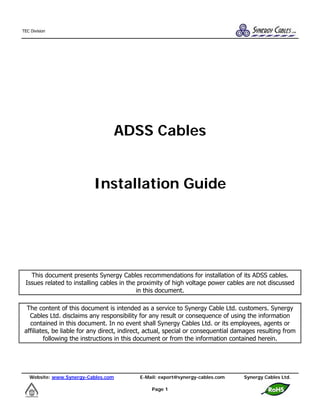
194 adss cable-installationguide
- 1. Website: www.Synergy-Cables.com E-Mail: export@synergy-cables.com Synergy Cables Ltd. Page 1 TEC Division ADSS Cables Installation Guide This document presents Synergy Cables recommendations for installation of its ADSS cables. Issues related to installing cables in the proximity of high voltage power cables are not discussed in this document. The content of this document is intended as a service to Synergy Cable Ltd. customers. Synergy Cables Ltd. disclaims any responsibility for any result or consequence of using the information contained in this document. In no event shall Synergy Cables Ltd. or its employees, agents or affiliates, be liable for any direct, indirect, actual, special or consequential damages resulting from following the instructions in this document or from the information contained herein.
- 2. Website: www.Synergy-Cables.com E-Mail: export@synergy-cables.com Synergy Cables Ltd. Page 2 TEC Division 1. General This procedure provides general information for installing Synergy Cables ADS Series ADSS (All-Dielectric Self- Supporting) fiber optic cables. Each installation will be influenced by local conditions. The reader should be experienced in aerial fiber optic cable placement. This procedure contains references to specific tools and materials in order to illustrate a particular method. Such references are not intended as product endorsements. Detailed instructions are marked by a grey background. 2. Safety Precautions This section discusses some basic safety considerations applicable to aerial cable installations. Warning • Cable installation in general and ADSS cable installation in particular requires skill and know-how. Never attempt to install ADSS cables with unskilled personnel. • Use protective leather gloves and, if necessary, rubber gloves. Use the leather gloves when climbing or descending a pole, and when working with sharp instruments or materials. Wear rubber gloves when working near exposed electrical circuits. • Use a safety harness on all bucket trucks and aerial lifts. A body belt and safety strap for the bucket or platform must be used when the equipment is in operation to minimize the chance of injury. • Before climbing a pole, inspect it for significant deterioration and safety hazards splintering, insect nests, sharp protrusions, etc.). • Position all motorized equipment so that exhausts are directed away from the location where most work will be done. • Under extreme conditions a cable under tension may snap free and cause injury. Therefore, unless absolutely necessary, personnel should not remain in an area where a cable is being pulled around a piece of hardware under tension. If needed, the installer can remain in such an area if he or she stays clear of the hardware under tension and has a clear path to safety. • Keep hands free of tools or materials when climbing or descending a pole or ladder. Do not step on cables, cable enclosures, or suspended equipment which might provide unsafe footholds. • Read the entire procedure before starting a cable installation. Thoroughly understand the procedure, its precautions, and the tools and equipment required before starting work. 3. Cable Handling Caution Care must be taken to avoid cable damage during placement and handling. Fiber optic cables are sensitive to excessive pulling, bending, twisting and crushing and impact forces. Any such damage may alter the cable's characteristics to the extent that the cable section may have to be replaced. To ensure all specifications are met, consult the cable specification sheet for the cable you are installing. 3.1 Installation Tension There are two different tensions to keep in mind during installation of ADSS cables. One is the maximum pulling tension during installation; the other is the span tension. The maximum tension during installation depends on the cable construction and design. Values for standard Synergy Cables ADSS cables are given in the table at the end of this document. After the cable is pulled in, it is placed in the pole hardware under tension. This tension, referred to as the span tension, is calculated for each cable to achieve a 1% installation sag at different environmental conditions. Such conditions are defined as Light, Medium and Heavy, reflecting different wind velocity and ice buildup on the cable. The span tensions for Light, Medium and Heavy conditions are given in the table at the end of this document. 3.2 Minimum Bend Radius Excessively sharp bends can damage the fibers in fiber optic cables. The minimum bend radii for both tensioned and no- tension conditions are found on the cable specification sheet. As a general rule, the minimum bend radius for a non- armored cable is as follows: • Cable under load - 20 times the nominal outside diameter of the cable • Cable under no load -10 times the nominal outside diameter of the cable. 3.3. Installation Methods Two basic installation methods are commonly used: Moving Drum Method: When a cable is pulled directly from the cable drum mounted on a moving vehicle as it drives along the pole line. The cable drum must be mounted
- 3. Website: www.Synergy-Cables.com E-Mail: export@synergy-cables.com Synergy Cables Ltd. Page 3 TEC Division on a proper support to allow easy cable pay off. This method is described in Section 6 below. Stationary Drum Method: In the stationary drum method of aerial cable installation, the cable is pulled along the cable route through temporary support hardware installed for this purpose. This method is described in Section 5 below. The Stationary Drum installation method is more time consuming than the Moving Drum Method. A complimentary installation technique is often used where the cable is coiled on the ground in “figure-eight” configuration. This technique is often used in order to pull the cable in both directions from a central location. Alternatively it is used when switching from the moving drum installation method to the stationary drum installation method. The “figure-eight” configuration is shown in Figure 1. The “Figure-Eight” coil should measure at least 10 m by 5 m and be protected from passersby. Figure 1: Laying down a cable in “figure eight” configuration When long lengths of cable need to be unreeled, there is a danger that the weight of the coils may damage the cable at the bottom. This can be prevented by spreading the cable out into several figure-eight coils as shown in Figure 1. In order to pull from a figure-eight coil, it is sometimes necessary to turn it over to expose the cable end. This task usually requires three persons, one at the center and one at each end. 3.4 Cable Drum Care and Inspection • Leave the protective covering on the drum intact until it arrives at the installation site. Upon removal of the protective covering, inspect the cable jacket for signs of damage. • If the covering has been previously removed, secure the cable end(s) during transit to prevent damage. Cable drums should be stored vertically on their flanges and chocked to prevent rolling. • Synergy Cables recommends measuring the fiber attenuation in the cable just prior to installation using an Optical Time Domain Reflectometer (OTDR). • Make sure to have on hand the data sheet for the specific cable to be installed in order to have first hand information about its mechanical properties. • During installation, periodically inspect the reel to ensure that the through-bolts do not loosen. Tightening them will ensure that the cable pays off the drum correctly. 4. Planning and Preparation Prior to beginning an aerial cable installation, careful planning and preparation are necessary. Representatives of each organization potentially affected by the installation (utilities, street department, police, etc.) should be present during the route survey. Approval by all necessary parties should be secured before detailed planning begins. A few of the issues to be considered are listed in the following paragraphs. Planning should be undertaken jointly by construction and engineering personnel. Hardware requirements should also be considered at the planning stage. 4.1 Route Planning, Pole Selection and Authorization • Determine the ability of existing pole lines and guys to support the new cable, as well as any restrictions imposed by the pole owner. The anchoring and guying of the cable is crucial for its safe operation. Ideally, the guying should remove all of the lateral stress on each pole so that the pole simply supports the weight of the cables, hardware and equipment attached to it. Your company’s normal specifications concerning anchoring and guying of poles should be followed. • Set new poles only when there is no existing utility and when a reasonable alternate route does not exist. Written permission must be obtained from the proper authorities before placing new poles, and all other utilities having underground plant in the area must be contacted so they can locate and mark their facilities prior to new pole placement. • Examine the ability of existing dead-end poles to withstand the temporary stresses of installation. Because it is impractical to tension each of the spans along the route simultaneously, a dead-end pole will be subjected to an unbalanced load as the cable is tensioned on one end of the cable run before the other. This temporary unbalanced loading can be relieved by placing temporary guy wires on tangent poles where there is no down guy. Determine whether temporary guying is needed according to your company’s standard route engineering guidelines. • Ensure proper clearance from electric power lines and other cables that may sag near the fiber optic cable. Determine the clearances between the proposed fiber optic cable plant and existing facilities on a case-by-case basis by referring to local safety codes, and your company’s standard operating procedures.
- 4. Website: www.Synergy-Cables.com E-Mail: export@synergy-cables.com Synergy Cables Ltd. Page 4 TEC Division 4.2 Installation Planning Planning the actual installation should take place only after a thorough route survey. The installation method to be used (Moving Drum or Stationary Drum) will be largely dictated by the cable route. On occasion, it may be necessary to use both methods. With the proper installation hardware, any of these methods can be used to install Solo ADSS cable. 4.3 Splice Locations and Cable Slack Requirements • Select splice locations during the route survey and make plans for slack and splice closure storage. Splice locations should be placed to allow for the longest possible continuous cable spans and a minimum number of splices. • The splice points should be chosen to facilitate the later splicing operation and should be easily and conveniently accessible to a splicing vehicle. • The amount of slack cable left at each splice point must be sufficient to reach from the pole’s height to the planned splicing vehicle location on the ground. An additional 5 meters should be added onto this length to allow for closure requirements (Figure 3). This slack should be allowed for when planning the route and ordering cable. Leave sufficient slack at each future drop point to allow for splicing. 4.4 Pole Hardware ADSS cable installations require a special tangent assembly or a mechanical dead-end at each pole. Use the following guidelines to identify the hardware needs of each pole: • Line offset of 0 to 20° (horizontal or vertical) require fiber optic tangent assembly (Figure 2) • Line offset >20° (horizontal or vertical) or at the ends of the cable require fiber optic dead-end (see Figure 3). The cable must be properly tensioned as described in Section 7 before it is permanently secured into the tangent assemblies and dead-end fixtures. Section 8, ADSS Cable Hardware, provides guidance on installation of pole hardware. Figure 2: Fiberoptic Tangent Assembly Figure 3: Dead-ends are needed for line offsets more than 20°
- 5. Website: www.Synergy-Cables.com E-Mail: export@synergy-cables.com Synergy Cables Ltd. Page 5 TEC Division Figure 4: Stationary Drum Installation Method 5. Stationary Drum Installation Method In the stationary drum method of aerial cable installation, the cable is pulled along the cable route through temporary support hardware installed for this purpose (Figure 4). When the cable is in place between splice points, the cable is tensioned and terminated at each dead-end pole along the route. The cable spans are then lifted out of the temporary support hardware and placed in tangent clamps at each intermediate pole. The stationary drum method is generally slower and more costly than the moving drum method, but can be used anywhere since it does not require an unobstructed right of way or vehicular access to the pole line. Higher costs are imposed by the difficulty of coordinating the pulling operation over the length of the route. 5.1 General Considerations • Determine the cable drum and pull locations, each of which can be at any point along the route. The location of the cable drum and any subsequent intermediate pull points must be determined during the route survey. Some of the factors to consider are: o Where significant elevation change occurs along the route, it is usually best to pull downhill. o The cable drum location should be accessible by the drum carrying truck, but removed from vehicle and pedestrian traffic. • By using the “figure-eight” coiling procedure, cable from one drum can be pulled in both directions from a central point. The route can be subdivided into shorter pulls to: o Keep the pulling tension below the cable’s rated strength. o Avoid pulling across sharp turns. o Provide cable slack at designated points to allow for future drops. o Compensate for insufficient temporary support hardware or personnel to cover the entire route. o Installation time will be minimized if drums can be set up for continuous pulls in both directions from a splice point. o To prevent damage to the cable during payoff: • Keep the cable drum leveled to avoid cable rubbing against the drum flanges. o Orient the cable drum so that the natural payoff direction is directly towards the first pole. o Pay out the cable from the top of the drum as shown in Figure 4 to eliminate possible cable contact with the ground. 5.2 Temporary Support Hardware • Temporary support hardware must be selected and placed so as to maintain the cable’s minimum bend radius throughout the route and to prevent the cable’s entanglement on obstructions in the right-of-way.
- 6. Website: www.Synergy-Cables.com E-Mail: export@synergy-cables.com Synergy Cables Ltd. Page 6 TEC Division 5.3 Stringing Block Placement • Hang the proper stringing block on each pole or support structure. 50 cm (or greater) blocks should be used for any offset poles ≥10° and 20 cm blocks utilized for straight line poles (Figure 5). • On poles with an offset greater than 10°, elevate the block by securing a rope to the shackle to ensure proper retention of the cable in the block. Attach the rope to one bottom pin of the shackle, bring the rope above the attachment point and back down to the opposite shackle pin (Figure 6). Figure 5. Stringing Blocks 5.4 Pulling Operation • The pull can be accomplished by using a cable pulling winch. Care must be taken not to exceed the cable’s rated pulling strength. Use a tension monitoring or limiting winch or install a break-away swivel properly rated for the cable between the pulling line and the cable (Figure 7). Figure 7. Swivel and pulling grip • During the pull, sufficient personnel should be on hand to monitor the entire pull route. Two-way communication should be established between the pull point, the cable drum location, and each of the route observers. • Start the pull very slowly as the cable is drawn from the drum at ground level up through the temporary support hardware located atop the first pole. Once the cable end is past the first pole, the pulling speed can be gradually and steadily increased. If sufficient support hardware is in place, pulling speeds on the order of 50 m per minute are typical. • Observers at the pull point drum location and along the pull route must be alert for any condition which might cause cable damage and be able to stop the pull immediately if any damaging conditions are observed: o Avoid exceeding the cable’s rated pulling strength and bending the cable beyond its minimum bend radius. o Control the unreeling of the cable either by hand or with a cable drum brake in order to prevent free- running or jerking of the cable. o At the pull point, winch the cable so as to prevent either free-running or jerking of the cable. If either is observed, the pull must be halted until the cause is eliminated. • Excessive oscillation or surging of the cable can be damaging. Reduce the pulling speed or add additional temporary support hardware to minimize these conditions. • When the cable reaches the pull point, do not allow it to engage the winch unless the winch maintains the cable’s minimum bend radius. • Pull the amount of cable specified in the route plan and pull plan. This amount should include all slack requirements as outlined above. • When the cable has been pulled into place as specified by the route plan: o Install a dead-end on one end of the cable span at the cable drum end as outlined in Section 8. o Complete any pole modifications or additional temporary / permanent guying, as well as the installation of the dead-end and tangent clamp pole fixtures (see Section 8). o Proceed to Section 7 for instructions on tensioning and terminating the cable.
- 7. Website: www.Synergy-Cables.com E-Mail: export@synergy-cables.com Synergy Cables Ltd. Page 7 TEC Division Figure 8: J-hook 6. Moving Drum Installation Method In the moving drum method, the cable is paid off of a moving vehicle as it drives along the pole line. As the vehicle passes each pole, the cable is raised into place and into a J- hook (Figure 8) or block fitting for temporary support. This procedure progresses down the pole line until a dead-end pole is reached. At this point the cable is tensioned and terminated into dead-end fittings. The cable between dead-ends is then lifted out of the temporary fittings at each of the inter-mediate poles and placed in permanent tangent assemblies. Note: Some tangent assemblies are designed to allow a cable to be placed in them during the moving drum method. After the cable is span tensioned, an insert is placed in the assembly to secure it. (Figure 9) Figure 9. Tangent assembly In most cases, the Moving Drum method is the fastest and least expensive method of installing aerial cable. Pole- mounted hooks are the only temporary support devices required and fewer personnel are required than by other methods. However, this method requires vehicular access to the placement side of the pole line and a right-of-way clear of tree limbs, guy wires, and other obstructions. • Begin the installation with the drum-carrying vehicle about 15 meters from the pole and facing away from it down the pole line (Figure 10). The cable must pay off the top of the drum towards the rear of the vehicle. • Pull off the necessary amount of slack as specified above. Prepare the cable and install the dead-end as specified in Section 8. • Lift the dead-end to the top of the pole and mount on the pole fixture. It may also be necessary to pay out additional length as the cable is lifted. Figure 10. Moving drum installation set up
- 8. Website: www.Synergy-Cables.com E-Mail: export@synergy-cables.com Synergy Cables Ltd. Page 8 TEC Division • Slowly drive the drum-carrying vehicle down the placement side of the pole line, paying out cable off the back of the truck. Once the drum is approximately 15 meters past each pole, lift the cable up the pole and place it in a J-hook or block fitting (Figure 11). • Once the cable drum reaches the end of the span, lift the cable to its assigned position on the dead-end pole. • Complete any pole modifications or additional temporary / permanent guying. • Proceed to Section 7 for instructions on tensioning and terminating the cable. The sequence in which the cable sections are tensioned and dead-ended is unimportant as long as a central pole is not converged upon from both directions. • After the cable sections are properly tensioned and secured into dead-ends at both ends of the cable span: o Lift the cable out of the J-hooks / blocks at each intermediate pole. o Secure the cable in a tangent assembly on each pole as described in Section 8. Figure 11. Moving drum installation 7. Cable Tensioning Caution Proper measuring of tension is critical for a safe installation of aerial plant. Please read and understand all of Section 7 before attempting to apply tension to the cable. 7.1 General After the proper amount of cable has been placed in temporary support hardware between the dead-end poles, the cable must be properly tensioned before it is permanently secured into tangent assemblies. With a dead-end fitting already in place on one end of the span, the cable is tensioned by pulling on its opposite “free” end with a chain hoist, using the set up shown in Figure 12. Once the cable sections are under the required tension, the “free” end of the cable is terminated into a dead-end described in Section 8. 7.2 Tensioning Operation Note: Before beginning this stage of the installation, any pole modifications or additional temporary / permanent guying must be completed. • Proceed to the end of the cable section which does not have a dead-end fitting already in place from the cable installation procedure. Pull out all cable slack between the dead-end poles. • Install a temporary dead-end (as described in Section 8) approximately 3 to 4 meters away from the pole. • Set up the temporary dead-end, a chain hoist, an in- line dynamometer, and other hardware as shown in
- 9. Website: www.Synergy-Cables.com E-Mail: export@synergy-cables.com Synergy Cables Ltd. Page 9 TEC Division Figure 12. Typically, the chain hoist is strapped to the dead-end pole. Specific operation of the chain hoist should follow manufacturer’s recommendations. • Apply tension to the cable with the chain hoist. During the tensioning operation, do not exceed the limits of maximum allowed pulling tension for the cable and the strength of the poles themselves. For long spans under high tension, it may be necessary to use two chain hoist temporary dead-end set-ups in succession to take out the slack and achieve the necessary tension. • The tension can be initially monitored at the dead- end pole with the dynamometer shown in Figure 12. When tensioning several straight spans (with few offsets), it may be necessary to use false dead-ends even though the pole offset is less than 20° (Figure 13). This may be necessary to ensure that a 1% installation sag is maintained for all spans. Friction built up on some of the blocks or J-hooks on the far end of the tensioning operation may cause greater than 1% sag in those spans. • The number of spans between false dead-ends will vary, depending on the route and span lengths, but up to 20 straight pole spans are typical before false dead-ends should be used. • Once the cable section is under the required tension, terminate the cable into a dead-end as described in Section 8. The dead-end should be placed on the cable where it reaches the pole fixture, unless allowances are being made for grade changes or turns. Figure 12. Tensioning equipment 7.3 Tensioning Across Turns and Grade Changes Caution As the cable is placed under tension, weaknesses in the cable plant can cause failure of pole fittings, support hardware or even the poles themselves. The risk of death or injury due to such failures is best minimized by keeping all but essential personnel clear of the tensioning operation. Nobody should be allowed to climb intermediate poles as the span they support is being placed under tension. If possible, passersby on the ground should be kept away from the poles during this operation. Within the cable bend radius and limitations discussed in Section 3, the cable section may extend across turns and grade changes in the pole line. Since an ADSS cable is normally placed in the permanent support hardware after tensioning, any change in pole line direction complicates the process. Two possible cases are discussed below. a) Cable on inside of turn: As the cable in this situation is tensioned, the cable will naturally tend to pull inside of the corner pole. A horizontally mounted stringing block (per Figure 6) will keep separation to a minimum. Tension the cable in stages: • Tension the cable to the degree planned from the dead-end pole.
- 10. Website: www.Synergy-Cables.com E-Mail: export@synergy-cables.com Synergy Cables Ltd. Page 10 TEC Division • While monitoring the tension, move the cable from the temporary support hardware at the inside turn to the cable’s permanent support hardware on the pole. • As the cable is pulled out to the pole, tension will increase. Take care not to exceed the maximum pulling tension of the cable or the capacity of the poles and hardware. It may be necessary to relieve tension by backing off with the chain hoist at the dead-end pole. Continue this process until the cable is in place on the pole at the inside turn. b) Cable on the pole at a grade change: • The procedure used to tension the cable across a change of grade is similar to that used on an inside turn. The cable will pull up or down, depending on the direction of the grade change, rather than horizontally as in the case of an inside turn. Temporary support hardware must be mounted accordingly. Caution Temporary support hardware used to restrain a cable being tensioned will be subjected to a significant portion of the cable’s tensile loading and must be mounted accordingly. Do not allow personnel on the inside turn pole while tension is being increased at the dead-end pole. If personnel are sent up the inside turn pole, they must stay on the pole side opposite the cable. 8. Vibration Damping Vibration dampers must be installed at the same time the cable is clipped in to suppress Aeolian vibration which can be induced by local environmental conditions. Experts in the field state damage caused by Aeolian vibration is at its peak in the first 24 to 48 hours after sagging and dead ending than at any other period in the life of the cable Spiral vibration dampers are recommended to be used on all ADSS installations where voltages are below 230 kV. These type dampers are very effective in damping. They do not cause damage to the ADSS cable sheath. Since they don't require patch rods they are easy to install and are very economical. 9. Hardware Synergy Cables does not recommend a specific hardware manufacturer. It is important, though, to use high quality hardware from reputable manufacturers in order to assure a long term reliable and safe ADSS cable installation. In order to select the proper product the installer must know the following: • nominal outside diameter of the cable • degree of offset from one pole to the next • maximum cable tension under fully loaded conditions • When ordering dead-ends, it is important to ensure that all other necessary pole hardware is ordered. (see Figure 13) These items include: o thimble clevis o eye nuts o extension links (to maintain cable minimum bend radius) • Determine the proper attachment location of the cable on the poles. Mark the location of the attachment point on the cable with a wrap of tape. • Drill the appropriate holes in wooden poles or apply band attachments to concrete or metal poles and mount supporting hardware accordingly. • Refer to the manufacturer’s recommended procedures for installation. • Use vibration dampers to minimize wind effects. Figure 13. False dead-end
- 11. Website: www.Synergy-Cables.com E-Mail: export@synergy-cables.com Synergy Cables Ltd. Page 11 TEC Division Mechanical Parameters of Synergy Cables ADSS Cables W i n d C o n d i t i o n s ( 3 ) Light Medium Heavy Number of Elements Cable Weight (kg/km) Cable Diameter (mm) SPAN (m) Installation Tension (N)(2) ADS Series Sag (m) Span Tension (N) Sag (m) Span Tension (N) Sag (m) Span Tension (N) 105 11.5 30 400 0.16 1230 0.48 1600 0.66 2370 40 525 0.22 1540 0.69 1970 0.95 2940 60 800 0.37 2100 1.16 2650 1.6 3900 70 860 0.46 2300 1.42 2930 2.27 4320 80 985 0.54 2560 1.68 3240 2.33 4755 100 1255 0.71 3040 2.25 3820 120 1520 0.89 3500 2.80 4380 135 1785 1.01 3870 3.23 4810 2-30 ADSB, 5 Elements 150 1920 1.16 4170 3.70 5180 120 12.7 30 425 0.16 1310 0.49 1650 0.67 2430 40 570 0.23 1630 0.71 2030 0.96 3000 50 715 0.30 1940 0.94 2400 1.28 3530 60 845 0.38 2220 1.17 2750 1.62 4020 70 990 0.45 2520 1.43 3080 1.97 4500 80 1120 0.54 2780 1.69 3390 2.35 4990 100 1500 0.70 3340 2.22 4050 120 1780 0.88 3840 2.79 4628 135 1936 1.02 4150 3.26 5020 32-60 ADSC, 5 Elements 150 2200 1.16 4530 125 12.7 30 443 0.16 1320 0.50 1640 0.67 2.44 40 580 0.24 1640 0.71 2040 0.97 3000 50 795 0.30 2000 0.92 2470 1.26 3590 60 950 0.38 2300 1.16 2800 1.60 4080 70 1085 0.46 2570 1.42 3130 1.96 4540 80 1240 0.54 2850 1.68 3450 2.32 5000 100 1530 0.72 3350 2.22 4070 120 180 0.90 3830 2.80 4650 135 2080 1.04 4220 3.23 5100 62-72 ADSC, 6 Elements 150 2340 1.18 4600 180 14.2 30 580 0.17 1500 0.5 1800 0.67 2590 40 820 0.24 1890 0.7 2260 0.96 3220 50 1000 0.32 2220 0.94 2630 1.28 3770 60 1220 0.4 2600 1.17 3060 1.61 4330 70 1400 0.49 2890 1.42 3415 1.97 4820 80 1640 0.57 3240 1.67 3800 100 1960 0.76 3790 2.23 4450 120 2360 0.94 4390 74-96 ADSC, 8 Elements 135 2640 1.09 4800 220 16 30 834 0.19 1730 0.49 2015 0.66 2810 40 1100 0.27 2150 0.70 2500 0.94 3500 50 1290 0.35 2500 0.93 2920 1.27 4070 60 1590 0.44 2910 1.17 3360 1.61 4660 70 1860 0.53 3290 1.40 3800 1.94 5220 80 2150 0.62 3680 1.66 4215 100 2690 0.81 4400 2.17 5030 98-126 ADSC ,10 Elements 120 3250 1.00 5114 280 17.2 30 1030 0.21 1910 0.49 2200 0.66 3030 40 1340 0.29 2380 0.71 2710 0.95 3720 50 1720 0.37 2900 0.91 3280 1.25 4400 60 2030 0.47 3300 1.15 3740 1.58 5030 70 2440 0.56 3800 1.38 4270 80 2750 0.65 4215 1.62 4725 122-144 ADSC, 12 Elements 100 3470 0.85 5070 1. Values shown are for “KP” jacket design. Other cables available upon request, 2. 1% Sag at installation 3. NESC Light Medium Heavy Ice (mm) 0 6.5 12.5 Wind (km/hr) 94.4 62.8 62.8 Extra (N/m) 0.7 2.5 4.4
