Photoshop Skill - How to Use Layers
•Als PPTX, PDF herunterladen•
0 gefällt mir•283 views
Melden
Teilen
Melden
Teilen
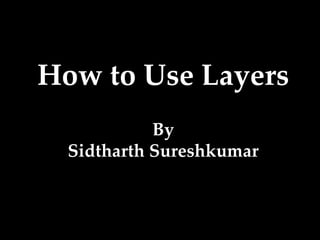
Weitere ähnliche Inhalte
Was ist angesagt?
Was ist angesagt? (20)
Basic Image Manipulation using Offline or Open-source Application.

Basic Image Manipulation using Offline or Open-source Application.
Andere mochten auch
How To Win That Next Sales Presentation - @High_Spark @cliffatkinson

How To Win That Next Sales Presentation - @High_Spark @cliffatkinsonHighSpark | Visual Storytelling Agency
Andere mochten auch (20)
EESTEC Summer School 2012 - Photoshop - Giulia Galvani

EESTEC Summer School 2012 - Photoshop - Giulia Galvani
Starting off in PhotoShiop and how it fits into the web design process

Starting off in PhotoShiop and how it fits into the web design process
Virtual Worlds, Real Libraries: The Evolution of Gaming and Virtual Learning ...

Virtual Worlds, Real Libraries: The Evolution of Gaming and Virtual Learning ...
Digitization Basics for Archives and Special Collections – Part 2: Store and ...

Digitization Basics for Archives and Special Collections – Part 2: Store and ...
3 Storytelling Tips - From Acclaimed Writer Burt Helm

3 Storytelling Tips - From Acclaimed Writer Burt Helm
How To Win That Next Sales Presentation - @High_Spark @cliffatkinson

How To Win That Next Sales Presentation - @High_Spark @cliffatkinson
The X factor: The Secret to Better Content Marketing 

The X factor: The Secret to Better Content Marketing
Mehr von brentwoodsid
Mehr von brentwoodsid (20)
Photoshop Skill - How to Use Layers
- 1. How to Use Layers By Sidtharth Sureshkumar
- 2. •I opened two images on Photoshop which were scanned to the computer and the layout was changed so both images were visible on screen. •“Feather” tool set to 4px to soften edges of the image. •“Magnetic Lasso” tool was used to outline selection with “marching ants” visible.
- 3. •Selection was cut and paste to adjacent image. •Image was then edited using “Free Transform”
- 4. •Image was edited by changing brightness and contrast and applying “Poster Edges” filter.
- 5. •Image was enlarged by “Free Transform”
- 6. •Additional image was applied as new layer.
- 7. •Layer was enlarged and opacity was decreased, producing the final image.