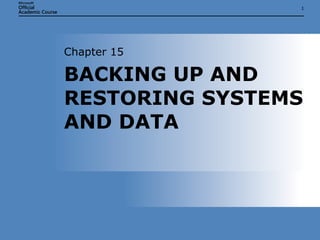
IT103Microsoft Windows XP/OS Chap15
- 1. BACKING UP AND RESTORING SYSTEMS AND DATA Chapter 15
- 14. MIXING BACKUP TYPES Chapter 15: BACKING UP AND RESTORING SYSTEMS AND DATA
- 24. USING SYSTEM RESTORE Chapter 15: BACKING UP AND RESTORING SYSTEMS AND DATA
- 26. RECOVERY CONSOLE Chapter 15: BACKING UP AND RESTORING SYSTEMS AND DATA
- 28. SAFE MODE Chapter 15: BACKING UP AND RESTORING SYSTEMS AND DATA
Hinweis der Redaktion
- This chapter covers backup and recovery options for Windows XP. We will discuss solutions to use for specific recovery scenarios and how to provide comprehensive disaster recovery protection. We will explore the Windows Backup utility, Automated System Recovery (ASR), and System Restore. We will also introduce technologies such as the Recovery Console, Safe Mode, and the Last Known Good Configuration.
- This slide lists the principal features of the Backup utility. We will discuss these features in more detail on the next few slides.
- The Backup utility supports backups using the Backup Or Restore Wizard (Wizard Mode) or using dialog boxes and menus (Advanced Mode). Advanced Mode allows administrators to tailor a backup job more quickly, but most features of Advanced Mode are available in the Backup Or Restore Wizard as well. If time permits, open the Backup utility and provide a quick tour of the features associated with these modes.
- This slide lists the main features of volume shadow copy, which you use with the Backup utility. It greatly improves the reliability of backups by providing a “best effort” copy of all files on the system.
- ASR creates a full system recovery disk set that includes a full system backup and a floppy disk with disk configuration information. It can be used in conjunction with the Windows XP Setup CD to restore a system.
- This slide lists the steps to consider when you design a backup and recovery strategy. The next few slides will elaborate on these topics. Take this opportunity to emphasize the importance of having a plan—not only for backups but also for recovery.
- Go through this list of backup types and explain how each accomplishes its goals by manipulating the Archive attribute on files. The next slide presents three schedules based on these backup types.
- Go through this list of backup types and explain how each accomplishes its goals by manipulating the Archive attribute on files. The next slide presents three schedules based on these backup types.
- Go through this list of backup types and explain how each accomplishes its goals by manipulating the Archive attribute on files. The next slide presents three schedules based on these backup types.
- Go through this list of backup types and explain how each accomplishes its goals by manipulating the Archive attribute on files. The next slide presents three schedules based on these backup types.
- Go through this list of backup types and explain how each accomplishes its goals by manipulating the Archive attribute on files. The next slide presents three schedules based on these backup types.
- Go through this list of backup types and explain how each accomplishes its goals by manipulating the Archive attribute on files. The next slide presents three schedules based on these backup types.
- This slide shows three backup schedules using some of the backup types discussed on the previous slide. Describe the pros and cons of each schedule—including what must be done in terms of disaster recovery for each schedule if a disaster happens on a Thursday or a Friday.
- Use this slide to start a discussion of how a user might decide which files and folders on a system to back up. If a user can quickly restore a system from an OEM recovery disk and then restore the rest from backup, should she spend time creating ASR sets? Which method returns the system to operation most efficiently?
- This slide lists three aspects of a successful disaster recovery plan. Discuss real-world examples of how companies and individuals use disaster recovery plans to protect their IT investments. You can cover the full range of disaster recovery options from personal system backups to backup data centers and even mobile backup data centers. Emphasize the importance of testing. The worst situation for an administrator is to find that the backup tape contains no data after a disaster.
- There are many backup media to choose from. Lead a discussion about which media types are most suitable for different backup scenarios. Discuss personal systems, file servers, and systems that might include such items as OEM recovery disks. Clear up any questions about backup planning before you launch into the actual backup process on the next slide.
- This slide shows the progression of a full system backup using the Backup Or Restore Wizard. Step through the slide or demonstrate a backup on a classroom system to familiarize students with the options available on each page of the wizard.
- This slide depicts the creation of a backup job and shows the advanced and scheduling options available in Advanced Mode. Step through the frames or demonstrate a backup in class to familiarize students with this method of performing backups.
- This slide presents an overview of creating an ASR backup set. As you step through the frames, discuss the information that is placed on the backup medium and the floppy disk. Emphasize that the restore process (discussed on the next slide) destroys the contents of the disk where the restore is placed, so the backup file should be saved on removable media or tape, if possible.
- This slide depicts the use of the Backup Or Restore Wizard to restore files. Step through the frames and describe the steps being performed. Point out that you can also catalog a backup set by browsing to it on the What To Restore Page of the wizard.
- This slide depicts the restoration of files using Advanced Mode in Windows Backup. Note the similarity with the steps in the wizard. If time permits, explore some of the Advanced Mode restore settings in the Backup utility on a classroom system.
- This slide shows the use of ASR media to restore a system. Point out the use of F2 to launch the ASR process and how the backup job is integrated into the setup process.
- This slide shows the creation and restoration of a restore point in System Restore. Explain the process, and be sure to mention that newly created data files remain on the system—they are not deleted as part of a System Restore (a common misconception).
- This slide introduces three of the system recovery tools or utilities included with Windows XP. We will elaborate on them on the next few slides.
- This slide depicts the startup of the Recovery Console both from the Operating System Selection screen and from the Windows XP CD-ROM. If time permits, start the Recovery Console and describe some of the features of this tool.
- The Last Known Good Configuration allows you to boot a system that has had drivers incorrectly installed if no user has successfully logged on to the system. It retrieves driver settings stored in the registry so they can be used in place of the current control set.
- Safe Mode allows you to start a system with a limited set of drivers so you can troubleshoot configuration problems. An administrator can remove faulty device drivers or replace them with the correct version so the system can run in Normal Mode. Start a classroom system in Safe Mode, and navigate common menus to give students an idea of how it operates.
- The Backup utility underlies most disaster recovery functions in Windows XP. It includes features such as volume shadow copy and ASR to assist with these functions. When you design a disaster recovery plan, you can mix different types of backups to balance backup efficiency with restore efficiency. Emphasize the importance of careful planning for disaster recovery scenarios.
- System Restore saves settings for later restoration. The Recovery Console allows an administrator to access the system to perform troubleshooting and repair from a protected command-line environment. The Last Known Good Configuration retains one previous set of drivers so a system can recover from a bad driver update. You can use Safe Mode when the Last Known Good Configuration fails. It allows you to start up with a minimal driver set so you can do troubleshooting and repair.