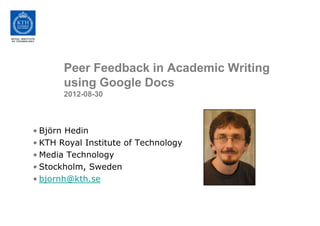
Peer feedback in academic writing using google docs
- 1. Peer Feedback in Academic Writing using Google Docs 2012-08-30 • Björn Hedin • KTH Royal Institute of Technology • Media Technology • Stockholm, Sweden • bjornh@kth.se
- 2. Annotation and Social Annotation • Annotations: - “marks on (or attached to) readingmatter” including underlining, highlighting and comments. • Different from Notes - “marks that are not co-located with the text to which they refer”. • Plenty of research indicate that notes and annotations are very important for learning. • Social annotation tools add a collaboration aspect to annotations, which allows users to - share, - interact and - collaborate on annotations attached to documents.
- 3. Social Annotation Tools • Demo - Diigo - Google Docs/Drive - Crocodoc
- 4. What We Have Done • Started with peer feedback in academic writing in 2004 - Either comments in separate threads or problematic commenting in word documents • B.Sc. Thesis in 2010 investigated using SA tools instead, promising results • 2011 – Tests in 2 groups, good results • 2012 – Google Docs much improved, full scale test • Investigated - What are the students’ (and teachers’) attitudes to using Google Docs for Peer Feedback? - What are the student’s attitudes to the use of screen vs. paper when reading documents? - Which effects can recent and upcoming technical developments have on the above two questions?
- 5. Material • B.Sc. Degree project course • Group supervision - Meet 6 times and give written and oral feedback to each other on progress of report. - Written in pairs. 74 students produced 37 final reports (exjobb). - About 8-10 students per groups meaning 4-5 reports. - Hand in report about a week before seminar and use SA tool (google docs) for Peer Feedback Marking. - Discuss on seminars, often using projector. • Evaluated using questionnarie (60% response rate), focus groups and interviews with teachers. • Demo
- 6. Results: Using Google Docs for Writing • 11% of students prefer word processor over Google Docs when writing individual reports • 89% prefer using Google Docs when writing group- or pair reports • Main problem seen with Google Docs was possibilities to format exactly as you want. Also better dictionaries. • Most students used google docs for writing and in the final version imported into MS Word for final layout.
- 7. Reading on Screen vs Paper 40% 35% 30% 25% 100% 20% 80% 15% 60%2 10% 40% 20% 5% 0% 0% “If given a pdf-file to read before a seminar, how often do you read it on screen compared to printing it on paper.”
- 8. Why Screen and Why Paper? • Why screen? - Simpler to read it on a screen than to print it - Environmental aspects - Economical aspects - The ability to search in the texts - Easier to organize files than paper • Why Paper? - Most mentioned a better reading experience, especially for longer texts. - 8 of 26 mentioned better possibilities to annotate the text
- 9. But… 60% 50% Very Easy 40% Quite Easy 30% Moderately 20% difficult/easy Quite Difficult 10% Very Difficult 0% "How easy is it to comment using Google Docs?"
- 10. Usefulness of feedback Usefulness of getting written peer feedback, written supervisor feedback and oral feedback (scale 1-5, 5 is best) 5 4.5 4 3.5 Written Peer 3 Feedback (σ = 0.86) 2.5 Written Supervisor 2 Feedback (σ = 0.87) 1.5 Oral Feedback (σ = 1 1.10 0.5 0
- 11. Usefulness of feedback (2) • 4 student thought the written group feedback was more useful than the written supervisor feedback, • 21 students thought the written supervisor feedback was better than the written group feedback, • 13 students thought they were equally useful.
- 12. Comments in Document or in Separate Thread? 80% 70% 60% Clearly Google Docs 50% Google Docs 40% 30% Undecided 20% 10% Separate Thread 0% "“Is it best to comment on reports Cleary Separate directly the document (as in Google Thread Docs) or in a separate threaded forum?"
- 13. Problems? • Not really many problems found, but maybe… - Pdf files doesn’t work well with Google Docs - Perhaps more focus on details
- 14. Benefits • Peer Feedback Marking in general a very good peer learning activity (see research by Nancy Falchikov) - Student get insights in other theses and problems - Useful to give and receive feedback • Comments in context • Increased interaction among the students in giving feedback. • Simple matters (spelling and so on) easily addressed • Seminar time can be spent with well-prepared students • Students really read and comment texts - Difficult to get away with not reading the texts • So simple that even teachers want to use it
- 15. Future and Conclusions • Increased use of tablets like iPad - Even easier to read and annotate than on computers • Constantly better cloud-based word processing with annotation features • SA tools can be used for much more! • Students and teachers were all very enthusiastic, so it’s worth giving a try!
Editor's Notes
- Det jag använt är ett social annotation system
- Använder de googledocs eller något SA-system? Använder de delningen? Använder de kommentarfunktionen?
- Alla grupper utom två blev klara i tid
- Olika mål med att annotera texter. För sig själv eller för andra
- Utvärderade inte nyttan av att GE feedback men den var nog ansenlig
- Men andra lösningar om man ska läsa pdf-filer, såsom crocodoc
- Hjälpa varandraLäraren avlastas med stavfelsgranskning mm