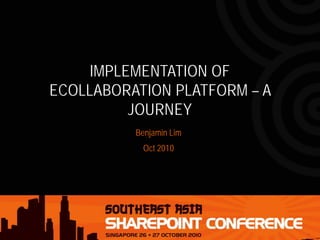
Seaspc 2010 Ecollaboration Journey Benjamin Lim
- 1. IMPLEMENTATION OF ECOLLABORATION PLATFORM – A JOURNEY Benjamin Lim Oct 2010
- 2. OUTLINE • What is SSC KM’s Vision? • What were the objectives, issues or problems faced? • What we did? • What are the impact and benefits? • What are the challenges and future plans? • What are some lessons learned? 2
- 3. 3 KNOWLEDGE MANAGEMENT VISION KM Strategy 1. To build culture of Knowledge sharing and management across SSC. KM Strategy 2. To develop KM frameworks, infrastructure, processes to enable smooth flow of knowledge across SSC. SSC has confident & talented staff who have ready access to information and knowledge resources they need. Learning and sharing practices are a daily occurrence in all parts of the organization.
- 4. 4 • Staff Turnover – knowledge drain • Increase “reinventing of wheels”, trial and error • Expertise not surfaced • Paper based workflow • Inefficient retrieval of files • Misplacement of hardcopy files due to handover • Email centric • Management of Email attachment • Are multiple copies stored by all recipient? Current issues
- 5. 5 PRINCIPLES FOR ALL SSC TO ADOPT • Single original copy stored, referenced and maintained by the owner/author • Ensuring Information is Accurate and Fit for Purpose • Knowledge/Information/Records management is as vital as financial management • Search first to encourage reuse before re invention • Keeping Records of What We Do - Mandatory filing of email, controlled documents, vital records • Information Accessibility - make information accessible to others except where there is a specific and agreed reason not to. • Embed KM practices within Business processes • Develop IT applications to eenable business processes for structured information • eforms within eWorkflow
- 6. OBJECTIVE OF ECOLLABORATION • Unified portal where team members can share ideas and work on projects together – Communicating team related information and data – Sharing knowledge artefacts, e.g. documents, photos – Sharing event information, staff movement – Generate ideas, discuss ideas about a project – Adding, assigning, and tracking tasks – Collecting information eg. Online surveys, custom list • Connecting people, applications and information in seamless and secure ways – Expertise locator • Letting you find, share and publish information easily within business units and across enterprises – Enterprise search − Integrated document management to enhance knowledge sharing Announcement Doc Library Photo Album Calendar Wiki Blog Survey Task My Site Search DM List
- 7. 7 BENEFITS OF ECOLLABORATION Staff Presence awareness allow for instant communication, whiteboarding, enhance staff profile “SSC facebook” for expertise locator Online real time intra and inter collaboration with staff, partners, ministries Centralised repository allow for greater knowledge sharing empowered by intelligent search to enhance accuracy – “SSC Google” Business process review to leverage on eforms, annotation, eworkflow for greater business efficiency (Paperless initiative) Single original copy ensures consistency and currency of contents Direct publishing and clear ownership establishes accountability and ensure quality of contents Audit trail, access control and control of features (e.g. print and save) enhances security and business continuity over existing manual system
- 8. WHAT WE DID? Market scan (2008) to determine various capabilities provided to support collaboration Team composition: 2 KM members with 2 ICT members CEO supported procurement Think Big, start small (pilot to show impact) Started with KM CoP Site as a pilot Started with Asian Youth Games Developed Information architecture to set over arching site map, roll out plan, guidelines on how to set up and use platform Change Management Activities: 2 hours of simple End User training (Admin training for Administrators) constantly engage the stake holders to determine their progress and to assist them to achieve their goals Participate in Green Initiatives to drive the Paperless mode 8
- 9. CHANGE MANAGEMENT - EMAIL RETENTION Receive Business related email Convert to PDF, via PDF printing (printer name: Cute pdf) Save to Local drives and transfer to eCollaboration / Shared folders / DM (RM) Retrieve/eRoute Archive / Destroy after retention period (if filled into RM) 9
- 10. CHANGE MANAGEMENT - EROUTING PROCESS FOR DIGITISED HARDCOPY Receive Hardcopy contents (mark it with stick pad if needed) Convert to PDF (OCR), via Scanning (send to Registry for bulk scanning) Registry save direct to Sharepoint and send url to requestor Retrieve and move to rightful folder /eRoute to receipient 10
- 11. Pre-Trip Staff prepares trip papers for approval For speaking engagement to seek Corp Comms for clearance Staff setup folder under SSC DM Staff uploads any agenda, programme brochures to folder Staff can continue to upload contents to folders Staff can blog about the daily learning, create wiki for other members to co create the trip reports Staff can start creating the trip report by combining their blogs and wikis Upload all other materials and trip reports eRoute the link to other members for knowledge sharing Trip Post-Trip eTrip Process (For oversea and local learning opportunities)
- 12. Pre-Meeting MS confirm agenda MS set folder MS collate papers MS upload to folders MS email url to members MM download papers, prepare for meeting MS create minutes of meeting, trigger approval workflow Chairman clears minutes MS uploads final minutes in pdf Meeting Post- Meeting eMeeting Process (MS:Meeting Secretary, MM: Meeting Members)
- 13. Pre-Meeting MS confirm agenda MS set folder MS collate papers MS upload to folders MS trigger “collect feedback” workflow to members MM will read and comment on the paper via Workflow comments MS will consolidate all comments and revert to presenters MM download papers, prepare for meeting MS create minutes of meeting, trigger approval workflow Chairman clears minutes MS uploads final minutes in pdf Face to Face Meeting Post-Meeting eMeeting Process Phase 2 – to reduce meeting duration (MS:Meeting Secretary, MM: Meeting Members)
- 14. SHARED FOLDER VS SHAREPOINT Shared folder ICT helpdesk needed to grant/amend access control No version control No Photo Slide viewer Sharepoint Decentralised control-Local Sharepoint Admin can easily grant access Doc Lib Alert me – addition, changes Version control turned on Automatically creates version Allow back tracking Photo Album feature Survey Task Calendaring List of information Discussion 14
- 15. TOP LEVEL SITEMAP About Group Division, Dept About SSC Type title here HOD meeting Group wiki Restricted sub site OSDG SDG Group Community Life Guard CoP Sports Photography CoP Community of Practice Green Committee CoI Community of Interest Communities Passion, no time limit Sports Hub AVillage Technical official AYG SYOG Projects Start and end date Sports Division Portal Council meeting SMM meeting Audit Committee Mgt Meeting Perf Mgt Annual Workplan Corp Strategy Management My Sports Net v1.0 SSC Home page
- 17. KM CoP Site – Open to all 17
- 20. KM Blogs 20
- 22. 1ST ASIAN YOUTH GAMES SINGAPORE 2009 PORTAL 22
- 23. SHARING OF PAST CONTENTS 23
- 24. AYG ORCHID AND TORCH 24
- 25. PEAK PERFORMANCE IN SPORTS PORTAL 25
- 28. Community of Practice - Lifeguard 28
- 29. ONLINE TRACKING OF PHYSICAL FOLDER MOVEMENT 29
- 30. ONLINE SURVEY - EASY TO CREATE AND USE 30
- 31. SQ APPLICATION - EPOINTS SYSTEM • Aim: To recognise SSC staff who demonstrate 5 core values 31
- 32. PAPERLESS ANNUAL DECLARATION EXERCISE 2010 32
- 35. Sports as a Portal NSAM Perspective - e.g. Badminton trial SSI Perspective - e.g. Fencing Women's foil Industry Perspective - ?? Events Perspective?? Facilities Perspective?? Sponsorship Perspective?? Portal for each Sports 35 Sports as a Portal Sports Medicine Sports Nutrition Sports Psychology Strength & Conditioning Exercise Physiology
- 36. 36 Structured Minutes of Meeting - eforms
- 37. 37 Trial on Sports Nutrition eForm
- 38. Team’s Knowledge shared in a timely manner (no barriers to sharing) Team’s Knowledge retained along the entire journey – eMeeting form Online collaboration within 5 different disciplines Allows for future reuse and comparison In future to open to coaches to collaborate if possible Impact and Benefits 38
- 39. ENCOURAGE KNOWLEDGE FLOW - ASK@SSC 39
- 40. SSC CLASSIFIED ADS – SUPPORTING GREEN INITIATIVES 40
- 41. WORK IN PROGRESS GANTT CHART – MARKETING SERVICES 41
- 42. CRM (STRUCTURED INFORMATION) WITH LINK TO SP
- 44. ENTITY, PERSON SEARCH DOCUMENT LIBRARY 44 To enhance Sharepoint Search: Partial search with wild cards such as * to denote multiple characters and ? to denote individual characters
- 45. How do we archive, govern and audit the Sharepoint Site? How best to provision for Group management? How scalable will MOSS be to support DRMS? Technical challenges URL will be broken if we move the contents Can we drag and drop email to sharepoint directly? Hyperlink too long for the “Hyperlink text box” Active Directory Groups members are not shown in Sharepoint Unable to expose metadata fields in Advance search box No alert within Sharepoint calendars Challenges for MOSS 2007 45
- 46. FUTURE PLANS 46
- 47. Tender Board Approval Process 47
- 49. Evaluating Sharepoint 2010 to match with DRMS Requirements Document Management Records and Physical File Management Workflow Management Search Engine Features Taxonomy & Metadata Management Thesaurus Management Version Control, Annotation, Digital Rights Management Digital Asset Management Document and Records Management on Sharepoint 50
- 50. SSC DM ON SHAREPOINT – A PILOT 51 Corporate Taxonomy – Each Entry a Document Library
- 51. Records Management - Pilot 52 Physical File Reference Retention Period
- 52. 53 STAFF PROFILE – EXPERTISE LOCATOR Are you looking for someone with Events Planning and Management skillsets? Are you looking for someone with Large scale project management expertise within SSC? Are you looking for someone with PPP knowledge in SSC? Other benefits include: Searching for staff with skills that may help you in your work, Knowing the person before meeting him/her during a meeting, Increase our social networks thereby increase our relationships and so develop trust needed for knowledge sharing
- 53. 54 STAFF PROFILE – ATTRIBUTES Ektron Involvement in SSC Projects Initiatives Past working Experience Knowledge Area Professional Membership Birthdate Hobbies Favourite Sports Sharepoint [Include list from left] Controlled list of skillsets Connecting with other colleague Connecting to contents/documents, task on hand
- 54. 55 ENHANCED STAFF PROFILE – SSC OWN FACEBOOK HR Org Chart My Training Records My Compliments
- 55. WHAT WERE THE LESSONS LEARNT? Identify and engage sponsor and show value Understand users business needs in order to best customize solution to fit their needs Educate and train users to understand purpose and how to leverage on eCollaboration Determine Group Management for sharepoint access 56
- 56. ANY COMMENTS? ANY QUESTIONS? Email to Benjamin_Lim@ssc.gov.sg Linkedin : benjaminlhlim@yahoo.com 57
