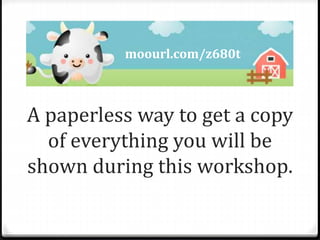
Saeta presentation
- 1. A paperless way to get a copy of everything you will be shown during this workshop. moourl.com/z680t
- 3. NOT To Print 0 Improved organisation, efficiency, and learning. 0 Handouts on hand – anything, anywhere, anytime. 0 Save money. 0 Save trees.
- 4. Assumptions 0 You’re keen. 0 Students have a personal learning device (laptop, tablets, etc). 0 There is consistent access to the internet at school. 0 Students can take their devices home (or they have an alternate device at home). 83%* 0 Students can access the internet at home. 83%^ * 2010/11 ABS – on the rise ^ 2012/13 ABS – on the rise
- 5. Student Access There are many online learning environments. These are just some places to start. 0 Office 365 Online learning environment. Free, but bound to your place of work. 0 Wikispaces Collaborative learning environment. Free. 0 Edmodo Collaborative learning environment. Free. 0 TeachEm Collaborative learning environment. Free.
- 6. Wikispaces What I choose to use. Compulsory for students to join. 0 Exemplar 1 – 12 English Communications 0 Exemplar 2 – 10 English 0 Exemplar 3 – Stage 1 English Communications by Colin McKenzie
- 7. Planning Year 10s and Year 12s. 0 Due date handout ✗ Embedded Google Calendar ✓ 0 Term and semesters planners ✗ Uploaded word document ✓ 0 Introductory information ✗ Uploaded word / excel / powerpoint / pdf documents ✓ *Paper saving tally is for Year 10 and Year 12 English and assumes a class size of 24. 48* 144 600
- 8. Independent Reading Year 10s. 0 IR assignment sheet ✗ Wikispace page ✓ 0 Printed supporting material ✗ Links, uploaded documents, images, embedded videos ✓ *At a guess! 624 840* Add 3 more terms-1560
- 9. Assignment Year 12 Photobooks as example. 0 Assignment sheet ✗ Wikispace page ✓ 0 Instructions ✗ Uploaded documents, uploaded videos, uploaded photoshop templates, links ✓ 0 Submit ideas in writing ✗ Post ideas in wikispace discussion ✓ *At a guess! 1584 1848* 1872 Add 9 more tasks-4464
- 10. Activities Year 10 Ethos as example. 0 Write down answers ✗ Publicly sharing answers on Google Doc via wikispace ✓ 0 Write down voting answer ✗ Vote online via wikispace ✓ 0 Take written quiz ✗ Fill in Google Form via wikispace ✓ 4512 4536 4560
- 11. Assessment One assignment for each class. 0 Print assignment ✗ Email assignment (I use email folders, can use other methods like Google Drive) ✓ 0 Write feedback ✗ Use assessment tool and send feedback electronically ✓ *Assuming it uses two pages. 4656* 4704 Add 9 more assessments for each class-7296
- 12. Exams 0 Print exam ✗ Use online space for exam. ✓ Here is a Stage 1 English Communications example 0 Students write exam ✗ Students submit exam electronically ✓ 0 Write feedback ✗ Use assessment tool and send feedback electronically ✓ 7320 7344 7368
- 13. Flipping The Classroom Established online learning environments form the basis for flipping. 0 Wikispace with some information about flipping. 0 Blog entries about the Year 10 unit done as a flipped classroom.
- 14. Web Tools 0 Tools solely to enhance teaching and learning. 0 Pick and choose effective tools for different needs. The tools in the exemplar wikispaces were: Google Calendar Google Form Discussion Thread Goodreads Widget Embedded Videos Poll Maker Todays Meet Google Doc Nearpod 0 Examples of tools to try next: Flubaroo, Neat Chat and Doctopus. 0 Share your favourite tools.
- 15. Learning Difficulties Teaching strategies for students with learning difficulties are generally effective for all students. A paperless classroom allows you to: 0 Provide visual support and use visual technologies. 0 Allow students to retain instructions, notes, charts, etc. 0 Present information in a multisensory way. 0 Provide direct access to video footage, web sites, etc. 0 Regularly draw student attention to due dates. Flipping the classroom allows you to: 0 Check students’ understanding of the concept / task 1 on 1. 0 Control the delivery of information (eg pause, replay) and have it delivered multiple times exactly the same.
- 16. Final Words 0 It is a gradual transition, not something you suddenly do. 0 It’s hard work to set up, but worth it and ultimately time saving. 0 You still plan, prepare, and execute with the same care. 0 Master and use only a few online tools at once. 0 Become knowledgeable and comfortable with all online tools first. 0 Dive in!
- 17. Bibliography Images in order of appearance 0 Moourl Logo. Retrieved from http://moourl.com/ 0 Armato, J. (2008). Assume. Retrieved from https://www.flickr.com/photos/armatoj/2591181606/ 0 Upadhyay, A. (2010). To print or NOT to print. Retrieved from https://www.flickr.com/photos/adarshupadhyay/4950965275 0 Ter Haar, K. (2010) Seeing My World Through a Keyhole. Retrieved from http://www.jisc.ac.uk/network/authentication 0 Noble, D. (2007). Wikispaces. Retrieved from https://www.flickr.com/photos/noble1885/877839966/ 0 nickrate. (2010). Web 2.0 Collage v2. Retrieved from https://www.flickr.com/photos/nickrate/4504163196 0 StarWatcher307. (2010). Toolbox in tackle box. Retrieved from https://www.flickr.com/photos/starwatcher307/5931855835/ 0 Emiliano. (2007). the brave pig is still undecided. Retrieved from https://www.flickr.com/photos/loungerie/1524745711
Editor's Notes
- Moourl.com This URL is all you need to have all notes! Trick to hyperlinks on slideshare - 4th slide onwards.
- Just don’t photocopy any more! Great! Journey to get to that point - 3 year journey. Progressive, cumulative.
- Using tools – normalised, used as TOOLS. Improved access. Makes life easier for myself and for students. ----- Meeting Notes (15/05/2015 14:39) ----- Organisation - used to not repeat units, too much work to tweak!
- Becoming normalised. If flipping the classroom, h/w is material like videos. Can use phone, free wi fi at maccas, etc.
- Essential to create a virtual space for the class. Whether a whole school learning management system like Blackboard, or create your own websites, need a space to gel everything together. Serves as the backbone for paperless classroom and flipping the classroom.
- I also use this as the important 2nd step – where to keep all the documents. Some people use Google Drive, or Drop Box, etc.
- Doesn’t include Year 10!!
- Just one set of activities in one unit for one class! Take the time to find the right tools for the right job. Experiment, get comfortable with, and master them.
- Just one exam for one class!
- Gradual transition – for me all began because school intranet was unreliable a few years ago, so I wanted a guaranteed place to save documents. Also school laptop died twice in 6 months.