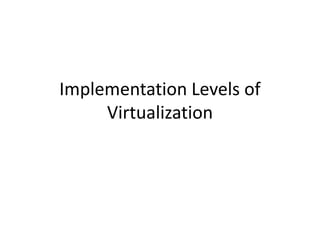
Cloud
- 2. • Virtualization is a computer architecture technology by which multiple virtual machines (VMs) are multiplexed in the same hardware machine. • The purpose of a VM is to enhance resource sharing by many users and improve computer performance in terms of resource utilization and application flexibility. • Hardware resources (CPU, memory, I/O devices, etc.) or software resources (operating system and software libraries) can be virtualized in various functional layers.
- 3. Levels of Virtualization Implementation • A traditional computer runs with a host operating system specially tailored for its hardware architecture, as shown in Figure 3.1(a) • After virtualization, different user applications managed by their own operating systems (guest OS) can run on the same hardware, independent of the host OS. This is often done by adding additional software, called a virtualization layer as shown in Figure 3.1(b).
- 4. • This virtualization layer is known as hypervisor or virtual machine monitor (VMM).The VM shown in the upper boxes, where applications run with their own guest OS over the virtualized CPU, memory, and I/O resources.
- 6. Instruction set architecture level • At the ISA level, virtualization is performed by emulating a given ISA by the ISA of the host machine. For example, MIPS binary code can run on an x86-based host machine with the help of ISA emulation. With this approach, it is possible to run a large amount of legacy binary code written for various processors on any given new hardware host machine. Instruction set emulation leads to virtual ISAs created on any hardware machine.
- 7. Hardware Abstraction Level • Hardware-level virtualization is performed right on top of the bare hardware.This approach generates a virtual hardware environment for a VM. On the other hand, the process manages the underlying hardware through virtualization. The idea is to virtualize a computer’s resources, such as its processors, memory, and I/O devices. The intention is to upgrade the hardware utilization rate by multiple users concurrently.
- 8. Relative Merits of Different Approaches
- 9. Operating System level • OS-level virtualization is commonly used in creating virtual hosting environments to allocate hardware resources among a large number of mutually distrusting users.
- 10. Library Support Level • Most applications use APIs exported by user-level libraries rather than using lengthy system calls by the OS. • Since most systems provide well-documented APIs, such an interface becomes another candidate for virtualization. • Virtualization with library interfaces is possible by controlling the communication link between applications and the rest of a system through API hooks. • The software tool WINE has implemented this approach to support Windows applications on top of UNIX hosts. • Another example is the vCUDA which allows applications executing within VMs to leverage GPU hardware acceleration.
- 11. User-Application Level • Application-level virtualization is also known as process-level virtualization. • The most popular approach is to deploy high level language (HLL) VMs. • The virtualization layer sits as an application program on top of the operating system, and the layer exports an abstraction of a VM that can run programs written and compiled to a particular abstract machine definition. • Any program written in the HLL and compiled for this VM will be able to run on it. The Microsoft .NET CLR and Java Virtual Machine (JVM) are two good examples of this class of VM.
- 12. VMM Design Requirements and Providers • Hardware-level virtualization inserts a layer between real hardware and traditional operating systems. This layer is commonly called the Virtual Machine Monitor (VMM) and it manages the hardware resources of a computing system. • Each time programs access the hardware the VMM captures the process. In this sense, the VMM acts as a traditional OS. One hardware component, such as the CPU, can be virtualized as several virtual copies. Therefore, several traditional operating systems which are the same or different can sit on the same set of hardware simultaneously.
- 13. Three Requirements of VMM • A VMM should provide an environment for programs which is essentially identical to the original machine. • Programs run in this environment should show, at worst, only minor decreases in speed. • A VMM should be in complete control of the system resources.
- 14. • Table 3.2 compares four hypervisors and VMMs that are in use today.
- 15. Complete control of these resources by a VMM includes the following aspects: • The VMM is responsible for allocating hardware resources for programs; • The VMM is responsible for allocating hardware resources for programs; • It is possible under certain circumstances for a VMM to regain control of resources already allocated. • A VMM is tightly related to the architectures of processors. • If a processor is not designed to support virtualization primarily, it is necessary to modify the hardware to satisfy the three requirements for a VMM. This is known as hardware- assisted virtualization.
- 16. Virtualization Support at the OS Level • With the help of VM technology, a new computing mode known as cloud computing is emerging. • cloud computing has at least two challenges. The first is the ability to use a variable number of physical machines and VM instances depending on the needs of a problem. For example, a task may need only a single CPU during some phases of execution but may need hundreds of CPUs at other times. • The second challenge concerns the slow operation of instantiating new VMs.
- 17. Why OS-Level Virtualization? • Compared to hardware-level virtualization, the benefits of OS extensions are twofold: (1) VMs at the operating system level have minimal start up /shutdown costs, low resource requirements, and high scalability; • for an OS-level VM, it is possible for a VM and its host environment to synchronize state changes when necessary. • All OS-level VMs on the same physical machine share a single operating system kernel; • the virtualization layer can be designed in a way that allows processes in VMs to access as many resources of the host machine as possible, but never to modify them.
- 19. Virtualization on Linux or Windows Platforms
