So I have an SD File... What do I do next?
•Download as PPTX, PDF•
4 likes•9,225 views
ACS National Meeting Boston Fall 2015 Rajarshi Guha and Noel O'Boyle
Report
Share
Report
Share
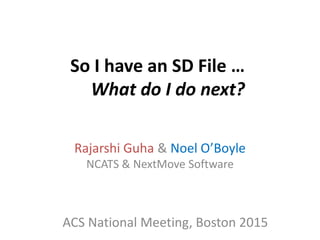
Recommended
The increased potential of the ontologies to reduce the human interference has wide range of applications. This paper identifies requirements for an ontology development platform to innovate artificially intelligent web. To facilitate this process, RDF and OWL have been developed as standard formats for the sharing and integration of data and knowledge. The knowledge in the form of rich conceptual schemas called ontologies. Based on the framework, an architectural paradigm is put forward in view of ontology engineering and development of ontology applications and a development portal designed to support ontology engineering, content authoring and application development with a view to maximal scalability in size and complexity of semantic knowledge and flexible reuse of ontology models and ontology application processes in a distributed and collaborative engineering environment.
Artificial Intelligence of the Web through Domain Ontologies

Artificial Intelligence of the Web through Domain OntologiesInternational Journal of Science and Research (IJSR)
In the domain of chemistry one of the greatest benefits to publishing research is that data can be shared. Unfortunately, the vast majority of chemical structure data associated with scientific publications remain locked up in document form, primarily in PDF files or trapped on webpages. Despite the explosive growth of online chemical databases and the overall maturity of cheminformatics platforms, many barriers stifle the exchange of chemical structures via publications. These challenges include incomplete support by accepted standards (especially InChI) for advanced stereochemistry, organometallic compounds and generic “Markush” representations, the difference between human-readable and computer-readable forms of data, and challenges with the computer representation of chemical structures. To address these obstacles to chemical structure sharing, US EPA National Center for Computational Toxicology scientists are using a combination of cheminformatics applications and online repositories to distribute chemical structure data associated with their publications. This presentation will describe how EPA-NCCT chemical structure data that is amenable to indexing and distribution are shared and highlight the benefit of open data sharing for modeling, data integration, and increasing research impact. This abstract does not reflect U.S. EPA policy.Sharing chemical structures with peer reviewed publications 

Sharing chemical structures with peer reviewed publications US Environmental Protection Agency (EPA), Center for Computational Toxicology and Exposure
More Related Content
What's hot
The increased potential of the ontologies to reduce the human interference has wide range of applications. This paper identifies requirements for an ontology development platform to innovate artificially intelligent web. To facilitate this process, RDF and OWL have been developed as standard formats for the sharing and integration of data and knowledge. The knowledge in the form of rich conceptual schemas called ontologies. Based on the framework, an architectural paradigm is put forward in view of ontology engineering and development of ontology applications and a development portal designed to support ontology engineering, content authoring and application development with a view to maximal scalability in size and complexity of semantic knowledge and flexible reuse of ontology models and ontology application processes in a distributed and collaborative engineering environment.
Artificial Intelligence of the Web through Domain Ontologies

Artificial Intelligence of the Web through Domain OntologiesInternational Journal of Science and Research (IJSR)
What's hot (19)
Tools for Ontology Building from Texts: Analysis and Improvement of the Resul...

Tools for Ontology Building from Texts: Analysis and Improvement of the Resul...
from text and ontology : methodologies and tools - Text2Onto

from text and ontology : methodologies and tools - Text2Onto
Representation of ontology by Classified Interrelated object model

Representation of ontology by Classified Interrelated object model
Ontology integration - Heterogeneity, Techniques and more

Ontology integration - Heterogeneity, Techniques and more
Expression of Query in XML object-oriented database

Expression of Query in XML object-oriented database
A Semi-Automatic Ontology Extension Method for Semantic Web Services

A Semi-Automatic Ontology Extension Method for Semantic Web Services
ESWC SS 2012 - Monday Keynote Enrico Franconi: Ontologies and Databases

ESWC SS 2012 - Monday Keynote Enrico Franconi: Ontologies and Databases
Artificial Intelligence of the Web through Domain Ontologies

Artificial Intelligence of the Web through Domain Ontologies
Similar to So I have an SD File... What do I do next?
In the domain of chemistry one of the greatest benefits to publishing research is that data can be shared. Unfortunately, the vast majority of chemical structure data associated with scientific publications remain locked up in document form, primarily in PDF files or trapped on webpages. Despite the explosive growth of online chemical databases and the overall maturity of cheminformatics platforms, many barriers stifle the exchange of chemical structures via publications. These challenges include incomplete support by accepted standards (especially InChI) for advanced stereochemistry, organometallic compounds and generic “Markush” representations, the difference between human-readable and computer-readable forms of data, and challenges with the computer representation of chemical structures. To address these obstacles to chemical structure sharing, US EPA National Center for Computational Toxicology scientists are using a combination of cheminformatics applications and online repositories to distribute chemical structure data associated with their publications. This presentation will describe how EPA-NCCT chemical structure data that is amenable to indexing and distribution are shared and highlight the benefit of open data sharing for modeling, data integration, and increasing research impact. This abstract does not reflect U.S. EPA policy.Sharing chemical structures with peer reviewed publications 

Sharing chemical structures with peer reviewed publications US Environmental Protection Agency (EPA), Center for Computational Toxicology and Exposure
There are various online chemistry data that are free-to-access for the community. Many of these resources presently host millions of small molecule chemical compounds together with associated data and accessible via a number of search techniques. The challenges associated with providing a similar platform for “materials” are manifold but, if they could be addressed, would offer a valuable service to the materials community. This presentation will provide an overview of some of the challenges associated with data access and both closed and open identifiers (e.g. InChI), and how one particular online resource, ChemSpider, was built. The challenges faced to embrace the diverse world of materials informatics and online data access are manifold but it is possible that there is much to learn from some of the approaches taken with small molecules.Hosting Public Domain Chemicals Data Online for the Community – the Challenge...

Hosting Public Domain Chemicals Data Online for the Community – the Challenge...US Environmental Protection Agency (EPA), Center for Computational Toxicology and Exposure
The traditional perception of the publishing process has been that it culminates in a print article. The Royal Society of Chemistry (RSC) has for many years been acutely aware that there is a wealth of information contained in scientific communications that we publish and that its true value can only be unlocked by enabling the discovery of the data within them. This is challenging due to the variety of ways that scientists provide data, textually, graphically, and increasingly in supplementary information. This talk will outline how the RSC has applied innovative approaches, developed both internally and externally, to identifying important chemical data within the literature and provides tools to anyone using chemical data to analyse and improve its quality. Examples will include: Project Prospect, the Experimental Data Checker, our CIF data importer, ChemSpider and our structure validation and standardization service.
This presentation was given by David Sharpe at the ACS Fall Meeting 2012 in PhiladelphiaApproaches for extraction and digital chromatography of chemical data

Approaches for extraction and digital chromatography of chemical dataUS Environmental Protection Agency (EPA), Center for Computational Toxicology and Exposure
Similar to So I have an SD File... What do I do next? (20)
Some "challenges" on the open-source/open-data front

Some "challenges" on the open-source/open-data front
Sharing chemical structures with peer reviewed publications 

Sharing chemical structures with peer reviewed publications
A de facto standard or a free-for-all? A benchmark for reading SMILES

A de facto standard or a free-for-all? A benchmark for reading SMILES
Hosting Public Domain Chemicals Data Online for the Community – the Challenge...

Hosting Public Domain Chemicals Data Online for the Community – the Challenge...
Chemical features: how do we describe a compound to a computer?

Chemical features: how do we describe a compound to a computer?
Approaches for extraction and digital chromatography of chemical data

Approaches for extraction and digital chromatography of chemical data
A few questions about large scale machine learning

A few questions about large scale machine learning
All together now: piecing together the knowledge graph of life

All together now: piecing together the knowledge graph of life
Online Machine Learning: introduction and examples

Online Machine Learning: introduction and examples
Object Oriented Software Development revision slide 

Object Oriented Software Development revision slide
How to do your Advanced Level (AL) studies successfully

How to do your Advanced Level (AL) studies successfully
More from baoilleach
More from baoilleach (20)
We need to talk about Kekulization, Aromaticity and SMILES

We need to talk about Kekulization, Aromaticity and SMILES
Universal Smiles: Finally a canonical SMILES string

Universal Smiles: Finally a canonical SMILES string
Large-scale computational design and selection of polymers for solar cells

Large-scale computational design and selection of polymers for solar cells
Improving the quality of chemical databases with community-developed tools (a...

Improving the quality of chemical databases with community-developed tools (a...
De novo design of molecular wires with optimal properties for solar energy co...

De novo design of molecular wires with optimal properties for solar energy co...
Cinfony - Bring cheminformatics toolkits into tune

Cinfony - Bring cheminformatics toolkits into tune
Density functional theory calculations on Ruthenium polypyridyl complexes inc...

Density functional theory calculations on Ruthenium polypyridyl complexes inc...
Application of Density Functional Theory to Scanning Tunneling Microscopy

Application of Density Functional Theory to Scanning Tunneling Microscopy
Why multiple scoring functions can improve docking performance - Testing hypo...

Why multiple scoring functions can improve docking performance - Testing hypo...
Why multiple scoring functions can improve docking performance - Testing hypo...

Why multiple scoring functions can improve docking performance - Testing hypo...
Recently uploaded
Recently uploaded (20)
Connaught Place, Delhi Call girls :8448380779 Model Escorts | 100% verified

Connaught Place, Delhi Call girls :8448380779 Model Escorts | 100% verified
FAIRSpectra - Enabling the FAIRification of Spectroscopy and Spectrometry

FAIRSpectra - Enabling the FAIRification of Spectroscopy and Spectrometry
Labelling Requirements and Label Claims for Dietary Supplements and Recommend...

Labelling Requirements and Label Claims for Dietary Supplements and Recommend...
Asymmetry in the atmosphere of the ultra-hot Jupiter WASP-76 b

Asymmetry in the atmosphere of the ultra-hot Jupiter WASP-76 b
❤Jammu Kashmir Call Girls 8617697112 Personal Whatsapp Number 💦✅.

❤Jammu Kashmir Call Girls 8617697112 Personal Whatsapp Number 💦✅.
Biogenic Sulfur Gases as Biosignatures on Temperate Sub-Neptune Waterworlds

Biogenic Sulfur Gases as Biosignatures on Temperate Sub-Neptune Waterworlds
Vip profile Call Girls In Lonavala 9748763073 For Genuine Sex Service At Just...

Vip profile Call Girls In Lonavala 9748763073 For Genuine Sex Service At Just...
TEST BANK For Radiologic Science for Technologists, 12th Edition by Stewart C...

TEST BANK For Radiologic Science for Technologists, 12th Edition by Stewart C...
Formation of low mass protostars and their circumstellar disks

Formation of low mass protostars and their circumstellar disks
High Class Escorts in Hyderabad ₹7.5k Pick Up & Drop With Cash Payment 969456...

High Class Escorts in Hyderabad ₹7.5k Pick Up & Drop With Cash Payment 969456...
So I have an SD File... What do I do next?
- 1. So I have an SD File … What do I do next? Rajarshi Guha & Noel O’Boyle NCATS & NextMove Software ACS National Meeting, Boston 2015
- 2. What do you want to do? What is the core issue? • What you see on a screen isn’t necessarily what you get in a file • Need to be aware of how certain chemical concepts are handled in software Tasks to be considered • Searching for structures • Managing inventory • Linking / merging structure data to other data • Predicting properties or analysis of bioactivity data
- 3. Which file format for data storage? ● The answer to this question is never XYZ or PDB o Don’t use a file format that throws away parts of your chemical structure (connectivity, bond orders or formal charges) o Software has to guess the missing information ● And probably not InChI o Without the ‘AuxInfo’, the chemical structure obtained from an InChI is not necessarily the same as the original (e.g. amides to imidic acids) ● SMILES and MOL are your go-to formats ● Widely supported (i.e. portable), can recreate the original structure
- 4. The question of identity ● A file format is not the same as an identifier o The same molecule can be represented in different ways, even in the same format ● A “canonical” representation is required ○ To check identity, find or avoid duplicates, find overlap of two databases or check that a structure remains unchanged (e.g. after some transformation) ● Only InChI (and IUPAC names) are canonical by definition, but canonical versions of other formats can be generated C C O C C O Ethanol can be represented in SMILES format as CCO or OCC (among others)
- 5. Canonical SMILES ● Atom order is the same whatever the input ● BUT, every toolkit has its own canonicalization algorithm (which may change over time) ○ Consistent within the toolkit, not neccesarily outside ● Don’t assume that a given SMILES is in a canonical form ○ If necessary, canonicalize them yourself Ethanol as CCO, OCC, C(O)C all converted to CCO (by Toolkit#1) Ethanol as CCO, OCC, C(O)C all converted to OCC (by Toolkit#2)
- 6. Depictions vs computers ● Are your structures drawn for humans or computers? ○ There are 2D depictions of stereochemistry that are instantly interpretable by a human but which are commonly misinterpreted by software ● Chirality of (a) is opposite to (c) ○ But what is the chirality of (b)? ● Possibilities: ○ Undefined (according to InChI, if close to 180°) ○ Same as (a) or (c) depending on which side of 180°
- 7. Rings with ‘implicit’ 3D You drew You meant You may get
- 8. Tetrahedral stereo gotchas ● R/S in IUPAC names, @/@@ in SMILES, 1/2 in MOL files, +/- in InChIs ● None of these directly correspond to another ○ SMILES and Mol files describe stereo in terms of atom order, but differ in where implicit hydrogens are located ○ InChI and IUPAC names both use a complex algorithm to determine the symbol ● Only two of these formats may always be used to compare two structures: ○ R/S and /m layer (InChI) ○ Also @/@@, but only if canonical
- 9. Illuminating the black box ● Important to know what operations are being done implicitly and what needs to be done explicitly ○ Are the error rates acceptable? ● Parse structure ○ Read list of atoms and bonds (incl. charges and isotopes) ○ [Mol, Mol2, Smi] Apply valence model ● Perceive aromaticity (or preserve from input) ● Perceive stereochemistry (or preserve from input) ● Optional: recognize atom / bond types, partial charges, generate coordinates c1ccccc1C(=O)Cl
- 10. Aromaticity ● Cheminformatics aromaticity not quite the same as chemical aromaticity ○ Mainly a convenience for handling the fact that the single/double bonds bonds in Kekulé systems may be set differently ● Usually a good idea to export structures in Kekulé form ○ More portable - tools may reject some SMILES in aromatic form if they cannot kekulize them ○ Allows tools to apply their own aromaticity model ○ Faster if detection of aromaticity can be avoided
- 11. 2D or 3D? No Geometry No Geometry 2D Geometry 3D Geometry CN1C2=C(C(C3=CC=CC=C3)=NCC1=O)C=C(Cl)C=C2
- 12. Going from 2D to 3D ● Key point - easy to get a 3D structure, but is it the 3D structure you want (or need)? ○ Do you need a single ‘reasonable’ structure or a large number of conformations? ● Many tools to generate an acceptable 3D structure from a 2D format ○ Usually a low energy conformation obtained via molecular mechanics ● Conformer generators ○ Important to think about appropriate energy and/or RMSD cutoffs
- 13. Moving from files to a database ● If you’re going beyond 100’s of molecules consider using a chemically-aware database ○ Instant Jchem ○ MolEditor ● Not too difficult to roll your own using Open Source but requires programming skills ● Don’t use Excel (even with ChemDraw) ○ Missing data is not handled consistently ○ Can mangle identifiers (parse them as dates) ○ Complicates workflows ○ Formatting can hinder efficient data analyses ○ Difficult to have multiple users
- 14. Verifying data quality ● This is all good if it’s your own compounds ● What about structures from someone else? ○ Need to check (& try to fix) nonsensical chemistry ● Check for ○ invalid valences, nonsense stereo, fragments ○ weird/invalid atoms, multiple radical centers ● Consider http://cvsp.chemspider.com/ Karapetyan et al, J. Cheminf, 2015
- 15. Structures are good. Are they useful? ● At this point you likely have a set of correct (valid) structures ○ Are the structures useful for your purpose? ● A collection may have compounds with problematic structures ○ Reactive groups, fluorophores, ADMET liabilities, … ● Consider rules & filters such as REOS, PAINS, Lilly MedChem Rules ○ Implemented in commercial & OSS tools ○ Don’t use them blindly! ● Normalisation? ○ E.g. -N(=O)=O or –[N+][O-]=O (or doesn’t matter?)
- 16. What are you really looking for? ● Similarity searches are a common task ● What you get depends on ○ How the structure was entered ○ Normalization of structures ● But also on what you’re looking for ○ Connectivity ○ Atom & bond type ○ Shape or pharmacophore features … ● May be surprised by false negatives ○ Test your query on structures it should find may not find
- 17. Because we love statistics & M/L Alexander et al (2015) Cherkasov et al (2014) Huang & Fan (2013) Chirico & Grammatica (2011) Tropsha (2010) Jain & Nicholls (2008) Nicholls (2008) Hawkins (2004) Cronin & Schultz (2003) • Look at your data, plot your data • Read up statistics • Linear models are a good start • Most of this is not about cheminformatics • But the notion of chemical space plays a key role in this area
- 18. Summary Do 1. Chose appropriate file formats 2. Check data quality 3. Get involved in the cheminformatics community 4. Trust but verify Don’t 1. Treat chemical software as a black box 2. Assume geometry 3. Use M/L blindly 4. Did we mention Excel already?
- 19. Acknowledgements ● John May (NextMove Software) ● Adam Yasgar, Madhu Lal-Nag (NCATS)
Editor's Notes
- Docking software adjusts dihedral angles to generate conformations but leaves bond angles unchanged Molecular descriptor software may compute values assuming a ‘flat’ 3D structure.
- Applies to inventory maintenance, integrating data from multiple sources
- This is more oriented towards biologists than chemists