Eclipse introduction IDE PRESENTATION
•Download as PPT, PDF•
0 likes•1,124 views
Eclipse introduction IDE PRESENTATION ECLIPSE SOFTWARE
Report
Share
Report
Share
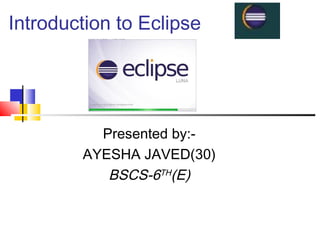
Recommended
Recommended
More Related Content
What's hot
What's hot (20)
Similar to Eclipse introduction IDE PRESENTATION
Similar to Eclipse introduction IDE PRESENTATION (20)
01 04 - android set up and creating an android project

01 04 - android set up and creating an android project
Understanding NuGet implementation for Enterprises

Understanding NuGet implementation for Enterprises
Nantes Jug 2016 Eclipse Che: The Next-Gen Eclipse IDE

Nantes Jug 2016 Eclipse Che: The Next-Gen Eclipse IDE
Code in the cloud with Eclipse Che and Docker - EclipseCon France 2016

Code in the cloud with Eclipse Che and Docker - EclipseCon France 2016
IBM ConnectED 2015 - BP106 From XPages Hero To OSGi Guru: Taking The Scary Ou...

IBM ConnectED 2015 - BP106 From XPages Hero To OSGi Guru: Taking The Scary Ou...
SwissJUG_Bringing the cloud back down to earth.pptx

SwissJUG_Bringing the cloud back down to earth.pptx
More from AYESHA JAVED
More from AYESHA JAVED (20)
The recommendations system for source code components retrieval

The recommendations system for source code components retrieval
Jhon dewey __final document........#######____@@@ayesha javed

Jhon dewey __final document........#######____@@@ayesha javed
Exercise solution of chapter3 of datawarehouse cs614(solution of exercise)

Exercise solution of chapter3 of datawarehouse cs614(solution of exercise)
Exercise solution of chapter1 of datawarehouse cs614(solution of exercise)

Exercise solution of chapter1 of datawarehouse cs614(solution of exercise)
This is an empirical study of industry practice in the management of softwar...

This is an empirical study of industry practice in the management of softwar...
Critical analysis of an integrative contingency model of software project ris...

Critical analysis of an integrative contingency model of software project ris...
Recently uploaded
Recently uploaded (20)
UGC NET Paper 1 Mathematical Reasoning & Aptitude.pdf

UGC NET Paper 1 Mathematical Reasoning & Aptitude.pdf
Basic Civil Engineering first year Notes- Chapter 4 Building.pptx

Basic Civil Engineering first year Notes- Chapter 4 Building.pptx
HMCS Vancouver Pre-Deployment Brief - May 2024 (Web Version).pptx

HMCS Vancouver Pre-Deployment Brief - May 2024 (Web Version).pptx
Micro-Scholarship, What it is, How can it help me.pdf

Micro-Scholarship, What it is, How can it help me.pdf
Food safety_Challenges food safety laboratories_.pdf

Food safety_Challenges food safety laboratories_.pdf
Unit 3 Emotional Intelligence and Spiritual Intelligence.pdf

Unit 3 Emotional Intelligence and Spiritual Intelligence.pdf
Jual Obat Aborsi Hongkong ( Asli No.1 ) 085657271886 Obat Penggugur Kandungan...

Jual Obat Aborsi Hongkong ( Asli No.1 ) 085657271886 Obat Penggugur Kandungan...
Beyond_Borders_Understanding_Anime_and_Manga_Fandom_A_Comprehensive_Audience_...

Beyond_Borders_Understanding_Anime_and_Manga_Fandom_A_Comprehensive_Audience_...
HMCS Max Bernays Pre-Deployment Brief (May 2024).pptx

HMCS Max Bernays Pre-Deployment Brief (May 2024).pptx
Unit-V; Pricing (Pharma Marketing Management).pptx

Unit-V; Pricing (Pharma Marketing Management).pptx
Eclipse introduction IDE PRESENTATION
- 1. Introduction to Eclipse Presented by:- AYESHA JAVED(30) BSCS-6TH(E)
- 2. What is an IDE ? Integrated Development Environment or Interactive Development Environment. A software application that is used for Software Development. E.g. : CodeLite for C/C++, Android Studio for building Android apps, Xcode for OS X and iOS and many more Has inbuilt compiler, interpreter or both. Some special functionalities like Version Control System, Graphical User Interface etc. Open source IDEs with free distribution E.g. : IDLE (Python GUI), Android Studio, NetBeans etc. Proprietary IDEs E.g. : Flash Builder for ActionScript, Microsoft Visual Studio, LispWorks for Lisp etc. Cross-Platform IDEs E.g. : NetBeans C/C++ Development pack, CodeLite, Eclipse etc.
- 3. What is Eclipse? An Integrated Development Environment Provides many features to ease Java programming (and others, e.g. C/C++) Editor Debugger Source Control …
- 4. Getting Eclipse At home… Download the latest version at: http://www.eclipse.org/ You may need to install Java SDK1.5 or JRE if you haven’t from http://java.sun.com/javase/downloads/index_jdk5.jsp For help, send email to the course mailing list
- 5. Installing and Running Eclipse Installation is very simple Just unpack the downloaded package Running Eclipse Then click eclipse.exe (under Windows) Run eclipse (under Linux) Eclipse will start running if all the prerequisites are met Demo: Run Eclipse
- 6. Steps of Downloading… Downloading Click Eclipse.
- 10. Some important concepts about Eclipse Environment Workbench Perspective Views Editor …
- 11. Creating Java Projects Demo: Creating a project for assignment1 in the workspace
- 12. Creating Java Packages A Package in Java is a group of classes which are often closely or logically related in some way Package corresponds to the directory hierarchy in the file system. course.cs112b1.assignment1 Organizing source files into different packages is a good programming style. Demo: creating a package
- 13. Adding Java Classes Class is the basic compilation unit in Java. Demo: Creating the Employee class of assignment1
- 14. Import existing files Some files are given and you want to import them to your projects rather than creating them again Demo: Importing other files of assignment1 to the project You can also copy-and-paste files to your project folder Refresh the file view if you don’t see them
- 15. Running the code Currently, no implementation is provided in the given files. You are expected to fill the implementation details. We need a class which has a main() method as the entrance for execution Demo: Adding the main() method in TestPayroll.java and run the program