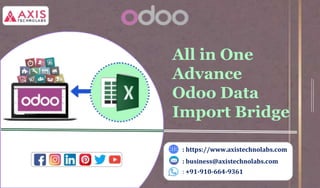
Advance Import Data Module for Odoo
- 1. : https://www.axistechnolabs.com : business@axistechnolabs.com : +91-910-664-9361 All in One Advance Odoo Data Import Bridge
- 2. Advance Data Import Sales Orders, Purchase Orders, POS Orders, Chart Account data, Invoice, Stock Inventory, Products, Product attributes, Bill of material(BOM), Payments, Bank Statement, All Entry, Order Picking, Customers, Stocks, Account charts, Sales Pricelist, Supplier, Journal, journal entry, Attendance, Tasks, Product Images using EXCEL or CSV
- 3. About App: Bulk data import in odoo using excel or CSV, Import data in odoo using excel or CSV such as; Import Sale Orders, Import Purchase Orders, Import POS orders, Import Order line, Import sales data, import products, payment, invoice, Import Inventory data, Pricelist, import Bill of material (BOM), Import Customer data, Import Supplier, Import Stock, Import Purchase, Import Journal data, journal entry data import, Bank entry, Chart Of Account only with our all in one data import bridge module using CSV or Excel file.
- 4. About App: Odoo import bridge helps you to import data in odoo 15, odoo 14, odoo 13 from CSV or Excel files. Import a set of data into odoo, You need to select the individual data file in .csv or .xlsx format and upload it in odoo, With few clicksdata import successful finished in odoo. Odoo import bridge allows to import data using CSV, Excel in odoo to save time, efforts then why need to add data manually.
- 5. About App: Odoo Data Import bridge module Supported Odoo V15, V14, V13 version with Multiple languages supported (English, Arabic, Chinese Traditional, Chinese Simplified, Danish-dansk, Dutch-Nederlands, Spanish - Español, French-français) in odoo backend.
- 6. Features of all data import module in odoo: Create several customers without any manual process and import customers list using csv, xls, xlsx file. Supplier payment information import using csv, excel in odoo Import Products Information with Attributes and Attributes Values in odoo, you can update product template wizard using odoo product import excel file or CSV file format. Purchase orders Import with various fields in odoo, Create purchase orders without any manual entry, this module help to import purchase orders using excel or CSV.
- 7. Features of all data import module in odoo: Feature allows to import purchase orders data and Import Purchase Order Line data by its Name / Barcode or Code (Internal Reference) using csv, excel file. Inventory data Import using excel file or CSV file format, Create Inventory data without any manual process or NO manual entry, automatic inventory data import using odoo module. Import Inventory adjustment with barcode, code, name in odoo using excel file or CSV file. Its really easy process to import inventory data adjustment in odoo using import bridge module.
- 8. Features of all data import module in odoo: Import Invoice data with File type CSV or Excel. Import By Name, Default Code, BarCode, Invoice stages, Invoice Type with allowing Sequence Number option to import invoice wizard in all data import module. You can import Journal data with fields Sequence, Journal Name, Type, Short Code and Journal Entry with fields Date, Number, Partner, Reference, Journal using csv or excel format. Import Partner, Payment Data in odoo with fields like Name, Company, address, Customer, Vendor, Terms etc. and Payment data import with fields Partner, Payment Amount, Payment Journal, Payment Date, Memo.
- 9. Features of all data import module in odoo: You can import Sale Orders, Sale Orders line, Sale Price Lists data with its fields. Import excel data or csv data format make it easy and fast for importing data in odoo with Import bridge module. In all data import module in odoo, import payment data feature added for importing data of Customer/Supplier Payments using excel or CSV data format. In all data import module in odoo, import payment data feature added for importing data of Customer/Supplier Payments using excel or CSV data format.
- 10. Features of all data import module in odoo: Import easilty Incoming Shipments in odoo (Source location Zone, Destination location Zone)/ Import Delivery Order in odoo/ Internal Transfer from Picking Type using excel or CSV data. Import Bill of Material (BOM) data in odoo. Data fields Product, Reference, Product Qty, Material Product, UOM etc. supported for excel or CSV data import. Import Vendor Pricelist data with fields Partner, Product, Variant, Qty, Currency, Price, Delay etc. using excel or CSV to import vendor pricelist data.
- 11. Features of all data import module in odoo: Import Vendor Pricelist data By Name, Barcode, Code with fields Partner, Product Template, Product Variant, Quantity, Price etc. using excel or CSV Import Account Chart data in odoo using Excel and CSV file. Import by Name, Import By Barcode, Import by Code in odoo accounts using import bridge module. You can import sale price list in odoo and Import by Name, Import By Barcode, Import by Code, product pricelist easily import using excel or CSVrrency, Price, Delay etc. using excel or CSV to import vendor pricelist data.
- 12. Features of all data import module in odoo: User can create import pos orders in odoo customers without any manual entry and Import POS Orders from Excel or Import POS Orders from CSV data in odoo Easily import Invoice, Purchase, Sales, Inventory, Pricelist, BOM, Payment, Bank Statement, Journal, Journal Entry, Picking, Customer, Orders and import product price list in odoo. Import sales data in odoo, Purchase, Invoice, Inventory, BOM, Customer Payment, Bank Statement, Journal Entry, Products, Pricelist (Sale, Purchase)
- 13. Features of all data import module in odoo: Import Attendence is really easy using excel or csv data in Odoo, you can import checkin, checkout, Employee, Partner, color fields in Attedance Import Project Tasks using csv or excel easily and fast in Odoo, Employee Tasks are important for projects to import automatically with Excel Import Product Images in Odoo, You can upload products(product template) with product images path.
- 14. All Odoo Data Import using Excel or CSV file : Here are the list of fields given from which data can be imported : Import POS Orders in Odoo Import Sales Orders in Odoo Import Sales Order Lines in Odoo Import sales wizard in Odoo Import Purchase Order in Odoo Import Purchase Order Line in Odoo Import with Barcode in Odoo Import with Code in Odoo Import csv file in odoo Import invoice data in odoo Import invoice data Line in odoo Import product variants, Attributes in odoo Import Journal, Journal Entries Import Bank Statement Line Import Bill of Material Import Partner Import Inventory Import Inventory Adjustment Import Product Template Import Product Pricelist Import Sale Pricelist Import Customer/Supplier Payment Import Chart of Account Import Vendor Pricelist Data export from odoo Odoo template import Import Attendances Import Task Product Images import
- 15. Dashboard for Data import bridge odoo module:
- 16. Import Data module Users Access Rights
- 18. Invoice Data import with odoo module
- 19. Import Invoice Wizard With Invoice Stages (Draft), Invoice Type and Import By option:
- 21. Invoice View
- 23. Import Customer Payment View Import Customer Payment Wizard
- 24. Journal, Journal Entries Import
- 26. Add Bank Statement Lines Import Bank Statement Line
- 27. Import Sale Order Menu:
- 29. Import Sale Order View
- 30. Import Sale Order Line Menu
- 31. Import Bill of Material Import Bill of Material Wizard
- 33. Import Purchase Order Line Menu Import Purchase Order Line Wizard
- 34. Purchase View
- 36. Import Vendoar Pricelist Menu Vendor Pricelist View
- 39. Import Product Template Menu (With Attribute/Variants) Wizard, Product Images upload option
- 41. Import Product Pricelist Menu Product Pricelist View
- 43. Import Pos Order Menu POS Order View
- 44. HR Employee Attendance Import HR Attendances data import using CSV, Excel.
- 45. Project Tasks Import Project task import data import using CSV, Excel.
- 46. Project task data view.
- 47. If you need any help to import extra fields from odoo from our sample files, we will add those fields as per your odoo requirement on our import module. You can buy this import bridge module and contact us on : business@axistechnolabs.com
- 48. Advance Import Data Module for Odoo - CSV or Excel File For watching this Advance Import Data Module for Odoo presentation : https://www.axistechnolabs.com : +91-910-664-9361
