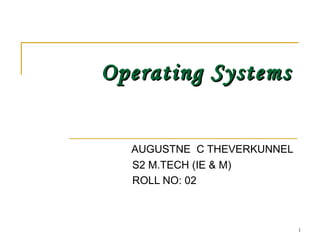
operating systems
- 1. Operating SystemsOperating Systems AUGUSTNE C THEVERKUNNEL S2 M.TECH (IE & M) ROLL NO: 02 1
- 2. What is OS? Operating System is a software It is the software that enables all the programs we use. The OS organizes and controls the hardware. OS acts as an interface between the application programs and the machine hardware. Examples: Windows, Linux, Unix, etc., 2
- 3. FUNCTIONS OF OPERATING SYSTEM Convenience: An OS makes a computer more convenient to use. Efficiency: An OS allows the computer system resources to be used in an efficient manner. Ability to Evolve: It helps in the proper functioning of the computer without interruption 3
- 4. Structure of Operating System: Application Programs System Programs Software (Operating System) HARDWARE (Contd…) 4
- 5. Structure of Operating System (Contd…): The structure of OS consists of 4 layers: 1. Hardware Hardware consists of CPU, Main memory, I/O Devices, etc, 2. Software (Operating System) Software includes process management routines, memory management routines, I/O control routines, file management routines. (Contd…) 5
- 6. Structure of Operating System (Contd…): 3. System programs This layer consists of compilers, Assemblers, linker etc. 4. Application programs This is dependent on users need. Ex. Railway reservation system, Bank database management etc., 6
- 7. Batch Processing: In Batch processing same type of jobs batch (BATCH- a set of jobs with similar needs) together and execute at a time. The OS was simple, its major task was to transfer control from one job to the next. The job was submitted to the computer operator in form of punch cards. At some later time the output appeared. The OS was always resident in memory. (Ref. Fig. next slide) Common Input devices were card readers and tape drives. 7
- 8. Batch Processing (Contd…): Common output devices were line printers, tape drives, and card punches. OS User program area 8
- 9. Multiprogramming: Multiprogramming is a technique to execute number of programs simultaneously by a single processor. In Multiprogramming, number of processes reside in main memory at a time. The OS picks and begins to executes one of the jobs in the main memory. If any I/O wait happened in a process, then CPU switches from that job to another job. 9
- 10. Multiprogramming (Contd…): OS Job 1 Job 2 Job 3 Job 4 Job 5 • Figure dipicts the layout of multiprogramming system. • The main memory consists of 5 jobs at a time, the CPU executes one by one. Advantages: •Efficient memory utilization •CPU is never idle, so performance increases. 10
- 11. Time Sharing Systems: Time sharing, or multitasking, is a logical extension of multiprogramming. Multiple jobs are executed by switching the CPU between them. In this, the CPU time is shared by different processes, so it is called as “Time sharing Systems”. Examples: Multics, Unix, etc., 11
- 12. Types of OS: Operating System can also be classified as,- Single User Systems Multi User Systems 12
- 13. Single User Systems: Provides a platform for only one user at a time. They are popularly associated with Desk Top operating system which run on standalone systems where no user accounts are required. Example: DOS 13
- 14. Multi-User Systems: Provides regulated access for a number of users by maintaining a database of known users. Refers to computer systems that support two or more simultaneous users. Another term for multi-user is time sharing. Ex: All mainframes and are multi-user systems. Example: Unix 14
- 15. UNIX OPERATING SYSTEM Unix is a multitasking, multi-user computer operating system It is written in C language UNIX can be used in a wide variety of computers 15
- 16. MICROKERNEL BASED OPERATING SYSTEM A set of independent system servers using the primitive, generic services of a microkernel. The micro-kernel provides a virtual machine for processor use, memory allocation and communication between operating system components 16
- 17. MICROKERNEL BASED OPERATING SYSTEM In order to make an OS portable it is necessary to make the machine dependent part as small as possible The microkernel was developed in the early 1990s to overcome the problems concerning portability, extensibility, and reliability of kernels Microkernel is a very small core of an operating system 17
- 18. 18