Menggunakan Radial blur
•Download as DOCX, PDF•
0 likes•410 views
Report
Share
Report
Share
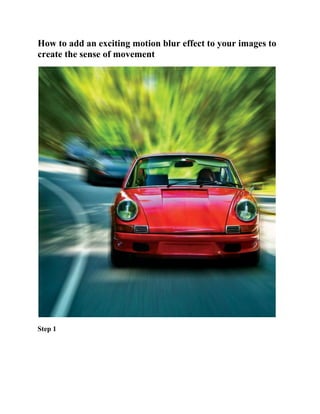
More Related Content
What's hot
What's hot (20)
How to add a drop shadow to your product images in Adobe Photoshop

How to add a drop shadow to your product images in Adobe Photoshop
How to apply a sunset to a landscape using photoshop

How to apply a sunset to a landscape using photoshop
Balloons tutorial by rokas petskevicius visualpelican

Balloons tutorial by rokas petskevicius visualpelican
Viewers also liked
Viewers also liked (13)
Project report-on-student-information-management-system-php-mysql

Project report-on-student-information-management-system-php-mysql
Similar to Menggunakan Radial blur
Similar to Menggunakan Radial blur (20)
Edit images using selection in Adobe Photoshop.pptx

Edit images using selection in Adobe Photoshop.pptx
How to Edit in Photoshop (Part 2): Adding Background and Using Adjustment Tools

How to Edit in Photoshop (Part 2): Adding Background and Using Adjustment Tools
How to Create Shadow in photoshop cs6 - Photoshop Tutorial 

How to Create Shadow in photoshop cs6 - Photoshop Tutorial
Recently uploaded
Top Rated Pune Call Girls Koregaon Park ⟟ 6297143586 ⟟ Call Me For Genuine S...

Top Rated Pune Call Girls Koregaon Park ⟟ 6297143586 ⟟ Call Me For Genuine S...Call Girls in Nagpur High Profile
Top Rated Pune Call Girls Saswad ⟟ 6297143586 ⟟ Call Me For Genuine Sex Serv...

Top Rated Pune Call Girls Saswad ⟟ 6297143586 ⟟ Call Me For Genuine Sex Serv...Call Girls in Nagpur High Profile
Call Girls Service Mukherjee Nagar @9999965857 Delhi 🫦 No Advance VVIP 🍎 SER...

Call Girls Service Mukherjee Nagar @9999965857 Delhi 🫦 No Advance VVIP 🍎 SER...Call Girls In Delhi Whatsup 9873940964 Enjoy Unlimited Pleasure
call girls in Dakshinpuri (DELHI) 🔝 >༒9953056974 🔝 genuine Escort Service 🔝✔️✔️

call girls in Dakshinpuri (DELHI) 🔝 >༒9953056974 🔝 genuine Escort Service 🔝✔️✔️9953056974 Low Rate Call Girls In Saket, Delhi NCR
Recently uploaded (20)
Top Rated Pune Call Girls Koregaon Park ⟟ 6297143586 ⟟ Call Me For Genuine S...

Top Rated Pune Call Girls Koregaon Park ⟟ 6297143586 ⟟ Call Me For Genuine S...
Top Rated Pune Call Girls Saswad ⟟ 6297143586 ⟟ Call Me For Genuine Sex Serv...

Top Rated Pune Call Girls Saswad ⟟ 6297143586 ⟟ Call Me For Genuine Sex Serv...
Call Girls Service Mukherjee Nagar @9999965857 Delhi 🫦 No Advance VVIP 🍎 SER...

Call Girls Service Mukherjee Nagar @9999965857 Delhi 🫦 No Advance VVIP 🍎 SER...
RT Nagar Call Girls Service: 🍓 7737669865 🍓 High Profile Model Escorts | Bang...

RT Nagar Call Girls Service: 🍓 7737669865 🍓 High Profile Model Escorts | Bang...
Escorts Service Basapura ☎ 7737669865☎ Book Your One night Stand (Bangalore)

Escorts Service Basapura ☎ 7737669865☎ Book Your One night Stand (Bangalore)
VVIP CALL GIRLS Lucknow 💓 Lucknow < Renuka Sharma > 7877925207 Escorts Service

VVIP CALL GIRLS Lucknow 💓 Lucknow < Renuka Sharma > 7877925207 Escorts Service
call girls in Kaushambi (Ghaziabad) 🔝 >༒8448380779 🔝 genuine Escort Service 🔝...

call girls in Kaushambi (Ghaziabad) 🔝 >༒8448380779 🔝 genuine Escort Service 🔝...
FULL ENJOY Call Girls In Mahipalpur Delhi Contact Us 8377877756

FULL ENJOY Call Girls In Mahipalpur Delhi Contact Us 8377877756
Best VIP Call Girls Noida Sector 44 Call Me: 8448380779

Best VIP Call Girls Noida Sector 44 Call Me: 8448380779
Brookefield Call Girls: 🍓 7737669865 🍓 High Profile Model Escorts | Bangalore...

Brookefield Call Girls: 🍓 7737669865 🍓 High Profile Model Escorts | Bangalore...
call girls in Dakshinpuri (DELHI) 🔝 >༒9953056974 🔝 genuine Escort Service 🔝✔️✔️

call girls in Dakshinpuri (DELHI) 🔝 >༒9953056974 🔝 genuine Escort Service 🔝✔️✔️
CALL ON ➥8923113531 🔝Call Girls Aminabad Lucknow best Night Fun service

CALL ON ➥8923113531 🔝Call Girls Aminabad Lucknow best Night Fun service
Verified Trusted Call Girls Adugodi💘 9352852248 Good Looking standard Profil...

Verified Trusted Call Girls Adugodi💘 9352852248 Good Looking standard Profil...
Menggunakan Radial blur
- 1. How to add an exciting motion blur effect to your images to create the sense of movement Step 1
- 2. When using this filter, we need to create a duplicate of the Background layer. You’ll notice that this layer is locked (indicated with a padlock symbol on its layer), which stops it from being edited. But by going to the Layer menu and to Duplicate Layer, you can create an editable version above this locked one. Step 2 Find the Quick Selection tool (W) in the Toolbar. The tool is kept with the Magic Wand tool in Photoshop CS versions, but in Photoshop Elements it’ll be with the Selection Brush tool. To use the Quick Selection tool, tick the Auto-Enhance option at the top of the screen and click and drag a selection over your main subject. Step 3
- 3. When using the Quick Selection tool, you may see some areas of the selection overflow into the background. Hold the Opt/Alt key and click over these extraneous parts to remove them. By pressing Q, you can view the selection in Quick Mask mode, so you know just how well it has gone. Step 4 When you have selected your main subject go to the Select menu and down to Inverse. The shortcut for this is Ctrl/Cmd+Shift+I. This flips the selection from the main subject to the background, making it the active area. This is indicated by the marching ants around the edges of the image. Step 5
- 4. In your Layers palette, click on the Add Layer Mask button at the bottom. You’ll now see a white and black mask appear on the layer. This has used the selection to hide parts of the image. Notice how the car is shown in black (hidden) and the background is in white (revealed). Step 6 At the moment the mask is the highlighted thumbnail. Click on the image’s thumbnail next to this to edit the contents and not the mask. Head to the Filter menu and go down to Blur>Radial Blur. Set the Amount to 30 and the Blur Method to Zoom. Hit OK to see how your image has been affected by the filter. Step 7
- 5. There may be an area in your image that hasn’t been blurred but should be. You’ll need to click back on the layer mask thumbnail on its layer. Select the Eraser tool and zoom in on this area (Cmd/Ctrl and +). By erasing the area that was missed out in the initial selection process, the blur effect can show through. Tags: car, effect, fast, filter, layering, mask, motion, Motion Blur, speed