Project on slideshow tab
•
3 likes•423 views
SLIDES THAT WILL HELP YOU TO UNDERSTAND SETTING SLIDESHOW AND HOW TO USE SETUP GROUP FOR PRESENTATION
Report
Share
Report
Share
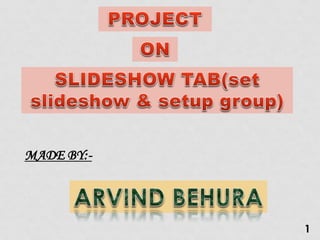
Recommended
Recommended
More Related Content
What's hot
What's hot (20)
Similar to Project on slideshow tab
Similar to Project on slideshow tab (20)
Libre Office Impress Lesson 5: Slide shows and animations

Libre Office Impress Lesson 5: Slide shows and animations
Recently uploaded
ICT role in 21st century education
Role of ICT in education
Is importance to you knowing ICT role in 21st century education and it's challenges.pdf

ICT role in 21st century education and it's challenges.pdfIslamia university of Rahim Yar khan campus
Recently uploaded (20)
Busty Desi⚡Call Girls in Sector 51 Noida Escorts >༒8448380779 Escort Service-...

Busty Desi⚡Call Girls in Sector 51 Noida Escorts >༒8448380779 Escort Service-...
No Advance 8868886958 Chandigarh Call Girls , Indian Call Girls For Full Nigh...

No Advance 8868886958 Chandigarh Call Girls , Indian Call Girls For Full Nigh...
Introduction to Prompt Engineering (Focusing on ChatGPT)

Introduction to Prompt Engineering (Focusing on ChatGPT)
Sector 62, Noida Call girls :8448380779 Noida Escorts | 100% verified

Sector 62, Noida Call girls :8448380779 Noida Escorts | 100% verified
Uncommon Grace The Autobiography of Isaac Folorunso

Uncommon Grace The Autobiography of Isaac Folorunso
ICT role in 21st century education and it's challenges.pdf

ICT role in 21st century education and it's challenges.pdf
SaaStr Workshop Wednesday w/ Lucas Price, Yardstick

SaaStr Workshop Wednesday w/ Lucas Price, Yardstick
Dreaming Music Video Treatment _ Project & Portfolio III

Dreaming Music Video Treatment _ Project & Portfolio III
BDSM⚡Call Girls in Sector 93 Noida Escorts >༒8448380779 Escort Service

BDSM⚡Call Girls in Sector 93 Noida Escorts >༒8448380779 Escort Service
Aesthetic Colaba Mumbai Cst Call girls 📞 7738631006 Grant road Call Girls ❤️-...

Aesthetic Colaba Mumbai Cst Call girls 📞 7738631006 Grant road Call Girls ❤️-...
If this Giant Must Walk: A Manifesto for a New Nigeria

If this Giant Must Walk: A Manifesto for a New Nigeria
Air breathing and respiratory adaptations in diver animals

Air breathing and respiratory adaptations in diver animals
Project on slideshow tab
- 1. 1 MADE BY:-
- 2. 2
- 3. 3 SLIDE SHOW SETUP OPTIONS POWERPOINT HAS VARIOUS OPTIONS FOR SETTING UP AND PLAYING A SLIDE SHOW. FOR EXAMPLE, YOU CAN SET UP AN UNATTENDED PRESENTATION THAT CAN BE DISPLAYED AT A KIOSK AND MAKE YOUR SLIDE SHOW REPEAT WITH CONTINUOUS LOOPING. BACK
- 4. 4 SET UP SLIDE SHOW SET UP ADVANCED OPTIONS FOR THE SLIDE SHOW, SUCH AS KIOSK MODE. To access slide show setup options: 1.Select the Slide Show tab. 2.Click the Set Up Show command. 3.The Set Up Show dialog box will appear. 1 2 BACK
- 5. 5 SET UP SHOW DIALOG BOX BACK
- 6. 6 VARIOUS OPTIONS UNDER SET UP SHOW DIALOG BOX Choose Show type Presented by a speaker – show plays in full screen and is controlled by the speaker Browsed by an individual – show is displayed in a window Browsed at a kiosk – show plays in full screen, but is self- running offering no control to the individual viewing it Show Type Show Options Show options include: Looping continuously which will repeat the slide show until you press the “Esc” key Disabling narration and animation from playing during your show Changing the default pen and laser pointer colors BACK
- 7. 7 Show Slides Set which slides you would like to show. “All” is naturally the default, but you can choose to show only certain slides or you can choose to display any Custom shows you have created from your original presentation Advance Slides If you have set timings in your slide show they will automatically play. If you want to disable the timings and control the slides yourself, then select Manually. Multiple Monitors Presenters often use a laptop and projector to display slide shows. If you have more than one monitor, you may choose which one to display the slide show on. If you would like to view the show on both your computer (your view) then you can select Show Presenter View. BACK
- 8. 8 HIDE SLIDE To hide the slides, simply by selecting the Hide Slide command on the Slide Show tab. To unhide a slide, simply click the Hide Slide command again BACK
- 9. 9 REHEARSE TIMINGS Start a full screen slide show in which you can rehearse your presentation. Rehearsing timings can be useful if you want to set up a presentation to play at a certain speed without having to click through the slides to present it. BACK
- 10. 10 To rehearse timings:- 1.Click Rehearse Timings. You will be taken to a full screen view of your presentation. 2.Practice presenting your slideshow. When you are ready to move to the next slide, click the Next button on the Recording Toolbar in top left corner. You can also use right arrow key 1 2 RECORDING TOOLBAR BACK
- 11. 11 4.When you have reached the end of the show, press the Esc key to end your slideshow. A dialog box will appear with the total time of your presentation. 5.If you are satisfied with your timings, click Yes. NEXT PAUSE SLIDE TIME REPEAT TOTAL PRESENTATION TIME BACK
- 12. 12 Record slideshow:- This feature is similar to the Rehearse timings feature, but it’s more comprehensive. We can record voice- over-narration before we run a presentation or during a presentation. When we add a narration to a slide, a sound icon appears on the slide. BACK
- 13. 13 To record a slideshow: 1.Click the Record Slide Show drop-down arrow. 2.Select either Start Recording from Beginning or Start Recording from Current Slide. The Record Slideshow dialog box will appear. 3.Select the desired options. Remember, you can only record narration if you have microphone attached to your computer. 4.Click Start Recording. Your presentation will open up to a full-screen view. BACK
- 14. 14 5.Perform your slideshow. When you are ready to move to the next slide, click the Next button on the Recording Toolbar or the right arrow key. 6.When you reach the end of the show, press the Esc key to exit. 7.Slides with narration will be marked with a speaker icon in the bottom right corner. BACK
- 15. 15 SOME DIRECT FEATURES OF SETUP GROUP BACK
- 16. 16
