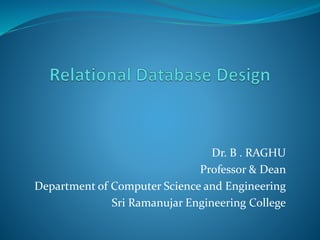
Relational Database Design
- 1. Dr. B . RAGHU Professor & Dean Department of Computer Science and Engineering Sri Ramanujar Engineering College
- 2. What’s a database? A collection of logically-related information stored in a consistent fashion Phone book Bank records (checking statements, etc) Library card catalog Soccer team roster The storage format typically appears to users as some kind of tabular list (table, spreadsheet)
- 3. What Does a Database Do? Stores information in a highly organized manner Manipulates information in various ways, some of which are not available in other applications or are easier to accomplish with a database Models some real world process or activity through electronic means Often called modeling a business process Often replicates the process only in appearance or end result
- 4. Databases and the Systems which manage them Modern electronic databases are created and managed through means of RDBMS: Relational DataBase Management Systems An individual data storage structure created with an RDBMS is typically called a “database” A database and its attendant views, reports, and procedures is called an “application”
- 5. Database Applications Database (the actual DB with its attendant storage structure) SQL Engine - interprets between the database and the interface/application Interface or application – the part the user gets to see and use
- 6. Relational Database Management Systems Low-end, proprietary, specific purpose Email: Outlook, Eudora, Mulberry Bibliographic: Ref. Mgr., EndNote, ProCite Mid-level Microsoft Access, Lotus Approach, Borland’s Paradox More or less total control of design allows custom builds High-end Oracle, Microsoft SQL Server, Sybase, IBM DB2 Professional level DBs: Banks, e-commerce, secure Amazon.com, Ebay.com, Yahoo.com
- 7. Problems with Bad Design Early computers were slow and had limited storage capacity Redundant or repeating data slowed operations and took up too much precious storage space Poor design increased chance of data errors, lost or orphaned information
- 8. Benefits of Good Design Computers today are faster and possess much larger storage devices Rigid structure of modern relational databases helped codify problems and solutions Design problems are still possible, because the DBMS software won’t protect you from poor practices Good design still increases efficiency of data processes, reduces waste of storage, and helps eliminate data entry errors
- 9. The Design Process 1) Identify the purpose of the database 2) Review existing data 3) Make a preliminary list of fields 4) Make a preliminary list of tables and enter fields 5) Identify the key fields 6) Draft the table relationships 7) Enter sample data and normalize the data/tables 8) Review and finalize the design
- 10. Database Modeling Refers to various, more-or-less formal methods for designing a database Some provide precision steps and tools Ex.: Entity-Relationship (E-R) Modeling Widely used, especially by high-end database designers who can’t afford to miss things Fairly complex process Extremely precise
- 11. 1. Identify purpose of the DB Clients can tell you what information they want but have no idea what data they need. “We need to keep track of inventory” “We need an order entry system” “I need monthly sales reports” “We need to provide our product catalog on the Web” Be sure to Limit the Scope of the database.
- 12. 2. Review Existing Data Electronic Legacy database(s) Spreadsheets Web forms Manual Paper forms Receipts and other printed output
- 13. 3. Make Preliminary Field List Make sure fields exist to support needs Ex. if client wants monthly sales reports, you need a date field for orders. Ex. To group employees by division, you need a division identifier Make sure values are atomic Ex. First and Last names stored separately Ex. Addresses broken down to Street, City, State, etc. Do not store values that can be calculated from other values Ex. “Age” can be calculated from “Date of Birth”
- 14. 4. Make Preliminary Tables (and insert the fields into them) Each table holds info about one subject Don’t worry about the quantity of tables Look for logical groupings of information Use a consistent naming convention
- 15. Naming Conventions Rules of thumb Table names must be unique in DB; should be plural Field names must be unique in the table(s) Clearly identify table subject or field data Be as brief as possible Avoid abbreviations and acronyms Use less than 30 characters, Use letters, numbers, underscores (_) Do not use spaces or other special characters
- 16. 5. Identify the Key Fields Primary Key(s) Can never be Null; must hold unique values Automatically indexed in most RDBMSs Values rarely (if ever) change Try to include as few fields as possible Multi-field Primary Key Combination of two or more fields that uniquely identify an individual record Candidate Key Field or fields that qualify as a primary key Important in Third and Boyce-Codd Normal Forms
- 17. 6. Identify Table Relationships Based on business rules being modeled Examples: “each customer can place many orders” “all employees belong to a department” “each TA is assigned to one course”
- 18. Relationship Terminology Relationship Type One-to-one: expressed as 1:1 One-to-Many: expressed as 1:N or 1:M or 1:∞ Many-to-Many: expressed as N:N or M:M Primary or Parent Table Table on the left side of 1:N relationship Related or Child Table Table on the right side of 1:N relationship Relational Schema Diagram of table relationships in database
- 19. Relationship Terminology (cont’d) Join Definition of how related records are returned Join Line Visual relationship indicators in schema Key fields Primary Key: the linking field on the one side of a 1:N relationship Foreign Key: the primary key from one table that is added to another table so the records can be related Non-Key Fields: any field that is not part of a primary key, multi-field primary key, or foreign key
- 20. One-to-One (1:1) Each record in Table A relates to one, and only one, record in Table B, and vice versa. Either table can be considered the Primary, or Parent Table Can usually be combined into one table, although may not be most efficient design
- 21. One-to-Many (1:N) Each record in Table A may relate to zero, one or many records in Table B, but each record in Table B relates to only one record in Table A. The potential relationship is what’s important: there might be no related records, or only one, but there could be many. The table on the One (or left) side of a 1:N relationship is considered the Primary Table.
- 22. Many-to-Many (N:N) A record in Table A can relate to many records in Table B, and a record in Table B can relate to many records in Table A. Most RDBMSs do not support N:N relationships, requiring the use of a linking (or intersection or bridge) table that breaks the N:N relationship down into two 1:N relationships with the linking table being on the Many side of both new relationships.
- 23. Relational Schema Table 1 Field1_1 Field1_2 Field1_3 Field1_4 Table 2 Field2_1 Field1_1 Field2_2 Field2_3 1 N
- 24. Normalization Normal Forms (NF): design standards based on database design theory Normalization is the process of applying the NFs to table design to eliminate redundancy and create a more efficient organization of DB storage. Each successive NF applies an increasingly stringent set of rules
- 25. Introduction to Normalization Normalization: Process of decomposing unsatisfactory "bad" relations by breaking up their attributes into smaller relations Normal form: Condition using keys and FDs of a relation to certify whether a relation schema is in a particular normal form 2NF, 3NF, BCNF based on keys and FDs of a relation schema 4NF based on keys, multi-valued dependencies
- 26. First Normal Form (1NF) A table is in first normal form if there are no repeating groups. Repeating Groups : a set of logically related fields or values that occur multiple times in one record 1: non-atomic value, or multiple values, stored in a field 2: multiple fields in the same table that hold logically similar values
- 27. Second Normal Form (2NF) A table is in 2NF if it is in 1NF and each non-key field is functionally dependent on the entire primary key. Functional dependency: a relationship between fields such that the value in one field determines the one value that can be contained in the other field. Determinant: a field in which the value determines the value in another field. Example Airport – City Dulles – Washington, DC
- 28. Third Normal Form (3NF) A table is in 3NF when it is in 2NF and there are no transitive dependencies. Transitive Dependency: a type of functional dependency in which the value of a non-key field is determined by the value in another non-key field and that field is not a candidate key.
- 31. Boyce-Codd Normal Form (BCNF) A table is in BCNF when it is in 3NF and all determinants are candidate keys. Developed to cover situations that 3NF did not address. Applies to situations where you have overlapping candidate keys.
- 34. BCNF {Student,course} Instructor Instructor Course Decomposing into 2 schemas {Student,Instructor} {Student,Course} {Course,Instructor} {Student,Course} {Course,Instructor} {Instructor,Student}
- 35. Example Given the relation Book(Book_title, Authorname, Book_type, Listprice, Author_affil, Publisher) The FDs are Book_title Publisher, Book_type Book_type Listprice Authorname Author_affil
- 36. Fourth Normal Form (4NF) A table is in 4NF when it is in BCNF and there are no multi-valued dependencies. Multi-valued Dependency: occurs when, for each value in field A, there is a set of values for field B and a set of values for field C, but B and C are not related. Occurs when the table contains fields that are not logically related.
- 37. Fifth Normal Form (5NF) A table is in 5NF when it is in 4NF and there are no cyclic dependencies. Cyclic Dependency: occurs when there is a multi-field primary key with three or more fields (ex. A, B, C) and those fields are related in pairs AB, BC and AC. Can occur only with a multi-field primary key of three or more fields
- 38. 8. Finalizing the Design Double-check to ensure good, principle-based design Evaluate design in light of business model and determine desired deviations from design principles Process efficiency Security concerns
- 39. Functional Dependencies Functional dependencies (FDs) are used to specify formal measures of the "goodness" of relational designs FDs and keys are used to define normal forms for relations FDs are constraints that are derived from the meaning and interrelationships of the data attributes
- 40. Definition A functional dependency is defined as a constraint between two sets of attributes in a relation from a database. Given a relation R, a set of attributes X in R is said to functionally determine another attribute Y, also in R, (written X → Y) if and only if each X value is associated with at most one Y value.
- 41. Functional Dependencies (2) A set of attributes X functionally determines a set of attributes Y if the value of X determines a unique value for Y X Y holds if whenever two tuples have the same value for X, they must have the same value for Y If t1[X]=t2[X], then t1[Y]=t2[Y] in any relation instance r(R) X Y in R specifies a constraint on all relation instances r(R) FDs are derived from the real-world constraints on the attributes
- 42. Examples of FD constraints Social Security Number determines employee name SSN ENAME Project Number determines project name and location PNUMBER {PNAME, PLOCATION} Employee SSN and project number determines the hours per week that the employee works on the project {SSN, PNUMBER} HOURS
- 43. Functional Dependencies (3) An FD is a property of the attributes in the schema R The constraint must hold on every relation instance r(R) If K is a key of R, then K functionally determines all attributes in R (since we never have two distinct tuples with t1[K]=t2[K])
- 44. Inference Rules for FDs Given a set of FDs F, we can infer additional FDs that hold whenever the FDs in F hold Armstrong's inference rules A1. (Reflexive) If Y subset-of X, then X Y A2. (Augmentation) If X Y, then XZ YZ (Notation: XZ stands for X U Z) A3. (Transitive) If X Y and Y Z, then X Z A1, A2, A3 form a sound and complete set of inference rules
- 45. Additional Useful Inference Rules Decomposition If X YZ, then X Y and X Z Union If X Y and X Z, then X YZ Psuedotransitivity If X Y and WY Z, then WX Z Closure of a set F of FDs is the set F+ of all FDs that can be inferred from F
- 46. Functional Dependencies Constraints on the set of legal relations. Require that the value for a certain set of attributes determines uniquely the value for another set of attributes. A functional dependency is a generalization of the notion of a key.
- 47. Functional Dependencies (Cont.) Let R be a relation schema R and R The functional dependency holds on R if and only if for any legal relations r(R), whenever any two tuples t1 and t2 of r agree on the attributes , they also agree on the attributes . That is, t1[] = t2 [] t1[ ] = t2 [ ] Example: Consider r(A,B) with the following instance of r. On this instance, A B does NOT hold, but B A does hold. 1 4 1 5 3 7
- 48. Functional Dependencies (Cont.) K is a superkey for relation schema R if and only if K R K is a candidate key for R if and only if K R, and for no K, R Functional dependencies allow us to express constraints that cannot be expressed using superkeys. Consider the schema: Loan-info-schema = (customer-name, loan-number, branch-name, amount). We expect this set of functional dependencies to hold: loan-number amount loan-number branch-name but would not expect the following to hold: loan-number customer-name
- 49. Use of Functional Dependencies We use functional dependencies to: test relations to see if they are legal under a given set of functional dependencies. If a relation r is legal under a set F of functional dependencies, we say that r satisfies F. specify constraints on the set of legal relations We say that F holds on R if all legal relations on R satisfy the set of functional dependencies F. Note: A specific instance of a relation schema may satisfy a functional dependency even if the functional dependency does not hold on all legal instances. For example, a specific instance of Loan-schema may, by chance, satisfy loan-number customer-name.
- 50. Functional Dependencies (Cont.) A functional dependency is trivial if it is satisfied by all instances of a relation E.g. customer-name, loan-number customer-name customer-name customer-name In general, is trivial if
- 51. PARALLEL AND DISTRIBUTED DATABASES A Parallel database system is one that seeks to improve performance through parallel implementation of various operations such as loading data, building indexes, and evaluating queries. In a Distributed database system, data is physically stored across several sites, and each site is typically managed by a DBMS that is capable of running independently of the other sites.
- 52. ARCHITECTURES FOR PARALLEL DATABASES Three main architectures are proposed for building parallel databases: 1. Shared - memory system, where multiple CPUs are attached to an interconnection network and can access a common region of main memory. 2. Shared - disk system, where each CPU has a private memory and direct access to all disks through an interconnection network. 3. Shared - nothing system, where each CPU has local main memory and disk space, but no two CPUs can access the same storage area; all communication between CPUs is through a network connection.
- 53. Cont’d Shared - memory system, where multiple CPUs are attached to an interconnection network and can access a common region of main memory.
- 54. Cont’d Shared – disk system, where each CPU has a private memory and direct access to all disks through an interconnection network.
- 55. Cont’d Shared – nothing system, where each CPUs has local main memory and disk space, but no two CPUs can access the same storage area; all Communication between CPUs is through a network connection.
- 56. Cont’d Scaling the system is an issue with shared memory and shared disk architectures because as more CPUs are added, existing CPUs are slowed down because of the increased contention for memory accesses and network bandwidth.
- 57. Cont’d The Shared Nothing Architecture has shown: a) Linear Speed Up: the time taken to execute operations decreases in proportion to the increase in the number of CPU‟s and disks b) Linear Scale Up: the performance is sustained if the number of CPU‟s and disks are increased in proportion to the amount of data.
- 58. PARALLEL QUERY EVALUATION Parallel evaluation of a relational query in a DBMS with a shared-nothing architecture is discussed. Parallel execution of a single query has been emphasized. A relational query execution plan is a graph of relational algebra operators and the operators in a graph can be executed in parallel. If an operator consumes the output of a second operator, we have pipelined parallelism. Each individual operator can also be executed in parallel by partitioning the input data and then working on each partition in parallel and then combining the result of each partition. This approach is called Data Partitioned parallel Evaluation.
- 59. Data Partitioning: Here large datasets are partitioned horizontally across several disk, this enables us to exploit the I/O bandwidth of the disks by reading and writing them in parallel. This can be done in the following ways: a. Round Robin Partitioning b. Hash Partitioning c. Range Partitioning
- 60. Parallelizing Sequential Operator Evaluation Code Input data streams are divided into parallel data streams. The output of these streams are merged as needed to provide as inputs for a relational operator, and the output may again be split as needed to parallelize subsequent processing.
- 61. PARALLELIZING INDIVIDUAL OPERATIONS Bulk Loading and Scanning: Pages can be read in parallel while scanning a relation and the retrieved tuples can then be merged, if the relation is partitioned across several disks. If a relation has associated indexes, any sorting of data entries required for building the indexes during bulk loading can also be done in parallel.
- 62. Sorting: Sorting could be done by redistributing all tuples in the relation using range partitioning. Ex. Sorting a collection of employee tuples by salary whose values are in a certain range. For N processors each processor gets the tuples which lie in range assigned to it. Like processor 1 contains all tuples in range 10 to 20 and so on. Each processor has a sorted version of the tuples which can then be combined by traversing and collecting the tuples in the order on the processors (according to the range assigned) PARALLELIZING INDIVIDUAL OPERATIONS
- 63. Joins Here we consider how the join operation can be parallelized Consider 2 relations A and B to be joined using the age attribute. A and B are initially distributed across several disks in a way that is not useful for join operation So we have to decompose the join into a collection of k smaller joins by partitioning both A and B into a collection of k logical partitions. If same partitioning function is used for both A and B then the union of k smaller joins will compute to the join of A and B. PARALLELIZING INDIVIDUAL OPERATIONS
- 64. DISTRIBUTED DATABASES A Distributed Database should exhibit the following properties: 1) Distributed Data Independence: - The user should be able to access the database without having the need to know the location of the data. 2) Distributed Transaction Atomicity: - The concept of atomicity should be distributed for the operation taking place at the distributed sites.
- 65. Types of Distributed Databases are:- a) Homogeneous Distributed Database is where the data stored across multiple sites is managed by same DBMS software at all the sites. b) Heterogeneous Distributed Database is where multiple sites which may be autonomous are under the control of different DBMS software.
- 66. There are 3 architectures: Client-Server: Collaborating Server: Middleware: Architecture of DDBs
- 67. Client-Server: A Client-Server system has one or more client processes and one or more server processes, and a client process can send a query to any one server process. Clients are responsible for user-interface issues, and servers manage data and execute transactions. Thus, a client process could run on a personal computer and send queries to a server running on a mainframe. In the client sever architecture a single query cannot be split and executed across multiple servers because the client process would have to be quite complex and intelligent enough to break a query into sub queries to be executed at different sites and then place their results together making the client capabilities overlap with the server. This makes it hard to distinguish between the client and server
- 68. What is a distributed database?
- 69. Why distribute a database Scalability and performance Resilience to failures Throughput Datasize versusX X
- 70. Why distribute a database Data is already distributed Or needs to be distributed Data is in multiple systems
- 71. Why not distribute a database You must earn your complexity! Communication needed Must build a complex infrastructure Unpredictable latencies must be masked More types of failures More components to fail Network failures Congestion, timeouts More complex planning Communication cost plus I/O cost May have to deal with heterogeneity Different types of systems Different schemas, possibly incompatible Different administrative domains
- 72. Client-Server: Advantages: - 1. Simple to implement because of the centralized server and separation of functionality. 2. Expensive server machines are not underutilized with simple user interactions which are now pushed on to inexpensive client machines. 3. The users can have a familiar and friendly client side user interface rather than unfamiliar and unfriendly server interface
- 73. Collaborating Server In Collaborating Server system, we can have collection of database servers, each capable of running transactions against local data, which cooperatively execute transactions spanning multiple servers. When a server receives a query that requires access to data at other servers, it generates appropriate sub queries to be executed by other servers and puts the results together to compute answers to the original query.
- 74. Middleware Middleware system is as special server, a layer of software that coordinates the execution of queries and transactions across one or more independent database servers. The Middleware architecture is designed to allow a single query to span multiple servers, without requiring all database servers to be capable of managing such multi site execution strategies. It is especially attractive when trying to integrate several legacy systems, whose basic capabilities cannot be extended. We need just one database server that is capable of managing queries and transactions spanning multiple servers; the remaining servers only need to handle local queries and transactions.
- 75. STORING DATA IN DDBS Data storage involved 2 concepts 1. Fragmentation 2. Replication
- 76. Fragmentation: It is the process in which a relation is broken into smaller relations called fragments and possibly stored at different sites. It is of 2 types 1. Horizontal Fragmentation where the original relation is broken into a number of fragments, where each fragment is a subset of rows. The union of the horizontal fragments should reproduce the original relation. 2. Vertical Fragmentation where the original relation is broken into a number of fragments, where each fragment consists of a subset of columns. The system often assigns a unique tuple id to each tuple in the original relation so that the fragments when joined again should from a lossless join. The collection of all vertical fragments should reproduce the original relation.
- 77. Replication: Replication occurs when we store more than one copy of a relation or its fragment at multiple sites. Advantages:- 1. Increased availability of data: If a site that contains a replica goes down, we can find the same data at other sites. Similarly, if local copies of remote relations are available, we are less vulnerable to failure of communication links. 2. Faster query evaluation: Queries can execute faster by using a local copy of a relation instead of going to a remote site.
- 81. Multidatabase
- 82. How do they work? What is shared? How to distribute the data? How to process the data? How to update the data?
- 83. Server 1 Server 2 Server 3 Server 4 Bike $866/2/07 636353 Chair $106/5/07 662113 How to distribute the data? Couch $5706/1/07 424252 Car $11236/1/07 256623 Lamp $196/7/07 121113 Bike $566/9/07 887734 Scooter $186/11/07 252111 Hammer $80006/11/07 116458
- 84. How to distribute the data? Hash partitioning Range partitioning (key,value) Hash() (key,value) <= X > X
- 85. Server 1 Server 2 Server 3 Server 4 How to distribute the data? Bike Chair Couch Car Lamp Bike Scooter Hammer $86 $10 $570 $1123 $19 $56 $18 $8000 6/2/07 6/5/07 6/1/07 6/1/07 6/7/07 6/9/07 6/11/07 6/11/07 636353 662113 424252 256623 121113 887734 252111 116458
- 86. Query processing Intra-operator parallelism Inter-operator parallelism
- 87. Parallel scanning filter filter filter filter filter filter Result
- 88. Sorting
- 89. Sorting
- 91. Join
- 92. Semi-join
- 94. Updating distributed data Synchronous: read-any-write-all Reads are fast
- 95. Updating distributed data Synchronous: voting
- 96. Updating distributed data Synchronous: voting Writes tolerant to disconnection
- 97. Consistency of distributed data Should provide ACID
- 103. Conclusion Parallelism and distribution very useful Performance Fault tolerance Scale But complex! Rethink lots of aspects of the system Must earn the complexity