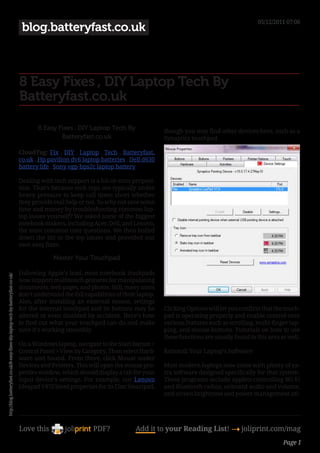
Blog.batteryfast.co.uk 8-easy-fixes-diy-laptop-tech-by-batteryfast-co-uk
- 1. 05/12/2011 07:06 blog.batteryfast.co.uk 8 Easy Fixes , DIY Laptop Tech By Batteryfast.co.uk 8 Easy Fixes , DIY Laptop Tech By though you may find other devices here, such as a Batteryfast.co.uk Synaptics touchpad. CloudTag: Fix , DIY , Laptop , Tech , Batteryfast. co.uk , Hp pavilion dv6 laptop batteries , Dell d630 battery life , Sony vgp-bps2c laptop battery Dealing with tech support is a hit-or-miss proposi- tion. That’s because tech reps are typically under heavy pressure to keep call times short whether they provide real help or not. So why not save some time and money by troubleshooting common lap- top issues yourself? We asked some of the biggest notebook makers, including Acer, Dell, and Lenovo, the most common user questions. We then boiled down the list to the top issues and provided our own easy fixes. Master Your Touchpad Following Apple’s lead, most notebook trackpads http://blog.batteryfast.co.uk/8-easy-fixes-diy-laptop-tech-by-batteryfast-co-uk/ now support multitouch gestures for manipulating documents, web pages, and photos. Still, many users don’t understand the full capabilities of their laptop. Also, after installing an external mouse, settings for the internal touchpad and its buttons may be Clicking Options will let you confirm that the touch- altered or even disabled by accident. Here’s how pad is operating properly and enable control over to find out what your touchpad can do and make various features such as scrolling, multi-finger tap- sure it’s working smoothly. ping, and mouse buttons. Tutorials on how to use these functions are usually found in this area as well. On a Windows laptop, navigate to the Start button > Control Panel > View by Category. Then select Hard- Reinstall Your Laptop’s Software ware and Sound. From there, click Mouse under Devices and Printers. This will open the mouse pro- Most modern laptops now come with plenty of ex- perties window, which should display a tab for your tra software designed specifically for that system. input device’s settings. For example, our Lenovo These programs include applets controlling Wi-Fi Ideapad V470 listed properties for its Elan Smartpad, and Bluetooth radios, onboard audio and volume, and screen brightness and power management uti- Love this PDF? Add it to your Reading List! 4 joliprint.com/mag Page 1
- 2. 05/12/2011 07:06 blog.batteryfast.co.uk 8 Easy Fixes , DIY Laptop Tech By Batteryfast.co.uk lities. In the course of everyday use, it’s possible to Deal with a Dead Laptop Screen accidentally remove or corrupt these tools by ins- talling new software or even just through innocent tinkering. If this happens, an easy fix could be a few mouse clicks away. First, identify the problem. For example, find out if it’s the Bluetooth feature that no longer works, or perhaps it’s the power management software that has disappeared. In the case of Bluetooth, usually this ability is activated by pressing a function key at the top of the keyboard. The fix may be a simple matter of turning the Bluetooth radio back on. If that ability is no longer present, you might have to download and re-install your laptop’s Bluetooth One of the most dreaded laptop mishaps is a faulty software directly from the manufacturer’s website. LCD screen. Not only does this sort of damage render a portable potentially unusable, manufacturers ty- In the event that this option isn’t available, track pically will only repair laptop screens if the damage down the maker of the component in question is considered to be a defect. and download the firmware from the company’s web page. Looking up our Lenovo Ideapad V470 Be warned: Broken displays resulting from an ac- on Lenovo’s site revealed that its Bluetooth radio is cidental drop, impact, exposure to water, or electri- made by Broadcom. Lenovo provides model-specific cal overload are generally not covered. But if your Broadcomm software for download, but users can laptop’s screen suffers from a mass of bad pixels or also access software directly through Broadcom’s more severe physical failures through no fault of site. If the worst-case scenario comes to pass and your own, chances are the manufacturer will fix it. http://blog.batteryfast.co.uk/8-easy-fixes-diy-laptop-tech-by-batteryfast-co-uk/ one or more of your laptop’s function keys no longer operate properly, performing a full factory reset To determine if your faulty screen qualifies for re- may be necessary. pair, diagnosis of the notebook is generally required using either onboard software or assessment from a tech support rep over the phone. In the event of a serious system failure needing physical repair, the standard limited warranties for major manufacturers (such as Dell) usually al- low for customers to send their machines back to a company repair facility. Under Dell’s standard warranty, a replacement laptop will be sent back to the customer the next business day along with shipping material to return the defective unit. Keep in mind that shipping times vary depending on avai- lability of replacement parts, and manufacturers are not responsible for lost data contained on the Love this PDF? Add it to your Reading List! 4 joliprint.com/mag Page 2
- 3. 05/12/2011 07:06 blog.batteryfast.co.uk 8 Easy Fixes , DIY Laptop Tech By Batteryfast.co.uk faulty machine if returned. The whole process can Maintenance, and Backup and Restore. On the left take as long as 10 to 14 days, or perhaps longer if side of the screen you should see the option to create the requested part is out of stock and slow ground a system repair disc. You may have to insert your shipping is used. Windows installation disc during this process. Some users decide to avoid the hassle and uncer- Quiet a Noisy Fan tainty of mailing in their laptop altogether and at- tempt to repair it themselves. This is a solution best tried only when the laptop’s warranty has expired, because tinkering with a display will void existing coverage plans. Adventurous souls, however, can purchase replacement screens through sites such as www.screentekinc.com for about $100. The site pro- vides helpful instructional hardware repair guides. Replacement Toshiba pa3534u-1brs batte- ry | 10400mAh 10.8V only £ 63.27 Latpotp Battery For Dell latitude d630 | 7800mAh 11.1V Only £ 51.66 Recover from Complete Windows Failure Sometimes a laptop’s cooling system kicks into over- Don’t fret if your OS simply refuses to boot. Many drive, causing it to create excessive fan noise and laptop manufacturers pre-load their portables with push hot exhaust out of its vents. The main reason a recovery partition on the hard drive. The partition a notebook’s fan spins up is that the system detects http://blog.batteryfast.co.uk/8-easy-fixes-diy-laptop-tech-by-batteryfast-co-uk/ is designed to load the version of Windows instal- high internal temperatures and is attempting to cool led at the factory plus all bundled software in an things down. To kill the din, first make sure your emergency. Hitting one of your laptop’s function laptop has adequate ventilation by clearing space keys during bootup typically launches this feature. around it on all sides. Physical obstructions such For instance, tapping F11 on Lenovo Thinkpads will as books, papers, pillows, and other clutter may be activate Lenovo’s Recovery Program, while F12 does restricting air flow by blocking vents. Soft surfaces so on Dell machines. with padding and fabric or dirt and dust particles could also be clogging circulation. You may find that Be advised that taking this route will wipe the lap- relocation to a flat, hard surface—plus a few squirts top’s hard drive, resulting in lost data. Fortunately, from a can of compressed air—does wonders. these recovery tools also offer ways to repair the current installation of Windows, letting you avoid If these factors are not the issue and you hear dis- erasing your hard drive’s contents unless absolutely tracting fan whir during basic computing tasks, necessary. Another way to repair Windows is to boot your laptop could be unnecessarily dialed up for the laptop from a Windows system repair disc (CD) maximum performance. Try adjusting the Windows which you can create ahead of time. In Windows 7, power plans withing the Control Panel. First click click Start > Control Panel, then select System and the Start button > Control Panel > Hardware and Love this PDF? Add it to your Reading List! 4 joliprint.com/mag Page 3
- 4. 05/12/2011 07:06 blog.batteryfast.co.uk 8 Easy Fixes , DIY Laptop Tech By Batteryfast.co.uk Sound, and next click on Power Options. Here you Let One Wi-Fi Software Rule can choose a more efficient power plan (anything other than High Performance). With passwords, signal strength, and network names to contend with, using Wi-Fi can be tricky Solving Sound Issues enough without any performance hiccups. If that wasn’t enough, sometimes the Windows built-in Wi- You may not give your laptop’s sound settings much Fi manager clashes with other software bundled thought—until audio becomes an issue. The note- with your laptop. Older versions of Windows, such book makers we spoke to explained that users of- as XP and Vista, provided a handy setting in the ten run into trouble with communication software. Control Panel for disabling or enabling the built-in Skype and other similar applications can use any Wi-Fi manager. Unfortunately, Windows 7 lacks this of a notebook’s installed audio devices. By default, feature and automatically takes control of installed a laptop will rely on its internal sound system to wireless adapters, making conflict with third-party control its speakers and microphone. Connecting applications more likely. a wired headset to your notebook is simple; it’s just a matter of plugging the cords into the laptop’s mi- If you find that two programs are fighting over your crophone and headphone jacks. Wi-Fi connection, the solution is easy. Instead of taking the radical step of removing third-party Setting up Skype for use with a wireless Bluetooth software completely, just open the bundled Wi-Fi ap- headset is a little more complex but still not difficult. plication and delete any network profiles or names First turn your laptop’s Bluetooth radio on and use that are listed. Do the same in Windows by clicking Windows to connect to the headset. To do this, hit Start > Control Panel > Network and Internet, then Start > Control Panel > Hardware and Devices, then enter Network and Sharing Center. Under Manage click Bluetooth Devices. Once the laptop and headset Wireless Networks, place the cursor over a network are paired and linked, open Skype and navigate to name, right-click, and select Remove Network. After the Tools menu > Options > Audio Settings. Within all network profiles are removed, reboot the laptop. http://blog.batteryfast.co.uk/8-easy-fixes-diy-laptop-tech-by-batteryfast-co-uk/ this window you’ll see sections for Microphone and From now on, create profiles and network settings Speakers along with buttons for choosing an associa- only from within the software you plan on using. ted audio device. Make sure to select your headset from each of these pull-down menus. Protect Your Battery One big advantage of HDMI is that it supports simul- taneous transmission of video and audio signals to a TV or larger monitor. However, sometimes to properly output sound it’s necessary to manually enable HDMI as your notebook’s audio device from within the Windows Control Panel. Under Hardware Devices click Manage Audio Devices. Next, beneath the Playback tab, the HDMI audio device should be listed and selected as default. If HDMI is not listed, How long you first charge a latop’s battery no longer try unplugging, waiting a moment, and reconnecting has any bearing on its performance. That said, there the HDMI cable (with HDTV powered). are definite physical conditions that affect overall battery life. Chief among them is temperature, and heat is the enemy. Though Lithium Ion cells have a comparatively high operating temperature (212 Love this PDF? Add it to your Reading List! 4 joliprint.com/mag Page 4
- 5. 05/12/2011 07:06 blog.batteryfast.co.uk 8 Easy Fixes , DIY Laptop Tech By Batteryfast.co.uk to 302 degrees Fahrenheit) as opposed to NiCd (95 to 134 degrees), their capacity degrades at a faster rate when exposed to heat. Ideally, store unused laptop batteries in a cold, dry environment to prolong their life. Leaving a laptop plugged into an AC outlet for extended periods poses a risk to batteries because of heat exposure. One way to avoid this threat is to remove your battery when your system is plugged in for long stretches. A more sensible approach is to unplug your note- book once in a while, which cools things down and helps push the battery toward its recommended storage charge of 40 percent. At full charge, batteries degrade the swiftest. Be careful, though, because depleting Lithium Ion cells completely increases the likelihood of battery failure. Related Articles: http://blog.batteryfast.co.uk/8-easy-fixes-diy-laptop-tech-by-batteryfast-co-uk/ Love this PDF? Add it to your Reading List! 4 joliprint.com/mag Page 5
