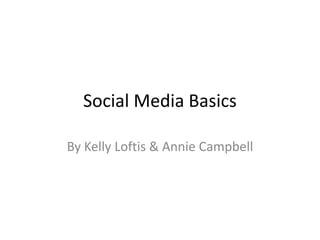
Social Media Basics for Nonprofits
- 1. Social Media Basics By Kelly Loftis & Annie Campbell
- 2. • LinkedIn is the social network for work professionals. • Enables you to link to donors. • Create a personal page, organization page, & groups.
- 3. Setting Up LinkedIn • Go to LinkedIn’s Company Pages and Add a Company: You’ll have a choice of claiming your company’s page (if it already exists) or adding it yourself. • Build your company page: Remember, this is an official presence for business people so you should keep it as professional and complete as possible. Add your logo, include search terms in your description, put yourself in the correct category and link to your website. • Follow your non-profit: Have all your staff follow your cause. There’s a Follow button on your company page that makes this easy. Having your team follow you not only shows solidarity but makes it easy for viewers to find and connect with your team. • Share your non-profit: The share button on your non-profit’s page is a powerful broadcast tool. Click it and you can tweet, post LinkedIn updates, post to LinkedIn groups, or send content to individuals from your Contacts list. Encourage those you’re connected with to follow your non-profit and add it to causes they support in their own profile. http://mashable.com/2011/11/16/non-profits-linkedin/
- 4. LinkedIn Best Practices • 1. Establish your professional brand by creating a complete profile. Use your profile to convey passion for your cause and showcase your unique expertise. Some great examples of complete profiles: Greg Baldwin, CEO of VolunteerMatch, and Beth Kanter, Author of “Networked Nonprofits.” • 2. Drive support to your organization by adding the Volunteer and Causes section to your profile. Help us make social impact the professional norm. Add your volunteer experience, causes you care about, and organizations you support to your LinkedIn profile. • 3. Expand your network and influence by connecting with colleagues and partners. It’s easy to connect with your coworkers and partners that are already on LinkedIn. Add connections on LinkedIn. • 4. Collaborate with peers and potential supporters by joining groups. There are over 87,000 groups focused on nonprofit issues on LinkedIn, offering you the opportunity to network with professionals in your industry and participate in conversations about relevant and timely topics. You can start by checking out the great discussions unfolding on the LinkedIn Nonprofit Solutions or The Chronicle of Philanthropy LinkedIn groups. • 5. Stay top of mind with partners and supporters by sharing updates with them. Communicate with your network on a frequent and ongoing basis to share insights and build thought leadership. Share articles you’re reading, important announcements about your organization, and thoughts on industry trends. Find this content on LinkedIn Today’s nonprofit industry tab. You can even connect your Twitter account to your LinkedIn account to share to both places at once. http://learn.linkedin.com/nonprofits/
- 5. Analytics
- 6. • Twitter is a service for friends, family, & co– workers to communicate and stay connected through the exchange of quick, frequent messages. • People write short updates, often called "Tweets" of 140 characters or fewer. • These messages are posted to your profile, sent to your followers, and are searchable on Twitter search.
- 7. Setting Up Twitter Account 1. Go to http://twitter.com. 2. Click the Join the conversation! Green Box 3. Create a Username. 4. Start connecting! 5. You’re now an official Twitter User! http://www.twitip.com/how-to-set-up-a-twitter-account/ https://support.twitter.com/articles/13920-frequently-asked-questions Twitter Analytics http://foller.me/
- 8. Twitter Best Practices • Don’t overcomplicate Twitter – Be honest, be real, be human. Don’t be the guy at the party with a set of “emergency” conversation starters on index cards. Don’t overthink your Twitter entries. Use your own voice, not a detached, institutional one. • Tweet about things people care about – Link to newsworthy events that people are already talking about and how they relate to your cause. Remember, no one outside of your organization cares who your executive director shook hands with today. Link to interesting items about your partners or sector. • Tweet in the moment – Are you at a gala event and your senator or governor just walked in? Don’t be afraid to live tweet as it’s happening. • Follow the 60-30-10 rule – That’s 60% retweets and pointers to promote items from other users or sites, 30% conversation and responses, 10% announcements and events. If all you ever talk about is you, no one is going to pay attention after a while. • Be strategic – Follow and schmooze with influencers in your sector. Use search.twitter.com’sAdvanced search link to find people in your sector or geographic region. Use tools likeKlout, SocialMention, PeopleBrowsr (including its new Kred) and Twitter Lists to find them and make sure you engage before you ask for anything. • Be supportive – Follow like-minded users and engage with them. Retweet liberally. Link to interesting news stories about your partners or sector. • http://www.socialbrite.org/2011/10/03/24-best-practices-for-nonprofits-using-twitter/
- 13. • Facebook Pages are for businesses, organizations and brands to share their stories and connect with people. • You can customize Pages by adding apps, posting stories, hosting events and more. • Engage and grow your audience by posting regularly. • People who like your Page will get updates in their news feeds. • You can create & manage your Facebook page from your personal account.
- 14. Setting Up Facebook Page 1. Go to http://www.facebook.com/pages/create.php (You must have a facebook account to create a page.) 2. Register & create page profile. Include organizational info, photos, links, etc. 3. Add director/co-workers as administrators to your page. 4. Find friends & connect to your community. 5. Post regularly.
- 15. Facebook Best Practices • Ask questions to spark conversation and activity on your Page. • Have more than one administrator for your Page. • Ask your Likers to "Suggest to Friends" on a monthly basis. • Ask fellow staff, board members and volunteers to regularly give Thumps Up and post Comments. • Promote your Facebook Page on other Pages via Tagging. • Post powerful stats and inspirational quotes. • Like fellow partners’ pages and post to their sites. http://www.diosacommunications.com/facebookbestpractice s.htm
- 16. Always remember your goals when using social media. Thanks! Tune in to Kelly…
- 17. See your “Likes”, your reach, how many people interacted with you, and how many Pink dots indicate a post people you could you made. potentially reach through your page. People who comment, like, People who click or share your status or who on your post within respond to an event invite. 28 days of posting. People who saw Virality is how many people saw your post either on your post, then created their their newsfeed or by own post about it. Ex: DN/MM going to your page. posted a video clip, CACIL saw it then posted the same video on their own page.
- 18. See the breakdown of men vs women who “like” your page View the languages that your followers speak See the location of people who follow your page
- 19. This shows how many times Each dot people were reached by your represents how post. This shows between many people 6/5/12 and 6/11/12 we were reached in reached 203 people once, 27 that 7 day people between 6 and 10 period. This times, and 9 people more includes people than 21 times. who follow your page and people who do not.
- 20. Measuring Newsletter success • CACIL tracks who receives our newsletter in a hard copy vs electronically (150 electronically, 124 hard copy) • Track how many get returned (wrong addresses, individual moved)…last month 2 out of 274 returned. • Track feedback: sold 2 ads, had 4 verbal comments, 7 e-mail comments, and sources • We reach over 150 different agencies, businesses, and legislators with our newsletter • Provide information regarding our reach to potential advertisers.
- 21. Joomla tracks each article on our website and how many hits that particular article has gotten…Our information about our Board of Directors has been seen almost 4,000 times!
