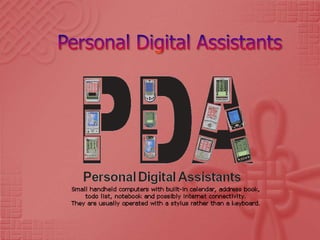
Pda
- 4. A PDA ( Personal Digital Assistant) is basically a small computer that can be used for administrative applications, communication and collaboration, and teaching and learning applications. A PDA may also be referred to as a handheld device, a Palm, or a Pocket PC.
- 5. The first PDA was released in 1986 by Psion, the Organizer II. It also had a full keyboard. The term PDA was first used on January 7, 1992 by Apple Computer CEO John Sculley at the Consumer Electronics Show in Las Vegas, Nevada. In 1996, Nokia introduced the first mobile phone with full PDA
- 6. Businesses and Enterprises Medical use Educational use Sporting use Automobile navigation
- 7. PDAs help businesses to track and store details and in supply chain management in warehouses and package delivery.
- 8. PDA enhances the communication between patients and doctors. With PDA, doctors can easily track patient data and history. This helps in easy and fast diagnosis of any ailments. Patients, on the other hand, can use PDAs to record their symptoms, which helps doctors to provide treatment immediately
- 9. With PDAs students can digitally note down points, which can be reviewed immediately using the built in dictionary and spell checker.
- 10. PDAs are very useful in cross-country competitions be it road rally, bike rally, or trekking. It serves as the 'third eye' as it helps to navigate in unknown places and locations.
- 11. Many PDAs are used in car kits and are fitted with differential Global Positioning System (GPS) receivers to provide real time automobile navigation. PDAs are increasingly being fitted as standard on new cars. Many systems can also display traffic conditions and dynamic routing .
- 12. Microprocessors Operating System Memory Batteries Input Device
- 13. Like standard desktop and laptop computers, PDAs are powered by microprocessors. The microprocessor is the brain of the PDA and coordinates all of the PDA's functions according to programmed instructions.
- 14. The operating system is a program which act as an interface between the user and the hardware.
- 15. A PDA doesn't have a hard drive. It stores basic programs (address book, calendar, memo pad and operating system) in a read-only memory (ROM) chip, which remains intact even when the machine shuts down. The data and any programs that are added later are stored in the device's RAM.
- 16. PDAs are powered by batteries. Some models use alkaline (AAA) batteries, while others use rechargeable batteries. The battery life depends on what kind of PDA one has and what it is used for.
- 17. Hand-held computers typically use a miniature keyboard in combination with a touch screen. Palm-sized computers use a stylus and touch screen exclusively in combination with a handwriting recognition program.
- 18. The uses of PDA has visibly increased. It is the PDA’s ability to enable work in different environment and different purpose. The wireless connectivity of the next generation of PDA using Wi-Fi and Bluetooth supports the extension and direction of future application.
- 19. Motherboard Communication Hardware Organizational Tools Telephone Service Multimedia Players Web Browser
- 20. It allows all other components of the PDA to communicate with one another and regulates any user commands that tell the PDA what to do. The motherboard contains the processor and other components necessary for the PDA to function properly.
- 21. Communications hardware for wireless Internet and Bluetooth technology is increasingly common in modern PDAs. Most PDA manufacturers also make antennas and modems for such communications.
- 22. Personal digital assistants were first created as a means of organizing contact information, scheduling meetings and keeping track of work and daily schedules. PDAs offer a variety of organizational tools. They contain calendars that can be updated by users to remind them of upcoming meetings, appointments and events.
- 23. Personal digital assistants have evolved to include other services such as telephone service. Most people have a combined phone and PDA, also known as a Smartphone. These devices allow users to place calls, receive voicemail and send text messages.
- 24. Most PDAs now come equipped with multimedia players that allow users to view videos, pictures and listen to their favourite music.
- 25. PDAs come with a pre- installed Web browser that will let you check email and surf the Web. Because of this, most PDAs require you to sign up for a data plan.
- 26. Computers are the guides to the Information Age. Over the years, they have assumed the role as administrators of data PDAs are the solution to this vision of ubiquitous computing These devices represent a new step in computer technology. PDAs are no different. But, eventually, they will fulfill their original purpose of being "all-knowing" and "all-doing" devices.
- 27. Presented By: - Ankush Sharma Abhishek Rishab Nishant Dev
- 28. 28 Thursday, September 13, 2012
