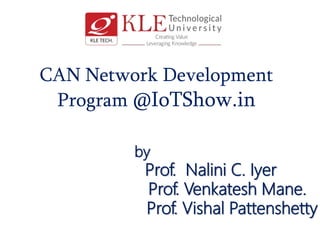
Can network development using arm cortex m3
- 1. CAN Network Development Program @IoTShow.in by Prof. Nalini C. Iyer Prof. Venkatesh Mane. Prof. Vishal Pattenshetty
- 2. Introduction to CAN. What is CAN and Why CAN ? CAN protocol overview CAN physical layer CAN data link layer Cortex-M3 programming Project on CAN communication Hands-on Exercises on Real World System Analysis of CAN data using BUSMASTER and CAN data base creation
- 3. What is communication ? Communication is nothing but exchange of information or data. Why there is need for communication in a vehicle? To reduce the cost. To reduce size. To reduce the complexity. To improve the performance.
- 4. What are the different types of communications? Serial Communication Parallel Communication Advantages and Disadvantages of Both
- 5. Comparison of different protocols
- 6. • In "multi-drop" communication, one device communicates with multiple receivers. Example: RS-422. • Where in "multi-point" communication, multiple devices communicates with multiple receivers. Example: RS-485
- 7. What is CAN ? Controller Area Network It is a serial bus system used to communicate between several embedded 8-bit and 16-bit It was originally designed for use in the automotive industry but is used today in many other systems (e.g. home appliances and industrial machines). It is asynchronous serial transmission protocol. Highest Baud Rate is 1Mbit. CAN uses a message oriented transmission protocol. There are no defined addresses, just defined messages. Non-destructive arbitration system by CSMA with collision detection. Multi-master / Broadcasting concept Sophisticated error detection & handling system
- 8. Wired And logic CSMA/CD Non destructive NRZ format Bit stuffing Fault confinement 2 wire Prioritization of messages
- 9. Differential voltage Transceivers Recessive and dominant bits Event triggered protocols CAN version 2.0A and 2.0B ISO-OSI compliant Plug in-Plug out protocol Serial asynchronous Maximum of 8 bytes in a frame automatic retransmission
- 10. Why CAN ? Mature Standard CAN protocol more than 16 years Numerous CAN products and tools on the market Simple Transmission Medium Twisted pair of wires is the standard, but also just one wire will work Other links works, too: Opto - or radio links Excellent Error Handling CRC error detection mechanism Fault Confinement Built-in feature to prevent faulty node to block system Most used protocol in industrial and automotive world
- 12. CAN Protocol There 4 types of frames Data Frame Remote frame Overload frame Error Frame
- 13. CAN Protocol DATA Frame • SOF – Start of Frame • Identifier – Tells the content of message and priority • RTR – Remote Transmission Request • IDE – Identifier extension (distinguishes between CAN standard,11 bit identifier, and CAN extended, 29 bit identifier.) • DLC – Data Length Code • Data – holds up to 8 bytes of data • CRC – “Cyclic Redundant Check” sum • ACK – Acknowledge • EOF – End of Frame • IFS – Intermission Frame Space. Minimum number of bits separating consecutive messages.
- 14. Standard frame and extended frame
- 15. • Messages are distinguished by message identifiers. • The identifier is unique to the network and defines the content & priority of the message. CAN Protocol
- 16. CAN Protocol • When several messages access the bus at the same time, the one with the higher priority “wins”. • The identifier with the lowest binary number has the highest priority. • The priority are specified during system design and cannot be changed dynamically.
- 17. CAN Protocol • Access conflicts on the bus are resolved by a “wired and” mechanism, where the dominate state overwrites the recessive state. • All “losers” automatically become receivers and they won’t try to send another message until the bus becomes available again.
- 18. CAN Protocol • If one or more errors are detected, the transmission is aborted. This prevents all other stations or nodes from accepting the message. • Re-transmission is automatic. If errors continue, then the station or node may switch itself off to prevent the bus from being tied up. • Error detection is done on two levels: – Message level – Bit level
- 19. CAN Protocol • Message Level – CRC = Cyclic Redundant Check sum – Frame Check = compares message to fixed format and frame size – ACK errors = if transmitter does not receive an ACK signal from the receivers • Bit level – Monitoring = The transmitter monitors the bus signal as it sends the message and compares the bit sent to the bit received. – Bit Stuffing = After five consecutive equal bits, the transmitter inserts a stuff bit with a compliment value into the bit stream. The receivers remove this stuff bit.
- 20. CAN Protocol Error Frame: sent after a violation frame format Overload Frame: prevents data overflow from a slower CAN Overload Frames are not really used
- 21. TEC and REC counters allows to prevent from faulty nodes CAN Node Error States: Error Active: Normal state, node can send all frames (error frames included) Error passive: Node can send all frames excluding error frames Bus off: Node is isolated from bus Internal Counters: TEC & REC TEC: Transmit Error Counter REC: Receive Error Counter
- 22. CAN Protocol Node 1 Node 2 Node 3 Bus D D D D D D r D D r D D D r r D r D D D r D r D r r D D r r r r ‘1’ Recessive (r) ‘0’ Dominant (D) Two logic states on the CAN bus Bus in dominant state Wired-AND Function Bus in recessive state or idle
- 24. CAN Physical Layers CAN - High - Speed ( ISO 11898 ) : node 1 node 30 120 Ohm 120 Ohm CAN_H CAN_L V o lta g e tim e 2 ,5 V 3 ,5 V 1 ,5 V C A N _ H C A N _ L re c e s s iv e d o m in a n t re c e s s ic v e C A N h ig h -s p e e d , n o m in a l b u s le v e ls
- 26. Features of Cortex-M3 board It is based on the NXP LPC1768, with a 32-bit ARM Cortex-M3 core running at 96MHz. It includes 512KB FLASH, 32KB RAM
- 27. Cortex-M3 exercises • Blink LED • Build two bit counter • Control LED based on switch • Control the speed of the Motor based on speed.
- 28. CAN transceivers
- 29. CAN project • Build CAN networks to transmit counter from one node to other. • Interior lighting control over CAN bus • Sending multiple bytes over CAN network
- 30. What is Ticker? • Use the Ticker interface to set up a recurring interrupt; it calls a function repeatedly and at a specified rate.
- 34. CANalyzer/CANoe • CAN BUS analysis at signal • CAN bus analysis at message level • Send/Receive CAN data • Simulate CAN node • Simulate CAN network • Test Automation using CAPL scripting
- 36. Setting the baud-rate • Can1.freequency(250000);
