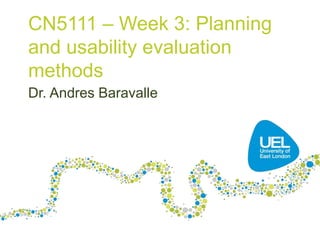
Planning and usability evaluation methods
- 1. CN5111 – Week 3: Planning and usability evaluation methods Dr. Andres Baravalle
- 2. Lecture content • Study goals • Usability metrics • Usability studies scenarios • Usability evaluation methods • Usability testing 2
- 3. Measuring the User Experience • The next slides are based on the core text book for this module, "Measuring the User Experience" 3
- 4. Study goals • There are two main types of usability evaluations: formative and summative 4
- 5. Formative usability evaluations • The goal is to improve the design before the release of a project • Formative usability evaluations allow to identify usability issues: – Preventing users from accomplishing their goals – Resulting in inefficiencies or user errors • Formative evaluations should run when there is an opportunity to impact design 5
- 6. Summative usability evaluations • The goal is to evaluate whether a interface meets its objectives • Summative evaluations will allow to: – Identify the overall usability of an interface – How the interface compares against the competition – Identify whether the interface meets the original requirements 6
- 8. What should you measure? • Last week we discussed how to analyse data • What metrics should we choose? ( = what data should we collect to evaluate the usability?) – Keep in mind that different type of studies will use different metrics 8
- 9. Usability metrics • Usability metrics include: – Performance metrics – Issue metrics – Self-reported metrics – Behavioural and physiological metrics • This is an introduction – we are going to see them in detail in the next weeks 9
- 10. Performance metrics • Performance metrics include: – Task success – Time on task – Errors – Efficiency – Learnability (effort required for maximum efficiency) 10
- 11. Issue based metrics • Issue based metrics relate to usability issues that have been identified • They include: – Frequency of unique issues (e.g. in iterative design or comparing with competitors) – Frequency of issues per participant – Issues by category – Issues by task 11
- 12. Self reported metrics • Self reported metrics relate to the user perception of the interaction • They include: – Rating scales (e.g. Likert scales) – After-Scenario Questionnaires • Assessing specific attributes, as visual appeal, perceived efficiency, usefulness, enjoyment and ease of navigation • Open ended questions 12
- 13. Behavioural and physiological metrics • Relate to the range of emotions such as stress, excitement or frustration that users may experience while interacting with an interface • They include: – Eye tracking – Measuring stress, emotion and other psychological metrics 13
- 15. Usability studies • Each usability study is different – and will select a different combination of metrics • In the next slides we are going to discuss some examples of usability study – Make sure that you complement the slides with the textbook! 15
- 16. Completing a transaction • Should identify: – Task success – Where are the most common points of failure – Whether the interface meets the expectations of the users 16
- 17. Comparing products • The metrics selected depend from the aims of the product your are comparing vs the baseline • For example your product might want to increase the efficiency (do a better job), improve the satisfaction 17
- 18. Frequent use of the same product • Efficiency metrics (as task time, steps required) • Learnability metrics 18
- 19. Evaluating navigation and/or information architecture • This is commonly used as part of the analysis of web sites • It commonly includes efficiency metrics (as task time, steps required, number of errors) 19
- 20. Problem discovery • This is normally done on a product that is already built but has not gone through usability evaluation – or requires further work • Participants would often generate their own tasks 20
- 21. Maximizing usability for a critical product • Critical products are required as part of very important tasks – e.g. defibrillator, voting machine or emergency exit – User performance should be measured against a target goal – Task success and number of errors should be recorded and analysed 21
- 22. Comparing alternative designs • One of the most common usability evaluation scenario • Typically runs early in the development process • It commonly includes: – Issue-based metrics – Performance metrics – Satisfaction 22
- 23. Scenarios and metrics - summary 23
- 25. Types of evaluation • Three main categories of evaluation methods (Sharp, Rogers and Preece, 2006): – Controlled settings involving users, eg. usability testing & experiments in laboratories and living labs. – Natural settings involving users, eg. field studies to see how the product is used in the real world. – Any settings not involving users, eg. consultants critique (usability inspections) and analytical evaluations 25
- 26. Types of evaluation (2) • Different authors classify usability evaluation methods in different ways – James Hom popularised in 1996 the use of the categories testing, inquiry and inspection through his (at the time) popular web site, http://usability.jameshom.com/ – The categories are also used in usabilityhome.com and by many subsequent works 26
- 27. Testing, inspections and inquiry • Testing: representative users work on typical tasks an interface • Inspection: usability specialists examine an interface • Inquiry: usability evaluators obtain information about users' likes, dislikes, needs, and understanding of the system by talking to them, letting them answer questions or observing them using the system in real work 27
- 28. Usability study • In practice, a usability study will include a set of methods, collecting different metrics, used in a complementary way • Each method may be used in one or more settings (we’ll cover them in the next slides) 28
- 29. Evaluation methods 29 Methods / Settings Controlled settings Natural settings Without users Observing x x Asking users x x Asking experts x x Testing x Modeling and analytics x We have already seen these methods in the past weeks! These are high- level (abstract) methods – more in the next slides
- 30. Settings • The next slides will discuss the different types of settings (and we will be using Sharp et al.'s categories): – Controlled settings – Natural settings – Without users 30
- 31. Controlled settings involving users • User activities are controlled (typically in labs) in order to evaluate an artefact by: – Testing hypotheses – Measuring or observing certain behaviours 3131
- 32. Natural settings involving users • Natural setting methods focus (at different degrees) on analysing an artefact as used in the natural environment • The focus is on observation – There is little or no control on user’s activities, to try the replicate how the artefact would be used in the real world – Used to obtain information about users' likes, dislikes, needs, and understanding of the system 3232
- 33. Any settings not involving users • This category includes all other methods, not requiring direct user involvement • It typically includes consultants and researchers analysing and modelling aspects of the interaction with an interface in order to identify usability problem – E.g. usability inspections, heuristics, walkthroughs, models and analytical evaluations 33
- 35. Usability testing • Usability testing methods are used to evaluate an artefact by testing it on users • Avoid confusion: Sharp, Rogers and Preece use the term “controlled settings involving users”. Nielsen uses usability testing – they have a very similar semantic extension – The next slides are based on Usability Engineering (Nielsen, 1994) and so use Nielsen’s terminology – Tullis and Albert focus on usability testing 3535
- 36. Usability testing (2) • Usability testing generally involves measuring how well test subjects interact with an artefact in terms of: – Effectiveness (if the artefact can be used for specific tasks and how) – Efficiency (the effort necessary) – Satisfaction (the emotional response of the user with the interface) 3636
- 37. Usability testing (3) • Involves recording performance of typical users doing typical tasks – Controlled settings – Users are observed and timed – Data is recorded on video & key presses are logged. – The data is used to calculate performance times, and to identify & explain errors. • User satisfaction is evaluated using questionnaires & interviews. 37
- 38. Avoid confusion! • The term usability testing is often used to refer to any technique used to evaluate a product or system – In the next slides we use the term usability testing to refer to a process that employs people as testing participants who are representative of the target audience to evaluate the degree to which a product meets specific usability criteria 38
- 39. Experimental design • Employing an experimental design for usability testing (Rubin and Chisnel, 2006) would require: 1. A hypothesis to be formulated 2. Randomly selected participants (which must represent the characteristics of the target population) 3. Tight controls must be employed (all participants should have nearly the identical experience) 4. Control groups (its treatment should vary only on the single variable being tested) 5. A sample (of users) of sufficient size to measure statistically significant differences between groups. 39
- 40. Experimental design (2) • Predicts the relationship between two or more variables. • Independent variable is manipulated by the researcher – Dependent variable depends on the independent variable – Typical experimental designs have one or two independent variable • Validated statistically & replicable 40
- 41. Experimental design (3) • An experimental design is often unrealistic and inappropriate: – The scope is typically not to conduct research, but rather to make informed decisions on how to improve an artefact – It is often very difficult to apply the principle of randomly assigning participants – The classical methodology is designed to obtain quantitative proof of research hypotheses that one design is better than another • The next slides are also based on Rubin and Chisnel's work 41
- 42. Usability testing & experiments Usability testing • Improve products • Few participants (typically) • Results inform design • Conditions controlled as much as possible • Procedure planned • Results reported to developers Experiments for research • Discover knowledge • Many participants • Results validated statistically • Strongly controlled conditions • Experimental design • Scientific report to scientific community 42
- 43. Usability testing methodology • Development of research questions or test objectives rather than hypotheses • Use of a representative sample of end users which may or may not be randomly chosen • Representation of the actual work environment • Observation of end users who either use or review a representation of the product • Controlled and sometimes extensive interviewing and probing by the test moderator. • Collection of quantitative and qualitative data • Recommendation of improvements to the design 43
- 44. How to start? With a test plan • The test plan is the foundation for the entire test. – It is a document that addresses the how, when, where, who, why, and what of your usability test 44
- 45. Test plan • Purpose and goals of the test • Research questions • Participant characteristics • Method (test design) • Task list • Test environment, equipment, and logistics • Test moderator role • Data to be collected and evaluation measures • Report contents and presentation 45
- 46. Purpose and Goals of the Test • Used to describe at a high level the reasons for performing the test – Is the test attempting to resolve problems that have been reported? – Is there a new policy? – Are visitors not completing transactions on an e-commerce site? • Testing must be tied to business goals! 46
- 47. Research questions • This section describes the issues and questions that need to be resolved and focuses the research – Avoid vague research questions! e.g. "Is the web site X usable?" 47
- 48. Research questions (examples) • For web sites: – How easily do users understand what is clickable? – How easily and successfully do users find the products or – information they are looking for? – How easily and successfully do users register for the site? – Where in the site do users go to find Search? Why? – How easily can users return to the home page? 48
- 49. Research questions (examples)(2) • General research questions: – What are the major usability problems that prevent users from completing the most common tasks? – Is usability better or worse than in the previous release? – Is usability better or worse than in the designs from competitors? 49
- 50. Participant Characteristics • This section describes the characteristics of users of the artefact that you will be testing 50
- 51. Method • This section describes the method that you are going to use in your usability test – You can use one or more methods • We will cover usability testing methods in the next slides – and we will cover inquiry and inspection in the next weeks 51
- 52. Method (2) • It should provide an overview of each aspect of the test from the time the participants arrive until the time they leave • A typical test consists of: – Testing several different users – Having them perform a series of representative tasks on/with your artefact 52
- 53. Task list • The task list comprises those tasks that the participants will perform during the test. • The list should consist of tasks that will ordinarily be performed on/with the artifact • Include success criteria: when is a task completed successfully? 53
- 54. Test Environment, Equipment, and Logistics • This section describes the environment you will attempt to simulate during the test and the equipment that will be required – e.g. a student bedroom or a busy office 54
- 55. Basic set-up 55
- 56. Moderator role • This section describes what the test moderator will be doing – This will depend on the usability testing method used! 56
- 57. Data collected • This section includes an overview of the types of data you will collect and the metrics used to describe it 57
- 58. Data collected (examples) • Number and percentage of tasks completed correctly with and without prompts or assistance • Number and type of prompts given • Number and percentage of tasks completed incorrectly • Count of all errors • Count of errors of omission • Count of incorrect menu choices • Count of incorrect icons selected 58
- 59. A sample? • You can download a sample test plan from here: http://bit.ly/testplan2014 59
- 60. Reliability and validity • There are several methodological pitfalls in usability testing (Nielsen 1994) – Reliability is the question of whether one would get the same result if the test were to be repeated – Validity is the question of whether the result actually reflects the usability issues one wants to test. 60
- 61. Reliability • There is huge individual differences between test users. – It is not uncommon to find that the best user is 10 times as fast as the slowest user, and the best 25% of the users are normally about twice as fast as the slowest 25% of the users (Egan, 1988, in Nielsen 1994) – Observing that User A using Interface X could perform a certain task 40% faster than User Β using Interface Y might not mean much 61
- 62. Validity • Typical validity problems involve: – Using the wrong users – Giving them the wrong tasks – Not considering time constraints and social influences • For example, a management information system might have different results when tested with students compared to when it's tested with experienced users of similar systems 62
- 64. Usability testing methods • The next slides cover some of the methods that are used in usability testing: – Thinking aloud (asking users) – Co-discovery (asking users) – Question asking (asking users) – Performance measurement (testing) – Activity recording (testing) – Remote testing (testing) 64
- 65. Usability testing methods (2) • Some of those methods can be adapted and used for other types of usability evaluations – E.g. Thinking aloud could be adapted to be used in a usability inquiry too • (Hopefully) some of the following methods will be already familiar to you 65
- 66. Methods and techniques • Each usability evaluation method will use one or more techniques to collect data (e.g. "Asking users", "Observing users", "Questionnaires") – Some techniques may be compound (the composition of more basic techniques) – Researchers may disagree on the classification of techniques and methods (e.g. when it comes to surveys and questionnaires – are they method or techniques?) – Some researchers do not differentiate between method and technique – You need to familiarise yourself with the subject specific terminology and its variations 66
- 67. Thinking aloud • Thinking aloud consists in an interaction (scenario) during which the participants are requested to perform several tasks and to freely talk and express their thoughts, feelings and opinions 6767
- 68. Co-discovery • A variation of the thinking aloud method with two user interacting co-operatively – Aims to reflect real-life situations in which users can ask for help from other people 6868
- 69. Question asking • Another variation on the Thinking aloud method, in which the evaluator asks the user questions while s/he is performing tasks with the artefact under analysis 6969
- 70. Performance measurement • Performance measurement methods consist of users interacting with an artefact while trying to achieve quantifiable objectives – GOMS (Goals, Operators, Methods, and Selection rules) is a popular performance measurement method 7070
- 71. Activity recording • Activity recording is based on recording user behaviour during an usability test for later analysis – Activity recording is commonly used as an add-on to other methods 7171
- 72. Remote testing • Remote testing is used to remotely evaluate an artefact, by gathering quantitative (and in some cases qualitative) data about the user’s behaviour while performing task in a scenario – It is typically used for software interfaces 7272
- 73. 73
- 74. What ISN'T usability testing? • Techniques that do not require representative users (e.g. expert evaluations, use of heuristics, walk- throughs) as part of the process are not usability testing 74
- 75. Bruce Tognazzini: why you need to evaluate “Iterative design, with its repeating cycle of design and testing, is the only validated methodology in existence that will consistently produce successful results. If you don’t have user-testing as an integral part of your design process you are going to throw buckets of money down the drain.” (http://www.asktog.com/columns/037TestOrElse.ht ml) 75
- 76. Bibliography and suggested readings • A part from your core text book, suggested readings for this week include: – Dix et al. (2003) Human Computer Interaction. (Chapter 9) – Nielsen, J. (1994) Usability Engineering – Rubin, J. and Chisnel, D. (2010) Handbook of Usability Testing – Goodman, E., Kuniavsky, M. and Moed, A. (2012) Observing the User Experience. – Hom, J. (1998) The Usability Methods Toolbox [online]. Available from http://usability.jameshom.com/ (Accessed: 24 March 2014) 7676
Editor's Notes
- 37
- 40
- 42
- 75
