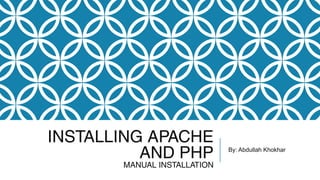
Installing apache and php
- 1. INSTALLING APACHE AND PHP MANUAL INSTALLATION By: Abdullah Khokhar
- 3. APACHE DOWNLOAD You can download latest version of apache from http://www.apachelounge.com/download/ Select VC11 from left menu. Then you have to install visual c++ distribution and apache win32 or win64 depending on version of your operating system as shown in picture in next slide.
- 4. APACHE DOWNLOAD OR Visual C++ Distribution Apache 64-Bit Apache 32-Bit
- 5. APACHE INSTALLATION Extract your apache and copy folder named Apache24 or similar named. And paste it in “c:” C Drive. Now rename Apache directory to “apache” without quotations. Path to apache directory now, should look like “c:apache” without quotations. Now go to c:apacheconf and open httpd.conf Find “c:/Apache24” without quotations and replace all of them with “c:/apache” without quotations. Now Find “ServerName” without quotations in httpd.conf and remove # before it and replace ServerName www.example.com:80 With ServerName localhost:80
- 6. APACHE INSTALLATION Go to Start menu and run cmd (command prompt) as an administrator Run following commands in cmd: cd/ cd apache/bin Now you will have c:apachebin in your cmd Run “httpd.exe” without quotations in cmd and apache will run as an application but we need to run it as a service. So press “ctrl c” from your keyboard to stop apache.
- 7. APACHE INSTALLATION Go to control panel and search services or find “view local services” in control panel and find the apache service from the list. It should not be installed at the moment. Now, Right click on my computer and select properties, go to “Advanced System Settings” menu, a window will appear then. Below in the window you will find “Environmental Variables” click that. And follow the steps shown in figure on next slide
- 8. 2 1 3
- 9. 5 4 6 Add below in textfield: ;c:apachebin
- 10. APACHE INSTALLATION Close cmd and open again as administrator. Now you can access “httpd.exe” any location you are. No need to go to “c:apachebin”. Run below command in cmd httpd –k install This will install apache as a service in windows services, to uninstall it you have command httpd –k uninstall Your apache server is installed now, it can be used as a service. To turn it on or off, go to “c:apachebin” directory and run Apache monitor or open windows services as explained in previous slides and run apache from there.
- 11. PHP DOWNLOAD You can download latest version of php from http://windows.php.net/download Go below and you will find achieve. Select VC11 PHP package of PHP win32 or win64 depending on version of your operating system as shown in picture in next slide.
- 12. 1
- 13. 2 OR
- 14. PHP INSTALLATION Extract your php and copy folder to “c:/” C Drive. Now rename PHP directory to “php” without quotations. Path to php directory now, should look like “c:/php” without quotations. Now go to c:php and rename the file “php.ini-recommended” to “php.ini” without quotations Now edit php.ini and find “doc_root” without quotations and replace with doc_root = “c:/apache/htdocs”
- 15. PHP INSTALLATION Now find extension_dir = “ext”, remove “;” before it and replace it with extension_dir = “c:/php/ext” Go to c:apacheconf directory now and open “httpd.conf” file. Paste below content at the very end of the httpd.conf file LoadModule php5_module “c:/php/php5apache2_4.dll" AddType application/x-httpd-php .php PHPIniDir “c:/php"
- 16. FINISHING INSTALLATION If you want to test that your configuration is correct. Go to cmd and type a command httpd –t This will show you “Syntax ok” without quotations if your configuration is correct. Otherwise errors will be shown in cmd. Now restart apache server and run a php script.
