Photo story
•Download as PPTX, PDF•
0 likes•474 views
How to do a PhotoStory
Report
Share
Report
Share
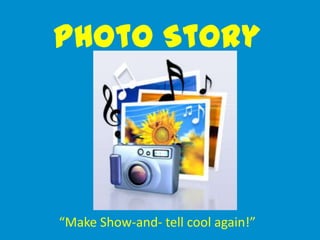
Recommended
More Related Content
What's hot
What's hot (20)
You tube adding title page and picture to your video

You tube adding title page and picture to your video
Viewers also liked
Viewers also liked (6)
Similar to Photo story
Similar to Photo story (20)
Create photo slideshow with photo slideshow software

Create photo slideshow with photo slideshow software
Recently uploaded
Recently uploaded (20)
Powerful Google developer tools for immediate impact! (2023-24 C)

Powerful Google developer tools for immediate impact! (2023-24 C)
Understanding Discord NSFW Servers A Guide for Responsible Users.pdf

Understanding Discord NSFW Servers A Guide for Responsible Users.pdf
Cloud Frontiers: A Deep Dive into Serverless Spatial Data and FME

Cloud Frontiers: A Deep Dive into Serverless Spatial Data and FME
Repurposing LNG terminals for Hydrogen Ammonia: Feasibility and Cost Saving

Repurposing LNG terminals for Hydrogen Ammonia: Feasibility and Cost Saving
Boost PC performance: How more available memory can improve productivity

Boost PC performance: How more available memory can improve productivity
TrustArc Webinar - Stay Ahead of US State Data Privacy Law Developments

TrustArc Webinar - Stay Ahead of US State Data Privacy Law Developments
Polkadot JAM Slides - Token2049 - By Dr. Gavin Wood

Polkadot JAM Slides - Token2049 - By Dr. Gavin Wood
Top 5 Benefits OF Using Muvi Live Paywall For Live Streams

Top 5 Benefits OF Using Muvi Live Paywall For Live Streams
How to Troubleshoot Apps for the Modern Connected Worker

How to Troubleshoot Apps for the Modern Connected Worker
Apidays New York 2024 - The Good, the Bad and the Governed by David O'Neill, ...

Apidays New York 2024 - The Good, the Bad and the Governed by David O'Neill, ...
Strategies for Landing an Oracle DBA Job as a Fresher

Strategies for Landing an Oracle DBA Job as a Fresher
Workshop - Best of Both Worlds_ Combine KG and Vector search for enhanced R...

Workshop - Best of Both Worlds_ Combine KG and Vector search for enhanced R...
Apidays Singapore 2024 - Building Digital Trust in a Digital Economy by Veron...

Apidays Singapore 2024 - Building Digital Trust in a Digital Economy by Veron...
AWS Community Day CPH - Three problems of Terraform

AWS Community Day CPH - Three problems of Terraform
Why Teams call analytics are critical to your entire business

Why Teams call analytics are critical to your entire business
Photo story
- 1. Photo Story “Make Show-and- tell cool again!”
- 2. Photo Story 3 for Windows A free application by Microsoft created to Capture memories Bring photos to life Share your stories http://microsoft-photo- story.en.softonic.com/ •Restart Computer
- 3. Getting Started • Click “Start” • Click “Programs” • Click “Photo Story” • Then Click “Begin a New Story” –This is where you can open a story you have already created as well –Click Next
- 5. Import and Arrange Pictures • Click “Import Pictures” and select the pictures you want to upload…you can select as many pictures to upload as you want • Once open, you can edit and rotate-This is located under the actual pictures. • You can create slides of all pictures in PowerPoint and save them as JPEGS. This will allow you to insert clipart and cool font. Then just upload these directly into Photo Story. • Can import as many pictures as you want for your story • Click Next
- 6. Import and Arrange Pictures
- 7. Import and Arrange Pictures
- 9. Storyboard
- 10. Viewing Screen
- 13. Example of Remove Black Borders
- 14. Adding Titles for Pictures • Use icons above title box to place title where you want it • You can change font here too • You can add effects to each picture also • *****YOU CAN SAVE YOUR PROJECT ANYTIME!!! Just click “save project”, name it and click “save”
- 15. Adding Titles for Pictures
- 16. Narrating Your Pictures and Customizing Motion • This is where you tell the story for each picture. – Simply select the picture you want to talk about. – Click the red “Record” button and speak – When you are finished, click the “stop” button – By “Previewing” your picture, you can hear what it sounds like and make changes if needed. – “Custom Motion”, located beneath the picture will let you time your pictures/story if you would like. – There is also a “Transition Tab”…similar to Power Point. You can customize each picture here.
- 17. Narrating Your Pictures and Customizing Motion
- 18. Transition Tab
- 19. Adding Music • You can insert music saved on your computer or upload straight from Photo Story • There are many different song choices and you can preview them before choosing them.
- 20. Adding Music
- 21. Saving your Photostory • On the last screen, choose “Save for playback on my computer”. • At this point, if you click next, it goes through the process of converting it to a windows media video file and saving it to your computer. • Before clicking “Next”, click “Save Project” on this screen. This will save it in Photo Story so you can make changes if needed. • Once it is converted to a .wmv, NO changes can be made so if you have this file as a back up, you can simply go back into Photostory, open your project, make your changes and then resave as a different .wmv.