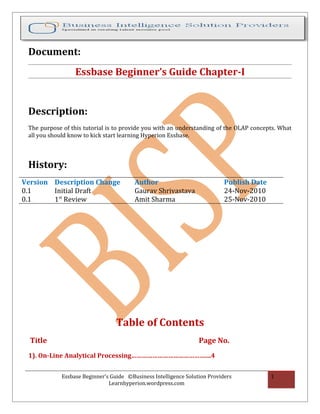More Related Content
Similar to Essbase Beginner's Guide Chapter I
Similar to Essbase Beginner's Guide Chapter I (20)
More from Amit Sharma (20)
Essbase Beginner's Guide Chapter I
- 1. Document:
Essbase Beginner’s Guide Chapter-I
Description:
The purpose of this tutorial is to provide you with an understanding of the OLAP concepts. What
all you should know to kick start learning Hyperion Essbase.
History:
Version Description Change Author Publish Date
0.1 Initial Draft Gaurav Shrivastava 24-Nov-2010
0.1 1st Review Amit Sharma 25-Nov-2010
Table of Contents
Title Page No.
1). On-Line Analytical Processing……………………………………....4
Essbase Beginner’s Guide ©Business Intelligence Solution Providers 1
Learnhyperion.wordpress.com
- 2. 2). Cube…………………………………….……………….…..….………..5
3). Slicing………………………………………..…………………………..6
4). Dicing……………………………….……….………..…..…….…..…...9
5). Rotating……………………………..………………………..…………10
6). Dimensions……………………………………………………….…….…..…11
7). Categories……………………………………….…………..………..….…….12
8). Measures……………………………………………………………..…13
9). Nesting…………………………………………………………….....….14
10). Aggregations……………………………………….…….……….….15
11). Multi Dimension……………………………………….…………….16
11). Summary……………………………………..…………….………….16
The purpose of this tutorial is to provide you with an understanding of the OLAP concepts.
Upon successful completion of this tutorial, you will be able to:
1. Define OLAP
2. Explain OLAP cubes
3. Describe Dimensions
4. Explain Categories
5. Describe Measures
6. Describe Nesting
7. Explain Aggregation
8. Multidimensional Database
Essbase Beginner’s Guide ©Business Intelligence Solution Providers 2
Learnhyperion.wordpress.com
- 3. On-Line Analytical Processing (OLAP)
What is OLAP? OLAP is more than an acronym that means Online Analytical Processing. OLAP is a
category of software tools that provides analysis of data stored in a database. With OLAP, analysts,
managers, and executives can gain insight into data through fast, consistent, interactive access to a
wide variety of possible views. Stated another way, OLAP is a category of applications and
technologies for collecting, managing, processing, and presenting multidimensional data for
analysis and management purposes. A widely adopted definition for OLAP used today in five key
words is: Fast Analysis of Shared Multidimensional Information (FASMI).
Fast refers to the speed that an OLAP system is able to deliver most responses to the end user.
Analysis refers to the ability of an OLAP system to manage any business logic and statistical
analysis relevant for the application and user. In addition, the system must allow users to
define new ad hoc calculations as part of the analysis and report without having to program
them.
Shared refers to the ability of an OLAP system being able to implement all security
requirements necessary for confidentiality and the concurrent update locking at an
appropriate level when multiple write access is required.
Multidimensional refers to a concept that is the primary requirement to OLAP. An OLAP
system must provide a multidimensional view of data. This includes supporting hierarchies
and multiple hierarchies.
Information refers to all of the data and derived data needed, wherever the data resides
and however much of the data is relevant for the application.
Cubes
What is an OLAP Cube? As you saw in the definition of OLAP, the key requirement is
multidimensional. OLAP achieves the multidimensional functionality by using a structure
called a cube. The OLAP cube provides the multidimensional way to look at the data. The
cube is comparable to a table in a relational database.
The specific design of an OLAP cube ensures report optimization. The design of many
databases is for online transaction processing and efficiency in data storage, whereas OLAP
cube design is for efficiency in data retrieval. In other words, the storage of OLAP cube data
is in such a way as to make easy and efficient reporting. A traditional relational database
treats all the data in a similar manner. However, OLAP cubes have categories of data called
dimensions and measures. For now, a simple definition of dimensions and measures will
suffice. A measure represents some fact (or number) such as cost or units of service. A
dimension represents descriptive categories of data such as time or location.
The term cube comes from the geometric object and implies three dimensions, but in actual
use, the cube may have more than three dimensions.
The following illustration graphically represents the concept of an OLAP cube.
Essbase Beginner’s Guide ©Business Intelligence Solution Providers 3
Learnhyperion.wordpress.com
- 4. Date
1Qtr 2Qtr 3Qtr 4Qtr sum
ct
TV
Produ
PC U.S.A
VCR
sum
Canada
Country
Mexico
sum
Slicing
A slice is a subset of a multidimensional array corresponding to a single value for one or more
members of the dimensions not in the subset. For example, if the member Actual is selected
from the Scenario dimension, then the sub-cube of all the remaining dimensions is the slice
that is specified. The data omitted from this slice would be any data associated with the non-
selected members of the Scenario dimension, for example Budget, Variance, Forecast, etc.
From an end user perspective, the term slice most often refers to a two- dimensional page
selected from the cube.
Essbase Beginner’s Guide ©Business Intelligence Solution Providers 4
Learnhyperion.wordpress.com
- 5. Figure 2: Slicing-Wireless Mouse
Essbase Beginner’s Guide ©Business Intelligence Solution Providers 5
Learnhyperion.wordpress.com
- 6. Figure 2 illustrates slicing the product Wireless Mouse. When you slice as in the example,
you have data for the Wireless Mouse for the years and locations as a result. Stated another
way, you have effectively filtered the data to display the measures associated with the
Wireless Mouse product.
Figure 3: Slicing-Asia
Figure 3 illustrates slicing the location Asia. When you slice as in the example, you have
data for Asia for the product and years as a result. Stated another way, you have effectively
filtered the data to display the measures associated with the Asia location.
Essbase Beginner’s Guide ©Business Intelligence Solution Providers 6
Learnhyperion.wordpress.com
- 7. Figure 1: OLAP Cube
In figure 1, time, product, and location represent the dimensions of the cube, while 174
represents the measure. Recall that a dimension is a category of data and a measure is a
fact or value.
Three important concepts associated with analyzing data using OLAP cubes and an OLAP
reporting tool are slicing, dicing, and rotating.
Dicing
A related operation to slicing is dicing. In the case of dicing, you define a sub-cube of the
original space. The data you see is that of one cell from the cube. Dicing provides you the
smallest available slice.
Figure 4 provides a graphical representation of dicing.
Essbase Beginner’s Guide ©Business Intelligence Solution Providers 7
Learnhyperion.wordpress.com
- 8. Figure 4: Dicing
Rotating
Rotating changes the dimensional orientation of the report from the cube data. For example,
rotating may consist of swapping the rows and columns, or moving one of the row dimensions into
the column dimension, or swapping an off-spreadsheet dimension with one of the dimensions in
the page display (either to become one of the new rows or columns), etc. You also may hear the
term pivoting. Rotating and pivoting are the same thing.
Dimensions
Recall, that a dimension represents descriptive categories of data such as time or location. In other
words, dimensions are broad groupings of descriptive data about a major aspect of a business,
such as dates, markets, or products. The value of OLAP in reporting data is having levels within the
dimensions. Each dimension includes different levels of categories. Dimension levels allow you to
view general things about your data and then look at the details of your data.
Think of the levels of categories as a hierarchy. For example, your OLAP cube could have a time
dimension. The time dimension then could have year, quarter, and month as the levels, as in
Figure 6. Another example is location as a dimension. For the location dimension, you could have
region, country, and city as the levels (shown in Figure 6). An important concept to OLAP is
drilling. Drilling refers to the ability to drill-up or drill-down. These levels of categories
(hierarchies) are what provide the ability to drill-up or drill-down on data in an OLAP cube. When
Essbase Beginner’s Guide ©Business Intelligence Solution Providers 8
Learnhyperion.wordpress.com
- 9. you drill-down on a dimension, you increase the detail level of viewing the data. For example, you
start with the year and view that data, but you want to see the data by each quarter of the year.
You would drill-down to see the quarterly data. You could drill-down again to see the monthly
data within a specific quarter.
Categories
Dimensions have members or categories. A category is an item that matches a specific description
or classification such as years in a time dimension. Categories can be at different levels of
information within a dimension. You can group any category into a more general category. For
instance, you can group a set of dates into a month, a set of months into quarters, and a set of
quarters into years. In this example, years, quarters, and months are all categories of the time
dimension.
Categories have parents and children. A parent category is the next higher level of another
category in a drill-up path. For example, 2003 is the parent category of 2003 Q1, 2003 Q2, 2003
Q3, and 2003 Q4. A child category is the next lower level category in a drill-down path. For
example, January is a child category of 2003 Q1.
Figure 7 below shows you the time, product, and location dimensions with the parent and children
categories. In the time dimension, you see the parent Year Category and the children Quarter
Category and Month Category.
Essbase Beginner’s Guide ©Business Intelligence Solution Providers 9
Learnhyperion.wordpress.com
- 10. Figure 7: Categories
Measures
The tutorial to this point has provided you with a definition of OLAP, a description of cubes, the
meaning of dimensions, and a description of categories. The focus now is an explanation of
measures.
The measures are the actual data values that occupy the cells as defined by the dimensions
selected. Measures include facts or variables typically stored as numerical fields, which provide
the focal point of investigation using OLAP. For instance, you are a manufacturer of cellular
phones. The question you want answered is how many xyz model cell phones (product
dimension) a particular plant (location dimension) produced during the month of January 2003
(time dimension). Using OLAP, you found that plant a produced 2,500 xyz model cell phones
during January 2003. The measure in this example is the 2,500.
Additionally, measures occupy a confusing area of OLAP theory. Some believe that measures are
like any other dimension. For example, one can think of a spreadsheet containing cell phones
produced by month and plant as a two-dimensional picture, but the values (measures)—the cell
phones produced—effectively form a third dimension. However, although this dimension does
have members (e.g. actual production, forecasted production, planned production), it does not
have its own hierarchy. It adopts the hierarchy of the dimension it is measuring, so production by
month consolidates into production by quarter, production by quarter consolidates into
production by year.
The example in Figure 8 shows the measure Volume of Product. Each value in Figure 8 is the
measure of Volume of Product per year listed by product. From Figure 8, ABC Company produced
84,000 modems in 2003.
Essbase Beginner’s Guide ©Business Intelligence Solution Providers 10
Learnhyperion.wordpress.com
- 11. Figure 8: Measures
Nesting
Nesting is a function in which you have more than one dimension or category in a row or column.
Nesting provides a display that shows the results of a multi-dimensional query that returns a sub-
cube, i.e., more than a two-dimensional slice or page. The column/row labels will display the extra
dimensionality of the output by nesting the labels describing the members of each dimension.
Figure 9 illustrates nesting. In the top table, the nested dimensions are time (year) and location
(countries) in rows. By nesting in this example, you can see the volume of products for each North
American Country in 2003. In the bottom table, the nested dimensions are products (devices) and
location (countries) in columns. By nesting in this example, you can see the volume of products by
quarter for each North American Country for 2003 Q1 and Q2.
Figure 9: Nesting
Aggregation
One of the keywords for OLAP is fast. Recall that fast refers to the speed that an OLAP system is
able to deliver most responses to the end user. Essential for OLAP is to produce fast query times.
This is one of the basic tenets for OLAP—the capability to naturally control data requires quick
retrieval of information. In general, the more calculations that OLAP needs to perform in order to
produce a piece of information, the slower the response time. Consequently, to keep query times
fast, pieces of information that users frequently will access, but need to be calculated, are pre-
aggregated. Pre-aggregated data means that the OLAP system calculates the values and then
stores them in the database as new data. An example of a type of data that may be pre-calculated is
summary data, such as failure rate for days, months, quarters, or years.
Essbase Beginner’s Guide ©Business Intelligence Solution Providers 11
Learnhyperion.wordpress.com
- 12. Approaches to aggregation affect both the size of the database and the response time of queries.
The more values a system pre-calculates, the more likely a user request already has a value that
has already been calculated, thus increasing the response time because the value does not need to
be requested. On the other hand, if a system pre-calculates all possible values, not only will the
size of the database be unmanageable, but also the time it takes to aggregate will be long.
Additionally, when values are added to the database, or perhaps changed, that information again
needs to be propagated through the pre-calculated values that depend on the new data. Thus,
updating the database can be time-consuming if too many values are pre-calculated for the
database.
Figure 10: Aggregation
Multi Dimensional Overview
Hyperion Essbase basically a special data base that is multidimensional database management
system (MDBMS). Essbase stands for "Extended Spread Sheet Database". Essbase products provide
analysis solutions to the business user. Essbase quickly leverage and integrate data from multiple
existing data sources and distribute filtered information to end-user or business user.
Essbase provide users interactive through Microsoft Excel. Essbase explore data in real time and along
familiar business dimensions, enabling them to perform speed-of-thought analytics.
Multi-Dimensional refers to the representation of any data in spreadsheet format. A typical spreadsheet
may display time intervals along column headings, and account names on row headings.
Tow dimensional Excel view.
Business user wants to break down these values by city, then one more dimension is require. Three
dimensional Excel view.
Essbase Beginner’s Guide ©Business Intelligence Solution Providers 12
Learnhyperion.wordpress.com
- 13. Multidimensionality Overview
Multidimensional database means cube data which have more than two dimensions. Relational
data bases or tabular data are single dimension data bases. A multidimensional database is an
extended form of a two- dimensional data array, such as a spreadsheet, generalized to encompass
many dimensions. When you have data in dimensional form analyze information is more easy
and understandable. Data reside in Hierarchal structure form in Multidimensional data. Data
retrieval query run faster in multidimensional database.
TV 1Qtr 2Qtr 3Qtr 4Qtr
ntry
Cou
Date
Product
PC su
VCR
m U.S.A
Canada
sum
Mexico
sum
You can use multidimensionality to:
Analyze the same business information from different perspectives
Let different users easily analyze the information that they want to see in a large
database, knowing that they are all working from the same source data
Allow data storage and analysis to occur at different levels of detail
Set the foundation for drilling down
Conceptualize the way analysts have been thinking for decades
Essbase Beginner’s Guide ©Business Intelligence Solution Providers 13
Learnhyperion.wordpress.com
- 14. Summary
To summarize what you learned in this tutorial:
• OLAP is a category of software tools that provides Fast Analysis of Shared
Multidimensional Information (FASMI).
• An OLAP cube is the concept that achieves the multidimensional functionality that provides
the method to look at data from a variety of angles.
• Slicing, dicing, and rotating are methods in OLAP that change the view of the data in
different ways.
• Dimensions are the descriptive categories of data that apply to major aspects of a business
and that dimensions have hierarchies.
• Categories are items that match a precise organization that you use to perform drill-up or
drill-down operations.
• Measures are the actual data values for a select set of dimensions.
• Nesting provides the ability to add more than one dimension or category to a column or
row.
• Aggregation is the process of pre-calculating summary data values.
Essbase Beginner’s Guide ©Business Intelligence Solution Providers 14
Learnhyperion.wordpress.com