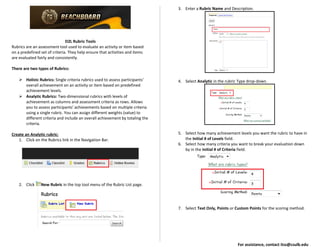
D2L Rubrics Guidelines
- 1. D2L Rubric Tools Rubrics are an assessment tool used to evaluate an activity or item based on a predefined set of criteria. They help ensure that activities and items are evaluated fairly and consistently. There are two types of Rubrics: Holistc Rubrics: Single criteria rubrics used to assess participants' overall achievement on an activity or item based on predefined achievement levels. Analytic Rubrics: Two-dimensional rubrics with levels of achievement as columns and assessment criteria as rows. Allows you to assess participants' achievements based on multiple criteria using a single rubric. You can assign different weights (value) to different criteria and include an overall achievement by totaling the criteria. Create an Analytic rubric: 1. Click on the Rubrics link in the Navigation Bar. 2. Click New Rubric in the top tool menu of the Rubric List page. 3. Enter a Rubric Name and Description. 4. Select Analytic in the rubric Type drop-down. 5. Select how many achievement levels you want the rubric to have in the Initial # of Levels field. 6. Select how many criteria you want to break your evaluation down by in the Initial # of Criteria field. 7. Select Text Only, Points or Custom Points for the scoring method. For assistance, contact itss@csulb.edu
- 2. 8. Select whether you want the rubric to be associated with Competencies and/or ePortfolio. 9. If you are creating a rubric from an org unit above a course in your organization's hierarchy, such as a department or from the organization level, and want to share it with child org units, click Add Org Units and select the org units to share with. 10. Click Save. Define an Analytic Rubric: 1. Click the Levels and Criteria tab on the New Rubric or Edit Rubric page. 2. Click the Actions context menu (drop-down) for a criterion and select Edit Criterion. 3. Enter a Criterion Name. 4. Click Save. 5. Repeat for other criteria. o Note: Add criteria groups if you want to divide your criteria into subsections. 6. Enter the criteria descriptions and feedback in the appropriate textboxes, making sure to define the levels of the rubric. 7. Click the Actions context menu (drop-down) for an achievement level. We recommend that you start with the lowest achievement level and work your way up. 8. Select Edit Level. 9. Enter a Level Name. For assistance, contact itss@csulb.edu
- 3. 10. If you are creating an analytic rubric that uses a points scoring method, enter a Score (points) for the level. For custom points, you may enter a different score (points) for each criterion. 11. Enter a Description of what is required to achieve the level for each criterion. Achievement level descriptions help evaluators determine which level best reflects a user's achievement. The more detailed your descriptions are, the more consistent evaluations will be. 12. Enter any standard Feedback that you want to be communicated to users who achieve the level for each criterion. Standard feedback is an easy way to communicate a rubric's evaluation methodology to the people being evaluated and to help prepare them for future rubric evaluations. 13. Click Save. 14. Repeat for other levels. Create a Holistic Rubric: 1. Click New Rubric in the top tool menu of the Rubric List page. 2. Enter a Rubric Name and Description. 3. Select Holistic in the rubric Type drop-down. 4. Select how many achievement levels you want the rubric to have in the Initial # of Levels field. 5. Select either Percentages or Text Only for the scoring method. 6. Select whether you want the rubric to be associated with Competencies and/or ePortfolio. 7. If you are creating a rubric from an org unit above a course in your organization's hierarchy, such as a department or from the organization level, and want to share it with child org units, click Add Org Units and select the org units to share with. 8. Click Save. Define a Holistic Rubric Achievement Levels: 1. Click the Levels tab on the New Rubric or Edit Rubric page. For assistance, contact itss@csulb.edu
- 4. 2. Click the Actions context menu (drop-down) for an achievement level. We recommend that you start with the lowest achievement level and work your way up. 3. Select Edit Level. 4. Enter a Level Name. 5. If you are creating a holistic rubric that uses a percentages scoring method, enter a Start Range. The start range for your lowest achievement level is automatically set to 0%. The start range for other levels should be the lowest percentage acceptable for the level. The highest percentage is determined by the start range for the level above. 6. Enter a Description for the level. Achievement level descriptions help evaluators determine which level best reflects a user's achievement. The more detailed your descriptions are, the more consistent evaluations will be. 7. Enter any standard Feedback that you want to be communicated to users who achieve the level. Standard feedback is an easy way to communicate a rubric's evaluation methodology to the people being evaluated and to help prepare them for future rubric evaluations. 8. Click Save. 9. Repeat for other levels. For assistance, contact itss@csulb.edu