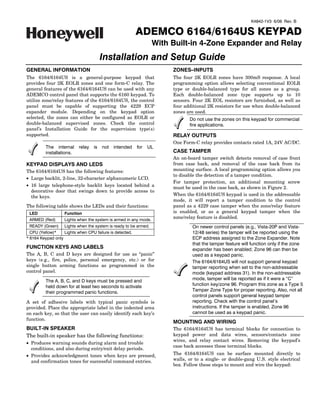
Honeywell 6164 us-install-guide
- 1. K4842-1V3 6/06 Rev. B ADEMCO 6164/6164US KEYPAD With Built-in 4-Zone Expander and Relay Installation and Setup Guide GENERAL INFORMATION ZONES–INPUTS The 6164/6164US is a general-purpose keypad that The four 2K EOLR zones have 300mS response. A local provides four 2K EOLR zones and one form-C relay. The programming option allows selecting conventional EOLR general features of the 6164/6164US can be used with any type or double-balanced type for all zones as a group. ADEMCO control panel that supports the 6160 keypad. To Each double-balanced zone type supports up to 10 utilize zone/relay features of the 6164/6164US, the control sensors. Four 2K EOL resistors are furnished, as well as panel must be capable of supporting the 4229 ECP four additional 2K resistors for use when double-balanced expander module. Depending on the keypad option zones are used. selected, the zones can either be configured as EOLR or Do not use the zones on this keypad for commercial double-balanced supervised zones. Check the control fire applications. panel’s Installation Guide for the supervision type(s) supported. RELAY OUTPUTS One Form-C relay provides contacts rated 1A, 24V AC/DC. The internal relay is not intended for UL installations. CASE TAMPER An on-board tamper switch detects removal of case front KEYPAD DISPLAYS AND LEDS from case back, and removal of the case back from its The 6164/6164US has the following features: mounting surface. A local programming option allows you to disable the detection of a tamper condition. • Large backlit, 2-line, 32-character alphanumeric LCD. For tamper protection, an additional mounting screw • 16 large telephone-style backlit keys located behind a must be used in the case back, as shown in Figure 2. decorative door that swings down to provide access to the keys. When the 6164/6164US keypad is used in the addressable mode, it will report a tamper condition to the control The following table shows the LEDs and their functions: panel as a 4229 case tamper when the zone/relay feature LED Function is enabled, or as a general keypad tamper when the ARMED (Red) Lights when the system is armed in any mode. zone/relay feature is disabled. READY (Green) Lights when the system is ready to be armed. On newer control panels (e.g., Vista-20P and Vista- CPU (Yellow)* Lights when CPU failure is detected. 12/48 series) the tamper will be reported using the * 6164 Keypad only ECP address assigned to the Zone Expander. Note that the tamper feature will function only if the zone FUNCTION KEYS AND LABELS expander has been enabled; Zone 96 can then be The A, B, C and D keys are designed for use as “panic” used as a keypad panic. keys (e.g., fire, police, personal emergency, etc.) or for The 6164/6164US will not support general keypad single button arming functions as programmed in the tamper reporting when set to the non-addressable control panel. mode (keypad address 31). In the non-addressable The A, B, C, and D keys must be pressed and mode, tamper will be reported as if it were a “C” held down for at least two seconds to activate function key/zone 96. Program this zone as a Type 5 their programmed panic functions. Tamper Zone Type for proper reporting. Also, not all control panels support general keypad tamper A set of adhesive labels with typical panic symbols is reporting. Check with the control panel’s provided. Place the appropriate label in the indented area instructions. If the tamper is enabled, Zone 96 on each key, so that the user can easily identify each key’s cannot be used as a keypad panic. function. MOUNTING AND WIRING BUILT-IN SPEAKER The 6164/6164US has terminal blocks for connection to The built-in speaker has the following functions: keypad power and data wires, sensors/contacts zone wires, and relay contact wires. Removing the keypad’s • Produces warning sounds during alarm and trouble case back accesses these terminal blocks. conditions, and also during entry/exit delay periods. • Provides acknowledgment tones when keys are pressed, The 6164/6164US can be surface mounted directly to and confirmation tones for successful command entries. walls, or to a single- or double-gang U.S. style electrical box. Follow these steps to mount and wire the keypad:
- 2. 1. Push the two case release snaps at the bottom of the Wiring Table keypad with the blade of a medium screwdriver (this Keypad Control Panel Color will push in the release snap), then pull that side of the LG Data Out Data In Green case back away. Insert the screwdriver in the side of − GND − Aux Pwr Black the keypad (between the front and back case) and + +12VDC + Aux Pwr Red gently twist to release the side locking tab. Repeat for MY Data In Data Out Yellow the other side. Refer to Figure 1 for location of the case back release snaps and locking tabs. 5. Connect the wires for the four 2K EOLR zones to the six screw terminals on keypad PC board as shown in Figure 3 and as follows: Keypad Wired Zone ARMED READY CPU Z1 + Zone 1 LOCKING TAB - Zone 1 and Zone 2 return TO REMOVE REAR COVER PUSH IN THE TWO MOUNTING Z2 + Zone 2 SNAPS LOCATED ALONG THE BOTTOM OF THE KEYPAD AND LIFT COVER UP. Z3 + Zone 3 - Zone 3 and Zone 4 return NOTE: THE 6164US IS NOT MOUNTING Z4 + Zone 4 EQUIPPED WITH A RELEASE CPU LED SNAPS 6164-003-V6 Note: There is a common ground for zones 1 and 2, and one for zones 3 and 4. Figure 1. Removing the Case Back 6. Connect the zone contact’s wires (door strike, etc.) to 2. Mount the case back to a wall or to an electrical box the three relay terminals marked NC, NO, and C as using the 25mm-long self-tapping screws supplied shown in Figure 3 and as follows: (anchors for drywall are not supplied). Keypad Relay If you wish to tamper-protect the keypad for NO N.O. contact removal from the wall, use an additional mounting screw in the tamper hole in the case C Pole contact (common) back (see Figure 2 for location). NC N.C. contact 3. Pass the four power/data wires, wires for up to four - zones, and two or three relay contact wires through OPTIONAL CONVENTIONAL the opening in the case back. If surface wiring is being DOUBLE BALANCED EOLR used, wiring may be routed through the top or the 2K 2K bottom left-side breakout in the case back. See Figure TAMPER [Y] DATA IN 2K 2. The breakouts must be punched out using a CONTACTS N.O. [+] +12VDC IN screwdriver before mounting the case back. If desired, wires may be strain-relieved to the wire tie point on 2K TAMPER CONTACTS N.C. [-] GROUND (-12V) the inside of the case back with a tie wrap (not [G] DATA OUT supplied). BREAKOUT FOR SURFACE WIRING N.O. C. N.C. WIRE TIE POINT Y + G Z1 Z4 Z2 Z3 USE AN (Z1 (Z3 ADDITIONAL & & MOUNTING Z2) Z4) 6164-005-V2 SCREW HERE IF BACK CASE TAMPER IS TO BE USED Figure 3. Wiring Details 7. Reattach the keypad to the mounted case back. BREAKOUT FOR Attach the top of the keypad first, and then press the SURFACE bottom section down until it snaps into place WIRING MOUNTING securely. HOLES 6164-02-V0 8. Peel off the protective film on the LED and keypad Figure 2. Wiring Entry (Case Back) labels. 4. Connect the power/data wires to the four screw SETTING THE KEYPAD OPTIONS terminals on the keypad’s PC board marked as shown The 6164/6164US allows eight items to be programmed in Figure 3 and as follows: via local keypad programming mode: -2-
- 3. • Keypad address • Tamper enable • Zone expander enable • Display option ZONE TYPE • Zone expander address • Sound option EOLR [1=DBALAN] DBALAN] • Zone type • Language option Either conventional EOL resistor supervised zones or These settings are maintained even when keypad power is double-balanced zones (see Fig. 3) may be selected removed. (default = conventional EOLR). Consult the panel’s The keypad options may only be programmed within 60 installation guide for proper zone type selection. Use seconds of applying power. After that, they are not the [✱] key to advance to the Tamper option. accessible for editing or viewing. The Address can still be viewed by holding down the 1 and 3 keys for approximately 6. By pressing the [1] key, you can toggle the Tamper three (3) seconds. To re-enter programming mode, remove Enable option (default = OFF). and reapply power and proceed as follows: Perform the following steps to change the keypad options. TAMPER 1. Enter the keypad's local program mode within 60 OFF [1 = ON] seconds of power-up by pressing and holding down the Refer to the control panel’s installation guide to see if [1] and [3] keys at the same time for 3 seconds. The the tamper feature is supported. Use the [✱] key to current keypad address will be displayed with the advance to the LCD display option. cursor under the "tens" digit. 7. By pressing either the [1], [2], or [3] keys you can CON ADDRESS = 31 select the LCD display option. DISPLAY 2. If the current keypad address setting is acceptable (the default = 31), press the [✱] key to advance to the Zone 1=ON 2=KEY 3=DIS Expander Enable field and go to step 3. Option 1: The display is always active. To change the current keypad address, first reset the current address to “00” as follows: press [0] to clear the Option 2: The display and LEDs are blanked until a “tens” digits. The cursor will move to the “ones” digit key is pressed, then displays for 45 position. Press [0] again to clear the “ones” digit. The seconds after the last key was pressed. cursor will move back to the “tens” digit position. Now Option 3: The display and LEDs are blanked 45 set the desired keypad address as follows: seconds after the panel is armed and Enter the proper “tens” digit for the keypad’s address. remains blanked until the panel is The cursor will move to the “ones” digit. Enter the disarmed (default = 1). proper “ones” digit for the keypad’s address. Press the Use the [✱] key to advance to the Sounds option. [✱] key to store the displayed address and to advance 8. By pressing the [1] key, you can toggle the Sounds to the Zone Expander Enable field. option (default = ALL SOUNDS). 3. By pressing the [1] key, you can toggle the Zone Expander Enable option (default = OFF). SOUNDS ZONE EXPANDER ALL [1=ALARM] OFF [1 = ON] a. To produce all sounds set the option to ALL SOUNDS. a. To use zone contacts or relay, set the option to ON. b. To produce only key click and alarm sounds set the Use the [✱] key to advance to the next option. The option to ALARM. Zone Expander Address field will appear. Go to Use the [✱] key to advance to the Language option. step 4. b. To use the 6164/6164US as regular keypad, set the Use only English as the language for UL installations. option to OFF. Use the [✱] key to advance to the next option. The Tamper field will appear. Go to 9. For languages other than English enter [*]. For step 6. English language press [#]. This will also store the 4. Set the Expander zone address in the same way as the displayed settings and exit from the local programming keypad address. mode. EXP ADDRESS = 01 LANGUAGE? * = YES # = NO Consult the control panel’s installation guide to select the Press [#] to advance to each of the listed languages. correct address (default = 01). Use the [✱] key to advance to the Zone Type option. Place the cursor placed to the left of the selected language and press [✱] to continue with the selected In order to use the built-in zones and relay, the panel language prompts. must be programmed in the same way as for a 4229 module. DEU ENG ESP FR 5. By pressing the [1] key, you can toggle the Zone Type option. IT NL RUS -3-
- 4. SPECIFICATIONS Dimensions: Display: 5-3/8H x 7-3/8W x 1-1/4D 2 x 16 alphanumeric supertwist LCD, backlit. (137mm x 187mm x 32mm) Sounder: Wiring Terminals: Speaker (fire alarm sound is loud, temporal pattern pulsed tone; burglary alarm sound is loud, LG Data In to Control Panel continuous, dual tone). – – Ground (12 VDC –) + + 12 VDC Power Input Voltage: MY Data Out from Control Panel 12 VDC Z4 + Wired Zone 4 Current: - Wired Zone 3 and Zone 4 Alarm rating: 190mA (LCD backlight on, sounder on, relay OFF) Z3 + Wired Zone 3 Standby rating: 115mA (LCD backlight on, sounder off, relay on); 55mA (LCD backlight off, sounder off, Z2 + Wired Zone 2 relay off) - Wired Zone 1 and Zone 2 Z1 + Wired Zone 1 The control panel determines whether LCD backlighting is on or off. When determining the capacity of the control panel’s backup battery, use the following chart: NO Relay N.O. contact C Relay Pole contact (common) If Backlighting is . . . Then . . . NC Relay N.C. contact On steadily Use the 115 mA - current rating. Off when keypad is inactive Use the 55mA current LEGEND rating. = - (Ground/Common) NOTE: The keypad will display “OPEN CKT” and beep periodically when there is a fault that prevents data from reaching the keypad. REFER TO THE INSTALLATION INSTRUCTIONS FOR THE CONTROL PANEL WITH WHICH THIS DEVICE IS USED FOR WARRANTY INFORMATION AND FOR LIMITATIONS OF THE ENTIRE ALARM SYSTEM. 165 Eileen Way, Syosset, New York 11791 Copyright © 2006 Honeywell International Inc. www.honeywell.com/security ‡K4842-1V3Ê K4842-1V3 6/06 Rev. B
