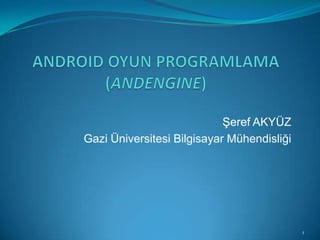
Android Oyun Geliştirme (Andengine)
- 1. Şeref AKYÜZ Gazi Üniversitesi Bilgisayar Mühendisliği 1
- 2. Kimdir? Şeref AKYÜZ 2010 - www.serefakyuz.com 2011 – Odtü Teknokent Andengine ile tanışma Android tabanlı oyunlar 2012 – Android Oyun Programlama Kitabı 2012 – Fatih Projesi Eğitim içerikli oyunlar. 2013 – Son finallerine giriyor. 2
- 3. Sunum Planı Andengine(Gles1) Temel Kavramlar Resim Görüntüleme ve Animasyon Oluşturma Dokunmatik Ekran Kullanımı ve Multitouch Update Sistemi Sensör Kullanımı Parçacık Sistemleri Fizik kullanımı(Box2D) 3
- 4. Neden Oyun Motoru? Amaç: Daha kısa zamanda daha kaliteli oyunlar geliştirmek Daha düzenli kod. Hazır altyapı sayesinde kodlama aşamasında direkt oyun içeriğine odaklanma. Daha hızlı oyun geliştirme. 4
- 5. Andengine Nicolas Gramlich 2d, açık kaynak kodlu oyun motoru. (Framework) Görsel ara yüz yok. Oyun yazmak için orta derecede java bilgisi yeterli. Kurulum; Bir jar dosyasının Java projesine eklenmesi. 5
- 6. Andengine BaseGameActivity Sınıfı 4 metot: onLoadEngine (): Engine Motor ayarlarının yapıldığı metot. onLoadResources(): Void Resim, ses gibi dosyaların çağırılması ve hafızaya yüklenmesi. onLoadScene(): Scene Oyunun asıl yönetildiği kısım onLoadComplete(): Void Dosyalar hafızaya yüklenir, resimler sahnelere çizdirilir, onLoadComplete metodu çalışır. 6
- 7. Temel Kavramlar(Nesneler) Engine Motor ayarları Kamera oluşturulması engine = new Engine(options); options; Tam Ekran – Yarım Ekran Ekran Yönü (Yatay-Dikey) Çözünürlük Yöntemi(Ekranı doldur, Boyutları sabit tut) 7
- 8. Temel Kavramlar(Nesneler) Camera Engine nesnesi için kurulan(setScene) sahnenin görüntülenmesi Ekran boyutunun belirtilmesi(Pixel) camera = new Camera(START_POSX, START_POSY, CAMERA_WIDTH, CAMERA_HEIGHT); 8
- 9. Temel Kavramlar(Nesneler) Scene Oyun araçlarının üzerinde bulunduğu nesnedir. Resimler(Sprite) Scene nesneleri üzerine çizdirilirler. Dokunma özelliği vardır. Bir oyunda birden çok Scene nesnesi olabilir. (Menü sahnesi, oyun sahnesi, durdurma-bitiş sahneleri gibi) this.sahne = new Scene(); 9
- 10. Resim Görüntüleme Oyunların en önemli öğeleri: Resimler Texture TextureRegion Sprite Resmi Yönet 10
- 11. Resim Görüntüleme: Texture Texture nesneleri; Görüntülenecek resmin kalıplarını oluştururlar. 2n değerinde ebatlara sahip olabilirler.(64x64, 32x2, 512x1024) Bir texture nesnesi, birden çok resim için kullanılabilir. (Performans açısından önemlidir.) Resmin boyutlarından büyük olabilir, küçük olamaz. TextureRegion nesnesi için Texture nesnesi gereklidir. texSaha = new Texture(textureWidth, textureHeight, TextureOptions.BILINEAR_PREMULTIPLYALPHA); 11
- 12. Resim Görüntüleme: TextureRegion TextureRegion nesneleri; Resim yolu belirtilir. Parametre olarak Texture nesnesi. Sprite nesnesi için TextureRegion nesnesi gereklidir. texRegSaha = TextureRegionFactory.createFromAsset( texSaha, context, "gfx/Arkaplan.jpg", textPosX, textPosY); 12
- 13. Resim Görüntüleme: Sprite Resmin görüntülenmesi için gerekli nesne. Sprite Nesnesi, Texture nesnesi içinde belirtilen resim kalıbını; TextureRegion içinde yolu belirtilen resmi kullanır. Sprite ve Scene nesneleri üzerine çizdirilir. spriteSaha = new Sprite(spritePosX, spritePosY, texRegSaha); 13
- 14. Animasyon Oluşturma Animasyonlar, resimlerden sonra en önemli oyun dinamiklerinden biridir. Texture TiledTextureRegion AnimatedSprite Animasyonu Yönet 14
- 15. Animasyon Oluşturma: TiledTextureRegion Animasyon parçaları tek bir resimde toplanır. TiledTextureRegion, büyük resmi satır ve/veya sütunlara böler. tiledTexReg = TextureRegionFactory.createTiledFromAsset( texAnime, context, "gfx/anime.png", textPosX, textPosY, columnCount, rowCount); 15
- 16. Animasyon Oluşturma: AnimatedSprite Sprite nesnesinin sahip olduğu tüm özellikler. Animasyon yönetme, kontrol etme. animate() metodu ile animasyon başlar. stopAnimation() metodu ile animasyon biter. animSprite = new AnimatedSprite( animSpritePosX, animSpritePosY, tiledTexReg); 16
- 17. Dokunmatik Ekran Kullanımı Her bir nesnenin dokunma alanı mevcut ama pasif durumda. Aktif etme; Bulunduğu sahne nesnesi üzerinde dokunma alanı tanımlanır. (registerTouchArea(ITouchArea)) Temelde 3 dokunma evresi; isActionDown isActionMove isActionUp 17
- 19. Multitouch andenginemultitouchextension.jar Engine nesnesine, uygulamanın çoklu dokunma desteğine sahip olacağı belirtilir: engine.setTouchController(new MultiTouchController()); Dokunma durumu tanımlanan nesneler, multitouch özelliğine dahil olurlar. 19
- 20. Update Sistemi Oyunlar, her an durum kontrolü gerektirebilecek uygulamalardır; Anlık nesne koordinat bilgileri vb. 20
- 21. Update Sistemi: Entity Sınıfı Sprite, ChangeableText, geometrik şekiller, vb. spriteOyuncu1 = new Sprite(600, CAMERA_HEIGHT/2 - 64, texRegOyuncu1){ protected void onManagedUpdate(float pSecondsElapsed) { if(!maviHareketEder){ spriteOyuncu2.setPosition(parmakKoordinatiX, parmakKoordinatiY); }else{ spriteOyuncu1.setPosition(parmakKoordinatiX, parmakKoordinatiY); } } }; 21
- 22. Update Sistemi: IUpdateHandler Arayüzü Engine, Scene gibi oyun boyunca kalıcı olan nesneler üzerinde oluşturulur. 22
- 23. Sensör Kullanımı Oyunun eğlencesini arttırmak amacıyla sensör dinamikleri kullanılabilir. IAccelerometerListener arayüzünün sağladığı metot: AccelerometerData nesnesi sensör bilgilerini içerir. 23
- 24. Parçacık Sistemleri Oyunun ana dinamiklerinin dışında, süslemelerde kullanılır. Kullanımı; Küçük boyutlarda tek bir resim Çeşitlilik nasıl sağlanır? Parçaların her birinin; Hareket edecekleri hız ve yön değerleri Döndürülme miktarı Boyutu değiştirilebilir. 24
- 25. Parçacık Sistemleri Yapılabilecek süslemeler; Sis efekti Buz parçaları Cam kırıkları Ve parçalanan her şey. 25
- 27. Fizik Kullanımı(Box2D) Gerçek hayattaki fiziksel kanunlar oyunlara başarılı bir şekilde uygulanmalı; Kuvvet Hız Kütle Yer çekimi Ağırlık Çarpışmalar Sürtünme 27
- 28. Fizik Kullanımı(Box2D) Bu fiziki olayların kontrolleri Andengine ile uyumlu olan Box2D kütüphaneleri ile sağlanabilir. Tıpkı Andengine gibi bir jar dosyası ve projeye dahil edilmesi aynı aşamaları kapsar. Andengine uzunluk ölçüsü olarak pixel; Box2d metre kullanır. Uzunluk değerlerinde dönüşüm yapılmalı. 28
- 29. Fiziksel Ortamın Oluşturulması PhysicsWorld nesnesi; Fiziksel nesneleri içeren ortamdır. Bir oyunda birden çok PhysicsWorld olabilir. FixtureDef nesnesi; Fiziksel ortamın özelliklerinin belirlendiği nesnedir; Yoğunluk Esneklik Sürtünme 29
- 30. Andengine Nesnelerinin Fiziksel Özellik Kazanması Body nesnesi; Sprite, AnimatedSprite ve diğer görsel Andengine nesnelerinin etrafını kapsayarak fiziksel bir şerit oluşturur. Body içindeki görseller, body nesnesinden bağımsız hareket edemez. Body çeşitleri mevcuttur. 30
- 31. Body Çeşitleri Şekline göre; LineBody BoxBody CircleBody Hareket Durumlarına Göre StaticBody DynamicBody KinematicBody 31
