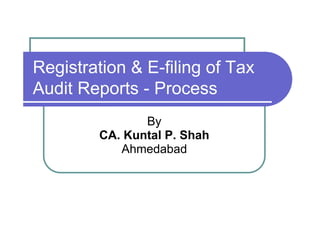
Ppt on reg & E-filling of Tax Audit Reports- Process
- 1. Registration & E-filing of Tax Audit Reports - Process By CA. Kuntal P. Shah Ahmedabad
- 2. CA. Kuntal P. Shah 2 Disclaimers These are my personal views and can not be construed to be the views of the ICAI, Regional Councils and Branches of ICAI or Pradip R. Shah & Co., Chartered Accountants These views do not and shall not be considered as professional advice. Images, Logo, Screen Shots, Menu Codes, Software Name etc are the property of respective Software developer / Trademark owners. The information contained in the presentation is not for commercial purpose. It is merely for guidance.
- 3. CA. Kuntal P. Shah 3 Upload of Tax Audit Reports Part – 1: Registration Process for CA as Tax Professional on ITD Website Part – 2: Engagement of CA by Assessee Part – 3: Uploading of Tax Audit Report by CA Part – 4: Acceptance / Rejection of Tax Audit Report and Final Upload
- 4. Part – 1: Registration as Tax Professional One Time Activity. To be executed by Tax Professional.
- 5. CA. Kuntal P. Shah 5 Registration as Tax Professional Process: Step – 1:Visit ITD Website and Click – “Register Yourself” Button Registration Form will appear on screen Step – 2: Select “Chartered Accountant” under “Tax Professional” and Click “Continue” Registration Form Step – 1 will appear on screen Step – 3: Fill in the required details, Register Digital Signature and press “Continue” Registration Form Step – 2 will appear on screen Step – 4: Fill in the required details and press “Submit” Successful Registration Message will appear on screen Step – 5: Activation of Registration An e-mail will be sent to CA’s Registered e-mail address. The CA is required to activate the Registration.
- 6. CA. Kuntal P. Shah 6 Step – 1: ITD Website
- 7. CA. Kuntal P. Shah 7 Step – 2: Select “CA” under Tax Professional
- 8. CA. Kuntal P. Shah 8 Step – 3: Registration Step – 1 Page
- 9. CA. Kuntal P. Shah 9 Step – 3: Registration Step – 2 Page
- 10. CA. Kuntal P. Shah 10 Step – 4: Registration Completion Page
- 11. Part – 2: Engagement of CA by Assessee One Time for each Asst. Yr. To be executed by Assessee through his login
- 12. CA. Kuntal P. Shah 12 Engagement of CA by Assessee Process: Step – 1: Visit ITD Website. Assessee has to login through his Login Credentials Dashboard will appear on the screen Step – 2: Go to -> My Account -> “Add CA” Screen asking for details of CA will appear on Screen Step – 3: Fill in the details of CA and Press Submit Confirmation message for submission will appear on Screen Step – 4: To verify List of CAs. Go to -> My Account -> “List of CA” List will appear on screen
- 13. CA. Kuntal P. Shah 13 Step – 1: Assessee Dashboard after Login
- 14. CA. Kuntal P. Shah 14 Step – 2: Add CA
- 15. CA. Kuntal P. Shah 15 Step – 3: Confirmation Message
- 16. CA. Kuntal P. Shah 16 Step – 4: List of CA
- 17. Part – 3: Uploading of Tax Audit Reports To be executed by Chartered Accountant through his login
- 18. CA. Kuntal P. Shah 18 Uploading of Tax Audit Report Process: Step – 1: Visit ITD Website. CA has to login through his Login Credentials Dashboard will appear on the screen Step – 2: Go to E-file -> Upload Return Report upload screen will appear on the screen Step – 3:Upload Success Message will appear on Screen. On completion of process, the return will be assigned to Assessee. Once Assessee approves the same through his login, Report will be submitted to ITD. Till then the report is not considered as Submitted to ITD.
- 19. CA. Kuntal P. Shah 19 Step – 1: Login by CA on ITD Website CA’S USER ID
- 20. CA. Kuntal P. Shah 20 Step – 2: Uploading Report from CA Login
- 21. CA. Kuntal P. Shah 21 Step – 3: Upload Success Message
- 22. Part – 4: Acceptance / Rejection of Report and Final Upload by Assessee To be executed by Assessee through his login
- 23. CA. Kuntal P. Shah 23 Acceptance / Rejection of Report by Assessee Process: Step – 1: Visit ITD Website. Assessee has to login through his Login Credentials Dashboard will appear on the screen Step – 2: Go to Worklist List of Reports uploaded by CA “Pending for Approval” will appear. Step – 3:Click on “View Form” to view the Form and Attachment. Assessee can download the Attachment and Report uploaded by CA. To submit, Assessee need to select “Approve” and affix his “Dig. Sign”. Step – 4: On successful upload, “Upload Screen” will appear Step – 5: Assessee can also reject the Return. However, reasons for rejections must be mentioned at the time of Rejection. Step – 6: Acknowledgement can be generated from “My Account” -> “My Returns / Forms”. Click on the Return Ack. No. Step – 7: Assessee can download Audit Report, Receipt and Attachments and also Acknowledgement
- 24. CA. Kuntal P. Shah 24 Step - 1: Login to ITD Website
- 25. CA. Kuntal P. Shah 25 Step - 2: Go to Worklist
- 26. CA. Kuntal P. Shah 26 Step - 3: Form View & Acceptance / Rejection
- 27. CA. Kuntal P. Shah 27 Step - 4: Screen after Upload of Return
- 28. CA. Kuntal P. Shah 28 Step – 5(i): In case of Rejection of Report
- 29. CA. Kuntal P. Shah 29 Step - 5(ii): Worklist after Rejection of Report
- 30. CA. Kuntal P. Shah 30 Step - 6: Acknowledgement Generation
- 31. CA. Kuntal P. Shah 31 Step - 7: Acknowledgement Screen
- 32. CA. Kuntal P. Shah 32 Step - 7: Acknowledgement Format
- 33. Thank You CA. Kuntal P. Shah Pradip R. Shah & Co. e-mail: kuntal@pradiprshah.com
