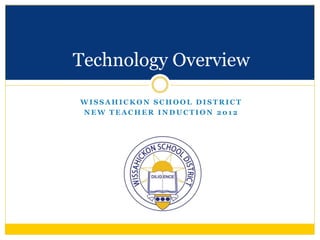
New teacher induction technology overview 2012
- 1. W I S S A H I C K O N S C H O O L D I S T R I C T N E W T E A C H E R I N D U C T I O N 2 0 1 2 Technology Overview
- 2. Today’s Agenda Meet Your Macbook Dell WSD Technology Tools Instructional & Technical Support Acceptable Use & Copyright Technology Integration
- 5. The Dell Latitude e5520 Ports Underneath - battery sliders If computer is acting weird and turning itself off, check sliders! Buttons - volume buttons, power button, Wifi slider in front DVD/CD drive - push button to eject, tray comes out Keyboard Function up/down arrow - keyboard brightness/battery life Function F1 - put to sleep Right trackpad button - right-click matters! This site has all the information for your Dell: http://etoolbox.wikispaces.com/dell
- 6. Dell Reference Guide All the information on this page is also available in a OneNote Notebook called the "Dell Reference Guide". To access the Notebook and download it to your computer, follow the steps below, on the district network: Click the start button (windows-flag icon on bottom-left corner). Copy and paste this link into the search field: wsdfile1dell-referenceDell Reference GuideOpen Notebook.onetoc2 The OneNote program will open and the guide will appear in your "bookshelf" on the left-hand side, with tabs across the top and pages in each tab, as in the image below. Once you have the guide on your computer, it will be there until you close it. Updates to the guide will automatically appear in bold. This guide will be continually updated, so check back for updates.
- 7. Windows 7 Basics Start menu - EVERYTHING you need is in there! Use the search box to search for anything on your computer, just like you used the Spotlight tool on the MacBook. To see which programs you have on your computer, click the Start Button in the bottom-left hand corner of your screen and select "All Programs". System Tray - Notifications, programs running in the background File system - Save to "Documents" folder, always! Your files and documents can be accessed several ways - File folders icon on task bar, your name through the Start menu, or Documents through the Start menu. Windows 7 video: http://www.youtube.com/embed/eu0hp8yU1pU Everything else you need to know is in the Dell Reference Guide!
- 8. Keyboard Shortcuts Popular Formatting Shortcuts Copy – Control + C Cut – Control + X Paste – Control + V Save – Control + S Print – Control + P Undo – Control + Z Select All – Control + A Other Shortcuts To force collaborative OneNotes to sync - Shift +F9 Start Menu - Windows Flag To see your Desktop - Windows Flag + D To scroll through open programs and windows - Alt + Tab To make a quick note in OneNote - Windows Flag + N To get to the Task Manager to quit unresponsive programs - Control + Shift + Escape Screen Rotation – Control + Alt + arrow keys Control + Alt + up arrow returns screen to normal
- 9. Email • Microsoft Outlook • Home & School Access on your Dell • Web Access from any computer • Link in “Staff Only” section of WSD website Spam Quarantine Summary Email Etiquette
- 10. More Info Available Meet Your Dell Page on the eToolBox http://etoolbox.wikispaces.com
- 12. District Website http://wsdweb.org http://etoolbox.wikispaces.com Quick Links Employees-Only PW = Trojans
- 13. Sapphire Suite • http://sapphire.wsdweb.org/ • Grade Book & Attendance • Login: ajuliani PW: ajuliani • Contact your mentor for help
- 14. Performance Plus • https://wissahickon-pa.perfplusk12.com • Performance Data: PSSA, district assessments • Login: ajuliani PW: ajuliani • Contact your mentor for help
- 15. My Learning Plan • http://www.mylearningplan.com • Record professional development activities and Act 48 hours • District activities are automatically entered • Login: email address PW: changeme
- 16. The Ning • http://wissahickon.ning.com • Professional network for sharing, collaboration, communication and learning
- 17. Moodle • http://wsdmoodle.mciu.org • Classroom management system • Option for a teacher website to place class materials, assignments, etc.
- 19. Technology Help Desk • Technology support requests for hardware, software, and technology problems • Technology support solutions • Help Desk – 215-619-HELP • Building Technology Assistants
- 20. eToolBox • http://etoolbox.wikispaces.com • Technology tools and how to use them • “One Stop Shop” for technology integration
- 21. Instructional Coaches AJ Juliani– K-12 Technology Coach Dianne Krause– Instructional Tech Specialist Anthony Gabriele -K-12 Literacy Coach Tara Strouse – K-2 Instructional Coach Colleen Meulstee– 3-5 Instructional Coach Anne McDonough – 6-12 Instructional Coach Our Blog: http://wsdpd.wordpress.com
- 22. Acceptable Use & Copyright
- 23. Acceptable Use of District Information and Telecommunication Resources Policy (Employees – #356, #453, #546 / Students #256) This policy and these guidelines shall apply to all users who obtain access privileges to or otherwise access networks and/or telecommunications systems, which are entered via equipment and access lines housed, operated or maintained by or for the District. The use of any and all information and telecommunications resources accessed through the Wissahickon Network Services (“WNS”) will be in accordance with the law, in adherence with standards of the District and the community, and primarily for educational purposes consistent with the curricular goals of the District. Incidental personal use of network resources is permitted for employees so long as such use does not violate other applicable provisions of this policy and does not interfere with the employee's job duties and performance, nor with systems operations or with other systems users, education, employment or WNS usage. Use of WNS for personal solicitation or profit is prohibited, unless prior written approval is given by the Superintendent or his/her designee.
- 24. Acceptable Use of District Information and Telecommunication Resources Policy (Employees – #356, #453, #546 / Students #256) Electronic mail (E-mail) accounts and other forms of electronic communication provided by or through WNS are not private. The Superintendent or his/her designee and the Director of Technology may access e-mail and other forms of communication at any time, and E-mail software may be utilized to misdirect messages if so designated. Users should be aware of these limitations when communicating with others. The District does not warrant, either express or implied, that the functions or the services provided by or through the WNS are error-free or without defect. The District will not be responsible for any damage users may suffer, including but not limited to, loss of data, interruptions of service and/or the inability to access WNS. The District will fully cooperate with local, state, and federal officials in any investigation concerning or relating to any alleged illegal activities conducted through the District system. The District reserves the right to provide appropriate access to outside consultants who are retained to address a WNS issue. Users will not use the District system to access material that is profane, obscene, pornographic, that advocates illegal acts, or that advocates violence or discrimination towards other people (“hate literature”). Users will not use the District system for commercial purposes. Commercial purposes are defined as offering or providing, soliciting or requesting goods or services for personal use. District acquisition policies will apply to the District purchase of goods or services through the system.
- 25. Acceptable Use of District Information and Telecommunication Resources Policy (Employees – #356, #453, #546 / Students #256) This policy and these guidelines shall apply to all users who obtain access privileges to or otherwise access networks and/or telecommunications systems, which are entered via equipment and access lines housed, operated or maintained by or for the District. The use of any and all information and telecommunications resources accessed through the Wissahickon Network Services (“WNS”) will be in accordance with the law, in adherence with standards of the District and the community, and primarily for educational purposes consistent with the curricular goals of the District. Incidental personal use of network resources is permitted for employees so long as such use does not violate other applicable provisions of this policy and does not interfere with the employee's job duties and performance, nor with systems operations or with other systems users, education, employment or WNS usage. Use of WNS for personal solicitation or profit is prohibited, unless prior written approval is given by the Superintendent or his/her designee.
- 26. Acceptable Use of District Information and Telecommunication Resources Policy (Employees – #356, #453, #546 / Students #256) Electronic mail (E-mail) accounts and other forms of electronic communication provided by or through WNS are not private. The Superintendent or his/her designee and the Director of Technology may access e-mail and other forms of communication at any time, and E-mail software may be utilized to misdirect messages if so designated. Users should be aware of these limitations when communicating with others. The District does not warrant, either express or implied, that the functions or the services provided by or through the WNS are error-free or without defect. The District will not be responsible for any damage users may suffer, including but not limited to, loss of data, interruptions of service and/or the inability to access WNS. The District will fully cooperate with local, state, and federal officials in any investigation concerning or relating to any alleged illegal activities conducted through the District system. The District reserves the right to provide appropriate access to outside consultants who are retained to address a WNS issue. Users will not use the District system to access material that is profane, obscene, pornographic, that advocates illegal acts, or that advocates violence or discrimination towards other people (“hate literature”). Users will not use the District system for commercial purposes. Commercial purposes are defined as offering or providing, soliciting or requesting goods or services for personal use. District acquisition policies will apply to the District purchase of goods or services through the system.
- 27. Acceptable Use of District Information and Telecommunication Resources Policy (Employees – #356, #453, #546 / Students #256) This policy and these guidelines shall apply to all users who obtain access privileges to or otherwise access networks and/or telecommunications systems, which are entered via equipment and access lines housed, operated or maintained by or for the District. The use of any and all information and telecommunications resources accessed through the Wissahickon Network Services (“WNS”) will be in accordance with the law, in adherence with standards of the District and the community, and primarily for educational purposes consistent with the curricular goals of the District. Incidental personal use of network resources is permitted for employees so long as such use does not violate other applicable provisions of this policy and does not interfere with the employee's job duties and performance, nor with systems operations or with other systems users, education, employment or WNS usage. Use of WNS for personal solicitation or profit is prohibited, unless prior written approval is given by the Superintendent or his/her designee.
- 28. Copyright Policy #814 The Board emphasizes that the United States Code makes it illegal for anyone to duplicate copyrighted materials without permission, except as otherwise permitted by law. The Board attests that severe penalties are provided for unauthorized copying of audio, visual, software or printed materials unless otherwise permissible. The Board acknowledges the copyright owner’s exclusive rights to reproduce, prepare (alter), distribute, perform and display his/her work. Areas for potential copyright infringement are defined through administrative guidelines. (i.e. copy machines, broadcast programs, distance learning, software, web publishing)
- 29. Copyright Policy #814 The complexities of the law and the impracticality of supervising all District duplicating equipment require that each district employee becomes familiar with the copyright requirements and assume responsibility for adherence to this Board policy and the accompanying guidelines. Staff may make copies of copyrighted materials that fall within stated guidelines. Staff members who fail to follow this policy may be held personally liable for copyright infringement. The guidelines for applying fair use of copyrighted material are provided.
- 30. Copyright Policy #814 Employees should review the full policy on the web as it provides guidelines for Fair Use and a Frequently Asked Questions section. Additional copyright resources are available on the WSD eToolbox.
- 31. Software Installations Policy #814.1 In order to be compliant with copyright laws, all software-licensing agreements must be honored by District employees and students. This policy is to protect the District and its employees, administrators, and students from violating copyright laws. The term “Software” includes any computer programs that physically reside on a computer or network. The District’s Director of Technology shall maintain an updated license database to assure compliance with copyrights laws. The District’s technology staff shall perform all software installations. No student, employee or administrator shall install software on his/her own or District computers using the Wissahickon Network Services (WNS). Employees, administrators and students are liable for the consequences of any illegal software installed on their assigned computers. Unawareness of the content of a software agreement is not an excuse from prosecution or disciplinary action.
- 32. Next Steps Policies are available on the district web page www.wsdweb.org under About WSD School Board Board Policies Employees should review the policies appropriate to their employee classification as the information provided in this presentation were the key points of each policy. More details are included in the full policies. All employees should sign the BLUE AUP cards and the Software Licensing Acknowledgement Form which will be kept on file in the Personnel Department.
- 33. Procedures for Students A copy of the AUP with the student form attached should be distributed to students in homerooms the first week of school. Homeroom teachers should review and discuss the key points with their students. Homeroom teachers should sign off on the cards that the discussion was held. The policy and form should be sent home for parents and the student to sign. Signed and completed forms should be kept on file in the school’s main office. Cards that are not signed by parents and the student, or have not been returned to school, will result in the student’s network account being deactivated and will not have access to the computers and other technology. Parents that request no Internet be available to their child can be accommodated and the technology department will only turn off access to the Internet. Other appropriate access to the network will still be available. Future forms should be distributed when student enter Grades 3, 6, and 9.
- 34. Plagiarism and Copyright What’s the difference? Plagiarize – “to steal and pass off (the ideas or words of another) as one's own : use (another's production) without crediting the source” http://www.merriam-webster.com/dictionary/plagiarizing Copyright- “the exclusive legal right to reproduce, publish, sell, or distribute the matter and form of something (as a literary, musical, or artistic work)”http://www.merriam- webster.com/dictionary/copyright
- 35. Copyright protection subsists in original works of authorship fixed in any tangible medium of expression. A person’s idea must take a form, which include books, music, plays, choreography, movies, sound recordings. 17 U.S.C. Section 102 What is entitled to copyright protection?
- 36. Rights of Copyright Owners Copyright owners have exclusive rights to: -Reproduce the work -Distribute the work -Prepare derivative works -Publicly display the work -Publicly perform the work 17 U.S.C. Section 106
- 37. Exceptions to Rights of Copyright Owners Fair Use – Section 107 Displays and Performances in Face-to-Face Teaching and Distance Learning Environments (Section 110, TEACH Act) Public Domain Government works
- 38. Face-to-Face Teaching, Direct Instruction, and Curriculum Connected – TEACH Act Notwithstanding the provisions of section 106, the following are not infringements of copyright: (1) performance or display of a work by instructors or pupils in the course of face-to-face teaching activities of a nonprofit educational institution, in a classroom or similar place devoted to instruction, unless, in the case of a motion picture or other audiovisual work, the performance, or the display of individual images, is given by means of a copy that was not lawfully made under this title, and that the person responsible for the performance knew or had reason to believe was not lawfully made; 17 U.S. Code 110 (1)
- 39. Fair Use Notwithstanding the provisions of sections 106,the fair use of a copyrighted work, including such use by reproduction in copies or phonorecords or by any other means specified by that section, for purposes such as criticism, comment, news reporting, teaching (including multiple copies for classroom use), scholarship, or research, is not an infringement of copyright. 17 U.S. Code 107
- 40. Four Factors: FACT SENSITIVE In determining whether the use made of a work in any particular case is a fair use the factors to be considered shall include — (1) the purpose and character of the use, including whether such use is of a commercial nature or is for nonprofit educational purposes; (2) the nature of the copyrighted work; (3) the amount and substantiality of the portion used in relation to the copyrighted work as a whole; and (4) the effect of the use upon the potential market for or value of the copyrighted work.
- 41. Transformative Use Most important to the court’s analysis of the first factor is the “transformative” nature of the work. The question is “whether the new work merely supersede[s] the objects of the original creation, or instead adds something new, with a further purpose or different character, altering the first with new expression, meaning, or message.” Bill Graham Archives v. Dorling Kindersley Ltd., 448 F.3d 605, 610 (2nd Circuit, 2006), quoting, Campbell v. Acuff- Rose Music, Inc., 510 U.S. 569, 579 (1994). http://supreme.justia.com/us/510/569/ Fairy Use Tale- http://etoolbox.wikispaces.com/copyright
- 42. Requires Thinking Student Projects/Teacher Instruction in confines of classroom compared to outside the classroom (home grown, creative commons, etc., get permission, fair use) (FLOW CHARTS) Checklist for Fair Use Materials marketed for teacher use, e.g., Teacher Manuals, workbooks, etc. do not fall within 107 or 110 exceptions
- 43. Caution: Guidelines The guidelines are not the law. The guidelines are part of the legislative history of the copyright law, but do not have the force of law. There are varying views of the importance of the guidelines.
- 44. Being Sued and Damages Good Faith Fair Use Defense (2) In a case where the copyright owner sustains the burden of proving, and the court finds, that infringement was committed willfully, the court in its discretion may increase the award of statutory damages to a sum of not more than $150,000. In a case where the infringer sustains the burden of proving, and the court finds, that such infringer was not aware and had no reason to believe that his or her acts constituted an infringement of copyright, the court in its discretion may reduce the award of statutory damages to a sum of not less than $200. 17 U.S. Code 504 (c) (2)
- 45. Bibliography Bielefield, Arlene, and Lawrence Cheeseman. Technology and copyright law: a guidebook for the library. New York: Neal-Schuman Publishers, 2007. Print. Crews, Kenneth. Copyright law for librarians and educators: creative strategies and practical solutions. Chicago: American Library Association, 2006. Print. Espejo, Roman. Copyright infringement. Detroit: Greenhaven, 2009. Print. Lipinski, Tomas. The complete copyright liability handbook for librarians and educators. New York: Neal- Schuman Publishers, 2006. Print.
- 47. Hardware Tools • Dell Laptops, MacBooks, Netbooks, Desktop computers • SMART Boards • SMART Response System • SMART Document Camera • Printers, Scanners & Copiers • Digital Cameras (still & video) • iPods
- 48. Software & Online Resources • Office Suite (Word, Power Point, Excel) • iLife Suite (iMovie, iPhoto, GarageBand) – on student macbooks • SMART Notebook • Google Earth • Online Collaboration: Moodle, Wikispaces, Google Docs • Discovery Education • Grade & Subject Specific Software Complete List on eToolBox!!
- 49. Let’s Get to Work! For the rest of the time today, we will be working on technology integration project using Wikispaces. http://wsdtechtraining.wikispaces.com
Hinweis der Redaktion
- Ongoing research.
- Ongoing research.
- Ongoing research.
- The user must apply the fair use check.