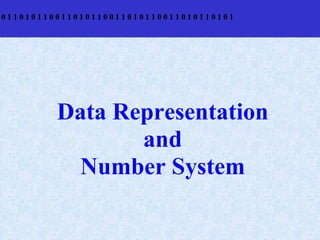
Data Representation and Number Systems
- 1. 011010110011010110011010110011010110101 Data Representation and Number System
- 2. Data Representation • Data: Data are numbers and other binary-coded information that are operated on to achieve required computational results. • Control Information Control information is a bit or a group of bits used to specify the sequence of command signals.
- 3. Data Representation • Bit: Binary Digit. 0/1 • A group of bits in a computer are used to represent many different things. It can represent a number. It can represent a character. It can represent an instruction. • Byte: A group of 8 bits is a byte. • Nibble A group of 4 bits is a nibble.
- 4. Number System: Radix / Base • Number System is a code representing quantity. • Radix / Base: A number system of base, or radix, r is a system that uses distinct symbols for r digits. In this system the number of states each digit has is determined by the base or radix. • Based on the radix there are four number systems o Decimal o Binary o Octal o Hexadecimal
- 5. Decimal system Radix / base = 10 • For example : 253 means 0 2*102 + 5*101 + 3*100 1 2 3 4 • 1,10,100 (from R to L) are the “weights” 5 6 • 10 digits, values 0 through 9 7 8 • After 9 comes 10 (double digits) 9
- 6. Binary system Radix / base = 2 • For example : 0 1011 means 1*23 + 0*22 + 1*21 + 1*20 1 • 2 digits, values 0 and 1 • 1, 2, 4, 8 are the weights • After 1 comes 10 • Count 0 1 10 11 100 101 110 111 1000
- 7. Binary system • Used to do calculations in all computers • Used to store values in memory and on disk • Not practical for people • Input-Output done in decimal for user • Software translates in both directions
- 8. Octal system Radix / base = 8 • For example : 253 means : 2*82 + 5*81 + 3*80 0 1 • 1, 8, 64 are the weights 2 3 • 8 digits, values 0 through 7 4 5 • After 7 comes 10 6 7 • Used to display memory addresses in some older computers
- 9. Hexadecimal system Radix / base = 16 A B • For example : 0 C 3B6 means 3*162 + B*161 + 6*160 1 D 2 E 3 F • 1, 16, 256 are the weights 4 • 16 digits, values 0 - 9 and A-F 5 • After F comes 10 6 • Used to display memory addresses in most 7 modern computers e.g., 3C0F 95EA 8 9
- 10. Categorizing the Conversion Rule • Converting from one number system to the other system can be categorized as • Any radix to Decimal system • Decimal system to any radix • Octal to binary and hexadecimal to binary • Any radix to Any radix (other than binary)
- 11. Binary to Decimal Conversion For Integers For example: (00101010)2 0 0 1 0 1 0 1 0 27 26 25 24 23 22 21 20 Equals: 27 * 0 + 26 * 0 + 2 5 * 1 + 24 * 0 + 23 * 1 + 22 * 0 + 21 * 1 + 20 * 0 = 32 + 8 + 2 = 42 (00101010)2 = 4210 Approach is from LSB to MSB
- 12. Exercise • 1010002 = ( ??? )10 4010 • 10010112 = 7510 • 1000112 = • 0110112 = 01001011 Most Significant Bit Least Significant Bit
- 13. From Decimal to Binary For Integers • Divide by 2 until you reach zero, and then collect the remainders in reverse. • For example: 5610 = ( ???? )2 2 ) 56 0 Least significant bit 2 ) 28 0 2 ) 14 0 2)71 2)31 2)11 0 (0111000)2
- 14. Exercise • (48)10 = ( ????? )2 (00110000)2
- 15. Binary to Decimal With Fraction Binary point (10110.10101)2 1 0 1 1 0 . 1 0 1 0 1 24 23 22 21 20 . 2-1 2-2 2-3 2-4 2-5 = (1 * 16) + (0 * 8) + (1*4) + (1*2) + (0*1) + ( 1 / 2) + (0 / 4) + ( 1 / 8) + ( 0 / 16) + (1 / 32) = (22.65675) 10
- 16. From Decimal to Binary With Fraction For example: (56.6875)10 = ( ???? )2 • Convert the integer and fraction part separately (56) 10 = (111000)2 • For fraction part, multiply the fraction part by 2, and each time discard the integer so obtained. • Collect this discarded integer part as the binary equivalent. • Repeat this process until zero or until the required accuracy.
- 17. 0.6875 0.5000 x2x2 1.3750 1.0000 0.3750 .1011 x2 0.7500 (56.6875)10 = (111000.1011)2 0.7500 x2 1.5000
- 18. Exercise • (48.3125)10 = ( ????? )2 (00110000.0101)2
- 19. From Decimal to Radix r • Separate the integer part and fraction part • Convert the integer part and then fraction part separately. • Rule For converting the integer part: Conversion of a decimal to a base r is done by successive divisions by r and accumulating the remainders. This is repeated until the quotient becomes zero. Collect remainders in the reverse order.
- 20. • Rule For converting the decimal part: Conversion of a decimal to a base r is done by successive multiplications by r and accumulating the remainders. • This process is repeated until the fraction parts becomes zero or number of digits gives the required accuracy • Take the integer outputs in the forward direction
- 21. From Radix r to Decimal • Beginning with the rightmost digit multiply each nth digit by r(n-1), and add all of the results together (considering the position just before the decimal point as the first position. N = AnRn + An-1Rn-1 + …….A2R2+ A1R1 +A0R0. A1R-1+ A2R-2 +……. • N - Number • An - Digit in that position (nth Position) • R - Radix or base of the system • - Radix Point
- 22. Decimal to Octal Conversion • For example: (478.5)10 = ( ?? )8 • Convert the fraction and integer part separately. • For Integer part: o The Division Method: Divide by 8 until you reach zero, and then collect the remainders in reverse. 8 ) 478 6 8 ) 59 3 8 ) 7 7 0 (736)8
- 23. • For Fraction part: o The Multiplication Method: Multiply the fraction part successively by 8 and accumulate the remainders until you reach zero. 0.5 x 8 (736.4)8 4.0
- 24. Octal to Decimal Conversion • To convert to base 10, beginning with the rightmost digit multiply each nth digit by 8(n-1), and add all of the results together. For example: (736.4)8 7 3 6 . 4 82 81 80 . 8-1 Equals: 7* 82 + 3 * 81 + 6 * 80 + 4 * 8-1 = 448+24+6+0.5 = (478.5)10
- 25. Exercise • (0.40)8 = ______10 0.50
- 26. HexaDecimal to Decimal Conversion • To convert to base 10, beginning with the rightmost digit multiply each nth digit by 16(n-1), and add all of the results together. For example: 1F416 1 F 4 162 161 160 Equals: 1 * 162 + F * 161 + 4 * 160 = 256 + 15*16 + 4 =(500)10
- 27. Decimal to Hexa Conversion • The Division Method. Divide by 16 until you reach zero, and then collect the remainders in reverse. A 10 For example: 12610 = 7E16 B 11 16) 126 14 = E C 12 D 13 16) 7 7 E 14 0 F 15
- 28. Exercise • (AF)16 = ______10 175
- 29. Binary to Octal • Group the binary number into groups of 3 bits starting from the least significant bit, and convert it into its decimal equivalent. For example: (1 010 101 111)2 Grouping : 1 010 101 111 1257 (1010101111)2 = (1257)8
- 30. Octal to Binary • Take each digit one by one from the string of digits and convert each digit into its respective binary number, as a group of three bits. (257)8 = ____2 7 is converted as 111 5 is converted as 101 2 is converted as 010 (257)8 = (010101 111)2 Binary Triplet Method
- 31. Binary -Coded Octal Numbers Three-bit Group Decimal Digit Octal Digit 000 0 0 001 1 1 010 2 2 011 3 3 100 4 4 101 5 5 110 6 6 111 7 7 001 000 10 010 100 24
- 32. Binary to Hexadecimal • Group the binary number into groups of 4 bits starting from the least significant bit, and convert it into its decimal equivalent. A 10 For example: (1010 1111 0110 0011)2 B 11 C 12 Grouping : 1010 1111 0110 0011 D 13 E 14 AF63 F 15 (1010111101100011)2 = (AF63)16
- 33. Hexadecimal to Binary • Take each digit one by one from the string of digits and convert each digit into its respective binary number, as a group of four bits. (257)16 = ____2 7 is converted as 0111 5 is converted as 0101 2 is converted as 0010 (257)16 = (00100101 0111)2
- 34. Hexadecimal to Binary (BA7)16 = ____2 A 10 B 11 7 is converted as 0111 C 12 A is converted as 1010 D 13 E 14 B is converted as 1011 F 15 (BA7)16 = (10111010 0111)2
- 35. Binary-Coded Hexadecimal Numbers Four-bit Group Decimal Digit Hexadecimal Digit 0000 0 0 0001 1 1 0010 2 2 0011 3 3 0100 4 4 0101 5 5 0110 6 6 0111 7 7 1000 8 8 1001 9 9
- 36. Binary-Coded Hexadecimal Numbers Four-bit Group Decimal Digit Hexadecimal Digit 1010 10 A 1011 11 B 1100 12 C 1101 13 D 1110 14 E 1111 15 F 0001 0100 14 0011 0010 50
- 37. Binary to octal and hexadecimal EXERCISE • 1010111101100011 Binary • 1010111101100011 Octal 1275438 • 1010111101100011 Hexa AF6316
- 38. • Note: • The highest digit in octal system is 7 whose binary equivalent is 111. • The highest digit in hexadecimal system in F, whose binary equivalent is 1111.
- 39. Complements There are two types of complements for each base r system: • r’s complement • ( r-1)’s complement
- 40. (r-1)’s complement • Given a number N in base r having n digit, the (r-1)’s complement of N is (rn –1) –N. • For decimal numbers, there exist 9’s complement. • For binary numbers, there exist 1’s complement.
- 41. 9’s Complement • For example: For decimal number N= 546700, n= 6 and r =10 9’s complement equals: = (rn –1) – N = (106 –1) - 546700 = (1000000 –1) - 546700 = 999999 – 546700 = 453299 • That is, 9’s complement of a number would be same as subtracting each digit from 9.
- 42. 1’s Complement • For example: For binary number N= 1011, n= 4 and r =2 1’s complement equals: = (rn –1) – N = (24 –1) - 1011 = (10000 –1) – 1011 (24 in binary) = 1111 – 1011= 0100 • That is, 1’s complement of a number would be same as subtracting each digit from 1.
- 43. 1’s Complement • For a binary number 1011001, 1’s complement can be obtained by 1111111 If you look at the result, you can see, the 1’s 1011001 complement of a binary number can be obtained by _______ reversing the bits. 0100110 _______
- 44. r’s complement • Given a number N in base r having n digit, the r’s complement of N is rn –N for N < > 0 and 0 for N=0. • Also, r’s complement is equal to: = rn –N = rn –N – 1 + 1 (Add and subtract 1) = [(rn –1) –N] +1 (Rearranging the terms) = (r-1)’s complement + 1 • For decimal numbers, there exist 10’s complement. • For binary numbers, there exist 2’s complement.
- 45. 10’s Complement • For decimal numbers, 10’s complement of a number is equal to its 9’s complement +1. • For example: 10’s complement of 546700 = = 9’s complement of 546700 + 1 = 453299 + 1 = 453300
- 46. 2’s Complement • Given a number in binary say N, having ‘n’ digits, then 2’s complement of N is defined as (2n-N), if N < > 0 else 0, when N=0 • For binary numbers, 2’s complement of a number is equal to its 1’s complement +1. • For example: 2’s complement of 1011 = = 1’s complement of 1011 + 1 = 0100 +1 = 0101
- 47. Exercise • Find the 2’s complement of 10101011 01010101 • Find the 2’ complement of 01010101 10101011
- 48. Integer Representations • Two different representations exists for integers • The signed representation: in that case the most significant bit (MSB) represents the sign o Positive number (or zero) if MSB = 0 o Negative number if MSB = 1 • The unsigned representation: in that case all the bits are used to represent a magnitude o It is thus always a positive number or zero
- 49. Signed and Unsigned Interpretation • To obtain the value of a integer in memory we need to chose an interpretation • For example: a byte of memory containing 1111 1111 can represent either one of these numbers: o -1 if a signed interpretation (2’s complement) is used o 255 if an unsigned interpretation is used
- 50. Subtraction of Unsigned Numbers • The subtraction of two n-digit unsigned numbers M – N (N < > 0) in base r can be done as follows: 1. Add the minuend M to the r’s complement of the subtrahend N. This performs M + (rn – N) = M – N + rn. Case 1 : If M >= N, the sum will produce an end carry rn which is discarded, and what is left is the result M – N. Case 2 : If M < N, the sum does not produce an end carry and is equal to rn – (N – M), which is the r’s complement of (N – M). To obtain the answer in a familiar form, take the r’s complement of the sum and place a negative sign in front. This will equate to : rn – (rn – ( N – M)) = M - N
- 51. Subtraction of Unsigned Numbers Case 1: Minuend > Subtrahend • Take the r’s complement of the subtrahend. • Add this to the minuend. • Discard the end carry. 3456 10’s complement of 2234 = 7766 _______ 3456 - 2234 11222 radix 10 Discard the end carry 10000 1222
- 52. Subtraction of Unsigned Numbers Case 2: Minuend < Subtrahend • Take the r’s complement of the subtrahend. • Add this to the minuend. • Find the r’s complement of the result and append a negative sign in front of it. 2234 10’s complement of 3456 = 6544 _______ 2234 - 3456 8778 radix 10 -1222 10’s complement of 8778
- 53. Subtraction of Unsigned Numbers • In case 2, after the 10’s complement of 8778, we get 1222 only and not -1222. • When working manually it can be noticed that the subtrahend is > minuend and so it needs a -ve sign for the result. • When subtracting with complements it is found that the answer where there is no end carry and a negative sign should be added.
- 54. Subtraction of Unsigned Numbers • In a similar manner, the subtraction with complements is done with binary numbers. • For example: X: 1010100 Y: 1000011 • To perform X – Y : X = 1010100 2’s complement of Y = 0111101 Sum = 10010001 Discard the end carry 10000000 0010001
- 55. Exercise Y: 1000011 X: 1010100 radix 2 Perform Y – X = ???? - 0010001
- 56. 1’s Complement Subtraction Unsigned representation Case 1: Minuend > Subtrahend (M – N) • Take the 1’s complement of the subtrahend. • Add this to the minuend. • Remove the carry and add it to the result. This is called END AROUND CARRY. 00011101 1’s complement of 00011011= 11100100 00011101- 00011011 _________ radix 2 100000001 1 RESULT 00000010
- 57. 1’s Complement Subtraction Unsigned Representation Case 2: Minuend < Subtrahend • Take the 1’s complement of the subtrahend. • Add this to the minuend. • Find the 1’s complement of the result and append a negative sign in front of it. 00011001 1’s complement of 00011101 = 11100010 11111011 00011001 - 00011101 radix 2 RESULT -00000100
- 58. Exercise (using 1’s complement) X: 00110011 Y: 00101101 Perform X - Y radix 2 00000110
- 59. Signed Representation • In signed representation, the most significant bit (MSB) represents the sign. • When a binary number is positive, the sign is represented by 0 and the magnitude by a positive binary number. • When the number is negative, the sign is represented by 1 but the rest of the number may be represented in three possible ways. 1. Signed magnitude representation 2. Signed - 1’s complement representation 3. Signed - 2’s complement representation.
- 60. Example for Negative number Representation • To represent -14 1. Signed magnitude representation 1 0001110 Note : This representation of – 14 is obtained from +14 by complementing only the sign bit. 2. Signed - 1’s complement representation 1 1110001 Note : This representation of – 14 is obtained by complementing all the bits of + 14, including the sign bit.
- 61. Example for Negative number Representation 3. Signed - 2’s complement representation. 1 1110010 Note : This representation of – 14 is obtained by taking the 2’s complement of +14, including the sign bit.
- 62. Advantage of 2’s Complement System • Representing in 2’s complement is preferred over 1’s complement as well as signed magnitude system. • Representing in signed magnitude is easy for manual arithmetic processing and not for the computer. • The reason is 1’s complement takes two representation for +0 and -0 which is absurd. • In 2’s complement system both -0 and +0 will have the same representation
- 63. NOTE 1’s complement form • + 0 in binary 00000000 • - 0 in 1’s complement form 11111111 Two representations of –0 and +0, which is absurd. 2’s complement form • + 0 in binary 00000000 • - 0 in 2’s complement form 00000000 Same representation of +0 and –0.
- 64. END
