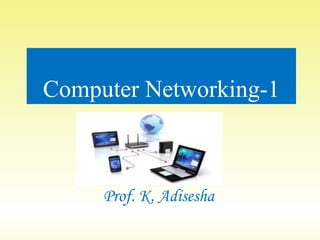
Computer networking 1
- 1. Computer Networking-1 Prof. K. Adisesha
- 2. Learning Outcomes Introduction Evolution of Networking Data Communication terminologies Switching techniques Network Topologies and types Transmission media Network devices Network Protocol Wireless communication 2
- 3. Definition Computer Network A computer network is a interconnection of two or more computers that are able to exchange information’s. Two computers are said to be inter connected if they are capable of exchanging information. 3
- 4. Network Goals Resource Sharing: The aim is to make all programs, data and peripherals available to anyone on the network irrespective of the physical location of the resources and the user. Reliability: A file can have copies on two or three different machines, so if one of them is unavailable (hardware crash), the other copies could be used. For military, banking, air reservation and many other applications it is of great importance. 4
- 5. Network Goals Cost Factor: Personal computers have better price/performance ratio than micro computers. So it is better to have PC's, one per user, with data stored on one shared file server machine. Communication Medium: Using a network, it is possible for managers, working far apart, to prepare financial report of the company. The changes at one end can be immediately noticed at another and hence it speeds up co-operation among them. 5
- 6. Network Services File Services: This includes file transfer, storage, data migration, file update, synchronization and achieving. Printing Services: This service produces shared access to valuable printing devices. Message Services: This service facilitates email, voice mails and coordinate object oriented applications. Application Services: This services allows to centralize high profile applications to increase performance and scalability Database Services: This involves coordination of distributed data and replication. 6
- 7. Need of Networking File sharing provides sharing and grouping of data files over the network. Printing sharing of computer resources such as hard disk and printers etc. E-mail tools for communication with the e-mail address. Remote access able to access data and information around the globe. Sharing the database to multiple users at the same time by ensuring the integrity. 7
- 8. Evolution of Networking In 1969 U.S. Department of Defense sponsored a project named ARPANET (Advanced Research Projects Agency Network). The goal of the project was to connect various universities and US Defense. In mid 80’s National Science Foundation created a new high capacity network called NSFnet, which was more powerful than ARPANET. In 1990 the Internet came into picture. 8
- 9. Communication Terminologies Data channel: The information / data carry from one end to another in the network by channel. Baud & bits per second (bps): It’s used to measurement for the information carry of a communication channel. Bandwidth: It is amount of information transmitted or receives per unit time. It is measuring in Kbps/Mbps etc unit. Nodes (Workstations):The term nodes refer to the computers that are attached to a network and are seeking to share the resources of the network. Interspace: is a client/server software program that allows multiple users to communicate online with real-time audio, video and text chat in dynamic 3D environments. 9
- 10. Communication Modes The way in which data is transmitted from one place to another is called data transmission mode. It is also called the data communication mode. It is indicates the direction of flow of information. Sometimes, data transmission modes are also called directional modes. Different types of data transmission modes are as follows: 1. Simplex mode 2. Half-duplex mode 3. Full-duplex mode 10
- 11. Communication Modes Simplex Mode In simplex mode, data can flow in only one direction. In this mode, a sender can only send data and cannot receive it. Similarly, a receiver can only receive data but cannot send it. Data sent from computer to printer is an example of simplex mode. In simplex mode, it is not possible to confirm successful transmission of data. It is also not possible to request the sender to re-transmit information. 11
- 12. Communication Modes Half-Duplex Mode In half-duplex mode, data can flow in both directions but only in one direction at a time. In this mode, data is sent and received alternatively. It is like a one-lane bridge where two-way traffic must give way in order to cross the other. The Internet browsing is an example of half duplex mode. The user sends a request to a Web server for a web page. Web server receives the request and sends data of the requested page. 12
- 13. Communication Modes Half-Duplex Mode In full duplex-mode, data can flow in both directions at the same time. It is the fastest directional mode of data communication. The telephone communication system is an example of full- duplex communication mode. Two persons can talk at the same time. 13
- 14. Switching techniques Switching techniques Switching techniques are used for transmitting data across networks. There are three types of switching: Circuit Switching Message Switching Packet Switching 14
- 15. Switching techniques Circuit Switching It is called connection oriented data transmission. In this technique, first the complete physical connection between two computers is established before data transmission The switching equipment within the telephone system seeks out a physical path all the way from sender telephone to the receiver's telephone. The important property of this switching technique is to setup an end-to-end path connection between computers before any data can be sent. 15
- 16. Switching techniques Message Switching: In this technique, the source computer sends data or the message to the switching office first, which stores the data in its buffer. It then looks for a free link to another switching office and then sends the data to this office. This process is continued until the data are delivered to the destination computers. It is also known as store and forward. i.e., store first in switching office, forward later, one jump at a time. 16
- 17. Switching techniques Packet Switching: Packet switching can be seen as an option that tries to combine the advantages of circuit and message switching and to minimize the disadvantage of both. In Packet switching, a message is broken into smaller parts called packets. A fixed size of packet which can be transmitted across the network is specified. 17
- 18. Types of network A computer network means a group of networked components, i.e., computers are linked by means of a communication system. There are three types of network. Local Area Network (LAN) Wide Area Network (WAN) Metropolitan Area Network (MAN) 18
- 19. Types of network Local Area Network Privately owned small networks that are confined to a localized area (e.g., an office, a building or a factory) are known as Local Area Networks (LANs). The key purpose of a LAN is to serve its users in resource sharing. The hardware as well as software resources are shared through LANs. LAN users can share data, information, programs, printers, hard disk, modems, etc. It is fast with speed from 10 MBPS to 10 GBPS. 19
- 20. Types of network Local Area Network LAN Configuration consists of: A File Server: Stores all of the software that controls the network, as well as the software that can be shared by the computers attached to the network. A Workstation: Computers connected to the file server. These are less powerful than the file server. Cables: Used to connect the network interface cards on each computer. 20
- 21. Types of network Metropolitan Area Network (MAN) Metropolitan Area Network is the networks spread over a city. MAN typically covers an area of between 5 and 50 KM. The purpose of a MAN is also the sharing of hardware and software resources among its users. For example, cable TV networks that are spread over a city can be termed as metropolitan area networks. 21
- 22. Types of network Wide Area Network (WAN) The networks spreads across countries are known as WANs. A wide Area Network (WAN) is a group of computers that are separated by large distances and tied together. The largest WAN in existence is the internet. It can even be a group of LAN that are spread across several locations and connected and together to look like one big LAN. The WANs link computers to facilitate fast and efficient exchange of information at lesser costs and higher speeds. 22
- 23. Types of Network Difference between LAN and WAN LAN WAN Local Area Network Wide Area Network Diameter of not more than a few kilometer Span entire country A total data rate of at least several mbps Data rate is less compared to LAN Complete ownership by a single organization Owned by multiple organization Very low error rates Comparatively high error rates. 23
- 24. Network Topologies Network Topology refers to the arrangement of computers and other devices in a network. Need for Topologies are: Cost, Flexibility, and Reliability. Network topologies can be classified as follows: 1. Bus Topology 2. Star Topology 3. Ring Topology 4. Mesh Topology 5. Hybrid Topology 24
- 25. Network Topologies Bus Topology A linear bus topology consists of a main run of cable with a terminator at each end. All nodes (file server, workstations, and peripherals) are connected to the linear cable. In the bus network topology, every workstation is connected to a main cable called the bus. Therefore, in effect, each workstation is directly connected to every other workstation in the network. 25
- 26. Network Topologies Star Topology In this type of topology, all the computers are connected to a single hub or a switch through a cable. This hub is the central node and all others nodes are connected to the central node. Advantages of a Star Topology Easy to install and wire. Easy to detect faults. No disruptions to the network when Connecting or removing devices. 26
- 27. Network Topologies Ring topology In a ring topology, all computers are connected via cable that loops in a ring or circle. A ring topology is a circle that has no start and no end. Each node connected to two neighboring computers. Data accepted from one node transmitted to another. Advantages of Ring Topology Short cable length No wiring closet space required Suitable for optical fibers. Each client has equal access to resources. 27
- 28. Network Topologies Tree Topology A tree topology combines characteristics of linear bus and star topologies. It consists of groups of star-configured workstations connected to a linear bus backbone cable. The central computers of the star networks are connected to a main bus. Thus, a tree network is a bus network of star networks. Best suited for applications having hierarchical flow of data and control. Advantages of a Tree Topology Point-to-Point wiring for individual segments. Supported by several hardware and software venders. Network can be easily extended. 28
- 29. Network Topologies Mesh Topology In this topology each node is connected to two or more than two nodes. It is a point-to-point connection to other nodes or devices. Traffic is carried only between two devices or nodes to which it is connected. This topology is robust, provides security and privacy. Overall cost of this network is too high.. 29
- 30. Transmission Medium Transmission Medium Computer networks is dedicated to the transmission media. Due to variety of transmission media and network writing methods, selecting the most appropriate media can be confusing. The factors to be considered are: Transmission rate, Distance, Cost Factor Easy of installation Resistance to environmental condition. There are two type of transmission media: Guided transmission media Unguided transmission media 30
- 31. Transmission Medium Guided media are: Twisted Pair: Unshielded Twisted Pair (UTP) Shielded Twisted pair (STP) Co-axial cable: Thinnet Thicknet Optical Fiber cable Unguided media are: Radio wave Transmission Microwave Transmission Satellite Communication Infrared Laser 31
- 32. Guided media Twisted Pair: Unshielded Twisted Pair (UTP) UTP is the copper media inherited from telephone, which is being used for increasingly higher data rates. A UPT cable contains 2 to 4200 twisted pair. UTP is flexible, low cost media; it can be sued for voice or data communication. It is available in the following five categories: CAT1: Voice-Grade communications only; No data transmission CAT2: Data-grade transmission up to 4 Mbps CAT3: Data-Grade transmission up to 10 Mbps CAT4: Data-grade transmission up to 16 Mbps CAT5: Data-grade transmission up to 1000 Mbps The UTP cables can have a maximum segment length of 100 meters. 32
- 33. Guided media Twisted Pair: Shielded Twisted Pair (STP) Cable This type of cables comes with shielding of individual pairs of wires, which further protects it from external interference. But these also, like UTP, can have a maximum segment length of 100 meters. The advantage of STP over UTP is that it offers greater protection from interference and crosstalk due to shielding. But it is definitely heavier and costlier than UTP and requires proper grounding at both ends. 33
- 34. Guided media Coaxial Cable: This type of cable consists of a solid wire core surrounded by one or more foil or wire shields, each separated by some kind of plastic insulator. The inner core carries the signal, and the shield provides the ground. The coaxial cable has high electrical properties and is suitable for high speed communication. While it is less popular than twisted pair, it is widely used for television signals. Types of Coaxial Cables: Thicknet: Cable join nodes of a network can be up to 500 meters long. Thinnet: It can have maximum segment length of 185 meters. 34
- 35. Guided media Optical Fibers: Optical Fibers consist of thin strands of glass or glass like material which are so constructed that they carry light from a source at one end of the fiber to a detector at the other end. The light sources used are either light emitting diodes (LEDs) or LASER Diodes (LDs). OFC has ability to transmit signals over much longer distances than coaxial cable and twisted pair. The bandwidth of the medium is potentially very high. For LEDs, this range is between 20-150 Mbps and higher rates are possible using LDs. It also capacity to carry information at vastly greater speed. 35
- 36. Guided media Comparison table of Guided Transmission media: Cable Parameter Twisted Pair Cable Co-axial Cable Optical Fiber Cable Data Transfer Rate 10 Mbps – 10 Gbps 100 Mbps More than 100 Gbps Data Transfer Range 100 Meters 185Mts – 500 Mts Large distance Interference More Less than T.P Nil Cost of cable Lest cost More than T.P Very expensive Connector 36
- 37. Unguided media Unguided transmission media : Unguided transmission media extend beyond the limiting confines of cabling. They provide an excellent communication alternative for WANS. The lack of physical restrictions provides larger bandwidth as well as wide area capabilities. Unbound media typically operate at very high frequencies. The three types of unbound transmission media are: Radio wave Transmission Microwave Transmission Satellite Communication Infrared Laser 37
- 38. Unguided media Radio wave Transmission: Radio waves makes it possible to connect to the network when running cables is difficult or more expensive The transmission making use of radio frequencies is termed as radio- wave transmission. Any radio setup has two parts: a. The transmitter b. The receiver The transmitter takes some sort of message, encodes it onto a sine wave and transmits it with radio wave. The receiver receives the radio wave and decodes the message from the sine wave it receives. Both the transmitter and receiver use antennas to radiate and capture the radio signals. 38
- 39. Unguided media Microwave Transmission: Microwave transmission is line of sight transmission. The transmit station must be in visible contact with the receive station. This sets a limit on the distance between stations depending on the local geography. Microwave operates at high operating frequencies of 3 to 10 GHz. This allows carrying large quantities of data due to their large bandwidth. 39
- 40. Unguided media Satellite communication: A satellite consists of transponders that are set in geostationary orbits directly over the equator. Satellite communication is special case of microwave relay system. These geostationary orbits are 22,000 - 36,000 Km from the Earth’s surface. Uplinks and downlinks are also called Earth stations because they are located on the Earth. The uplink is the transmitter of data to the satellite. The downlink is the receiver of data. 40
- 41. Unguided media Infrared: This type of transmission uses infrared light to send data. This type of transmission in everyday life – TV remotes, automotive garage doors, wireless speakers etc., The infrared light transmits data through the air and can propagate throughout a room (bouncing off surfaces), but will not penetrate walls. Laser: The laser transmission requires direct line-of-sight. It is unidirectional like microwave, but has much higher speed than microwaves. The laser transmission is point-to-point transmission, typically between buildings. 41
- 42. Network Devices Network Devices: Network devices are equipment that allow receive or transmit data or signal and used to make communication channel. Some common Networking devices are: Modem Network Interface Card Hub Switch Router Repeater Gateway 42
- 43. Network Devices Modem: Modem means Modulation/ Demodulation. A modem is a computer peripheral that allows you to connect and communicate with other computers via telephone lines. Modulation: A modem changes the digital data into analog data Demodulation: The modem receiving the call changes the analog signal back into digital data. Modems are of two types: Internal modems: The modems that are fixed within the computer External modems: The modems that are connected externally to a computer as other peripherals are connected. 43
- 44. Network Devices Hub: A hub is a hardware device used to connect several computers together. A concentrator is device that provides a central connection point for cables from workstations, servers, and peripherals. Types of hub: Active hubs: It electrically amplifies the signal as it moves from one connected device to another. Passive hubs: It allows the signal to pass from one computer to another without any change. 44
- 45. Network Devices Switch: The switch is a telecommunication device grouped as one of computer network components. The switch is like Hub but built in with advanced features. The switch connects the source and destination directly which increases the speed of the network. Repeater: A Repeater is network device that amplifies and restore signals for long-distance transmission. It is used in long network lines, which exceed the maximum rated distance for a single run. 45
- 46. Network Devices Bridge: A Bridge is a network device that establishes an intelligent connection between two local networks with the same standard but with different type’s cables. Router: A router works like a bridge but can handle different protocols. A Router is a network device that is used to separate different segments in a network to improve performance and reliability. Gateway: The gateway is applied to a device, system or software application which has internetwork capability of joining dissimilar network. It is node on network that provides entry to another network. It performs data translation and protocol conversions which is suitable to other network. 46
- 47. Network Protocol Network Protocol: A protocol is a set of rules and procedures that determine how a computer system receives and transmits data. TCP/IP Protocol: Transmission Control Protocol / Internet Protocol. It is the basic communication language or protocol of the Internet. TCP/IP is a two-layer program, the higher layer Transmission Control Protocol (TCP) manages the assembling of a message or file into smaller packets that are transmitted over the internet. The lower layer Internet Protocol (IP) handles the address part of each packet so that it gets to the right destination. 47
- 48. Network Protocol HTTP Protocol: Hypertext Transfer Protocol. It provides a standard for web browsers and servers to communicate. The HTTP is an application layer network protocol built on top of TCP. HTTP clients (web browsers) and servers communicate via HHTP request and response messages. FTP Protocol: File Transfer Protocol. It is a standard Internet Protocol for transmitting files between computers on the internet. FTP is an application protocol that uses the Internet’s TCP/IP protocols. It is also commonly used to download programs and other files to your computer from other servers. 48
- 49. Network Protocol SMTP Protocol: Simple Mail Transfer Protocol. It is a TCP/IP protocol used in sending and receiving e-mail. It is limited in its ability to queue messages at the receiving end; it is usually used with one of two other protocols such as POP3 or IMAP. SLIP: Serial Line Internet Protocol It was the first protocol for relaying the IP packets over dial-up lines. There is no support for dynamic address assignment, link testing or multiplexing different protocols over a single link. PPP: Point to Point Protocol It is the standard for transmission of IP packets over serial lines. The PPP is currently the best solution for dial-up internet connections, including ISDN. PPP is a layered protocol, starting with a link control protocol (LCP) for link establishment, configuration and testing. . 49
- 50. Wireless and Mobile Computing Wireless: Wireless refers to the method of transferring information between a computing device without a physical connection. Wireless communication: Wireless communication is simply data communication without the use of landlines / physical connection. This may involve cellular telephone, two way radio, fixed wireless, LASER or satellite communication. Mobile computing means that the computing device is not continuously connected to the base or central network. Mobile devices include PDAs, Laptop computers and smart phones.. 50
- 51. Wireless communication Wireless communication: Wireless communication refers to the method of transferring information between a computing device, such as a personal data assistant (PDA). Various type of communication network used are: Wi-Fi, Wi-Fi Hotspots, WiMax Mobile computing Wi-Fi: Wi-Fi is short for Wireless Fidelity, which lets you connect to the internet without a direct line from your PC to the ISP. For Wi-Fi to work, you need: A broadband internet connection. A wireless router, which relays your internet connection from the “wall” to the PC. A laptop or desktop with a wireless internet card or external wireless adapter. 51
- 52. Wireless communication Wi-Fi Hotspots: A hotspot is a venue that offers Wi-Fi access. The public can use a laptop, Wi-Fi phone or other suitable portable devices to access the internet through a Wi-Fi hotspot. Hotspots are public locations with free or fee-based wireless internet access. WiMax: WiMax is wireless digital communication system. WiMax can provide Broadband Wireless Access (BWA) up to 30 miles for fixed stations and 3-10 miles for mobile stations. WiMax requires a tower called WiMax Base Station, similar to cell phone tower, which is connected to the internet using a standard wired high-speed connection. 52
- 53. Mobile communication GSM: Global System for Mobile communications GSM is one of the leading digital cellular systems. The GSM standard for digital cell phones was established in Europe in the mid 1908s. TDMA: Time Division Multiple Access TDMA works by dividing a radio frequency into time slots and then allocating slots to, multiple calls. SIM card: Subscriber Identity Module The SIM is a chip card; the size of a first class postage stamp. A SIM is a computer chip that gives a cellular device its unique phone number. It has memory (16 to 64 KB), processor and the ability to interact with the user. 53
- 54. Mobile communication CDMA: Code-Division Multiple Access CDMA is a digital cellular technology that uses spread-spectrum techniques. CDMA is a form of spread spectrum, which simply means that data is sent in small pieces over a number of the discrete frequencies available for use at any time in the specified range. WLL: Wireless in Local Loop (WLL or WiLL) It is meant to serve subscribers at homes or offices. In WLL services, the telephone provided is expected to be as good as wired phone. Its voice quality must be high - a subscriber carrying out long conversation must not be irritated with quality 54
- 55. Mobile communication GPRS: General Packet Radio Service GPRS is used for wireless communication using a mobile device. With the service you can access the internet, send emails and large data, download games and watch movies. EDGE: Enhanced Data rates for Global Evolution The new EDGE air interface has been developed specifically to meet the bandwidth needs of 3G. (EDGE) is a radio based high-speed mobile data standard. It allows data transmission speeds of 384 Kbps. EDGE was formerly called GSM384. This means a maximum bit rate of 48 kbps per time slot. EDGE is considered an intermediate step in the evolution of 3G WCDMA. 55
- 56. Mobile communication “Generation” of the underlying wireless network technology. . 56
