Ms word Part 1
•Download as PPT, PDF•
11 likes•6,092 views
Ms word Part 1
Report
Share
Report
Share
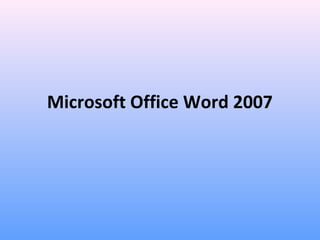
Recommended
More Related Content
What's hot
What's hot (20)
Ms Word 2010 Training In Ambala ! Batra Computer Centre

Ms Word 2010 Training In Ambala ! Batra Computer Centre
Viewers also liked
Viewers also liked (19)
Computer software application with specific reference to Microsoft word

Computer software application with specific reference to Microsoft word
01 microsoft office word 2007 (introduction and parts)

01 microsoft office word 2007 (introduction and parts)
3 Things Every Sales Team Needs to Be Thinking About in 2017

3 Things Every Sales Team Needs to Be Thinking About in 2017
Similar to Ms word Part 1
Similar to Ms word Part 1 (20)
01microsoftofficeword2007introductionandparts 130906003510-

01microsoftofficeword2007introductionandparts 130906003510-
Lecture 3 use word processing for technical report 

Lecture 3 use word processing for technical report
Training Development Thiruvalluvar University 2023 BY Nokesh 

Training Development Thiruvalluvar University 2023 BY Nokesh
More from AAKASH KUMAR
More from AAKASH KUMAR (20)
NETWORKING AND COMMUNICATION || SLIDE 1 || TOPOLOGY AND PLACEMENT OF DEVICES|...

NETWORKING AND COMMUNICATION || SLIDE 1 || TOPOLOGY AND PLACEMENT OF DEVICES|...
2 d array(part 2) || 2D ARRAY FUNCTION WRITING || GET 100% MARKS IN CBSE CS

2 d array(part 2) || 2D ARRAY FUNCTION WRITING || GET 100% MARKS IN CBSE CS
Constructor & destructor based question- cbse cs class 12th

Constructor & destructor based question- cbse cs class 12th
2 d array(part 1) || 2D ARRAY FUNCTION WRITING || GET 100% MARKS IN CBSE CS

2 d array(part 1) || 2D ARRAY FUNCTION WRITING || GET 100% MARKS IN CBSE CS
STACK || FUNCTION WRITING BASED ON STACK || DATA STRUCTURE || LINKED LIST || ...

STACK || FUNCTION WRITING BASED ON STACK || DATA STRUCTURE || LINKED LIST || ...
QUEUE || FUNCTION WRITING BASED ON QUEUE || LINKED LIST || DATA STRUCTURE || ...

QUEUE || FUNCTION WRITING BASED ON QUEUE || LINKED LIST || DATA STRUCTURE || ...
Recently uploaded
https://app.box.com/s/x7vf0j7xaxl2hlczxm3ny497y4yto33i80 ĐỀ THI THỬ TUYỂN SINH TIẾNG ANH VÀO 10 SỞ GD – ĐT THÀNH PHỐ HỒ CHÍ MINH NĂ...

80 ĐỀ THI THỬ TUYỂN SINH TIẾNG ANH VÀO 10 SỞ GD – ĐT THÀNH PHỐ HỒ CHÍ MINH NĂ...Nguyen Thanh Tu Collection
Mehran University Newsletter is a Quarterly Publication from Public Relations OfficeMehran University Newsletter Vol-X, Issue-I, 2024

Mehran University Newsletter Vol-X, Issue-I, 2024Mehran University of Engineering & Technology, Jamshoro
https://app.box.com/s/7hlvjxjalkrik7fb082xx3jk7xd7liz3TỔNG ÔN TẬP THI VÀO LỚP 10 MÔN TIẾNG ANH NĂM HỌC 2023 - 2024 CÓ ĐÁP ÁN (NGỮ Â...

TỔNG ÔN TẬP THI VÀO LỚP 10 MÔN TIẾNG ANH NĂM HỌC 2023 - 2024 CÓ ĐÁP ÁN (NGỮ Â...Nguyen Thanh Tu Collection
Recently uploaded (20)
Beyond_Borders_Understanding_Anime_and_Manga_Fandom_A_Comprehensive_Audience_...

Beyond_Borders_Understanding_Anime_and_Manga_Fandom_A_Comprehensive_Audience_...
Jual Obat Aborsi Hongkong ( Asli No.1 ) 085657271886 Obat Penggugur Kandungan...

Jual Obat Aborsi Hongkong ( Asli No.1 ) 085657271886 Obat Penggugur Kandungan...
Fostering Friendships - Enhancing Social Bonds in the Classroom

Fostering Friendships - Enhancing Social Bonds in the Classroom
80 ĐỀ THI THỬ TUYỂN SINH TIẾNG ANH VÀO 10 SỞ GD – ĐT THÀNH PHỐ HỒ CHÍ MINH NĂ...

80 ĐỀ THI THỬ TUYỂN SINH TIẾNG ANH VÀO 10 SỞ GD – ĐT THÀNH PHỐ HỒ CHÍ MINH NĂ...
Unit 3 Emotional Intelligence and Spiritual Intelligence.pdf

Unit 3 Emotional Intelligence and Spiritual Intelligence.pdf
Micro-Scholarship, What it is, How can it help me.pdf

Micro-Scholarship, What it is, How can it help me.pdf
TỔNG ÔN TẬP THI VÀO LỚP 10 MÔN TIẾNG ANH NĂM HỌC 2023 - 2024 CÓ ĐÁP ÁN (NGỮ Â...

TỔNG ÔN TẬP THI VÀO LỚP 10 MÔN TIẾNG ANH NĂM HỌC 2023 - 2024 CÓ ĐÁP ÁN (NGỮ Â...
Food safety_Challenges food safety laboratories_.pdf

Food safety_Challenges food safety laboratories_.pdf
Ms word Part 1
- 1. Microsoft Office Word 2007
- 2. What is MS Word 2007? •it is part of the Microsoft Office 2007. •it was released in November 2006. •it has new features along with the popular Ribbon interface.
- 3. Lesson 1 Parts of the MS Word Screen
- 4. Parts of MS Word 2007 Environment • The Office Button • The Tabs • The Ribbon • The Groups • The Quick Access Toolbar • The Title Bar • The View Buttons • The View Ruler Button • The Split Button • The Tab Selector • The Insertion Point • The Zoom Slide • The Document Area / Workspace • The Rulers (Horizontal & Vertical) • The Scrollbars (Horizontal & Vertical) • The Status Bar • The Dialog Box Launcher • The Select Browse Object • The Minimize Button • The Maximize Button • The Restore Button • The Close Button
- 5. Parts of MS Word 2007 Environment Select Browse Object
- 6. The Office Button - is located in the upper-left corner of the following 2007 Microsoft Office system programs: Word, Excel, PowerPoint, Access.
- 7. When you click the Office Button ,you see the same basic commands available on the File menu. The Office Button Menu
- 8. New Creates a new document Open Opens an existing document from Folder Save Saves the open document to Folder Save As Saves the open document to Folder under a different name Print Prints the open document Close Exits the open document The options available in the Office Button menu are:
- 9. (Ribbon) Tabs The Ribbon Tabs are the access or control portions in order for a ribbon to be activated or displayed.
- 10. The Ribbon • The Ribbon is designed to help you quickly find the commands that you need to complete a task. Font Group
- 11. Minimizing the Ribbon 1. Click Customize Quick Access Toolbar. 2. In the list, click Minimize the Ribbon.
- 12. Advantages vs. Disadvantages of Minimizing the Ribbon ADVANTAGES • Bigger document display. DISADVANTAGES • Difficulty in accessing the tools you want to use.
- 13. The Home Ribbon • This ribbon contains the most commonly used commands in MS Word.
- 14. In the Home Ribbon • Here is the list of groups we can find: • Clipboard – A group where you can find the Cut, Copy, Paste & Format Painter. • Font – A group where you can find the tools related to the manipulation of Fonts. • Paragraph – A group where you can find the tools for bullets and numbering, multi-level lists, tabs, alignments, line spacing, shading and borders, sort and indentions. • Styles – A style is a predetermined set of formats that you can use repeatedly throughout all your documents. • Editing – A group under Home Ribbon where the Find, Replace and Select commands can be found.
- 15. The Insert Ribbon • This ribbon contains the commands normally needed to insert text, symbols, etc., into a document.
- 16. In the Insert Ribbon • Here is the list of groups under Insert: • Pages – Insert a blank page, or a page break in the current document. • Tables – Includes commands to Insert or Draw a new table’. • Header & Footer – Allows the user to insert or delete headers, footers, and page numbers. • Text – Including text boxes, Word Art, date/time etc. • Symbols – Includes commands to insert mathematical equations or pre-defined symbols
- 17. The Page Layout Ribbon • This ribbon contains the commands related to the layout of the page or pages in the document.
- 18. In the Page Layout Ribbon • Here is the list of groups under Page Layout: • Page Setup – Includes the commands to change the parameters (margins, orientation [landscape or portrait], paper size, number of columns, page and section breaks, line numbers. • Page Background – Provides the ability to insert or change a color, or borders for the background of the page. • Paragraph – Allows the user to specify the indentation, line spacing and page breaks.
- 19. The References Ribbon • This ribbon contains a variety of references that can be used within a document.
- 20. The Mailings Ribbon • This ribbon contains the commands commonly used when creating documents for email.
- 21. The Review Ribbon • This ribbon contains the commands needed to review and revise an existing document.
- 22. The View Ribbon • This ribbon contains settings that affect how the document appears on the screen.
- 23. 07/13/16
