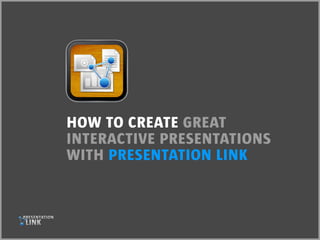
Presentation Link Tutorial
- 1. How to create great interactive presentations witH presentation Link
- 2. �� / �� appLication overview presentations edit mode pLay mode » Organize your presentations » Edit your slides » Show your presentations » Import and export » Set links for interactivity » Connect to external devices » More options » Insert additional media Tap two fingers to exit tutorial
- 3. �� / �� organize your presentations More options Rename Export Import Create new Delete Tap two fingers to exit tutorial
- 4. �� / �� import and export your fiLes e-maiL You can import presentations drop Box Go to the presentations as PDFs by pressing «open in» on your iPads section and press the «import» or «export» Email program. Export your presentations button for syncing with Dropbox. by pressing the export button. itunes Use shared folder for large files. Connect your iPad to your computer. Go to the apps section and «drag and drop» your PDFs, videos or presentations for import and export. internet PDFs and presentations can also be downloaded from dedicated «URLs». Upload is not possible. export import Tap two fingers to exit tutorial
- 5. �� / �� edit your sLides overview See the slides of sHow Open the presentation a particular presentation in an overview in «Play mode» Link Insert a new link button to make your presentation interactive and nonlinear add Insert new slides, images or videos into your presentation tooLs Exercise more options such as sorting, rotating and deleting slides Tap two fingers to exit tutorial
- 6. �� / �� setting Links for interactivity settings Define the status of the link. When no option is selected the button will be linked to one particular slide. «Master Button» will be present on all slides «Back Button» goes back to the slide you came from «Visible Button» can be seen in play mode «URL Button» opens in-app browser to view external websites in play mode deLete will eliminate the link button Link the button with another slide or video adjust the position and size of the link button Tap two fingers to exit tutorial
- 7. �� / �� sHow your presentation sHow your presentations externally by using a VGA or HDMI-cable Tap two fingers to exit tutorial
- 8. �� / �� cLosing remarks For additional information: » Watch demo video » View detailed FAQs » Visit www.presentation-link.com In addition we would really appreciate your feedback and your rating on the App Store. Tap two fingers to exit tutorial
