File Manager Pro for iPhone and iPad
ile Manager Pro is the best app to download, organize and view all your files on your iPhone or iPad. It is like the Windows Explorer on your PC or the Finder on your Mac. You can always have your documents right at your fingertips. DOWNLOAD & SYNCHRONIZE You can download your files from your computer using iTunes or open documents directly from Email. In addition, File Manager Pro connects to a large variety of cloud services, such as Dropbox or Box.com. Download features include: -Google Drive -Dropbox -Box.com -Browser Download -Open from Email -Open docs from other apps MANAGE & ORGANIZE The intuitive user interface is amazingly simple and makes organizing your content just a breeze. The app combines traditional file browsing with a truly touch enabled experience. The path view feels just right for navigating through your files. In detail the app has the following features: -Create new folders -Mark favorite files -Copy and move documents -Open files in other apps -Print documents -Rename files -Zip and unzip -Email files READ & VIEW File Manager has an extremely robust document viewer for files such as PDFs and Microsoft Office documents. You can also view images, play your mp3s or watch videos with the in-built players. In addition, you can password-protect File Manager Pro, so that your documents can only be viewed by you. In total, the app supports the following formats: -Powerpoint -Excel -Word -Keynote -Numbers -Pages -Images -Web Files -Audio -Video -Zip Files File Manager Pro is a universal app, so you only have to pay once and can enjoy it on your iPhone as well as iPad. Get file Manager Pro today. It is simply the best file manager for the iPhone and iPad.
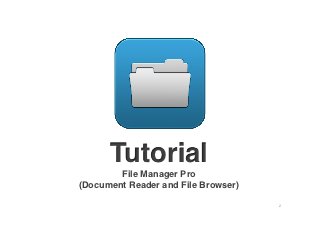
Recommended
Recommended
More Related Content
Recently uploaded
Recently uploaded (20)
Featured
Featured (20)
File Manager Pro for iPhone and iPad
- 1. Tutorial! File Manager Pro! (Document Reader and File Browser) ! 2!
- 2. Overview! • Thanks for downloading File Manager, the ultimate file browser and document reader for your iOS device!! • This brief tutorial will give you an overview on how to:! – Import files ! ! ! ! ! ! ! ! ! ! ! !! 4! – Sort files ! 9! – Edit files !! 10! – View documents! 11! 3!
- 3. Import via Email! iPad! iPhone! • Tap on the Email attachment! • Then press “Open in” File Manager Pro! • Your file will be saved to local files! 4!
- 4. Import via Cloud Services ! Supported Services! iPhone! • File Manager Pro connects to Dropbox, Box and Google Drive! • Put in your user name and password ! • Tap on the desired item you want to view and it is downloaded to local files ! • By pressing edit button to the top right you can select multiple files! 5!
- 5. Import via Web Browser! iPad! iPhone! • Tap on the browser section to the left ! • Enter the URL ! • Navigate to the document ! • Press download button! • The file is then downloaded to local files! 6!
- 6. Import via iTunes! iPad! iPhone! • Connect your device to your computer! • Open iTunes and select your device ! • Click on the Apps Tab! • Scroll down and you will find the shared folder at the bottom! • Tap on File Manager Pro and move your files by drag and drop into the shared folder! 7!
- 7. Import from Image Gallery! iPad! iPhone! • Tap on image gallery ! • Select the desired images ! • The images are saved to local files! 8!
- 8. Sorting Files! iPad! iPhone! • Your files can be sorted in many different ways ! • Simply press on the sort button at the bottom right ! • When pressing the sort button on the top right again the sorting options will disappear ! 9!
- 9. Editing Files! iPad! iPhone! • Press on the edit button on the top right! • A second navigation bar will appear at the bottom, which you can swipe from left to right! • Now you have several options to edit the files such as renaming, moving them into folders, etc. ! • You can select multiple files using the tick boxes! • Press on edit again and the bottom toolbar will disappear! 10!
- 10. Viewing Files! iPad! iPhone! • When pressing on the files you will be able to view them ! • By pressing the arrow to the right you are able to perform more actions! • When viewing images you can scroll through your images within a given folder by swiping ! 11!
- 11. Feedback wanted! ! Please let us know your feedback on:! mobile@zuhanden.de! We would really appreciate YOUR rating on the App Store!! ! 12!
