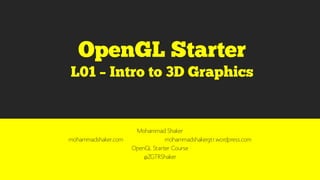
OpenGL Starter L01
- 1. Mohammad Shaker mohammadshaker.com mohammadshakergtr.wordpress.com OpenGL Starter Course @ZGTRShaker
- 2. This is a very short 2-slide intro to OpenGL
- 3. References
- 5. Take a Look on XNA and My Other Courses @ http://www.slideshare.net/ZGTRZGTR and @ http://mohammadshakergtr.wordpress.com/ Available courses to the date of this slide:
- 6. Explore My Authoring tool for Cut the Rope! A Full implementation of a clone of Cut the Rope for Research Purposes mohammadshaker.com/ropossum
- 9. ART
- 10. 3D
- 11. 3Dimensions!
- 12. 3Dimensions!
- 13. 3Dimensions!
- 14. 3Dimensions!
- 15. 3Dimensions!
- 16. Game Engines
- 17. Game Engines
- 18. Game Engines
- 19. Game Engines
- 20. Game Engines
- 21. Game Engines
- 22. Game Engines
- 23. Game Engines
- 24. Game Engines
- 25. Game Engines
- 26. Game Engines
- 27. Game Engines
- 28. Game Engines
- 29. Game Engines
- 30. Game Engines
- 31. Game Engines
- 32. Game Engines
- 34. Battlefield 3
- 35. Battlefield 3
- 36. Battlefield 3
- 37. Battlefield 3
- 38. Battlefield 3
- 39. Battlefield 3
- 40. Let’s dig deeper
- 41. Viewing
- 43. Library!
- 44. Projection
- 45. Projection?!
- 46. Camera
- 57. Camera
- 58. Camera
- 59. Camera
- 60. Camera
- 61. Camera
- 62. Camera
- 63. Camera
- 64. Your First Polygon! int DrawGLScene(GLvoid) // Here's Where We Do All The Drawing { // Clear The Screen And The Depth Buffer glClear(GL_COLOR_BUFFER_BIT | GL_DEPTH_BUFFER_BIT); glLoadIdentity(); // Reset The View glTranslatef(-1.5f,0.0f,-6.0f); // Move Left 1.5 Units And Into The Screen 6.0 glBegin(GL_TRIANGLES); // Drawing Using Triangles glVertex3f( 0.0f, 1.0f, 0.0f); // Top glVertex3f(-1.0f,-1.0f, 0.0f); // Bottom Left glVertex3f( 1.0f,-1.0f, 0.0f); // Bottom Right glEnd(); // Finished Drawing The Triangle glTranslatef(3.0f,0.0f,0.0f); // Move Right 3 Units glBegin(GL_QUADS); // Draw A Quad glVertex3f(-1.0f, 1.0f, 0.0f); // Top Left glVertex3f( 1.0f, 1.0f, 0.0f); // Top Right glVertex3f( 1.0f,-1.0f, 0.0f); // Bottom Right glVertex3f(-1.0f,-1.0f, 0.0f); // Bottom Left glEnd(); // Done Drawing The Quad return TRUE; // Keep Going }
- 65. Projection and Camera Projection (GL_PROJECTION), gluPerspective Camera (GL_MODELVIEW), gluLookAt
- 67. Your First Polygon! int DrawGLScene(GLvoid) // Here's Where We Do All The Drawing { // Clear The Screen And The Depth Buffer glClear(GL_COLOR_BUFFER_BIT | GL_DEPTH_BUFFER_BIT); glLoadIdentity(); // Reset The View glTranslatef(-1.5f,0.0f,-6.0f); // Move Left 1.5 Units And Into The Screen 6.0 glBegin(GL_TRIANGLES); // Drawing Using Triangles glVertex3f( 0.0f, 1.0f, 0.0f); // Top glVertex3f(-1.0f,-1.0f, 0.0f); // Bottom Left glVertex3f( 1.0f,-1.0f, 0.0f); // Bottom Right glEnd(); // Finished Drawing The Triangle glTranslatef(3.0f,0.0f,0.0f); // Move Right 3 Units glBegin(GL_QUADS); // Draw A Quad glVertex3f(-1.0f, 1.0f, 0.0f); // Top Left glVertex3f( 1.0f, 1.0f, 0.0f); // Top Right glVertex3f( 1.0f,-1.0f, 0.0f); // Bottom Right glVertex3f(-1.0f,-1.0f, 0.0f); // Bottom Left glEnd(); // Done Drawing The Quad return TRUE; // Keep Going }
- 68. Your First Polygon! int DrawGLScene(GLvoid) // Here's Where We Do All The Drawing { // Clear The Screen And The Depth Buffer glClear(GL_COLOR_BUFFER_BIT | GL_DEPTH_BUFFER_BIT); glLoadIdentity(); // Reset The View glTranslatef(-1.5f,0.0f,-6.0f); // Move Left 1.5 Units And Into The Screen 6.0 glBegin(GL_TRIANGLES); // Drawing Using Triangles glVertex3f( 0.0f, 1.0f, 0.0f); // Top glVertex3f(-1.0f,-1.0f, 0.0f); // Bottom Left glVertex3f( 1.0f,-1.0f, 0.0f); // Bottom Right glEnd(); // Finished Drawing The Triangle glTranslatef(3.0f,0.0f,0.0f); // Move Right 3 Units glBegin(GL_QUADS); // Draw A Quad glVertex3f(-1.0f, 1.0f, 0.0f); // Top Left glVertex3f( 1.0f, 1.0f, 0.0f); // Top Right glVertex3f( 1.0f,-1.0f, 0.0f); // Bottom Right glVertex3f(-1.0f,-1.0f, 0.0f); // Bottom Left glEnd(); // Done Drawing The Quad return TRUE; // Keep Going }
- 69. Your First Polygon! int DrawGLScene(GLvoid) // Here's Where We Do All The Drawing { // Clear The Screen And The Depth Buffer glClear(GL_COLOR_BUFFER_BIT | GL_DEPTH_BUFFER_BIT); glLoadIdentity(); // Reset The View glTranslatef(-1.5f,0.0f,-6.0f); // Move Left 1.5 Units And Into The Screen 6.0 glBegin(GL_TRIANGLES); // Drawing Using Triangles glVertex3f( 0.0f, 1.0f, 0.0f); // Top glVertex3f(-1.0f,-1.0f, 0.0f); // Bottom Left glVertex3f( 1.0f,-1.0f, 0.0f); // Bottom Right glEnd(); // Finished Drawing The Triangle glTranslatef(3.0f,0.0f,0.0f); // Move Right 3 Units glBegin(GL_QUADS); // Draw A Quad glVertex3f(-1.0f, 1.0f, 0.0f); // Top Left glVertex3f( 1.0f, 1.0f, 0.0f); // Top Right glVertex3f( 1.0f,-1.0f, 0.0f); // Bottom Right glVertex3f(-1.0f,-1.0f, 0.0f); // Bottom Left glEnd(); // Done Drawing The Quad return TRUE; // Keep Going }
- 70. Your First Polygon! int DrawGLScene(GLvoid) // Here's Where We Do All The Drawing { // Clear The Screen And The Depth Buffer glClear(GL_COLOR_BUFFER_BIT | GL_DEPTH_BUFFER_BIT); glLoadIdentity(); // Reset The View glTranslatef(-1.5f,0.0f,-6.0f); // Move Left 1.5 Units And Into The Screen 6.0 glBegin(GL_TRIANGLES); // Drawing Using Triangles glVertex3f( 0.0f, 1.0f, 0.0f); // Top glVertex3f(-1.0f,-1.0f, 0.0f); // Bottom Left glVertex3f( 1.0f,-1.0f, 0.0f); // Bottom Right glEnd(); // Finished Drawing The Triangle glTranslatef(3.0f,0.0f,0.0f); // Move Right 3 Units glBegin(GL_QUADS); // Draw A Quad glVertex3f(-1.0f, 1.0f, 0.0f); // Top Left glVertex3f( 1.0f, 1.0f, 0.0f); // Top Right glVertex3f( 1.0f,-1.0f, 0.0f); // Bottom Right glVertex3f(-1.0f,-1.0f, 0.0f); // Bottom Left glEnd(); // Done Drawing The Quad return TRUE; // Keep Going }
- 71. Your First Polygon! int DrawGLScene(GLvoid) // Here's Where We Do All The Drawing { // Clear The Screen And The Depth Buffer glClear(GL_COLOR_BUFFER_BIT | GL_DEPTH_BUFFER_BIT); glLoadIdentity(); // Reset The View glTranslatef(-1.5f,0.0f,-6.0f); // Move Left 1.5 Units And Into The Screen 6.0 glBegin(GL_TRIANGLES); // Drawing Using Triangles glVertex3f( 0.0f, 1.0f, 0.0f); // Top glVertex3f(-1.0f,-1.0f, 0.0f); // Bottom Left glVertex3f( 1.0f,-1.0f, 0.0f); // Bottom Right glEnd(); // Finished Drawing The Triangle glTranslatef(3.0f,0.0f,0.0f); // Move Right 3 Units glBegin(GL_QUADS); // Draw A Quad glVertex3f(-1.0f, 1.0f, 0.0f); // Top Left glVertex3f( 1.0f, 1.0f, 0.0f); // Top Right glVertex3f( 1.0f,-1.0f, 0.0f); // Bottom Right glVertex3f(-1.0f,-1.0f, 0.0f); // Bottom Left glEnd(); // Done Drawing The Quad return TRUE; // Keep Going }
- 72. Your First Polygon! int DrawGLScene(GLvoid) // Here's Where We Do All The Drawing { // Clear The Screen And The Depth Buffer glClear(GL_COLOR_BUFFER_BIT | GL_DEPTH_BUFFER_BIT); glLoadIdentity(); // Reset The View glTranslatef(-1.5f,0.0f,-6.0f); // Move Left 1.5 Units And Into The Screen 6.0 glBegin(GL_TRIANGLES); // Drawing Using Triangles glVertex3f( 0.0f, 1.0f, 0.0f); // Top glVertex3f(-1.0f,-1.0f, 0.0f); // Bottom Left glVertex3f( 1.0f,-1.0f, 0.0f); // Bottom Right glEnd(); // Finished Drawing The Triangle glTranslatef(3.0f,0.0f,0.0f); // Move Right 3 Units glBegin(GL_QUADS); // Draw A Quad glVertex3f(-1.0f, 1.0f, 0.0f); // Top Left glVertex3f( 1.0f, 1.0f, 0.0f); // Top Right glVertex3f( 1.0f,-1.0f, 0.0f); // Bottom Right glVertex3f(-1.0f,-1.0f, 0.0f); // Bottom Left glEnd(); // Done Drawing The Quad return TRUE; // Keep Going }
- 73. Your First Polygon! int DrawGLScene(GLvoid) // Here's Where We Do All The Drawing { // Clear The Screen And The Depth Buffer glClear(GL_COLOR_BUFFER_BIT | GL_DEPTH_BUFFER_BIT); glLoadIdentity(); // Reset The View glTranslatef(-1.5f,0.0f,-6.0f); // Move Left 1.5 Units And Into The Screen 6.0 glBegin(GL_TRIANGLES); // Drawing Using Triangles glVertex3f( 0.0f, 1.0f, 0.0f); // Top glVertex3f(-1.0f,-1.0f, 0.0f); // Bottom Left glVertex3f( 1.0f,-1.0f, 0.0f); // Bottom Right glEnd(); // Finished Drawing The Triangle glTranslatef(3.0f,0.0f,0.0f); // Move Right 3 Units glBegin(GL_QUADS); // Draw A Quad glVertex3f(-1.0f, 1.0f, 0.0f); // Top Left glVertex3f( 1.0f, 1.0f, 0.0f); // Top Right glVertex3f( 1.0f,-1.0f, 0.0f); // Bottom Right glVertex3f(-1.0f,-1.0f, 0.0f); // Bottom Left glEnd(); // Done Drawing The Quad return TRUE; // Keep Going }
- 74. Your First Polygon! int DrawGLScene(GLvoid) // Here's Where We Do All The Drawing { // Clear The Screen And The Depth Buffer glClear(GL_COLOR_BUFFER_BIT | GL_DEPTH_BUFFER_BIT); glLoadIdentity(); // Reset The View glTranslatef(-1.5f,0.0f,-6.0f); // Move Left 1.5 Units And Into The Screen 6.0 glBegin(GL_TRIANGLES); // Drawing Using Triangles glVertex3f( 0.0f, 1.0f, 0.0f); // Top glVertex3f(-1.0f,-1.0f, 0.0f); // Bottom Left glVertex3f( 1.0f,-1.0f, 0.0f); // Bottom Right glEnd(); // Finished Drawing The Triangle glTranslatef(3.0f,0.0f,0.0f); // Move Right 3 Units glBegin(GL_QUADS); // Draw A Quad glVertex3f(-1.0f, 1.0f, 0.0f); // Top Left glVertex3f( 1.0f, 1.0f, 0.0f); // Top Right glVertex3f( 1.0f,-1.0f, 0.0f); // Bottom Right glVertex3f(-1.0f,-1.0f, 0.0f); // Bottom Left glEnd(); // Done Drawing The Quad return TRUE; // Keep Going }
- 75. Your First Polygon! int DrawGLScene(GLvoid) // Here's Where We Do All The Drawing { // Clear The Screen And The Depth Buffer glClear(GL_COLOR_BUFFER_BIT | GL_DEPTH_BUFFER_BIT); glLoadIdentity(); // Reset The View glTranslatef(-1.5f,0.0f,-6.0f); // Move Left 1.5 Units And Into The Screen 6.0 glBegin(GL_TRIANGLES); // Drawing Using Triangles glVertex3f( 0.0f, 1.0f, 0.0f); // Top glVertex3f(-1.0f,-1.0f, 0.0f); // Bottom Left glVertex3f( 1.0f,-1.0f, 0.0f); // Bottom Right glEnd(); // Finished Drawing The Triangle glTranslatef(3.0f,0.0f,0.0f); // Move Right 3 Units glBegin(GL_QUADS); // Draw A Quad glVertex3f(-1.0f, 1.0f, 0.0f); // Top Left glVertex3f( 1.0f, 1.0f, 0.0f); // Top Right glVertex3f( 1.0f,-1.0f, 0.0f); // Bottom Right glVertex3f(-1.0f,-1.0f, 0.0f); // Bottom Left glEnd(); // Done Drawing The Quad return TRUE; // Keep Going }
- 76. Your First Polygon! int DrawGLScene(GLvoid) // Here's Where We Do All The Drawing { // Clear The Screen And The Depth Buffer glClear(GL_COLOR_BUFFER_BIT | GL_DEPTH_BUFFER_BIT); glLoadIdentity(); // Reset The View glTranslatef(-1.5f,0.0f,-6.0f); // Move Left 1.5 Units And Into The Screen 6.0 glBegin(GL_TRIANGLES); // Drawing Using Triangles glVertex3f( 0.0f, 1.0f, 0.0f); // Top glVertex3f(-1.0f,-1.0f, 0.0f); // Bottom Left glVertex3f( 1.0f,-1.0f, 0.0f); // Bottom Right glEnd(); // Finished Drawing The Triangle glTranslatef(3.0f,0.0f,0.0f); // Move Right 3 Units glBegin(GL_QUADS); // Draw A Quad glVertex3f(-1.0f, 1.0f, 0.0f); // Top Left glVertex3f( 1.0f, 1.0f, 0.0f); // Top Right glVertex3f( 1.0f,-1.0f, 0.0f); // Bottom Right glVertex3f(-1.0f,-1.0f, 0.0f); // Bottom Left glEnd(); // Done Drawing The Quad return TRUE; // Keep Going }
- 77. Your First Polygon! int DrawGLScene(GLvoid) // Here's Where We Do All The Drawing { // Clear The Screen And The Depth Buffer glClear(GL_COLOR_BUFFER_BIT | GL_DEPTH_BUFFER_BIT); glLoadIdentity(); // Reset The View glTranslatef(-1.5f,0.0f,-6.0f); // Move Left 1.5 Units And Into The Screen 6.0 glBegin(GL_TRIANGLES); // Drawing Using Triangles glVertex3f( 0.0f, 1.0f, 0.0f); // Top glVertex3f(-1.0f,-1.0f, 0.0f); // Bottom Left glVertex3f( 1.0f,-1.0f, 0.0f); // Bottom Right glEnd(); // Finished Drawing The Triangle glTranslatef(3.0f,0.0f,0.0f); // Move Right 3 Units glBegin(GL_QUADS); // Draw A Quad glVertex3f(-1.0f, 1.0f, 0.0f); // Top Left glVertex3f( 1.0f, 1.0f, 0.0f); // Top Right glVertex3f( 1.0f,-1.0f, 0.0f); // Bottom Right glVertex3f(-1.0f,-1.0f, 0.0f); // Bottom Left glEnd(); // Done Drawing The Quad return TRUE; // Keep Going }
- 78. Your First Polygon! int DrawGLScene(GLvoid) // Here's Where We Do All The Drawing { // Clear The Screen And The Depth Buffer glClear(GL_COLOR_BUFFER_BIT | GL_DEPTH_BUFFER_BIT); glLoadIdentity(); // Reset The View glTranslatef(-1.5f,0.0f,-6.0f); // Move Left 1.5 Units And Into The Screen 6.0 glBegin(GL_TRIANGLES); // Drawing Using Triangles glVertex3f( 0.0f, 1.0f, 0.0f); // Top glVertex3f(-1.0f,-1.0f, 0.0f); // Bottom Left glVertex3f( 1.0f,-1.0f, 0.0f); // Bottom Right glEnd(); // Finished Drawing The Triangle glTranslatef(3.0f,0.0f,0.0f); // Move Right 3 Units glBegin(GL_QUADS); // Draw A Quad glVertex3f(-1.0f, 1.0f, 0.0f); // Top Left glVertex3f( 1.0f, 1.0f, 0.0f); // Top Right glVertex3f( 1.0f,-1.0f, 0.0f); // Bottom Right glVertex3f(-1.0f,-1.0f, 0.0f); // Bottom Left glEnd(); // Done Drawing The Quad return TRUE; // Keep Going }
- 79. Your First Polygon! int DrawGLScene(GLvoid) // Here's Where We Do All The Drawing { // Clear The Screen And The Depth Buffer glClear(GL_COLOR_BUFFER_BIT | GL_DEPTH_BUFFER_BIT); glLoadIdentity(); // Reset The View glTranslatef(-1.5f,0.0f,-6.0f); // Move Left 1.5 Units And Into The Screen 6.0 glBegin(GL_TRIANGLES); // Drawing Using Triangles glVertex3f( 0.0f, 1.0f, 0.0f); // Top glVertex3f(-1.0f,-1.0f, 0.0f); // Bottom Left glVertex3f( 1.0f,-1.0f, 0.0f); // Bottom Right glEnd(); // Finished Drawing The Triangle glTranslatef(3.0f,0.0f,0.0f); // Move Right 3 Units glBegin(GL_QUADS); // Draw A Quad glVertex3f(-1.0f, 1.0f, 0.0f); // Top Left glVertex3f( 1.0f, 1.0f, 0.0f); // Top Right glVertex3f( 1.0f,-1.0f, 0.0f); // Bottom Right glVertex3f(-1.0f,-1.0f, 0.0f); // Bottom Left glEnd(); // Done Drawing The Quad return TRUE; // Keep Going }
- 80. Your First Polygon! int DrawGLScene(GLvoid) // Here's Where We Do All The Drawing { // Clear The Screen And The Depth Buffer glClear(GL_COLOR_BUFFER_BIT | GL_DEPTH_BUFFER_BIT); glLoadIdentity(); // Reset The View glTranslatef(-1.5f,0.0f,-6.0f); // Move Left 1.5 Units And Into The Screen 6.0 glBegin(GL_TRIANGLES); // Drawing Using Triangles glVertex3f( 0.0f, 1.0f, 0.0f); // Top glVertex3f(-1.0f,-1.0f, 0.0f); // Bottom Left glVertex3f( 1.0f,-1.0f, 0.0f); // Bottom Right glEnd(); // Finished Drawing The Triangle glTranslatef(3.0f,0.0f,0.0f); // Move Right 3 Units glBegin(GL_QUADS); // Draw A Quad glVertex3f(-1.0f, 1.0f, 0.0f); // Top Left glVertex3f( 1.0f, 1.0f, 0.0f); // Top Right glVertex3f( 1.0f,-1.0f, 0.0f); // Bottom Right glVertex3f(-1.0f,-1.0f, 0.0f); // Bottom Left glEnd(); // Done Drawing The Quad return TRUE; // Keep Going }
- 81. Your First Polygon! int DrawGLScene(GLvoid) // Here's Where We Do All The Drawing { // Clear The Screen And The Depth Buffer glClear(GL_COLOR_BUFFER_BIT | GL_DEPTH_BUFFER_BIT); glLoadIdentity(); // Reset The View glTranslatef(-1.5f,0.0f,-6.0f); // Move Left 1.5 Units And Into The Screen 6.0 glBegin(GL_TRIANGLES); // Drawing Using Triangles glVertex3f( 0.0f, 1.0f, 0.0f); // Top glVertex3f(-1.0f,-1.0f, 0.0f); // Bottom Left glVertex3f( 1.0f,-1.0f, 0.0f); // Bottom Right glEnd(); // Finished Drawing The Triangle glTranslatef(3.0f,0.0f,0.0f); // Move Right 3 Units glBegin(GL_QUADS); // Draw A Quad glVertex3f(-1.0f, 1.0f, 0.0f); // Top Left glVertex3f( 1.0f, 1.0f, 0.0f); // Top Right glVertex3f( 1.0f,-1.0f, 0.0f); // Bottom Right glVertex3f(-1.0f,-1.0f, 0.0f); // Bottom Left glEnd(); // Done Drawing The Quad return TRUE; // Keep Going }
- 82. Your First Polygon! • Coloring!
- 83. Your First Polygon! • Coloring! glBegin(GL_TRIANGLES); // Drawing Using Triangles glColor3f(1.0f,0.0f,0.0f); // Set The Color To Red glVertex3f( 0.0f, 1.0f, 0.0f); // Top glColor3f(0.0f,1.0f,0.0f); // Set The Color To Green glVertex3f(-1.0f,-1.0f, 0.0f); // Bottom Left glColor3f(0.0f,0.0f,1.0f); // Set The Color To Blue glVertex3f( 1.0f,-1.0f, 0.0f); // Bottom Right glEnd(); // Finished Drawing The Triangle
- 85. Your First Polygon! • Coloring! glBegin(GL_TRIANGLES); // Drawing Using Triangles glColor3f(1.0f,0.0f,0.0f); // Set The Color To Red glVertex3f( 0.0f, 1.0f, 0.0f); // Top glColor3f(0.0f,1.0f,0.0f); // Set The Color To Green glVertex3f(-1.0f,-1.0f, 0.0f); // Bottom Left glColor3f(0.0f,0.0f,1.0f); // Set The Color To Blue glVertex3f( 1.0f,-1.0f, 0.0f); // Bottom Right glEnd(); // Finished Drawing The Triangle
- 86. Transformations
- 87. TransformationsGLfloat rtri; // Angle For The Triangle ( NEW ) GLfloat rquad; // Angle For The Quad ( NEW ) int DrawGLScene(GLvoid) // Here's Where We Do All The Drawing { glClear(GL_COLOR_BUFFER_BIT | GL_DEPTH_BUFFER_BIT); // Clear Screen And Depth Buffer glLoadIdentity(); // Reset The Current Modelview Matrix glTranslatef(-1.5f,0.0f,-6.0f); // Move Left 1.5 Units And Into The Screen 6.0 glRotatef(rtri,0.0f,1.0f,0.0f); // Rotate The Triangle On The Y axis ( NEW ) glBegin(GL_TRIANGLES); // Start Drawing A Triangle glColor3f(1.0f,0.0f,0.0f); // Set Top Point Of Triangle To Red glVertex3f( 0.0f, 1.0f, 0.0f); // First Point Of The Triangle glColor3f(0.0f,1.0f,0.0f); // Set Left Point Of Triangle To Green glVertex3f(-1.0f,-1.0f, 0.0f); // Second Point Of The Triangle glColor3f(0.0f,0.0f,1.0f); // Set Right Point Of Triangle To Blue glVertex3f( 1.0f,-1.0f, 0.0f); // Third Point Of The Triangle glEnd(); // Done Drawing The Triangle glLoadIdentity(); // Reset The Current Modelview Matrix glTranslatef(1.5f,0.0f,-6.0f); // Move Right 1.5 Units And Into The Screen 6.0 glRotatef(rquad,1.0f,0.0f,0.0f); // Rotate The Quad On The X axis ( NEW ) glColor3f(0.5f,0.5f,1.0f); // Set The Color To Blue One Time Only glBegin(GL_QUADS); // Draw A Quad glVertex3f(-1.0f, 1.0f, 0.0f); // Top Left glVertex3f( 1.0f, 1.0f, 0.0f); // Top Right glVertex3f( 1.0f,-1.0f, 0.0f); // Bottom Right glVertex3f(-1.0f,-1.0f, 0.0f); // Bottom Left glEnd(); // Done Drawing The Quad rtri+=0.2f; // Increase The Rotation Variable For The Triangle ( NEW ) rquad-=0.15f; // Decrease The Rotation Variable For The Quad ( NEW ) return TRUE; // Keep Going }
- 88. TransformationsGLfloat rtri; // Angle For The Triangle ( NEW ) GLfloat rquad; // Angle For The Quad ( NEW ) int DrawGLScene(GLvoid) // Here's Where We Do All The Drawing { glClear(GL_COLOR_BUFFER_BIT | GL_DEPTH_BUFFER_BIT); // Clear Screen And Depth Buffer glLoadIdentity(); // Reset The Current Modelview Matrix glTranslatef(-1.5f,0.0f,-6.0f); // Move Left 1.5 Units And Into The Screen 6.0 glRotatef(rtri,0.0f,1.0f,0.0f); // Rotate The Triangle On The Y axis ( NEW ) glBegin(GL_TRIANGLES); // Start Drawing A Triangle glColor3f(1.0f,0.0f,0.0f); // Set Top Point Of Triangle To Red glVertex3f( 0.0f, 1.0f, 0.0f); // First Point Of The Triangle glColor3f(0.0f,1.0f,0.0f); // Set Left Point Of Triangle To Green glVertex3f(-1.0f,-1.0f, 0.0f); // Second Point Of The Triangle glColor3f(0.0f,0.0f,1.0f); // Set Right Point Of Triangle To Blue glVertex3f( 1.0f,-1.0f, 0.0f); // Third Point Of The Triangle glEnd(); // Done Drawing The Triangle glLoadIdentity(); // Reset The Current Modelview Matrix glTranslatef(1.5f,0.0f,-6.0f); // Move Right 1.5 Units And Into The Screen 6.0 glRotatef(rquad,1.0f,0.0f,0.0f); // Rotate The Quad On The X axis ( NEW ) glColor3f(0.5f,0.5f,1.0f); // Set The Color To Blue One Time Only glBegin(GL_QUADS); // Draw A Quad glVertex3f(-1.0f, 1.0f, 0.0f); // Top Left glVertex3f( 1.0f, 1.0f, 0.0f); // Top Right glVertex3f( 1.0f,-1.0f, 0.0f); // Bottom Right glVertex3f(-1.0f,-1.0f, 0.0f); // Bottom Left glEnd(); // Done Drawing The Quad rtri+=0.2f; // Increase The Rotation Variable For The Triangle ( NEW ) rquad-=0.15f; // Decrease The Rotation Variable For The Quad ( NEW ) return TRUE; // Keep Going }
- 89. TransformationsGLfloat rtri; // Angle For The Triangle ( NEW ) GLfloat rquad; // Angle For The Quad ( NEW ) int DrawGLScene(GLvoid) // Here's Where We Do All The Drawing { glClear(GL_COLOR_BUFFER_BIT | GL_DEPTH_BUFFER_BIT); // Clear Screen And Depth Buffer glLoadIdentity(); // Reset The Current Modelview Matrix glTranslatef(-1.5f,0.0f,-6.0f); // Move Left 1.5 Units And Into The Screen 6.0 glRotatef(rtri,0.0f,1.0f,0.0f); // Rotate The Triangle On The Y axis ( NEW ) glBegin(GL_TRIANGLES); // Start Drawing A Triangle glColor3f(1.0f,0.0f,0.0f); // Set Top Point Of Triangle To Red glVertex3f( 0.0f, 1.0f, 0.0f); // First Point Of The Triangle glColor3f(0.0f,1.0f,0.0f); // Set Left Point Of Triangle To Green glVertex3f(-1.0f,-1.0f, 0.0f); // Second Point Of The Triangle glColor3f(0.0f,0.0f,1.0f); // Set Right Point Of Triangle To Blue glVertex3f( 1.0f,-1.0f, 0.0f); // Third Point Of The Triangle glEnd(); // Done Drawing The Triangle glLoadIdentity(); // Reset The Current Modelview Matrix glTranslatef(1.5f,0.0f,-6.0f); // Move Right 1.5 Units And Into The Screen 6.0 glRotatef(rquad,1.0f,0.0f,0.0f); // Rotate The Quad On The X axis ( NEW ) glColor3f(0.5f,0.5f,1.0f); // Set The Color To Blue One Time Only glBegin(GL_QUADS); // Draw A Quad glVertex3f(-1.0f, 1.0f, 0.0f); // Top Left glVertex3f( 1.0f, 1.0f, 0.0f); // Top Right glVertex3f( 1.0f,-1.0f, 0.0f); // Bottom Right glVertex3f(-1.0f,-1.0f, 0.0f); // Bottom Left glEnd(); // Done Drawing The Quad rtri+=0.2f; // Increase The Rotation Variable For The Triangle ( NEW ) rquad-=0.15f; // Decrease The Rotation Variable For The Quad ( NEW ) return TRUE; // Keep Going }
- 90. TransformationsGLfloat rtri; // Angle For The Triangle ( NEW ) GLfloat rquad; // Angle For The Quad ( NEW ) int DrawGLScene(GLvoid) // Here's Where We Do All The Drawing { glClear(GL_COLOR_BUFFER_BIT | GL_DEPTH_BUFFER_BIT); // Clear Screen And Depth Buffer glLoadIdentity(); // Reset The Current Modelview Matrix glTranslatef(-1.5f,0.0f,-6.0f); // Move Left 1.5 Units And Into The Screen 6.0 glRotatef(rtri,0.0f,1.0f,0.0f); // Rotate The Triangle On The Y axis ( NEW ) glBegin(GL_TRIANGLES); // Start Drawing A Triangle glColor3f(1.0f,0.0f,0.0f); // Set Top Point Of Triangle To Red glVertex3f( 0.0f, 1.0f, 0.0f); // First Point Of The Triangle glColor3f(0.0f,1.0f,0.0f); // Set Left Point Of Triangle To Green glVertex3f(-1.0f,-1.0f, 0.0f); // Second Point Of The Triangle glColor3f(0.0f,0.0f,1.0f); // Set Right Point Of Triangle To Blue glVertex3f( 1.0f,-1.0f, 0.0f); // Third Point Of The Triangle glEnd(); // Done Drawing The Triangle glLoadIdentity(); // Reset The Current Modelview Matrix glTranslatef(1.5f,0.0f,-6.0f); // Move Right 1.5 Units And Into The Screen 6.0 glRotatef(rquad,1.0f,0.0f,0.0f); // Rotate The Quad On The X axis ( NEW ) glColor3f(0.5f,0.5f,1.0f); // Set The Color To Blue One Time Only glBegin(GL_QUADS); // Draw A Quad glVertex3f(-1.0f, 1.0f, 0.0f); // Top Left glVertex3f( 1.0f, 1.0f, 0.0f); // Top Right glVertex3f( 1.0f,-1.0f, 0.0f); // Bottom Right glVertex3f(-1.0f,-1.0f, 0.0f); // Bottom Left glEnd(); // Done Drawing The Quad rtri+=0.2f; // Increase The Rotation Variable For The Triangle ( NEW ) rquad-=0.15f; // Decrease The Rotation Variable For The Quad ( NEW ) return TRUE; // Keep Going }
- 91. TransformationsGLfloat rtri; // Angle For The Triangle ( NEW ) GLfloat rquad; // Angle For The Quad ( NEW ) int DrawGLScene(GLvoid) // Here's Where We Do All The Drawing { glClear(GL_COLOR_BUFFER_BIT | GL_DEPTH_BUFFER_BIT); // Clear Screen And Depth Buffer glLoadIdentity(); // Reset The Current Modelview Matrix glTranslatef(-1.5f,0.0f,-6.0f); // Move Left 1.5 Units And Into The Screen 6.0 glRotatef(rtri,0.0f,1.0f,0.0f); // Rotate The Triangle On The Y axis ( NEW ) glBegin(GL_TRIANGLES); // Start Drawing A Triangle glColor3f(1.0f,0.0f,0.0f); // Set Top Point Of Triangle To Red glVertex3f( 0.0f, 1.0f, 0.0f); // First Point Of The Triangle glColor3f(0.0f,1.0f,0.0f); // Set Left Point Of Triangle To Green glVertex3f(-1.0f,-1.0f, 0.0f); // Second Point Of The Triangle glColor3f(0.0f,0.0f,1.0f); // Set Right Point Of Triangle To Blue glVertex3f( 1.0f,-1.0f, 0.0f); // Third Point Of The Triangle glEnd(); // Done Drawing The Triangle glLoadIdentity(); // Reset The Current Modelview Matrix glTranslatef(1.5f,0.0f,-6.0f); // Move Right 1.5 Units And Into The Screen 6.0 glRotatef(rquad,1.0f,0.0f,0.0f); // Rotate The Quad On The X axis ( NEW ) glColor3f(0.5f,0.5f,1.0f); // Set The Color To Blue One Time Only glBegin(GL_QUADS); // Draw A Quad glVertex3f(-1.0f, 1.0f, 0.0f); // Top Left glVertex3f( 1.0f, 1.0f, 0.0f); // Top Right glVertex3f( 1.0f,-1.0f, 0.0f); // Bottom Right glVertex3f(-1.0f,-1.0f, 0.0f); // Bottom Left glEnd(); // Done Drawing The Quad rtri+=0.2f; // Increase The Rotation Variable For The Triangle ( NEW ) rquad-=0.15f; // Decrease The Rotation Variable For The Quad ( NEW ) return TRUE; // Keep Going }
- 94. Transformations – 3D Objects!
- 98. Transformations – Step forward!
- 99. Transformations – Step forward! • Pushing Matrices • Popping Matrices
- 100. Transformations – Local VS World
- 101. Transformations – Local VS World
- 102. Binding Textures
- 103. Binding Textures
- 104. Binding Textures
- 105. Binding Textures
- 106. Binding Textures
- 107. Binding Textures
- 108. Binding Textures
- 109. Binding Textures glBegin(GL_QUADS); // Front Face glTexCoord2f(0.0f, 0.0f); glVertex3f(-1.0f, -1.0f, 1.0f); // Bottom Left Of The Texture and Quad glTexCoord2f(1.0f, 0.0f); glVertex3f( 1.0f, -1.0f, 1.0f); // Bottom Right Of The Texture and Quad glTexCoord2f(1.0f, 1.0f); glVertex3f( 1.0f, 1.0f, 1.0f); // Top Right Of The Texture and Quad glTexCoord2f(0.0f, 1.0f); glVertex3f(-1.0f, 1.0f, 1.0f); // Top Left Of The Texture and Quad // Back Face glTexCoord2f(1.0f, 0.0f); glVertex3f(-1.0f, -1.0f, -1.0f); // Bottom Right Of The Texture and Quad glTexCoord2f(1.0f, 1.0f); glVertex3f(-1.0f, 1.0f, -1.0f); // Top Right Of The Texture and Quad glTexCoord2f(0.0f, 1.0f); glVertex3f( 1.0f, 1.0f, -1.0f); // Top Left Of The Texture and Quad glTexCoord2f(0.0f, 0.0f); glVertex3f( 1.0f, -1.0f, -1.0f); // Bottom Left Of The Texture and Quad // Top Face glTexCoord2f(0.0f, 1.0f); glVertex3f(-1.0f, 1.0f, -1.0f); // Top Left Of The Texture and Quad glTexCoord2f(0.0f, 0.0f); glVertex3f(-1.0f, 1.0f, 1.0f); // Bottom Left Of The Texture and Quad glTexCoord2f(1.0f, 0.0f); glVertex3f( 1.0f, 1.0f, 1.0f); // Bottom Right Of The Texture and Quad glTexCoord2f(1.0f, 1.0f); glVertex3f( 1.0f, 1.0f, -1.0f); // Top Right Of The Texture and Quad // Bottom Face glTexCoord2f(1.0f, 1.0f); glVertex3f(-1.0f, -1.0f, -1.0f); // Top Right Of The Texture and Quad glTexCoord2f(0.0f, 1.0f); glVertex3f( 1.0f, -1.0f, -1.0f); // Top Left Of The Texture and Quad glTexCoord2f(0.0f, 0.0f); glVertex3f( 1.0f, -1.0f, 1.0f); // Bottom Left Of The Texture and Quad glTexCoord2f(1.0f, 0.0f); glVertex3f(-1.0f, -1.0f, 1.0f); // Bottom Right Of The Texture and Quad // Right face glTexCoord2f(1.0f, 0.0f); glVertex3f( 1.0f, -1.0f, -1.0f); // Bottom Right Of The Texture and Quad glTexCoord2f(1.0f, 1.0f); glVertex3f( 1.0f, 1.0f, -1.0f); // Top Right Of The Texture and Quad glTexCoord2f(0.0f, 1.0f); glVertex3f( 1.0f, 1.0f, 1.0f); // Top Left Of The Texture and Quad glTexCoord2f(0.0f, 0.0f); glVertex3f( 1.0f, -1.0f, 1.0f); // Bottom Left Of The Texture and Quad // Left Face glTexCoord2f(0.0f, 0.0f); glVertex3f(-1.0f, -1.0f, -1.0f); // Bottom Left Of The Texture and Quad glTexCoord2f(1.0f, 0.0f); glVertex3f(-1.0f, -1.0f, 1.0f); // Bottom Right Of The Texture and Quad glTexCoord2f(1.0f, 1.0f); glVertex3f(-1.0f, 1.0f, 1.0f); // Top Right Of The Texture and Quad glTexCoord2f(0.0f, 1.0f); glVertex3f(-1.0f, 1.0f, -1.0f); // Top Left Of The Texture and Quad glEnd();
- 110. Binding Textures glBegin(GL_QUADS); // Front Face glTexCoord2f(0.0f, 0.0f); glVertex3f(-1.0f, -1.0f, 1.0f); // Bottom Left Of The Texture and Quad glTexCoord2f(1.0f, 0.0f); glVertex3f( 1.0f, -1.0f, 1.0f); // Bottom Right Of The Texture and Quad glTexCoord2f(1.0f, 1.0f); glVertex3f( 1.0f, 1.0f, 1.0f); // Top Right Of The Texture and Quad glTexCoord2f(0.0f, 1.0f); glVertex3f(-1.0f, 1.0f, 1.0f); // Top Left Of The Texture and Quad // Back Face glTexCoord2f(1.0f, 0.0f); glVertex3f(-1.0f, -1.0f, -1.0f); // Bottom Right Of The Texture and Quad glTexCoord2f(1.0f, 1.0f); glVertex3f(-1.0f, 1.0f, -1.0f); // Top Right Of The Texture and Quad glTexCoord2f(0.0f, 1.0f); glVertex3f( 1.0f, 1.0f, -1.0f); // Top Left Of The Texture and Quad glTexCoord2f(0.0f, 0.0f); glVertex3f( 1.0f, -1.0f, -1.0f); // Bottom Left Of The Texture and Quad // Top Face glTexCoord2f(0.0f, 1.0f); glVertex3f(-1.0f, 1.0f, -1.0f); // Top Left Of The Texture and Quad glTexCoord2f(0.0f, 0.0f); glVertex3f(-1.0f, 1.0f, 1.0f); // Bottom Left Of The Texture and Quad glTexCoord2f(1.0f, 0.0f); glVertex3f( 1.0f, 1.0f, 1.0f); // Bottom Right Of The Texture and Quad glTexCoord2f(1.0f, 1.0f); glVertex3f( 1.0f, 1.0f, -1.0f); // Top Right Of The Texture and Quad // Bottom Face glTexCoord2f(1.0f, 1.0f); glVertex3f(-1.0f, -1.0f, -1.0f); // Top Right Of The Texture and Quad glTexCoord2f(0.0f, 1.0f); glVertex3f( 1.0f, -1.0f, -1.0f); // Top Left Of The Texture and Quad glTexCoord2f(0.0f, 0.0f); glVertex3f( 1.0f, -1.0f, 1.0f); // Bottom Left Of The Texture and Quad glTexCoord2f(1.0f, 0.0f); glVertex3f(-1.0f, -1.0f, 1.0f); // Bottom Right Of The Texture and Quad // Right face glTexCoord2f(1.0f, 0.0f); glVertex3f( 1.0f, -1.0f, -1.0f); // Bottom Right Of The Texture and Quad glTexCoord2f(1.0f, 1.0f); glVertex3f( 1.0f, 1.0f, -1.0f); // Top Right Of The Texture and Quad glTexCoord2f(0.0f, 1.0f); glVertex3f( 1.0f, 1.0f, 1.0f); // Top Left Of The Texture and Quad glTexCoord2f(0.0f, 0.0f); glVertex3f( 1.0f, -1.0f, 1.0f); // Bottom Left Of The Texture and Quad // Left Face glTexCoord2f(0.0f, 0.0f); glVertex3f(-1.0f, -1.0f, -1.0f); // Bottom Left Of The Texture and Quad glTexCoord2f(1.0f, 0.0f); glVertex3f(-1.0f, -1.0f, 1.0f); // Bottom Right Of The Texture and Quad glTexCoord2f(1.0f, 1.0f); glVertex3f(-1.0f, 1.0f, 1.0f); // Top Right Of The Texture and Quad glTexCoord2f(0.0f, 1.0f); glVertex3f(-1.0f, 1.0f, -1.0f); // Top Left Of The Texture and Quad glEnd();
- 111. Binding Textures glBegin(GL_QUADS); // Front Face glTexCoord2f(0.0f, 0.0f); glVertex3f(-1.0f, -1.0f, 1.0f); // Bottom Left Of The Texture and Quad glTexCoord2f(1.0f, 0.0f); glVertex3f( 1.0f, -1.0f, 1.0f); // Bottom Right Of The Texture and Quad glTexCoord2f(1.0f, 1.0f); glVertex3f( 1.0f, 1.0f, 1.0f); // Top Right Of The Texture and Quad glTexCoord2f(0.0f, 1.0f); glVertex3f(-1.0f, 1.0f, 1.0f); // Top Left Of The Texture and Quad // Back Face glTexCoord2f(1.0f, 0.0f); glVertex3f(-1.0f, -1.0f, -1.0f); // Bottom Right Of The Texture and Quad glTexCoord2f(1.0f, 1.0f); glVertex3f(-1.0f, 1.0f, -1.0f); // Top Right Of The Texture and Quad glTexCoord2f(0.0f, 1.0f); glVertex3f( 1.0f, 1.0f, -1.0f); // Top Left Of The Texture and Quad glTexCoord2f(0.0f, 0.0f); glVertex3f( 1.0f, -1.0f, -1.0f); // Bottom Left Of The Texture and Quad // Top Face glTexCoord2f(0.0f, 1.0f); glVertex3f(-1.0f, 1.0f, -1.0f); // Top Left Of The Texture and Quad glTexCoord2f(0.0f, 0.0f); glVertex3f(-1.0f, 1.0f, 1.0f); // Bottom Left Of The Texture and Quad glTexCoord2f(1.0f, 0.0f); glVertex3f( 1.0f, 1.0f, 1.0f); // Bottom Right Of The Texture and Quad glTexCoord2f(1.0f, 1.0f); glVertex3f( 1.0f, 1.0f, -1.0f); // Top Right Of The Texture and Quad // Bottom Face glTexCoord2f(1.0f, 1.0f); glVertex3f(-1.0f, -1.0f, -1.0f); // Top Right Of The Texture and Quad glTexCoord2f(0.0f, 1.0f); glVertex3f( 1.0f, -1.0f, -1.0f); // Top Left Of The Texture and Quad glTexCoord2f(0.0f, 0.0f); glVertex3f( 1.0f, -1.0f, 1.0f); // Bottom Left Of The Texture and Quad glTexCoord2f(1.0f, 0.0f); glVertex3f(-1.0f, -1.0f, 1.0f); // Bottom Right Of The Texture and Quad // Right face glTexCoord2f(1.0f, 0.0f); glVertex3f( 1.0f, -1.0f, -1.0f); // Bottom Right Of The Texture and Quad glTexCoord2f(1.0f, 1.0f); glVertex3f( 1.0f, 1.0f, -1.0f); // Top Right Of The Texture and Quad glTexCoord2f(0.0f, 1.0f); glVertex3f( 1.0f, 1.0f, 1.0f); // Top Left Of The Texture and Quad glTexCoord2f(0.0f, 0.0f); glVertex3f( 1.0f, -1.0f, 1.0f); // Bottom Left Of The Texture and Quad // Left Face glTexCoord2f(0.0f, 0.0f); glVertex3f(-1.0f, -1.0f, -1.0f); // Bottom Left Of The Texture and Quad glTexCoord2f(1.0f, 0.0f); glVertex3f(-1.0f, -1.0f, 1.0f); // Bottom Right Of The Texture and Quad glTexCoord2f(1.0f, 1.0f); glVertex3f(-1.0f, 1.0f, 1.0f); // Top Right Of The Texture and Quad glTexCoord2f(0.0f, 1.0f); glVertex3f(-1.0f, 1.0f, -1.0f); // Top Left Of The Texture and Quad glEnd(); // Front Face glTexCoord2f(0.0f, 0.0f); glVertex3f(-1.0f, -1.0f, 1.0f); // Bottom Left Of The Texture and Quad glTexCoord2f(1.0f, 0.0f); glVertex3f( 1.0f, -1.0f, 1.0f); // Bottom Right Of The Texture and Quad glTexCoord2f(1.0f, 1.0f); glVertex3f( 1.0f, 1.0f, 1.0f); // Top Right Of The Texture and Quad glTexCoord2f(0.0f, 1.0f); glVertex3f(-1.0f, 1.0f, 1.0f); // Top Left Of The Texture and Quad
- 112. Binding Textures glBegin(GL_QUADS); // Front Face glTexCoord2f(0.0f, 0.0f); glVertex3f(-1.0f, -1.0f, 1.0f); // Bottom Left Of The Texture and Quad glTexCoord2f(1.0f, 0.0f); glVertex3f( 1.0f, -1.0f, 1.0f); // Bottom Right Of The Texture and Quad glTexCoord2f(1.0f, 1.0f); glVertex3f( 1.0f, 1.0f, 1.0f); // Top Right Of The Texture and Quad glTexCoord2f(0.0f, 1.0f); glVertex3f(-1.0f, 1.0f, 1.0f); // Top Left Of The Texture and Quad // Back Face glTexCoord2f(1.0f, 0.0f); glVertex3f(-1.0f, -1.0f, -1.0f); // Bottom Right Of The Texture and Quad glTexCoord2f(1.0f, 1.0f); glVertex3f(-1.0f, 1.0f, -1.0f); // Top Right Of The Texture and Quad glTexCoord2f(0.0f, 1.0f); glVertex3f( 1.0f, 1.0f, -1.0f); // Top Left Of The Texture and Quad glTexCoord2f(0.0f, 0.0f); glVertex3f( 1.0f, -1.0f, -1.0f); // Bottom Left Of The Texture and Quad // Top Face glTexCoord2f(0.0f, 1.0f); glVertex3f(-1.0f, 1.0f, -1.0f); // Top Left Of The Texture and Quad glTexCoord2f(0.0f, 0.0f); glVertex3f(-1.0f, 1.0f, 1.0f); // Bottom Left Of The Texture and Quad glTexCoord2f(1.0f, 0.0f); glVertex3f( 1.0f, 1.0f, 1.0f); // Bottom Right Of The Texture and Quad glTexCoord2f(1.0f, 1.0f); glVertex3f( 1.0f, 1.0f, -1.0f); // Top Right Of The Texture and Quad // Bottom Face glTexCoord2f(1.0f, 1.0f); glVertex3f(-1.0f, -1.0f, -1.0f); // Top Right Of The Texture and Quad glTexCoord2f(0.0f, 1.0f); glVertex3f( 1.0f, -1.0f, -1.0f); // Top Left Of The Texture and Quad glTexCoord2f(0.0f, 0.0f); glVertex3f( 1.0f, -1.0f, 1.0f); // Bottom Left Of The Texture and Quad glTexCoord2f(1.0f, 0.0f); glVertex3f(-1.0f, -1.0f, 1.0f); // Bottom Right Of The Texture and Quad // Right face glTexCoord2f(1.0f, 0.0f); glVertex3f( 1.0f, -1.0f, -1.0f); // Bottom Right Of The Texture and Quad glTexCoord2f(1.0f, 1.0f); glVertex3f( 1.0f, 1.0f, -1.0f); // Top Right Of The Texture and Quad glTexCoord2f(0.0f, 1.0f); glVertex3f( 1.0f, 1.0f, 1.0f); // Top Left Of The Texture and Quad glTexCoord2f(0.0f, 0.0f); glVertex3f( 1.0f, -1.0f, 1.0f); // Bottom Left Of The Texture and Quad // Left Face glTexCoord2f(0.0f, 0.0f); glVertex3f(-1.0f, -1.0f, -1.0f); // Bottom Left Of The Texture and Quad glTexCoord2f(1.0f, 0.0f); glVertex3f(-1.0f, -1.0f, 1.0f); // Bottom Right Of The Texture and Quad glTexCoord2f(1.0f, 1.0f); glVertex3f(-1.0f, 1.0f, 1.0f); // Top Right Of The Texture and Quad glTexCoord2f(0.0f, 1.0f); glVertex3f(-1.0f, 1.0f, -1.0f); // Top Left Of The Texture and Quad glEnd(); // Front Face glTexCoord2f(0.0f, 0.0f); glVertex3f(-1.0f, -1.0f, 1.0f); // Bottom Left Of The Texture and Quad glTexCoord2f(1.0f, 0.0f); glVertex3f( 1.0f, -1.0f, 1.0f); // Bottom Right Of The Texture and Quad glTexCoord2f(1.0f, 1.0f); glVertex3f( 1.0f, 1.0f, 1.0f); // Top Right Of The Texture and Quad glTexCoord2f(0.0f, 1.0f); glVertex3f(-1.0f, 1.0f, 1.0f); // Top Left Of The Texture and Quad
- 116. Texturing
- 117. That’s it for today! Hope you enjoy it! :D
