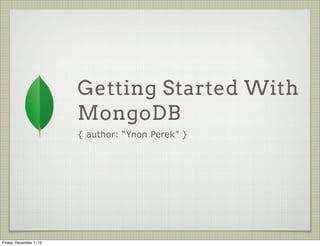
Introduction To MongoDB
- 1. Getting Started With MongoDB { author: “Ynon Perek” } Friday, December 7, 12
- 2. Whoami Ynon Perek http://ynonperek.com ynon@ynonperek.com Friday, December 7, 12
- 3. Agenda MongoDB Overview Mongo Test Drive Mongo Data Model CRUD Operations Working With Files Friday, December 7, 12
- 4. MongoDB Overview Data Store for JSON Objects Friday, December 7, 12
- 5. MongoDB Overview Data Store for JSON Objects { “Name” : “Rose Tyler” } Friday, December 7, 12
- 6. JSON Objects A JSON Object is a collection of key/value pairs Keys are simple strings Values can be: Numbers, Strings, Arrays, Other Objects, and more Friday, December 7, 12
- 7. JSON Examples { “name”: “The Doctor”, “age”: 900 } { “race”: “human”, “body parts” : [“head”, “legs”, “arms”, “eyes”] } Friday, December 7, 12
- 8. MongoDB Overview A Document Oriented Database (No SQL) No Joins No Transactions Friday, December 7, 12
- 9. Application Architecture SERVER DB Friday, December 7, 12
- 10. Mongo Test Drive Create MongoLab Account And Start Using The DB Friday, December 7, 12
- 11. Install mongo Client Download mongo from: http://www.mongodb.org/downloads Extract zip file Run mongo Friday, December 7, 12
- 12. Install mongo Client Choose production release for your architecture Friday, December 7, 12
- 13. Install mongo Client Note: Still using Windows XP ? You’ll have to use the previous 2.0 version Friday, December 7, 12
- 14. Meet MongoLab Friday, December 7, 12
- 15. Database Dashboard Friday, December 7, 12
- 16. Create New Database Choose database name Choose provider Choose plan (free is good) Create a DB user Friday, December 7, 12
- 17. Database Dashboard Friday, December 7, 12
- 18. Connecting To The DB There are two options to work with your new DB You can use the web console You can use the command line console Let’s start with the web. Friday, December 7, 12
- 19. Demo: Creating Documents Create a few documents on the web console Update the data Delete some of them Search by fields Friday, December 7, 12
- 20. Mongo Data Model DB Design for relational database blog app DB Design for Mongo- based blog app Friday, December 7, 12
- 21. Old-Style Table DB Design Name Age City of Birth Jim 22 Ashdod Mike 21 Eilat Friday, December 7, 12
- 22. Problems With Tables There are too many of them... Friday, December 7, 12
- 23. Old-Style Table DB Design Friday, December 7, 12
- 24. Cool MongoDB Design { “title”: “Mongo 101”, “author” : “ynonp”, “comments” : [ { “author” : “...”, “content” : “...” }, { “author” : “...”, “content” : “...” } ], “tags” : [ “funny”, “informative”], “content” : “...” } Friday, December 7, 12
- 25. Mongo Schema Use embedded documents or arrays Less tables to access: Better performance Simple Friday, December 7, 12
- 26. Q&A Friday, December 7, 12
- 27. Lab Create a DB for musical info Create a collection called albums Add info for 3 albums you like, including: Album Name, Artist, Tracks, Release Date, Genres Tracks is an array of objects Genres is an array of strings Friday, December 7, 12
- 28. CRUD Operations Create, Read, Update and Destroy Data Friday, December 7, 12
- 29. Mongo CRUD Create is called insert Read is called find Update is called update Destroy is called remove Friday, December 7, 12
- 30. Mongo CRUD From a developer’s perspective, MongoDB operations are the same through the driver and through the console In both cases, operations look like function calls or method invocations We’ll use mongo shell for the rest of this chapter Friday, December 7, 12
- 31. Inserting Data Use the command insert or save to insert a new object db.collection.insert( obj ); db.collection.insert( array ); Friday, December 7, 12
- 32. Inserting Data Inserting to a new collection creates the collection Inserting an object with an _id key, it is used as the object’s id (and must be unique). Friday, December 7, 12
- 33. Reading Data find and findOne perform read operations Both take a query find returns a cursor findOne returns an object Optional: Fields to fetch db.collection.find( <query>, <projection> ) Friday, December 7, 12
- 34. Query Document An empty (or missing) query document returns everything db.collection.find({}) db.collection.find() Friday, December 7, 12
- 35. Query Document Each key/value pair in the query document imposes a condition on the results (objects that match). db.movies.find({ “genre” : “indie” }); db.books.find({“pages” : { “$gt” : 100 }}); Friday, December 7, 12
- 36. Query Document Query Object Each key/value pair in the query document imposes a condition on the results (objects that match). db.movies.find({ “genre” : “indie” }); db.books.find({“pages” : { “$gt” : 100 }}); Friday, December 7, 12
- 37. Query Document A compound query means a logical AND on the conditions. db.inventory.find( { “type” : “snacks”, “available” : { “$lt” : 10 } }); Friday, December 7, 12
- 38. Quiz: What Is Returned from alterego publisher Bruce { Earth DC Wayne “publisher” : “DC” } Peter Earth Marvel Parker Krypton Clark Kent DC Friday, December 7, 12
- 39. Quiz: What Is Returned from alterego publisher { Bruce “publisher” : Earth DC Wayne “DC”, “from” : “Earth” Peter Earth Marvel } Parker Krypton Clark Kent DC Friday, December 7, 12
- 40. More Queries You can use “$or” to have an OR expression { “$or” : [ { “type” : “food” }, { “type” : “drinks” } ] } Friday, December 7, 12
- 41. Sub Documents If your document has sub-documents, it’s possible to query by a full sub document or look for a partial match Full sub-document query means subdocument is exactly as specified in the query Example: { ISBN : { “ISBN-10” : “1906465592”, “ISBN-13” : “978-1906465599” }} Friday, December 7, 12
- 42. Sub Documents A partial query matches all objects that have at least the required field (but may contain more) Example: { “language.primary” : “english” } Value of language is an object, and it has a field called primary Friday, December 7, 12
- 43. Arrays You can use an exact array match by providing the full array in the query Example: { tags : [ “funny”, “cute”, “cats” ] } Friday, December 7, 12
- 44. Arrays You can query for an array that has at least one element matching the query Example: { “tags” : “funny” } Friday, December 7, 12
- 45. Arrays If you have a subdocument as the element of an array, it’s possible to query by its fields using the dot notation. Examples: { “tracks.4.name” : “Rose Mary Stretch” } { “tracks.name” : “Rose Mary Stretch” } Friday, December 7, 12
- 46. Query Operators Complex queries are performed with special operators. These are reserved words starting with a $ Some of them: $gt, $gte, $lt, $lte, $ne, $in, $nin, $all, $or, $not Friday, December 7, 12
- 47. Comparator Queries Value for key a is greater than 10 { “a” : { “$gt” : 10 }} Value for key b is not 7 { “b” : { “$ne” : 7 }} Value for key name is greater (ascii-wise) than ‘bird’ { “name” : { “$gt” : “bird” }} Friday, December 7, 12
- 48. Queries: $in, $nin Use $in to specify a choice from multiple options Value for grade is 85, 90 or 100 { “grade” : { “$in” : [ 85, 90, 100 ] } } Value for fruit is neither apple nor banana { “fruit” : { “$nin” : [“apple”, “banana” ] } } Friday, December 7, 12
- 49. Quiz: What Is Selected { “reads” : { “$gt” : 10 }, “author” : { “$nin” : [“admin”, “manager”, “boss” ] } } author reads title How To Use admin 99 Mongo How To Make Joe 120 Money Windows Jim 8 Manual Friday, December 7, 12
- 50. Queries: $all Select objects with array containing all elements Example: { “tags” : { “$all” : [ “funny”, “cats” ] } } Friday, December 7, 12
- 51. More Query Operators “$size” - array has a specific number of elements “$exists” - field present or missing Example: { “friends” : { “$size” : 7 } } { “producer” : { “$exists” : false } } Friday, December 7, 12
- 52. Aggregation count() - returns how many objects found distinct() - returns all distinct values for a key Example: db.posts.distinct( “tags” ) Friday, December 7, 12
- 53. Resources Queries Cheat Sheet http://www.10gen.com/sites/default/files/downloads/ mongodb_qrc_queries.pdf Friday, December 7, 12
- 54. Q&A Friday, December 7, 12
- 55. Lab Using the previously defined musical DB. Query for: Albums released after/before 2008 Albums with 7 tracks Albums by a specific genre Albums by a specific track name Display ALL different genres in the DB Friday, December 7, 12
- 56. Update Update operations modify existing data in the DB Mongo supports two update commands: update() and save() Update is the more general (and complex) Friday, December 7, 12
- 57. Update The general form for update is: db.collection.update( <query>, <update>, <options> ) Which Entries What to do with to update them Friday, December 7, 12
- 58. Update The second argument to update() is an operator object It tells update what to do with the data Some keys you can use: “$set”, “$inc” “$push”, “$pushAll”, “$addToSet”, “$pop”, “$pull”, “$pullAll” Friday, December 7, 12
- 59. Update: set $set modifies a value or add a new value Example: db.posts.update( { title: “Why Is Your Cat Unhappy” }, { $set : { “archived” : true } } ); Friday, December 7, 12
- 60. Quiz: $set What happens here ? db.cats.update( { color: “white” }, { “$set” : { “owners” : [“John”, “Jim”] } } ); Friday, December 7, 12
- 61. Quiz: $set Update owners array of the first cat with white color If you want to update all objects, use multi db.cats.update( { color: “white” }, { “$set” : { “owners” : [“John”, “Jim”] } } { multi : true } ); Friday, December 7, 12
- 62. Update: inc $inc increases a numeric value Example: { “$inc” : { “age” : 11 } } Friday, December 7, 12
- 63. Quiz: $inc What happens here ? db.songs.update( { “title” : “Killing Lies” }, { “$inc” : { “plays” : 1 } } ); Friday, December 7, 12
- 64. Update: push and pushAll push() and pushAll() add items to an existing array If they array did not exists, it is created Example: db.creatures.update( { name: “The Doctor” }, { “$push” : { companions : “Rose Tyler” } } ) Friday, December 7, 12
- 65. Update: addToSet The $addToSet adds a new item only if it wasn’t already in the array Example: { “$addToSet” : { “tags” : “funny” } } Friday, December 7, 12
- 66. Update: pop pop removes items of an array Use a value of 1 to remove the last element Use a value of -1 to remove the first element Example: { “$pop” : { “companions” : 1 } } Friday, December 7, 12
- 67. Update: pull Remove a specific item from an array. Can use $pullAll to remove all matching elements Example: { “$pull” : { “companions” : “Rose Tyler” } } Friday, December 7, 12
- 68. Updating with save() The second update operation is save() takes a document: If the document has an id - update it If not, insert it to the DB Friday, December 7, 12
- 69. Deleting Data remove() deletes objects from a collection Takes a query and possibly a <justOne> arguments Examples: db.posts.remove({ “author” : “Father Angelo” }) db.music.remove({ “genres” : “pop” }) db.posts.remove({ “tags” : “funny” }, 1 ); Friday, December 7, 12
- 70. Q&A Friday, December 7, 12
- 71. Lab From the previous music database: Add a new album with 4 tracks Add a new track to that new album Set property “plays” on all albums to 6 Increase it by 4 only for “indie” albums Delete all “indie” music Friday, December 7, 12
- 72. Thank You Photos from: http://123rf.com Slides available at: http://ynonperek.com Friday, December 7, 12
