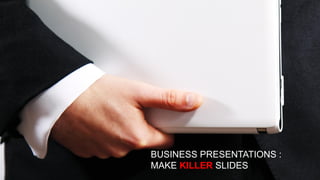
Professional Presentation
- 1. Source: xxx BUSINESS PRESENTATIONS : MAKE KILLER SLIDES BUSINESS PRESENTATIONS : MAKE KILLER SLIDES
- 2. C O N T E N T S 5 SPACING 6 GUIDELINES 7 PHOTOS 8 CHECKLIST 1 INTRODUCTION 3 ALIGNMENT 4 CLARITY 2 BOARDROOM
- 3. I N R O D U C T I O N "If a tree falls in a forest and no one is around to hear it, does it make a sound? INTRODUCTION
- 4. A NECESSARY EVIL While they are interested, their focus will soon change if you have used five different highlight colors or your alignment is out of sync. You need to build trust to convince your client. Bad PowerPoint distorts your message, making you look unqualified, unfit or incapable. If your slides look sloppy, your calculations might also be called into question. If everyone in the room already agreed with you, your presentation would not be necessary in the first place. This ebook will help you learn how to make professional presentations for business and explain why it matters in the boardroom. Numbers are my first love. I didn’t study finance and stochastic differential equations to spend my time designing PowerPoint slides, nobody does. However, when you work in a professional business setting, you need to ensure that the ideas you present are making an impact. Delivering subpar presentations doesn’t demand respect from your peers, nor does it command the attention of the CEO. The truth is that proper business presentations are like hygiene. We might not notice when everything is as it should be, but everyone notices if something isn’t right. You wouldn’t show up for an important meeting with a stain on your white shirt, would you? OK – I get it, you want numbers. I would too, if I were you. Demand for data-visualization skills has increased by 2574% in the last five years and our average attention span is now only 8 seconds. You might think this is longer for your target group, after all they are interested in your subject matter, right? Build Professional Presentation - Click Here
- 5. “Act like you’ve been there before. It doesn’t matter if it’s in the end zone at the Super Bowl or in the boardroom” Unknown B O A R D R O O M 2
- 6. WHY DESIGN MATTERS IN THE BOARDROOM The fundamental principle of good presentation design is that it should support your message, not detract from it in any way. You (and your presentation) are aiming to convince the audience of something; whether you are selling a business, presenting a 2020 strategy or preparing for a boardroom meeting. Your presentation should facilitate your objective without distracting your audience. You already know your objective. You probably also know how to communicate it using The Pyramid Principle. Obviously, you know the numbers. The presentation is the easy part. Just avoid mistakes and keep it clean and professional. Executive management don’t like inaccuracies because it prompts uncertainty – this applies to both calculations and business presentations. But what is professionalism and how do you avoid inaccuracies? Design is subjective right? Not necessarily. Take alignment; it is a law you must follow, like doing the same thing on both sides of an equation. Consistency across slides is also a rule, not an optional extra. But alignment is one thing and style and preferences are another. There can be no doubt that style is more subjective and varies between clients. However, in no-more’s experience, most businesses are fairly reserved when it comes to design – when presented with several options ranging from artistic to conservative, our clients choose the latter 80% of the time. Don’t rock the boat unless that is your goal. Of course, there are exceptions, but using multiple contrast colors and multicolored gradients just isn’t clean or professional. But let’s be honest: if your presentation contained 3D bubble men with a gradient, you probably wouldn’t be in the boardroom in the first place. This book will not help you become a great artist or create a storyline, but it will help you deliver professional business presentations that will allow your analysis to be the focal point of attention. After all, that is what matters in the boardroom. Build Professional Presentation - Click Here
- 7. “Well, you know, I was a human being before I became a businessman” George Soros A L I G N M E N T 3 “Building a visionary company requires one percent vision and 99 percent alignment.” - James C. Collins
- 8. ALIGNMENT If you want to look professional, all the elements in your slide deck must be aligned. Like how the invisible line in this textbox aligns with the header and the pink line. Don’t take our word for it. We know we are biased and have an incentive to raise awareness and create demand four our services, but alignment is among the most basic design principles and you will find few business professionals who dispute that. It will not win you the pitch or make you stand out, but cutting corners might just do the opposite. Alignment is easy to fix and improves the quality of your slides, providing you ensure consistency across all of them. Yes, all of them. What to check: Do all of your headers sit in exactly the same position, from one slide to the next? Do your graphs align with the first letter of your headers? Do your footnotes align perfectly with the rest of your content? There is no one correct way to align your slides, there are lots of different methods. However, one thing is indisputable: if your slides don’t align, it is easy to tell and your presentation will suffer. You wouldn’t buy something from a poorly designed website, would you? Presentations are no different. It might take hours, but skipping this vital step will result in a presentation that creates a feeling of uncertainty in your client. Build Professional Presentation - Click Here
- 9. WHAT Alignment is invisible lines that align elements DO DON’T HOW Use rulers and guidelines. Check across all slides Misalignment A L I G N M E N T Alignment
- 10. “You're not going to make Hemingway better by adding animations” Jeff Bezos C L A R I T Y 4 “Dwell not on the faults and shortcomings of others; instead, seek clarity about your own.” - Gautama Buddha
- 11. CLARITY In the world of economics, more is always better. In design, the opposite is true. ‘Less is more’ is a clichéd phrase, with good reason. You have a specific message to get across, prioritization is key. The rule of scarcity also applies to design. The more content you add, the more noise you create. Ask yourself: Is this element necessary? Can I minimize the attention it draws? The oversized stopwatch representing time ticking away? The big arrow with contrast? It might look cool, but it also steals the show. If the audience’s focus is on a large visual element, rather than the key message of your slide, your presentation loses clarity. You do not need to add reflections or shadow to elements. What function does it serve? If in doubt, leave it out. You are presenting arguments based on logic and numbers. Let that be the center of attention and leave the 3D effects and multi-colored gradients to your competitors. Build Professional Presentation - Click Here
- 12. < DO’ s DON'Ts This is the most important element This is less important This is less important This is important This is important This is important C L A R I T Y No focus WHAT : Clarity is the ability to be understood HOW : Figure out what the most import takeaway is and ensure that element is in focus
- 13. S P A C I N G 5 “White space is to be regarded as an active element, not a passive background” - Jan Tschichold Build Professional Presentation - Click Here
- 14. SPACIN G A blank space can be daunting. You might be tempted to fill it. Don’t. Spacing is an asset White space is an asset – it has been proven to increase comprehension by 20%. Correctly utilizing your white space (or negative space, if we want to be pedantic about it) will make your presentation look simple and elegant. Adding more elements than required makes your slides look cramped and cluttered. Build Professional Presentation - Click Here
- 15. DO’s DON’Ts S P A C I N G Don’t steal the margin and cramp the slide Keep spacing between your elements No spacing WHAT: Negative space is the area around your elements. It gives the eye a place to rest HOW: Keep spacing between your elements & keep distance to edges
- 16. “You want it to be one way, but it’s the other way” - Marlo Stanfield G U I D E L I N E S 6 Build Professional Presentation - Click Here
- 17. GUIDELINES You work at a company with corporate guidelines created by specialists; you might as well use them. Following guidelines enables an organization with many people, all with subjective opinions about design, to present unified and professional business presentations. Guidelines make your life easier by allowing you to focus on the things that matter. This ebook is created by a non-designer using corporate guidelines, with help from no-more’s specialists. It doesn’t have to be hard. So, what do guidelines entail? Most companies have a font type, color scheme and logo placement that everybody should follow to create consistency. This applies to both external and internal presentations. It doesn’t matter if your presentation will only be seen by internal staff, using rainbow colors and wild fonts will detract from your message and look unprofessional. Just because the audience is made up of your colleagues and not clients, doesn’t mean you’re not selling them an idea. You have to know the rules to break them. Build Professional Presentation - Click Here
- 18. DO’s DON’Ts G U I D E L I N E S Sales; 58% Sales; 23% Sales; 9% Sales; 10% Don’t use white background on logos Pick either round or square corners Sales; 58% Sales; 23% Sales; 10% Sales; 9% Don’t use new colors for charts WHAT: Guidelines are created to ensure consistency HOW: Stick to the color scheme, check the font and use the template
- 19. “The key to staying on top of things is to treat everything like it's your first project– like when you were an intern” - Notorious B.I.G. P H O T O S 7
- 20. PHOTO S Photos should look unique. We’ve all seen a million generic stock photos – you know the ones – and they always look contrived. If you’ve seen it before, so have your peers and more importantly, your clients. Using generic stock images gives the impression that you haven’t tried that hard and you don’t really care. Your client is unique; your presentation should feel unique as well. If your client sees a clichéd stock image, it destroys this perception. Invest the time and effort to find a good source of unusual and unexpected images to support your arguments. Don’t be tempted to stretch, distort or use low resolution images or icons and don’t use 3D effects or multi-colored gradients. Trust us on this one, the exceptions to this rule are extremely few. Lastly, your photos should enhance the story you are telling. If you are presenting the case for the acquisition of a local coffee chain, you might want to use a picture with coffee. People have a limited span of attention; capture it immediately with a relevant image. Build Professional Presentation - Click Here
- 21. DO DON’T P H O T O S Not too generic Room for text Generic Stretched WHAT: Photos tell a story and evoke feelings HOW: Use unique photos that enhance your storyline
- 22. “Hard work beats talent when talent fails to work hard” Kevin Durant C H E C K L I S T 8
- 23. CHECKLIST Our checklist is not exhaustive. It shows the minimum you need to check before delivering your deck to a client or presenting internally. Are there exceptions? Yes. Design is not mathematics. However, we hope it will help you or your colleagues. Feel free to print out the checklist and use it for quality assurance. Build Your Presentation Faster - Click Here
- 24. Simple borders Do not flip the text to read vertically - It should be easy to read Consistent elements across all slides a. Bullet points b. Headers c. Footers d. Graphs e. Alignment Only one font size throughout deck (excluding headers and footers) Transparent background on logos No 3D effects (we have never seen a single example where this works) No shadows (it is better this way) No gradients (particularly multi-colored) No bubble men (the epitome of generic) No word art (see above) No animations (and don’t even think about sound effects) Constant spacing between elements Consistent color scheme Ensure readability No Clipart No stretched pictures or icons Do not write text with low contrast to the element No stealing the margin Use proper spacing Keep all elements inside the slide frame No reflection on elements No overuse of highlight color No SmartArt (it looks generic)
- 25. Source: xxx Build better presentations, faster- Click here