Report
Share
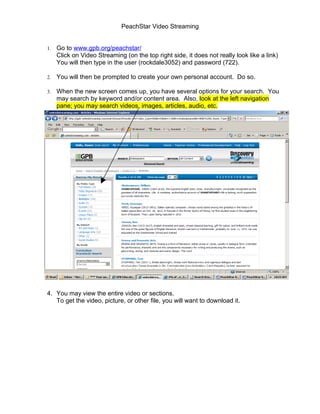
More Related Content
Similar to PeachStar Video Streaming Instructions
Similar to PeachStar Video Streaming Instructions (20)
Creating and Sharing Your Videos on YouTube and Facebook

Creating and Sharing Your Videos on YouTube and Facebook
More from Videoguy
More from Videoguy (20)
Proxy Cache Management for Fine-Grained Scalable Video Streaming

Proxy Cache Management for Fine-Grained Scalable Video Streaming
Free-riding Resilient Video Streaming in Peer-to-Peer Networks

Free-riding Resilient Video Streaming in Peer-to-Peer Networks
Considerations for Creating Streamed Video Content over 3G ...

Considerations for Creating Streamed Video Content over 3G ...
Impact of FEC Overhead on Scalable Video Streaming

Impact of FEC Overhead on Scalable Video Streaming
PeachStar Video Streaming Instructions
- 1. PeachStar Video Streaming 1. Go to www.gpb.org/peachstar/ Click on Video Streaming (on the top right side, it does not really look like a link) You will then type in the user (rockdale3052) and password (722). 2. You will then be prompted to create your own personal account. Do so. 3. When the new screen comes up, you have several options for your search. You may search by keyword and/or content area. Also, look at the left navigation pane; you may search videos, images, articles, audio, etc. 4. You may view the entire video or sections. To get the video, picture, or other file, you will want to download it.
- 2. You should see download when you click on the video title. Right click on the download.. Left click on Save Target As. Tell it where to save it. (Most likely to the share drive or your hard drive; this depends on where you’ll be using it. If you are using it in your classroom, save to your hard drive. If you are using it in a lab, save it to the share drive.) Be patient. The amount of time it takes to download the clip is determined by the length of the clip. You may close the window when the download is complete.