Networking in linux
•Download as PPTX, PDF•
1 like•852 views
Computers are connected in a network to exchange information or resources with each other. Two or more computer are connected through network media called computer media. There are a number of network devices or media that are involved to form computer network. Computer loaded with Linux Operation System can also be a part of network whether it is a small or large network by multitasking and multi user natures. Maintaining of system and network up and running is a task of System / Network Administrator’s job. In this article we are going to review frequently used network configuration and troubleshoot commands in Linux.
Report
Share
Report
Share
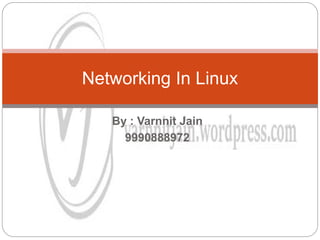
Recommended
More Related Content
What's hot
What's hot (20)
Linux systems - Linux Commands and Shell Scripting

Linux systems - Linux Commands and Shell Scripting
Viewers also liked
Viewers also liked (20)
Network and multi media environment research study of college

Network and multi media environment research study of college
introduction to linux kernel tcp/ip ptocotol stack 

introduction to linux kernel tcp/ip ptocotol stack
Similar to Networking in linux
Similar to Networking in linux (20)
ProjectPurposeThe purpose of this project is to provide an o.docx

ProjectPurposeThe purpose of this project is to provide an o.docx
Recently uploaded
God is a creative God Gen 1:1. All that He created was “good”, could also be translated “beautiful”. God created man in His own image Gen 1:27. Maths helps us discover the beauty that God has created in His world and, in turn, create beautiful designs to serve and enrich the lives of others.
Explore beautiful and ugly buildings. Mathematics helps us create beautiful d...

Explore beautiful and ugly buildings. Mathematics helps us create beautiful d...christianmathematics
Making communications land - Are they received and understood as intended? webinar
Thursday 2 May 2024
A joint webinar created by the APM Enabling Change and APM People Interest Networks, this is the third of our three part series on Making Communications Land.
presented by
Ian Cribbes, Director, IMC&T Ltd
@cribbesheet
The link to the write up page and resources of this webinar:
https://www.apm.org.uk/news/making-communications-land-are-they-received-and-understood-as-intended-webinar/
Content description:
How do we ensure that what we have communicated was received and understood as we intended and how do we course correct if it has not.Making communications land - Are they received and understood as intended? we...

Making communications land - Are they received and understood as intended? we...Association for Project Management
Recently uploaded (20)
Explore beautiful and ugly buildings. Mathematics helps us create beautiful d...

Explore beautiful and ugly buildings. Mathematics helps us create beautiful d...
Jual Obat Aborsi Hongkong ( Asli No.1 ) 085657271886 Obat Penggugur Kandungan...

Jual Obat Aborsi Hongkong ( Asli No.1 ) 085657271886 Obat Penggugur Kandungan...
HMCS Max Bernays Pre-Deployment Brief (May 2024).pptx

HMCS Max Bernays Pre-Deployment Brief (May 2024).pptx
Unit-IV; Professional Sales Representative (PSR).pptx

Unit-IV; Professional Sales Representative (PSR).pptx
General Principles of Intellectual Property: Concepts of Intellectual Proper...

General Principles of Intellectual Property: Concepts of Intellectual Proper...
Making communications land - Are they received and understood as intended? we...

Making communications land - Are they received and understood as intended? we...
Unit-V; Pricing (Pharma Marketing Management).pptx

Unit-V; Pricing (Pharma Marketing Management).pptx
Vishram Singh - Textbook of Anatomy Upper Limb and Thorax.. Volume 1 (1).pdf

Vishram Singh - Textbook of Anatomy Upper Limb and Thorax.. Volume 1 (1).pdf
Networking in linux
- 1. By : Varnnit Jain 9990888972 Networking In Linux
- 2. Introduction Computers are connected in a network to exchange information or resources with each other. Two or more computer are connected through network media called computer media. There are a number of network devices or media that are involved to form computer network. Computer loaded with Linux Operation System can also be a part of network whether it is a small or large network by multitasking and multi user natures. Maintaining of system and network up and running is a task of System / Network Administrator’s job. In this article we are going to review frequently used network configuration and troubleshoot commands in Linux.
- 3. Network Interface Names The linux kernel names interface with a specific prefix depending on the type of interface. For Example : all Ethernet interfaces start with eth, regardless of the specific hardware vendor. Following the prefix, each interface is numbered, starting at zero. etho, eth1 and eth2 would refer to the first, second and third Ethernet interfaces. Other interfaces include wlan0 for the first wireless device, virbr0 for the internal bridge set up for virtual hosts, bond0 for the first bonded network device, and so on.
- 4. Network Configuration and Troubleshooting To check IP address of the system #ip a #ip ad #ip add
- 5. Network Configuration and Troubleshooting (Cont.) Network and IP configuration settings #system-config-network #system-config-network-tui
- 6. Network Configuration and Troubleshooting (Cont.) To start network manually #service network start To restart network configuration #service network restart
- 7. Network Configuration and Troubleshooting (Cont.) To keep network settings on when system restarts #chkconfig network on For checking connectivity between systems. #ping (IP address)
- 8. Network Configuration and Troubleshooting (Cont.) To disable NIC card/Interface (Here eth0) #ifdown eth0 To enable NIC card/Interface (Here eth0) #ifup eth0
- 9. Network Configuration and Troubleshooting (Cont.) To check the hostname #hostname To change the hostname #hostname new_name
- 10. Configuration on System Network configuration in GUI mode. #system-config-network Firewall configuration in GUI mode. #system-config-firewall Date and time configuration in GUI mode. #system-config-date To setup different settings of the system. (complete setup console in GUI mode). #setup To check system IP configuration #ifconfig (same as ipconfig in windows)
- 11. Scenario We have two systems. One with IP 10.0.0.1 and another with IP 10.0.0.2 . We have to setup network between both of these systems in order to ping them to each other. Step 1 : Enable the interface of the first system.
- 12. Step 2 : Set IP 10.0.0.1 to the ethernet 0 of the first system. using #system-config-network
- 13. Step 3 : Select the device you want to configure. (Here we will chose eth0).
- 14. Step 4 : Network configuration window appears on the Fill in the required blanks
- 15. Step 5 : Set the IP 10.0.0.1
- 16. Step 6 : Enable the Interface eth0 using #ifupeth0 Check the IP configuration of the same port using #ifc IP for the first system has been set successfully.
- 17. Repeat the steps for the second system. Set IP 10.0.0.2
- 18. The network has been set between both the systems. You can simply check the connectivity between the two Use the command ping 10.0.0.2 from first PC and see t
