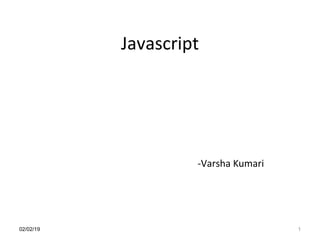
Js mod1
- 2. Introduction • JavaScript is a front-end scripting language developed by Netscape for dynamic content – Lightweight, but with limited capabilities – Can be used as object-oriented language • Client-side technology – Embedded in your HTML page – Interpreted by the Web browser • Simple and flexible 02/02/19 2
- 3. • HTML to define the content of web pages • CSS to specify the layout of web pages • JavaScript to program the dynamic behavior of web pages 02/02/19 3
- 4. Using JavaScript Code • The JavaScript code can be placed in: – <script> tag in the head </script> – <script> tag in the body </script> – External files, linked via <script> tag in the head • Files usually have .js extension 4 <script src="scripts.js" type="text/javscript"><script src="scripts.js" type="text/javscript"> </script></script>
- 5. The First Script first-script.html 5 <html><html> <body><body> <script type="text/javascript"><script type="text/javascript"> alert('Hello JavaScript!');alert('Hello JavaScript!'); </script></script> </body></body> </html></html>
- 6. Another Small Example small-example.html 6 <html><html> <body><body> <script type="text/javascript"><script type="text/javascript"> document.write('JavaScript rulez!');document.write('JavaScript rulez!'); </script></script> </body></body> </html></html>
- 7. <html><html> <head><head> <script type="text/javascript"><script type="text/javascript"> function test (message) {function test (message) { alert(message);alert(message); }} </script></script> </head></head> <body><body> <img src="logo.gif"<img src="logo.gif" onclick="test('clicked!')" />onclick="test('clicked!')" /> </body></body> </html></html> Calling a JavaScript Function from Event Handler – Example image-onclick.html 7
- 8. Using External Script Files• Using external script files: External JavaScript file: 8 <html><html> <head><head> <script src="sample.js" type="text/javascript"><script src="sample.js" type="text/javascript"> </script></script> </head></head> <body><body> <button onclick="sample()" value="Call JavaScript<button onclick="sample()" value="Call JavaScript function from sample.js" />function from sample.js" /> </body></body> </html></html> function sample() {function sample() { alert('Hello from sample.js!')alert('Hello from sample.js!') external-JavaScript.htmlexternal-JavaScript.html sample.jssample.js The <script> tag is always empty.The <script> tag is always empty.
- 9. <script type = "text/JavaScript" language="JavaScript"> var a = "These sentence"; var italics_a = a.italics(); var b = "will continue over"; var upper_b = b.toUpperCase(); var c = "three variables"; var red_c = c.fontcolor("red"); var sentence = a+b+c; var sentence_change = italics_a+upper_b+red_c; document.write(sentence); document.write("<br>"); document.write(sentence_change); </script>
- 10. Standard Popup Boxes • Alert box with text and [OK] button – Just a message shown in a dialog box: • Confirmation box – Contains text, [OK] button and [Cancel] button: • Prompt box – Contains text, input field with default value: 10 alert("Some text here");alert("Some text here"); confirm("Are you sure?");confirm("Are you sure?"); prompt ("enter amount", 10);prompt ("enter amount", 10);
- 11. Alert Dialog Box <html> <head> <script type="text/javascript"> function Warn() { alert ("This is a warning message!"); document.write ("This is a warning message!"); } </script> </head> <body> <p>Click the following button to see the result: </p> <form> <input type="button" value="Click Me" onclick="Warn();" /> </form> </body></html>
- 12. Confirmation Dialog Box <html> <head> <script type="text/javascript"> function getConfirmation() { var retVal = confirm("Do you want to continue ?"); if( retVal == true ) { document.write ("User wants to continue!"); return true; } Else { document.write ("User does not want to continue!"); return false; } } </script> </head> <body> <p>Click the following button to see the result: </p> <form> <input type="button" value="Click Me" onclick="getConfirmation();" /> </form> </body> </html>
- 13. Prompt Dialog Box <html> <head> <script type="text/javascript"> function getValue(){ var retVal = prompt("Enter your name : ", "your name here"); document.write("You have entered : " + retVal); } </script> </head> <body> <p>Click the following button to see the result: </p> <form> <input type="button" value="Click Me" onclick="getValue();" /> </form> </body></html>
- 14. JavaScript Syntax • The JavaScript syntax is similar to Java – Operators (+, *, =, !=, &&, ++, …) – Variables (typeless) – Conditional statements (if, else) – Loops (for, while) – Arrays (my_array[]) and associative arrays (my_array['abc']) – Functions (can return value) 14
- 15. Data Types • JavaScript data types: – Numbers (integer, floating-point) – Boolean (true / false) • String type – string of characters • Arrays • Associative arrays (hash tables) 15 var myName = "You can use both single or doublevar myName = "You can use both single or double quotes for strings";quotes for strings"; var my_array = [1, 5.3, "aaa"];var my_array = [1, 5.3, "aaa"]; var my_hash = {a:2, b:3, c:"text"};var my_hash = {a:2, b:3, c:"text"};
- 16. Everything is Object• Every variable can be considered as object – For example strings and arrays have member functions: 16 var test = "some string";var test = "some string"; alert(test[7]); // shows letter 'r'alert(test[7]); // shows letter 'r' alert(test.charAt(5)); // shows letter 's'alert(test.charAt(5)); // shows letter 's' alert("test".charAt(1)); //shows letter 'e'alert("test".charAt(1)); //shows letter 'e' alert("test".substring(1,3)); //shows 'esalert("test".substring(1,3)); //shows 'es'' var arr = [1,3,4];var arr = [1,3,4]; alert (arr.length); // shows 3alert (arr.length); // shows 3 arr.push(7); // appends 7 to end of arrayarr.push(7); // appends 7 to end of array alert (arr[3]); // shows 7alert (arr[3]); // shows 7 objects.htmlobjects.html
- 17. String Operations The + operator joins strings • What is "9" + 9? • Converting string to number: 17 string1 = "fat ";string1 = "fat "; string2 = "cats";string2 = "cats"; alert(string1 + string2); // fat catsalert(string1 + string2); // fat cats alert("9" + 9); // 99alert("9" + 9); // 99 alert(parseInt("9") + 9); // 18alert(parseInt("9") + 9); // 18
- 18. Sum of Numbers – Example sum-of-numbers.html 18 <html><html> <head><head> <title>JavaScript Demo</title><title>JavaScript Demo</title> <script type="text/javascript"><script type="text/javascript"> function calcSum() {function calcSum() { value1 =value1 = parseInt(document.mainForm.textBox1.value);parseInt(document.mainForm.textBox1.value); value2 =value2 = parseInt(document.mainForm.textBox2.value);parseInt(document.mainForm.textBox2.value); sum = value1 + value2;sum = value1 + value2; document.mainForm.textBoxSum.value = sum;document.mainForm.textBoxSum.value = sum; }} </script></script> </head></head>
- 19. Sum of Numbers – Example (2) sum-of-numbers.html (cont.) 19 <body><body> <form name="mainForm"><form name="mainForm"> <input type="text" name="textBox1" /> <br/><input type="text" name="textBox1" /> <br/> <input type="text" name="textBox2" /> <br/><input type="text" name="textBox2" /> <br/> <input type="button" value="Process"<input type="button" value="Process" onclick="javascript: calcSum()" />onclick="javascript: calcSum()" /> <input type="text" name="textBoxSum"<input type="text" name="textBoxSum" readonly="readonly"/>readonly="readonly"/> </form></form> </body></body> </html></html>
- 20. Form validation <html><head> <script> function validateForm() { var x = document.forms["myForm"]["fname"].value; if (x == "") { alert("Name must be filled out"); return false; }} </script> </head> <body> <form name="myForm" action="/action_page.php" onsubmit="return validateForm()" method="post"> Name: <input type="text" name="fname"> <input type="submit" value="Submit"> </form> </body></html> 02/02/19 20
- 21. 02/02/19 21