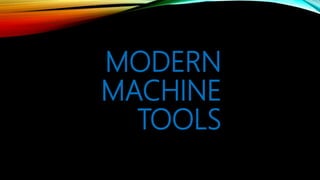
Modern machine
- 2. NUMERICAL CONTROL (NC) NC (numerical control) machine tools are the machine tool, of which the various functions are controlled by : letters , numbers and symbols. The NC machine tool runs on a program fed to it; without human operator. The NC program consist of a set of instruction or statement for controlling the motion of the drives of the machine tools as well as the motion of the cutting tool.
- 4. NC machine tools , one or more of the following function may be automatic : i. Starting and stopping of the machine tool spindle; ii. Controlling the spindle speed; iii. Positioning the tool at the desired location and guiding it along the desired path by automatic control of the motion of slides; iv. Controlling the feed rate; and v. Changing the tools.
- 6. COMPONENTS OF NC MACHINE TOOL SYSTEM 1. Part program:- • Using the part drawing and the cutting parameters, the part program is written. • The part program is a set of step by instruction to the machine tool for carrying out the operation. • Method use for part programming 1. Manual part programming 2. Computer-aided part programming
- 7. 2. Program Tape:- • The part program is entered on the program tape. • The program is entered on the tape in the form of punched holes. The holes are punched with the help of punching machine.
- 8. 3. Machine Control Unit(MCU):- • The program tape is read by the tape reader. • The controller takes input from the tape reader. 4. Machine Tool:- • The machine tool is operated by the controller of the machine control unit.
- 9. NC COORDINATE SYSTEMS For flat and prismatic (block-like) parts: Milling and drilling operations Conventional Cartesian coordinate system Rotational axes about each linear axis
- 10. NC COORDINATE SYSTEMS For rotational parts: Turning operations Only x- and z-axes
- 11. MOTION CONTROL SYSTEMS • 1. Point-to-Point systems • Also called position systems • System moves to a location and performs an operation at that location (e.g., drilling) • Also applicable in robotics
- 12. MOTION CONTROL SYSTEMS 2. Continuous path systems • Also called contouring systems in machining • System performs an operation during movement (e.g., milling and turning)
- 13. ABSOLUTE VS. INCREMENTAL POSITIONING • Absolute positioning • Move is: x = 40, y = 50 • Incremental positioning • Move is: x = 20, y = 30.
- 14. ADVANTAGES OF NC MACHINE TOOL • Cycle time reduction • Complex machining operation • High degree of accuracy • Less inspection required • Reduction of scrap and wastage • Increasing productivity • Lower tooling cost • Reduction of human error • Greater operation safety • Greater operation efficiency • Reduction space required • Operator skill-level reduced
- 15. LIMITATION OF NC MACHINE TOOL • High investment cost • High maintenance effort • Need for skilled programmers • High utilization required
- 16. INTRODUCTION TO CNC MACHINE TOOLS • In CNC (Computer Numerical Control) machines, a dedicated computer is used to perform the most of basic NC machine functions. • CNC (Computer Numerical Control) machine is a NC machine which uses a dedicated computer as the machine control unit. • The entire program is entered and stored in computer memory. The machining cyclefor each component is controlled by the program contained in the computermemory. • The stored part program listing can be used for future productionalso.
- 17. COMPONENTS OF CNC MACHINE TOOL SYSTEM • The main components of CNC machine tools are as follows : 1. Input / Output Console. 2. Microprocessor Based control unit. 3. Memory. 4. Feedback unit. 5. Machine Tool. 6. Interfaces.
- 18. INPUT / OUTPUT DEVICES Machine Tool Memory (ROM) Control program for : Z Slide X Slide Memory (RAM) Part Program Feed Back Unit
- 19. • Input / Output Console : It is the unit through which part program is fed to the CNC machine tool system and required output is taken out. It basically consists of monitor and Keyboard. • Microprocessor : This controller takes input from Input / Output device, Feedback from feedback unit and actuates the drives as well as the tool of the machine tool. • Memory : It consists of RAM & ROM. The RAM stores part program, while ROM stores the programs for machine control. • Feedback unit : The feedback unit takes input from machine tool and transfers it to control unit for necessary corrections. • Machine tool : Machine tool is operated by the control unit. • Interfaces : They are the connections between the different components of the CNC machine tool system.
- 21. CLASSIFICATION OF CNC MACHINE TOOL SYSTEMS • (d) According to type of controller 1. Hybrid controller CNC systems. 2. Straight controller CNC systems. • (e) According to axis & type of operations 1. CNC horizontal machining centre. 2. CNC vertical machining centre. 3. CNC turning centre. 4. CNC milling centre. (a) According to type of Feedbacksystems 1. Open loop type CNC machine. 2. Closed loop type CNC machine. (b) According to type of tool motioncontrol 1. Finite positioning control CNC machines. 2. Continuous path control CNC machines. (c) According to programmethods 1. Absolute Programming CNC machine systems. 2. Incremental Programming CNC machine systems.
- 22. CLASSIFICATION BASED ON TYPE OF FEEDBACK SYSTEMS Input Program Microcomputer CNC controllerDrive motor Gear box Machine tool slide displacement • It does not have any feedback mechanism. • It only has motion control but do not have any provision for feedback, which is needed to be compared with input for better control & correction of drive system.
- 23. CLASSIFICATION BASED ON TYPE OF FEEDBACK SYSTEMS Input Program Microcomputer CNC controller Drive motorGear box Machine tool slide displacement Measuring unit • It has a feedback mechanism. • It has the motion control with a provision of feedback of feedback. • Which can be used for accurately controlling the drive system by comparing it with the input information until the required or desired position is achived.
- 24. ACCORDING TO TYPE OF TOOL MOTION CONTROL: • In poin t to point CNC machines, the movement of cutting tool from one predefined position to another predefined position is important, while the path along which this tool moves is irrelevant. Commonly used in drilling & punching operations. • Straight cut line control mode is the extension version of point to point method, straight cut is obtained controlling the movement of tool with controlled feed rate in one of the axis direction at a time. Commonly used in Face milling, pocket milling and step turning operations.
- 25. ACCORDING TO TYPE OF TOOL MOTION CONTROL: • The continuous path control system is used for continuous, simultaneous & coordinated motions of cutting tool & work piece along different axes. • Such motion enables machining of different contoured profiles & curved surfaces. • Types : 2 axis, 2 ½ axis, 3 axis, Multi axis countering.
- 27. ACCORDING TO PROGRAMMING METHODS • In Cartesian coordinate geometry system using absolute measurement, each point is always specified using same zero established for a given coordinate system. X Y 0 0 0 4 2 4 2 5 4 6 4 7 6 6 8 8 8 4 5 4
- 28. ACCORDING TO PROGRAMMING METHODS • In Cartesian coordinate geometry system using incremental measurement , each point is specified using the path differential from the preceding point position. So in such programming , controller must store and process additional path measurement. X Y 0 0 0 4 2 0 0 1 2 1 0 1 2 -1 2 2 0 -4 - -
- 29. ACCORDING TO TYPE OF CONTROLLERS 1. Hard wired logic circuits : It performs those functions for which they are best suited, such as feed rate generation and interpolation. 2. Soft wired computer : The computer normally associated with performs the remaining control functions plus other duties not a conventional hard-wired controller. Minicomputer Hard-Wired logic Circuits Interface Feedback
- 30. ACCORDING TO TYPE OF CONTROLLERS • It uses a computer to perform all the functions. • The interpolation, feed rate generation and all other functions are performed by the computer with the help of software. • The only hard-wired elements are those required to interface the computer with machine tool and operator’s console. Minicomputer Interface Feedback
- 31. ADVANTAGES & LIMITATIONS OF CNC MACHINE TOOLS • Advantages • Ease of program input. • Multiple program storage. • Online part programming and editing. • Use of advanced interpolation. • Automatic tool compensation. • Auto generation of part program for • existing components. • Change in system of units. Limitations • Higher investment cost. • Higher maintenance cost. • Requires specialised operators.
- 32. INTRODUCTION DNC • DNC is a manufacturing system in which a number of machines are controlled by a computer through direct- connection and in real time. • Also, defined by EIA as: DNC is a system connecting a set of NC machines to a common memory for part program or machine program storage with provision for on- demand distribution of data to machines. • The tape reader is omitted. • Involves data connection and processing from the machine tool back to thecomputer.
- 33. COMPONENTS 1. Central computer 2. Bulk memory which stores the NC part programs. 3. Telecommunication lines 4. Machine Tools.
- 34. PRINCIPLE
- 35. • A central computer connected to a number of machine tools and controlthem • Part program of all machine tools are stored in the memory of the central computer and transmitted on direct transmission lines on demand • Two way information flow take place in real time • Various machine tools can communicate with the computer in real time • Programs in full or segment can be transferred to NC machines • Computer can be used for program editing • No tape readers are used • No limitation for the number or size of programs stored
- 36. The configuration of the DNC system can be divided into: 1. DNC system without satellite computer. 2. DNC system with satellite computer. Satellite computers are minicomputers and they serve to take some of the burden off central computer. Each satellites controls several machine tools.
- 37. DNC SYSTEM WITHOUT SATELLITE COMPUTER
- 38. DNC SYSTEM WITH SATELLITE COMPUTER
- 39. FUNCTIONS OF DNC The functions which a DNC system is designed to perform: 1. NC without punched tape. 2. NC part program storage. 3. Data collection, processing, and reporting. 4. Communication
- 40. ADVANTAGES OF DNC SYSTEM • Elimination of punched tapes and tape readers • Convenient storage of NC part programs in computer files • Greater computational capability and flexibility • Reporting of shop performance. • Convenient editing and diagnostic features.
- 41. COMPARISON BETWEEN NC, CNC AND DNC MACHINE TOOLS 1. The part program is fed to the machine through the tapes or other such media. 2. In order to modify the program, the tapes have to be changed. 3. In NC machine tool system, tape reader is a part of machine control unit. 4. System has no memory storage and each time it is run using the tape. 5. It can not import CAD files. 6. It can not use feedback system. 7. They are not software driven. 1. In CNC machine tool system, the program is fed to the machine through the computer. 2. The programs can be easily modified with the help of computer. 3. The microprocessor or minicomputer forms the machine control unit. The CNC machine does not need tape reader. 4. It has memory storage ability, in which part program can be stored. 5. System can import CAD files and convert it to part program. 6. The system can use feedback system. 7. The system is software driven. 1. The part program is fed to the machine through the Main computer 2. In order to modify the program, single computer is used 3. Large memory of DNC allows it to store a large amount of part program. 4. Same part program can be run on different machines at the same time. 5. The data can be processed using the MIS software so as to effectively carry out the Production planning and scheduling.
- 43. FUNDAMENTS An automated Transfer line consists of several machines or workstations which are linked together by work handling devices that transfer parts between the stations. The transfer of work parts occurs automatically and the workstations carry out their specialized functions automatically.
- 45. Objectives of the use of Transfer line To reduce labor costs To increase production rates To reduce work-in-process To minimize distances moved between operations To achieve specialization of operations To achieve integration of operations
- 46. CONFIGURATIONS 1. In-line type 2. Segmented In-Line Type 3. Rotary type
- 47. INLINE TYPE The in-line configuration consists of a sequence of workstations in a more-or-less straight-line arrangement as shown in figure 1. An example of an in-line transfer machine used for metal-cutting operations is illustrated in Figure
- 48. SEGMENTED IN-LINE TYPE The segmented in-line configuration consists of two or more straight-line arrangement which are usually perpendicular to each other with L- Shaped or U-shaped or The flow of work can take a few 90°turns, either for workpieces reorientation, factory layout limitations, qualify as a straight- line configuration. or other reasons, and still
- 50. ROTARY TYPE
- 51. 1) Continuous transfer 2) Intermittent transfer 3) Asynchronous transfer
- 52. ROTARY TYPE In the rotary configuration, the workparts are indexed around a circular table or dial. The workstations are stationary and usually located around the outside periphery of the dial. The parts ride on the rotating table and arc registered or positioned, in turn, at each station for its processing or assembly operation. This type of equipment is often referred to as an indexing machine or dial index Machine and the configuration
- 54. WORKPART TRANSPORT The transfer mechanism of the automated flow line must not only move the partially completed workparts or assemblies between adjacent stations, it must also orient and locate the parts in the correct position for processing at each station. The general methods of transporting workpieces on flow lines can be classified into the following three categories: 1. Continuous transfer 2. Intermittent or synchronous transfer 3. Asynchronous or power-and-free
- 55. ALSO… The most appropriate type of transport system for a given application depends on such factors as: The types of operation to be performed The number of stations on the line The weight and size of the work parts Whether manual stations are included on the line Production rate requirements Balancing the various process times on the line
- 56. 1) CONTINUOUS TRANSFER The workparts are moved continuously at Constant speed. This requires the workheads to move during processing in order to maintain continuous registration with the workpart. For some types of operations, this movement of the workheads during processing is not feasible, It would be difficult for example, to use this type of system on a machining transfer line because of inertia problems due to the size and weight of the workheads. Examples of its use are In beverage bottling operations, Packaging,
- 57. 2) INTERMITTENT TRANSFER As the name suggests, in this method the workpieces are transported with an intermittent or discontinuous motion. The workstations are fixed in position and the parts are moved between stations and then registered at the proper locations for processing. All workparts are transported at the same time and, for this reason, the term "synchronous transfer system" is also used to describe this method of workpart transport .
- 58. 3) ASYNCHRONOUS TRANSFER This system of transfer, also referred to as a "power-and-free system,“ It allows each workpart to move to the next station when processing at the current station has been completed. Each part moves independently of other parts. Hence, some parts are being processed on the line at the same time that others are being transported between stations. Asynchronous transfer systems offer the opportunity for greater flexibility than do the other two systems, and this flexibility can be a great advantage in certain circumstances. In-process storage of workparts can be incorporated into the asynchronous systems with relative ease. Parallel stations or several series stations can be used for the longer operations Single stations can be used for the shorter operations. A disadvantage of the power and-free systems is that the cycle
- 59. TRANSFER MECHANISMS- There are various types of transfer mechanisms used to move parts between stations. These mechanisms can be grouped into two types: # Linear travel for in- line machines, # Rotary motion for dial indexing machines.
- 60. LINEAR TRANSFER SYSTEM We will explain the operation of three of the typical mechanisms; The walking beam transfer bar system The powered roller conveyor system, and The chain-drive conveyor system.
- 61. THE WALKING BEAM TRANSFER BAR SYSTEM The work-parts are lifted up from their workstation locations by a transfer bar and moved one position ahead, to the next station. The transfer bar then lowers the pans into nests which position them more accu for processing. For speed and accuracy, the motion of the beam is most often generated by a rotating camshaft powered by an electric motor or a roller movement in a prof owered by hydraulic cylinder
- 63. CHAIN-DRIVE CONVEYOR SYSTEM Either a chain or a flexible steel belt is used to transport the work carriers. The chain is driven by pulleys in either an “over-and- under“ config, in which the pulleys turn about a horizontal axis, or an “around-the-corner“ configuration, in which the pulleys rotate about a vertical axis.
- 64. Rotary transfer mechanisms There are several methods used to index a circular table or dial at various equal angular positions corresponding to workstation locations.
- 65. CONTROL FUNCTIONS Controlling an automated flow line is a complex problem, owing to the sheer number of sequential steps that must be carried out. There are three main functions that are utilized to control the operation of an automatic transfer system. The first of there is an operational requirement, the second is a safety requirement, and the third is dedicated to improving quality. Sequence control. Safety monitoring Quality monitoring Instantaneous control Memory control
- 66. Sequence control. The purpose of this function is to coordinate the sequence of actions of the transfer system and its workstations. The various activities of the automated flow line must be carried out with split-second timing and accuracy. Sequence control is basic to the operation of the flow line Safety monitoring: This function ensures that the transfer system does not operate in an unsafe or hazardous condition. Sensing devices may be added to make certain that the cutting tool status is satisfactory to continue to process the workpart in the case of a machining-type transfer line. Other checks might include monitoring certain critical steps in the sequence control function to make sure that these steps have all been performed and in the correct
- 67. Quality monitoring: The third control function is to monitor certain quality attributes of the workpart. Its purpose is to identify and possibly reject defective workparts and assemblies. The inspection devices required to perform quality monitoring are sometimes incorporated into existing processing stations.
- 68. Conventional thinking on the control of the line has been to stop operation when a malfunction occurred. While there are certain malfunctions representing unsafe conditions that demand shutdown of the line, there are other situations where stoppage of the line is not required and perhaps not even desirable. There are alternative control strategies 1.Instantaneous control and 2. Memory control.
- 69. Instantaneous control: This mode of control stops the operation of the flow line immediately when a malfunction is detected. It is relatively simple, inexpensive, and trouble-free. Diagnostic features are often added to the system to aid in identifying the location and cause of the trouble to the operator so that repairs can be quickly made. However, stopping the machine results in loss of production from the entire line, and this is the system's biggest drawback. Memory control: In contrast to instantaneous control, the memory system is designed to keep the machine operating. It works to control quality and/or protect the machine by preventing subsequent stations from processing the particular workpart and by segregating the part as defective at the end of the line. The premise upon which memory-type control is based is that the failures which occur at the stations will be random and infrequent. If, however, the station failures result from cause and tend to repeat, the memory system will not improve production but, rather, degrade it. The flow line will continue to operate, with the consequence that bad parts will continue to be produced. For this reason, a counter is sometimes used so
- 70. BUFFER STORAGE It is not uncommon for production flow lines to include storage zones for collecting banks of workparts along the line. One example of the use of storage zones would be two intermittent transfer systems, each without any storage capacity, linked together with a workpart inventory area. It is possible to connect three, four, or even more lines in this manner. Another example of workpart storage on flow lines is the asynchronous transfer line. With this system, it is possible to provide a bank of workparts for every station on the line.
