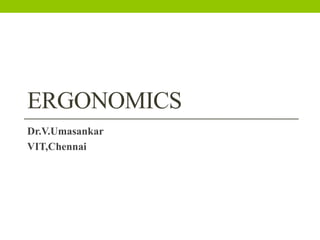
Ergonomics
- 2. Definition of Ergonomics The word ergonomics comes from two Greek words: ERGO: meaning work NOMOS: meaning laws Ergonomics is a science focused on the study of human fitness, and decreased fatigue and discomfort through product design. Ergonomics applied to office furniture design requires that we take into consideration how the products we design fit the people that are using them. At work, at school, or at home, when products fi t the user, the result can be more comfort, higher productivity, and less stress.
- 3. “The scientific discipline concerned with understanding of interactions among humans and other elements of a system, and the profession that applies theory, principles, methods and data to design in order to optimize human well-being and overall system performance”.
- 6. Repetition Gripping or Pinching Bent wrists Repetition Gripping or Pinching Repetition
- 7. History • As early as 18th century doctors noted that workers who required to maintain body positions for long periods of time developed musculoskeletal problems. • Within last 20 years research has clearly established connections between certain job tasks and RSI or MSD.
- 8. • A repetitive strain injury (RSI) is an "injury to the musculoskeletal and nervous system” that may be caused by repetitive tasks, forceful exertions, vibrations, mechanical compression, or sustained or awkward positions. • Musculoskeletal Disorders or MSDs are injuries and disorders that affect the human body’s movement or musculoskeletal system (i.e. muscles, tendons, ligaments, nerves, discs, blood vessels, etc.).
- 9. Fields of Ergonomics Physical ergonomics: is concerned with human anatomical, and some of the anthropometric, physiological and bio mechanical characteristics as they relate to physical activity. Cognitive ergonomics: is concerned with mental processes, such as perception, memory, reasoning, and motor response, as they affect interactions among humans and other elements of a system. (Relevant topics include mental workload, decision making, skilled performance, human-computer interaction, human reliability, work stress and training as these may relate to human- system and Human-Computer Interaction design.)
- 10. Organizational ergonomics: is concerned with the optimization of socio technical systems, including their organizational structures, policies, and processes.(Relevant topics include communication, crew resource management, work design, design of working times, teamwork, participatory design , community ergonomics, cooperative work, new work programs, virtual organizations, telework, and quality management.)
- 11. Physical ergonomics is important in the medical field, particularly to those diagnosed with physiological ailments or disorders such as arthritis (both chronic and temporary) or carpal tunnel syndrome. Pressure that is insignificant or imperceptible to those unaffected by these disorders may be very painful, or render a device unusable, for those who are. Many ergonomically designed products are also used or recommended to treat or prevent such disorders, and to treat pressure – related chronic pain. .
- 13. The carpal tunnel is a narrow passageway in the wrist, about an inch wide. The floor and sides of the tunnel are formed by small wrist bones called carpal bones. The roof of the tunnel is a strong band of connective tissue called the transverse carpal ligament. Because these boundaries are very rigid, the carpal tunnel has little capacity to "stretch" or increase in size. The nine tendons that bend the fingers and thumb also travel through the carpal tunnel. These tendons are called flexor tendons.
- 14. Carpal tunnel syndrome occurs when the tunnel becomes narrowed or when tissues surrounding the flexor tendons swell, putting pressure on the median nerve. These tissues are called the synovium. Normally, the synovium lubricates the tendons, making it easier to move your fingers. When the synovium swells, it takes up space in the carpal tunnel and, over time, crowds the nerve. This abnormal pressure on the nerve can result in pain, numbness, tingling, and weakness in the hand.
- 17. Human factors issues arise in simple systems and consumer products as well. Some examples include cellular telephones and other hand held devices that continue to shrink yet grow more complex (a phenomenon referred to as "creeping featurism"), millions of VCRs blinking "12:00" across the world because very few people can figure out how to program them, or alarm clocks that allow sleepy users to inadvertently turn off the alarm when they mean to hit 'snooze'. A user-centered design (UCD), also known as a systems approach or the usability engineering life cycle aims to improve the user -system.
- 18. 1) Static work: musculoskeletal effort required to hold a certain position, even a comfortable one. Example: sit & work at computers; keeping head and torso upright requires small or great amounts of static work depending on the efficiency of the body positions we chose. What two elements are at work?
- 19. Elements at work (cont) • Force: amount of tension our muscles generate Example: tilting your head forward or backward from a neutral, vertical position quadruples the amount of force acting on your lower neck vertebrae. • Increased force results in increase in muscular tension needed to support head in a tilted position.
- 20. 3 Main Ergonomic Principles: 1. Work activities should permit worker to adopt several different healthy and safe postures. 2. Muscle forces should be done by the largest appropriate muscle groups available 3. Work activities should be performed with joints at about mid-point of their head,trunk,etc.
- 22. The average person working at a keyboard can perform 50,000 to 200,000 keystrokes a day Overexertion, falls & RMI are the most common cause of workplace injury An average of 125,000 back injuries due to improper lifting each year. Muscles overuse results in tiny tears in the muscles and scarring; these contribute to inflammation and muscle stiffness FACTS
- 23. Correct & Incorrect Techniques
- 27. Humanfactors is the term used in the United States and a few other countries. The term ergonomics, although used in the United States, is more prevalent in Europe and the rest of the world. Some people have tried to distinguish between the two, but we believe that any distinctions are arbitrary and that, for all practical purposes, the terms are synonymous. Another term that is occasionally seen (especially within the U.S. military) is human engineering. However, this term is less favored by the profession, and its use is waning.
- 28. Finally, the term engineering psychology is used by some psychologists in the United States. Some have distinguished engineering psychology, as involving basic research on human capabilities and limitations, from human factors, which is more concerned with the application of the information to the design of things. Suffice it to say, not everyone would agree with such a distinction.
- 29. Human factors focuses on human beings and their interaction with products, equipment, facilities, procedures, and environments used in work and everyday living. The emphasis is on human beings (as opposed to engineering, where the emphasis is more on strictly technical engineering considerations) and how the design of things influences people. Human factors, then, seeks to change the things people use and the environments in which they use these things to better match the capabilities, limitations, and needs of people.
- 30. Objectives To enhance the effectiveness and efficiency with which work and other activities are carried out. Included here would be such things as increased convenience of use, reduced errors, and increased productivity. To enhance certain desirable human values, including improved safety, reduced fatigue and stress, increased comfort, greater user acceptance, increased job satisfaction, and improved quality of life.
- 31. Anthropometry Anthropometry is the science that measures the range of body sizes in a population. When designing products it is important to remember that people come in many sizes and shapes. Anthropometric data varies considerably between regional populations. For example, Scandinavian populations tend to be taller, while Asian and Italian populations tend to be shorter.
- 33. Anthropometric dimensions for each population are ranked by size and described as percentiles. It is common practice to design for the 5th percentile (5th%) female to the 95th percentile (95th%) male. The 5th% female value for a particular dimension (e.g. sitting height) usually represents the smallest measurement for design in a population. Conversely, a 95th% male value may represent the largest dimension for which one is designing.
- 34. The 5th% to 95th% range accommodates approximately 90% of the population. To design for a larger portion of the population, one might use the range from the 1st% female to the 99th% male. Figure 1 shows comparisons of percentile males and females. For a listing of other anthropometric measurements of percentile humans, see Table.
- 35. Anthropometric databases Anthropometric datasets compare people of different ages and occupations. Data in anthropometric databases may represent static dimensions, such as “lower leg length” or functional dimensions such as “reach.”
- 38. The most commonly referenced database used in design is from military data collected in the late 1970s and throughout the 1980s, and is known as the Natick studies or ANSUR database. Other databases exist that were collected using civilian data. In 2000, the Civilian American and European Surface Anthropometry Resource (CAESAR) was compiled by the Society of Automotive Engineers (SAE) to measure civilian populations.
- 39. CAESAR contains anthropometric data and 3D body scans of over 4,000 individuals from North America and Europe. Business and Institutional Furniture Manufacturer’s Association (BIFMA) and many ergonomics textbooks reference the Natick (military) studies for design purposes, but some groups are using CAESAR data with increasing frequency.
- 40. When using anthropometric measurements in design, consider two points: 1. How recently data was collected 2. Type of population measured First, some data may have been collected over 25 years ago, and measurements such as height or weight may have changed in the current population.
- 41. Anthropometric measurements should be a guide for design. References : Indian anthropometric dimensions for design practice by Debkumar chakrabarti, National Institute of Design, ,1997. ISBN 81- 86199-15-0
- 42. ABit ofAnatomy Overuse and small repetitive movements ie: CTD, RSI, MSD disturb balance of muscles, tendons, ligaments and nerves Brachial plexus: nerve group that supply muscles and skin of UE, course down side of front of neck and become median, ulnar and radial nerves. Nerves send signals to muscles to contract When nerve compressed feel sensation somewhere b/w point of compression and fingertips
- 45. Intervertebral Discs Act as Shock Absorbers Each disc made up of two parts: Annulus: Outer part of the disc made of a fibrous ligaments. Extremely strong and responsible for connecting each vertebrae to one another. Acts as a coiled spring. Nucleus Pulposus – a soft jelly like centre. Acts as a ball bearing that the vertebrae roll over during flexion, extension and lateral bending.
- 46. When you lean forward, the front of the vertebrae come closer together forcing the disc fluid backwards. When you lean backwards, the back of the vertebrae come closer together forcing the disc fluid forwards. When you lean to the right, the disc fluid moves to the left. When you lean to the left, the disc fluid moves to the right. This is normal!!
- 47. Owing to our postures during the day, we tend to mainly move into a forward (flexed) position for example:- sitting at a computer, removing items from boxes, driving the car, cleaning the house, putting on shoes, or relaxing in a sofa. Therefore the disc fluid is gradually pushed backwards over time. It eventually places increased pressure on the back wall of the disc (toothpaste tube)
- 48. When the disc fluid starts to place more pressure on the rear wall of the disc, you may start feeling low back pain. The more the disc fluid moves backwards, the more pressure is placed on the disc wall which results in the pain being referred further down the buttocks or down the thigh. The disc wall may bulge and irritate the nerve causing pain, numbness or weakness down the leg.
- 50. What causes Nerve Compression or Entrapment? 1) Repeated motions 2) Tight muscles 3) Inflammation of surrounding tissues 4) Misalignment of the nerve
- 51. What are 4 Common Nerve injuries? Thoracic Outlet Syndrome: brachial plexus compression d/t muscle tightness side of neck from poor head position or slumped posture. S/Sx: numbness/tingling in hand, made worse w/overhead activities or cradling phone b/w ear and shoulder
- 52. Nerve injuries (cont) II. Radial tunnel syndrome: compressed radial nerve @ outside of elbow d/t repetitive wrist & finger extension or turning of forearm S/Sx: Sensations from elbow to base of thumb w/ wrist weakness a common sx
- 53. Nerve injuries (cont) Cubital tunnel syndrome: ulnar nerve compression inside of the elbow d/t repetitive bending of elbow or resting your elbow on a hard surface S/Sx: numbness or tingling and inside of arm w/ tingling to ring & little fingers
- 54. Nerve injuries (cont) IV. Carpal tunnel syndrome: compression of median nerve at level of carpal tunnel Where is carpal tunnel? Formed @ wrist by ligament over the carpal bones in hand S/Sx: numbness or tingling in thumb, index, or middle finger & ½ of ring finger; often awakened @ night by hand “falling asleep” Sx increased by driving or attempting to hold objects; dropping objects is a common complaint
- 55. Tendons and Tendonitis • Tendons are connective tissue that attach muscle to bone; have little stretch or rebound • Tendon overuse, static or prolonged position=inflammation or tendonitis • Tendons of wrist & hand very small; @ high risk for injury w/ overuse • “Tennis elbow” or lateral epicondylitis affects finger extensor tendons outside of elbow • “Golfer’s elbow” or medical epicondylitis affects finger flexor tendons inside of elbow
- 56. What to do ?? a) Warm up & stretch before activities that are repetitive, static or prolonged b) Take frequent breaks from ANY sustained posture every 20-30 minutes c) Respect pain- positions or stop painful activity d) Recognize early signs of inflammatory process, & tx early PREVENT, PREVENT, PREVENT !!!
- 57. a) Maintain erect position of back & neck w/ shoulders relaxed b) Position equipment & work directly in front of and close to your major tasks c) Keep upper arms close to the body, elbows 90-100 degrees d) Keep feet flat on floor, upper body weight resting on “sits bones” e) Wrists as neutral as possible; safe zone for wrist movement is 15 degrees in all directions Maintain Neutral Posture
- 58. f) Avoid bending neck forward for prolonged periods of time (*remember quadruple the force); use a copy holder g) Avoid static positions for prolonged time; muscles fatigue---MOVE to circulation! You talking to me?
- 59. Modify Tasks: a) Alternate activities frequently; rotate heavy &/or repetitive tasks w/ lighter less repetitive ones. b) If sx become worse REASSESS task setup & look for alternative methods c) Avoid repetitive or prolonged grip activities d) Avoid pinching w/ wrist in flexion or wrist deviation (bending to side) e) Take frequent breaks to stretch & rest hands
- 60. • Use the largest joints & muscles to do the job • Use 2 hands to lift rather than one, even with light objects and tasks. • Avoid lifting w/ the forearm in full pronation (palm down) or supination (palm up) • Slide or push & pull objects instead of lifting • Keep reaching to a minimum • Carry objects close to body at waist level Body Mechanics
- 61. Human Factors Human factors discovers and applies information about human behaviour, abilities, limitations, and other characteristics to the design of tools, machines, systems, tasks, jobs, and environments for productive, safe, comfortable, and effective human use.
- 62. Necessity for Human factors analysis The increased rate of technological development of recent decades has created the need to consider human factors early in the design phase, and in asystematic manner. Because of the complexity of many new and modified systems it frequently is impractical (or excessively costly) to make changes after they are actually produced. The cost of retrofitting frequently is exorbitant. Thus, the initial designs of many items must be as satisfactory as possible in terms of human factors considerations.
- 63. The increased complexities of the things people use (as the consequence of technology) place a premium on having assurance that the item in question will fulfil the two objectives of functional effectiveness and human welfare.
- 64. Human-Machine Systems Human-machine system is a combination of one or more human beings and one or more physical components interacting to bring about, from given inputs, some desired output. In this frame of reference, the common concept of machine is too restricted, and we should rather consider a "machine“ to consist of virtually any type of physical object, device, equipment, facility, thing, or what have you that people use in carrying out some activity that is directed toward achieving some desired purpose or in performing some function. In a relatively simple form, a human-machine system (or what we sometimes refer to simply as a system) can be a person with a hoe, a hammer, or a hair curler.
- 65. Going up the scale of complexity, we can regard as systems the family automobile, an office machine, a lawn mower, and a roulette wheel, each equipped with its operator. More complex systems include aircraft, bottling machines, telephone systems, and automated oil refineries, along with their personnel. Some systems are less delineated and more amorphous than these, such as the servicing systems of gasoline stations and hospitals and other health services, the operation of an amusement park or a highway and traffic system, and the rescue operations for locating an aircraft downed at sea.
- 66. Industrial Ergonomics Biomechanics Anthropometry Psychology Physiology Industrial Engineering •Work Methods •Facility Layout •Work Flow Methods Analysis Workplace Design Machine & Equipment Design Tool Design Operator Assignments & Job Design
- 67. Two approaches to ergonomics are reactive ergonomics and proactive ergonomics. Reactive ergonomics is acting in response to an issue that has already became a problem while, proactive ergonomics is to discover potential problems before they take place.
- 68. •Proactive Ergonomics saves on work injuries, increases productivity, and individual organization. •Proactive Ergonomics is the best approach but often the most forgotten.
- 69. Ergonomists are usually contacted AFTER a work-related injury is reported,rather than BEFORE. Practicing proactive ergonomics will increase the probability that the benefits exceed the cost in the short and long term.
- 70. Ergonomics can help reduce costs by improving safety. This would decrease the money paid out in workers’ compensation.
- 71. Workplaces may either take the reactive or proactive approach when applying ergonomics practices. Reactive ergonomics is when something needs to be fixed, and corrective action is taken. Proactive ergonomics is the process of seeking areas that could be improved and fixing the issues before they become a large problem.
- 72. Ergonomics is the study of the workplace design. It is important because it studies and finds ways to make workers more comfortable and satisfied with proper use, absences are decreased and productivity increased.
- 73. Psychophysiological Methods First, the nature of work has largely changed, or at least been extended, from physical (e.g., measured by muscle force exertion, addressed in this section) to cognitive (e.g., measured in brain activity, also covered in this section), a trend that has not reached ceiling yet.
- 74. Second, accidents in workplaces of all sorts are numerous and costly, and they are seemingly ineradicably and in fact largely attributable to the victims themselves, human beings. Third, human errors related to mental workload, in the sense of inadequate information processing, are the major causes of the majority of accidents.
- 75. While both low and high mental workload (e.g., as reflected in heart rate parameters are undoubtedly basic conditions for the occurrence of errors, an exact relationship between mental workload and accident causation is not easily established, let alone measured in practice.
- 76. De Waard and Brookhuis (1997) discriminated between underload and overload, the former leading to reduced alertness and lowered attention (e.g., reflected in eye parameters), the latter to distraction, diverted attention, and insufficient time for adequate information processing. Both factors have been studied in relationship to operator state; however, the coupling to error occurrence is not via a direct link.
- 77. The operator’s working environment and the work itself will only gain in complexity, at least for the time being, with the rapid growth in complex electronic applications for control and management. And last but not least, aging plays a role in the interest of the measurement.
- 78. The measurement of mental workload is the specification of that proportion in terms of the costs of the cognitive processing, which is also referred to as mental effort. Mental effort is similar to what is commonly referred to as doing your best to achieve a certain target level, to even “trying hard” in case of a strong cognitive processing demand, reflected in several physiological measures.
- 79. Computational effort is exerted to keep task performance at an acceptable level, for instance, when task complexity level varies or secondary tasks are added to the primary task. In case of (ominous) overload, extra computational effort could forestall safety hazards. Compensatory effort takes care of performance decrement in case of, for instance, fatigue up to a certain level. Underload by boredom, affecting the operator’s capability to deal with the task demands, might be compensated as well.
- 80. In case effort is exerted, be it computational or compensatory, both task difficulty and mental workload will be increased. Effort is a voluntary process under control by the operator, while mental workload is determined by the interaction of operator and task. As an alternative to exerting effort, the operator might decide to change the (sub)goals of the task.
- 81. Ergonomic principles in Workplace (1) Aim at dynamic work, avoid static work (work where there is no movement). Static work or static loading of the muscles is inefficient and accelerates fatigue. Static work can occur when the workplace is too high or too low, when holding a weight in one's arms for an extended period, or when there is constant bending of the back to perform a task. (2) Adjust work surface heights to the size (anthropometry) of the worker and the type of task performed (precision, light assembly, or heavy manual).
- 82. (3) Work within 30 per cent of one's maximum voluntary contraction (strength). Avoid overloading of the muscular system. (4) Place primary controls, devices, and workpieces within the normal working area. Secondary controls should be placed within the maximum working area so as to reduce extended reaches and fatigue. (5) Strive for best mechanical advantage of the skeletal system. (6) Work with both hands. Do not use one hand (nonpeferred hand) as a biological holding device. (7) Hands should move in symmetrical and opposite directions. (8) Use the feet as well as the hands.
- 83. (9) Design knowing the capacity of the fingers. Do not overload the fingers. (10) Use gravity. Do not oppose it to dispose of unbreakable products. (11) A void unnatural posture. Bend the handle of the tool not the wrist. (12) Permit change of posture. Maintain a proper sitting posture.
- 84. (13)Counter-balance tools when possible to reduce the weight and forces. (14)Accommodate the large individual and give him or her sufficient room. (15) Use bins with lips for storage and manual retrieval of small parts instead of boxes. Incline containers so as to reduce awkward postures of the body. (16) Train the individual to use the workplace, facility and equipment properly.
- 85. Ergonomics Improvement Process: Step 1 The first step in this process is to develop a prioritized list of departments and jobs to evaluate. This prioritized list should be developed by the ergonomics improvement team based on: 1) An initial facility tour and general ergonomic walkthrough audit. This facility tour will give the team a general sense of the job demands in each area and allow the team to become familiar (if not already) and knowledgeable about area operations, work practices, and potential MSD risk factors.
- 86. 2) A review of injury and MSD history. Existing injury information from OSHA logs, safety and medical records, insurance, and other information sources should be reviewed to help identify trends and departments or jobs with risk factors that may be contributing to injuries. 3) Data and information collected from employee surveys. The real experts for identifying ergonomic risk factors and improvement opportunities are… (insert drum roll here)… the people who perform the job each and every day! Employee surveys are a great way to gain perspective on ergonomic risk in the workplace.
- 87. Ergonomic Assessment Tools Applying a scientific, evidence-based approach to your ergonomics process is important. The goal is to identify ergonomic risk factors, quantify then, and then make measurable improvements to the workplace, ensuring that jobs and tasks are within workers’ capabilities and limitations. The best approach for doing that is to make ergonomics an ongoing process of risk identification and risk reduction based on objective, scientific analysis of your workplace.
- 88. Principle 1. Maintain Neutral Posture Neutral postures are postures where the body is aligned and balanced while either sitting or standing, placing minimal stress on the body and keeping joints aligned. Neutral postures minimize the stress applied to muscles, tendons, nerves and bones and allows for maximum control and force production. The opposite of a neutral posture is an “awkward posture.” Awkward postures move away from the neutral posture toward the extremes in range of motion. This puts more stress on the worker’s musculoskeletal system, is a contributing risk factor for Musculoskeletal Disorders (MSDs), and should be avoided.
- 92. Principle 2. Work in the Power / Comfort Zone • This principle is very similar to maintaining a neutral posture, but is worth expounding upon here. • The power zone for lifting is close to the body, between mi- thigh and mid-chest height. This zone is where the arms and back can lift the most with the least amount of effort. • This can also be called the “hand shake zone” or “comfort zone.” The principle here is that if you can “shake hands with your work”, you are minimizing excessive reach and maintaining a neutral posture.
- 94. Working from the power / comfort / handshake zone ensures that you are working from proper heights and reaches, which reduces MSD risk factors and allows for more efficient and pain-free work. Now when you notice workers who are working with extended reaches and at improper heights, you’ll know they are outside their comfort zone and risk factors are present.
- 95. Allow for Movement and Stretching The musculoskeletal system is often referred to as the human body’s movement system, and it is designed to move. Working for long periods of time in a static position will cause your body to fatigue. This is what is known as static load. For example: Raise your hands over your head for the next 30 minutes Remain standing in the same position for the next 8 hours Write with a pencil for 60 minutes straight
- 96. If you do those things, you will experience static load. The first few seconds or minutes don’t seem too bad, but the cumulative effect of holding these seemingly stress-free positions over time will cause fatigue and discomfort. Now, what is the first thing you will naturally do once you when you are finished with these tasks? You will stretch.
- 97. You’ll stretch out your shoulders and back. You’ll stretch out your legs and maybe do some squats. You’ll stretch out your fingers and wrist. Stretching reduces fatigue, improves muscular balance and posture and improves muscle coordination. Everyone is an athlete in life, so you need to prepare your body for work by warming up to improve performance and lower injury risk. A warm-up stretching regimen is a great way to prepare your body for work. It is also beneficial to take periodic stretch breaks over the course of your work day to get your blood moving and restore your energy.
- 98. Principle 4. Reduce Excessive Force • Excessive force is one of the primary ergonomic risk factors. Many work tasks require high force loads on the human body. Muscle effort increases in response to high force requirements which increases fatigue and risk of an MSD. • There are numerous conditions that affect force, but the idea is to recognize when a job or task requires excessive force and then find ways to reduce that force. • Eliminating excessive force requirements will reduce worker fatigue and the risk of MSD formation in most workers. Using mechanical assists, counter balance systems, adjustable height lift tables and workstations, powered equipment and ergonomic tools will reduce work effort and muscle exertions.
- 99. Principle 5. Reduce Excessive Motions Repetitive motion is another one of the primary ergonomic risk factors. Many work tasks and cycles are repetitive in nature, and are frequently controlled by hourly or daily production targets and work processes. High task repetition, when combined with other risks factors such high force and/or awkward postures, can contribute to the formation of MSD. A job is considered highly repetitive if the cycle time is 30 seconds or less. Excessive or unnecessary motions should be reduced if at all possible. In situations where this is not possible, it is important to eliminate excessive force requirements and awkward postures. Other control methods to consider are Job enlargement, job rotation and counteractive stretch breaks.
- 100. Principle 6. Minimize Contact Stress According to OSHAS, contact stress results from continuous contact or rubbing between hard or sharp objects/surfaces and sensitive body tissue, such as soft tissue of the fingers, palms, thighs and feet. This contact creates localized pressure for a small area of the body, which can inhibit blood, nerve function, or movement of tendons and muscles. Examples of contact stress include resting wrists on the sharp edge of a desk or workstation while performing tasks, pressing of tool handles into the palms, especially when they cannot be put down, tasks that require hand hammering, and sitting without adequate space for the knees.
- 101. Principle 7. Reduce Excessive Vibration Multiple studies have shown that regular and frequent exposure to vibration can lead to permanent adverse health effects, which are most likely to occur when contact with a vibrating tool or work process is a regular and significant part of a person’s job. Hand-arm vibration can cause a range of conditions collectively known as hand-arm vibration syndrome (HAVS), as well as specific diseases such as white finger or Raynaud’s syndrome, carpel tunnel syndrome and tendinitis. Vibration syndrome has adverse circulatory and neural effects in the fingers. The signs and symptoms include numbness, pain, and blanching (turning pale and ashen).
- 102. Principle 8. ProvideAdequate Lighting Poor lighting is a common problem in the workplace that can affect a worker’s comfort level and performance. Too much or too little light makes work difficult – just imagine trying to do your job without sight! Dimly lit work areas and glare can cause eye fatigue and headaches and improperly lit areas put workers at greater risk for all types of injuries. Providing workers with adjustable task lighting is often a simple solution to lighting problems. At a computer workstation, take steps to control screen glare, and make sure that the monitor is not placed in front of a window or a bright background
- 103. Ergonomic Risk Factors Risk factors related to work activity and ergonomics can make it more difficult to maintain this balance, and increase the probability that some individuals may develop a MSD. The major workplace ergonomic risk factors to consider are: High Task Repetition Forceful Exertions Repetitive/Sustained Awkward Postures
- 104. 1. High Task Repetition • Many work tasks and cycles are repetitive in nature, and are frequently controlled by hourly or daily production targets and work processes. High task repetition, when combined with other risks factors such high force and/or awkward postures, can contribute to the formation of MSD. A job is considered highly repetitive if the cycle time is 30 seconds or less.
- 105. Control methods to consider: Engineering Controls – Eliminating excessive force and awkward posture requirements will reduce worker fatigue and allow high repetition tasks to be performed without a significant increase in MSD risk for most workers. Work Practice Controls – Providing safe & effective procedures for completing work tasks can reduce MSD risk. In addition, workers should be trained on proper work technique and encouraged to accept their responsibilities for MSD prevention
- 106. Job Rotation – Job task enlargement is a way to reduce duration, frequency and severity of MSD risk factors. Workers can rotate between workstations and tasks to avoid prolonged periods of performing a single task, thereby reducing fatigue that can lead to MSD. Counteractive Stretch Breaks – Implement rest or stretch breks to provide an opportunity for increased circulation needed for recovery.
- 107. 2. Forceful Exertions Many work tasks require high force loads on the human body. Muscle effort increases in response to high force requirements, increasing associated fatigue which can lead to MSD.
- 108. Control methods to consider: Engineering Controls – Eliminating excessive force requirements will reduce worker fatigue and the risk of MSD formation in most workers. Using mechanical assists, counter balance systems, adjustable height lift tables and workstations, powered equipment and ergonomic tools will reduce work effort and muscle exertions. Work Practice Controls – Work process improvements such as using carts and dollies to reduce lifting and carrying demands, sliding objects instead of carrying or lifting, and eliminating any reaching obstruction to reduce the lever arm required to lift the object.
- 109. • Proper Body Mechanics – Workers should be trained to use proper lifting and work techniques to reduce force requirements.
- 110. 3. Repetitive/Sustained Awkward Postures Awkward postures place excessive force on joints and overload the muscles and tendons around the effected joint. Joints of the body are most efficient when they operate closest to the mid- range motion of the joint. Risk of MSD is increased when joints are worked outside of this mid-range repetitively or for sustained periods of time without adequate recovery time.
- 111. Control methods to consider: Engineering Controls – Eliminate or reduce awkward postures with ergonomic modifications that seek to maintain joint range of motion to accomplish work tasks within the mid-range of motion positions for vulnerable joints. Proper ergonomic tools should be utilized that allow workers to maintain optimal joint positions. Work Practice Controls – Work procedures that consider and reduce awkward postures should be implemented. In addition, workers should be trained on proper work technique and encouraged to accept their responsibility to use their body properly and to avoid awkward postures whenever possible.
- 112. Job Rotation – Job rotation and job task enlargement is a way to reduce repeated and sustained awkward postures that can lead to MSD. Counteractive Stretch Breaks – Implement rest or stretch breaks to provide an opportunity to counteract any repeated or sustained awkward postures and allow for adequate recovery time.
