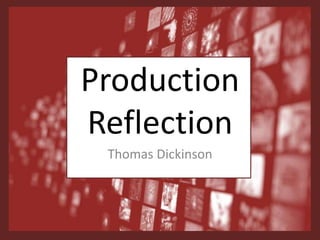
6. Production Reflection (FMP).pptx
- 2. Process Poster The first thing I did was find a wide shot of Loch Ness that I thought was cinematic. The image I chose was initially landscape whereas posters tend to be portrait, so I had to condense it down in a way that looked the best. After that, I looked at other movie and documentary front covers to see what elements they included (title, release date, etc). Using a textbox, I wrote the documentary's name in capital letters to make it stand out I also made it white as it fits the theme. The font I used for the title was "Cambria Math" and I think it looks like the type of font you'd see in big budget documentary posters. Initially I was going to put the title at the top, but the white writing blended in with the background and other colours didn’t look as good.
- 3. Process Poster In this screenshot, the first thing I did was look at the common elements of movie and documentary front covers. Almost all the front covers and posters had release dates and the name/s of the person/people that made the film. So, I included them too but at first, I couldn't decide where to put them, what colour and what font. I didn’t want to make all the writing white, so I decided to make it dark blue to fit within the theme/colour scheme. I decided to use the font "Cambria Math" again as I wanted it to match, and I thought it looked professional. I was going to put it at the top as a lot of the posters did, but in the end, I decided to put it underneath the title. I did this because it looked neat, and I didn’t want it to overshadow the background too much. Overall, I think it's a great poster because it's simple yet looks good.
- 4. Process DVD Front Cover The first thing I did was find an image of a front facing set of binoculars which I could easily cut the eyeholes out of. I used the eraser tool and the magic wand but I found the eraser easier, as you could just set the size to 430 and do one clean circle in the middle. I then located the famous surgeon photo and an image of a mythical depiction of the Loch Ness Monster. After that I moved both layers behind the binoculars, and then I used the eraser tool again to make them into rough circle which was hidden behind the binoculars. Then, I merged all three layers together and added the background behind it. The reason I chose this specific background is both pictures had a greyscale look; I wanted to match it with the background.
- 5. Process DVD Front Cover I added a title and a coming soon tab at the bottom. For the writing I used a font called “Myriad Pro” Which I thought fit the documentaries poster really well. I used black writing at the top because the background behind it was white and I used the white writing because the background behind that was black. In the bottom left I put a “PG” logo as my documentary doesn’t contain anything to grim for a child to watch. Overall, I like the concept and the execution and I am quite proud of it.
- 6. Process Documentary When getting the narration for the documentary, I did it all in one take and left gaps between my mistakes. This meant I’d have a lot of editing in Premiere Pro. To cut out the mistakes I made, I used the razor tool and occasionally I dragged on either the left or right side if I cut out too much. When looking at my script afterwards I realised I missed a small paragraph about a film the Loch Ness Monster was in. Other than that, this is my full narration including the intro and outro I also left a gap near the end for the interviews.
- 7. Process Documentary The blue blocks are the visual and audio elements of my interviews. I didn’t use many tools in this one as they were all good takes; I did each take individually and if it was wrong I’d restart. Although on a couple I shortened the beginning or end because if there was a huge pause it would’ve ruined the flow. I interviewed seven people by asking the same questions five times, so I edited it into blocks of seven five times. Each question I started with me asking one person and then cutting to everyone's answers because asking the same question 7 times would’ve become repetitive. I also kept the interviewees in the same order in each question. The two blue blocks on the left were accidental and were deleted shortly after the screenshot was taken. The last thing I did was move across the outro as I didn’t want to lose it.
- 8. Process Documentary In this screenshot, I’d just started adding footage over my narration so it wouldn’t be a boring black screen. Sadly, I couldn’t find much if any royalty free footage of Loch Ness specifically so I had to settle for images of the Loch mixed with footage of water and places similar to Loch Ness. In the bottom left of the screenshot is a green block below the narration which is water noises and bubbling because in this part, I used footage coming from a camera underwater. I used the razor tool to shorten the footage and I grabbed the left or right edge of the block to make the images last longer. Also, I decreased the speed of some of the footage by right clicking the block scrolling down to speed/duration and making the number below 100% speed. I edited the narration before editing the footage as the images match up to what I’m talking about in the narration. Overall, I think the blending of images and footage don’t look too bad it just would’ve looked better with drone footage of Loch Ness.
- 9. Process Documentary This is the final screenshot of my finished product. In this screenshot, I’d finished adding my footage, added an intro title and some roll credits. I used the razor tool and grabbed the edges of the block again to make the footage fit where I needed it to go. The next thing I did was add a title card that bounces on screen which I found under the essential graphics tab on the right side of the screen. Originally I was going to make my own title card, but this one was pre-made and I was running out of production time. In hindsight, it looks a bit goofy as it almost bounces on and off the screen but I don’t think it’s terrible for my first ever documentary. The rolling credits was something I’d made for an experiment, because I thought it would look good so I decided to include them at the end and also it was easy to do. I made the credits by selecting a new layer and the new text option, then to make the text roll I wrote who narrated, edited, directed and starred in it. After that, I went down to responsive design and selected an option called roll. I could’ve made the credits longer, shorter or angled but I left it as normal as I think it looks much better. I originally was going to make the “directed by”, “narrated by” and “starring” parts bold and leave the names as normal but I didn’t know how too and was running out of time so I left it.
Hinweis der Redaktion
- Discuss the tools and processes used in your production. Log your thoughts and feelings about your work.
- Discuss the tools and processes used in your production. Log your thoughts and feelings about your work.
- Discuss the tools and processes used in your production. Log your thoughts and feelings about your work.
- Discuss the tools and processes used in your production. Log your thoughts and feelings about your work.
- Discuss the tools and processes used in your production. Log your thoughts and feelings about your work.
- Discuss the tools and processes used in your production. Log your thoughts and feelings about your work.
- Discuss the tools and processes used in your production. Log your thoughts and feelings about your work.
- Discuss the tools and processes used in your production. Log your thoughts and feelings about your work.