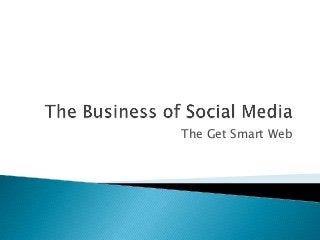
The business of social media
- 1. The Get Smart Web
- 2. What Is a Static Website I. A static website is one that has web pages stored on the server in the format that is sent to a client web browser. II. Simple forms or marketing examples of websites, such as classic website, a five-page website or a brochure website are often static websites, because they present pre-defined, static information to the user. III. This type of website usually displays the same information to all visitors. Similar to handing out a printed brochure to customers or clients, a static website will generally provide consistent, standard information for an extended period of time. IV. In summary, visitors are not able to control what information they receive via a static website, and must instead settle for whatever content the website owner has decided to offer at that time.
- 3. What is a Dynamic Website I. A dynamic website is one that changes or customizes content automatically and/or frequently based on certain criteria. II. A website can be dynamic in one of two ways. The first is that the web page code is constructed dynamically. The second is that the web page content displayed varies based on certain criteria. III. The main purpose of a dynamic website is that it is much simpler to maintain a few template pages and a database than it is to build and update hundreds or thousands of individual web pages and links. IV. Blog Platforms Are Considered Dynamic Websites V. Constant Content Changes Easy for the owner to maintain/change Visitor Contribution (Comments)
- 4. What is a Blog I. A blog (a contraction of the term "weblog") is a type of website, usually maintained by an individual with regular entries of commentary, descriptions of events, or other material such as graphics or video. II. Many blogs provide commentary or news on a particular subject; others function as more personal online diaries. A typical blog combines text, images, and links to other blogs, Web pages, and other media related to its topic. III. The ability for readers to leave comments in an interactive format is an important part of many blogs. IV. Most blogs are primarily textual, although some focus on art (artlog), photographs (photoblog), sketches (sketchblog), videos (vlog), music (MP3 blog), and audio (podcasting). Micro-blogging is another type of blogging, featuring very short posts.
- 5. Benefits of a blog I. 346 Million Readers II. Lower cost than Traditional Marketing III. Increased Search Engine Raking IV. Uniformity of Message V. Educational and Engagement
- 6. Blogging Platforms I. Blogger.com Free Owned by Google II. Wordpress Free Owned by Wordpress III. Wordpress Monthly Hosting Owned by you
- 7. Blogger Pro's 1. Easy to use 2. No Hosting (FREE - Google hosts for you) 3. Custom url (you can direct a custom url ex. xyzcompanyblog.com to blogspot) 4. Anything having to do with Google i.e. Reader, Analytics, Adwords is easy to set up 2. Con's 1. Google owns your content 2. Not SEO (search engine optimization) friendly 3. Limited on blog
- 8. WordPress Pro's 1. Easy to use 2. Choices - They have hosted wordpress.com (they host it for you) or non hosted wordpress.org (you host it yourself) 3. Self hosted - YOU own the content 4. Plugins and Addons 5. Tons of SEO options and customizations 6. More design options 7. You can build a complete website on Wordpress (static pages, blog, shopping cart, forum, etc) Con's 1. On the free version custom urls cost to direct 2. On the free version Wordpress owns your content
- 9. Blog Design Your blog design does not have to look exactly like your website but it should have the same brand characteristics, color matching, and a complimentary layout or design. Keep it simple, clean, appealing, easy to navigate, and connected to your main website. Know Your Target Market Showcase Your Best Assets
- 10. Optimizing Your Blog Categories - 5 to 6 Industry Specific Tips / Money Saving Local/Community Business (do not sell, updates, happenings) Off Topic (personal component) Spotlight (another business) Blog Topics Trending Relevant Education Target Focused
- 11. Blog Schedule Number of posts a week 3 to 5 Best Posting Days Mon - Thur Writing Time Per Post 15 min - 1 Hour Writing Days / Times Weekdays/Ends – Morn/Evening
- 12. Blog Structure Short 200 to 500 Words Strong Title Visual Component – Pictures, Color, Video Text Blocking – Intro, Bold Headers, Short Paragraphs
- 16. The Get Smart Web
- 17. Creating a Facebook Page is easy, free, and great for all types of businesses: http://www.facebook.com/advertising/FacebookPagesProductGuide.pdf
- 18. Facebook Features The new timeline has come to fruition because Facebook understands that people interact with visual posts more than text. The Timeline helps you tell a story….. Insights Manage Edit Page Use Page As Message Fans can message the page owners Owners can only message fans in response to a message Cover Image 850 x 350px Profile Image About
- 19. Added Business Page Features Tabs 2 Tabs that you can move around Icons 111 x 74px 810 pixels wide People Who like the page Number of Page Likes/Fans Pin Posts Milestones What Friends Have Posted on a Page
- 21. Comment on your page posts as a person or as the company Get email notifications when people post, comment, or like something on your page
- 22. Use Facebook as a Brand (under Account) Increase Page Views and Interactions by setting the landing page & allowing people to post to your page Be careful around delete buttons
- 23. Company Information Basic Information Category Username Custom url can be set once you have 25 fans NOTE: It cannot be changed once set. Page Name Can be changed with 100 or less fans, once over 100 fans name is stuck. Address Don‘t use home addresses Hours of Operation About/Description Email Phone Don‘t use home phone Web Addresses
- 25. Go to community or places page Click on the cog icon in top right hand corner Click Report Page Select Duplicate Type the name of page that you want to merge it into, it should pop up in the box
- 26. Merging two pages for the same company http://www.facebook.com/help/contact.php?show_form=page_migrations_external Download your page content before merge. You can download your information from the Account Settings page. Click the account menu at the top right of any Facebook page Choose Account Settings Click on ―Download a copy‖ of your Facebook data Click the Download button on the following page
- 27. Multiple Pages for The Same Company? Type in your name (you must be the admin and have a company email account attached to your Facebook account) Copy and paste in the URL of your Facebook Page (this is the one you are going to merge the other page into – smaller fan page must go into larger) Now copy and paste the URL of your inauthentic Facebook Page (this is the page that will merge into your main page – you will lose all content on this page and just keep the fans.) Submit
- 28. Facebook Profile to page Migration If you are one of those people who put a business on Facebook as a person i.e. under a personal profile and want to change it to a business page you will need to do the following: Login to that account and go to https://www.facebook.com/pages/create.php?migrate NOTE: When you convert your personal account to a Facebook Page, we‘ll transfer your current profile picture and add all your friends and subscribers as people who like your Page. We‘ll also make your account‘s username the Facebook web address for your Page. No other content will be carried over to your new Page, so be sure to save any important content before beginning your migration. To avoid losing important content, we recommend taking these steps before you convert your personal account:
- 29. Facebook profile to page migration Pick the type of business It will populate the name of your page (NOTE: it will not let you change the page name, it wants it to stay the same as the profile you created. If you already have another business page we will rectify this name when you merge them.) Now your page is live with ZERO fans…..DON‘T panic your friends will populate in as fans in a day or so Your Download File: When you downloaded all of your profile content it saved as a zip file – here is the bad news, you will have to manually upload all of that data again. BUT at least you still have it right?!
- 30. Facebook profile to page migration No other content will be carried over to your new Page, so be sure to save any important content before beginning your migration. Download your profile (timeline) information. You can download a file that contains all of your sent and received messages and all of the photos and videos you‘ve uploaded to Facebook. Appoint a new group admin to any groups you manage. The account you‘re converting will lose these admin rights during the conversion process.
- 31. So you did not put the business name down exactly the way you wanted it and you have over 100 fans there still may be hope. https://www.facebook.com/help/contact_us.php?id=262629790471076 Enter in Current Name Desired Name Link to the page Reason for the change Submit
- 32. Users •Page Fans/ Likes •Logged In Page Views •Demographics •Referral Source Interactions •Impressions •Comments •Post Likes
- 33. Targeted Cover Image Make people want your product or service & highlight promotions – without selling
- 34. Enticing Cover Images Show off your best assets – make them want more.
- 35. Pull your audience in…. This is your canvas, use it to inspire, stimulate conversation, educate, inform, and entertain your fans. Post content that you feel your audience would enjoy seeing or reading. Bring in promotional or company focused copy in between fun posts. Keep track of popular post content, what it was, when it was posted, and how your fans interacted with the material.
- 37. Busines to Business Click on the arrow next to your home button and ‗use Facebook as your page‘ Visit your biz page, click manage, and then click on ‗use Facebook as my company‘ Search companies and organizations to connect with Sometimes this is best done as an individual, page to page search does not always work. Comment on relevant and popular postings DO NOT post self-promotional adds on other business pages
- 38. Using Facebook Insights, a free service, you can gather data on activity, fan demographics, ad performance, and trends.
- 39. Advertising The free business features on Facebook are creating some buzz but you would like to step up a notch with some paid placement. http://www.facebook.com/advertising/#/advertising/ Benefits Create demand for your product with relevant ads. Attach social actions to your ads to increase relevance. Precisely target by age, gender, location, and more. Track your progress with real-time reporting. Gain insight about who‘s clicking on your ad.
- 40. The Get Smart Web
- 41. Google is much more than a social media site… Google is a powerhouse of tools and information Media Google search YouTube Home and Office Gmail Calendar Voice Social Google Plus Hangouts Blogger
- 42. What is Google Search Google is the most used web search engine on the internet, handling more than 3 billion searches daily Google's search-results pages is based, in part, on a priority rank called a "PageRank". The main purpose of Google Search is to hunt for text in publicly accessible documents offered by web servers Since Google is the most popular search engine, many webmasters have become eager to influence their website's Google rankings. This field, called search engine optimization, attempts to discern patterns in search engine listings, and then develop a methodology for improving rankings to draw more searchers to their client's sites The general idea is to affect Google's relevance algorithm by incorporating the keywords being targeted in various places "on page", in particular the title element and the body copy (note: the higher up in the page, presumably the better its keyword prominence and thus the ranking).
- 43. What is Youtube Google purchesed Youtube in YouTube is a video-sharing website, which users can upload, view and share videos YouTube as the third most visited website on the Internet, behind Google and Facebook YouTube has 1 Billion unique users visiting each month Over 6 billion hours of video are watched each month on YouTube—that's almost an hour for every person on Earth, 100 hours of video are uploaded to YouTube every minute 70% of YouTube traffic comes from outside the US According to Nielsen, YouTube reaches more US adults ages 18-34 than any cable network
- 44. What is Gmail In order to access Google plus or Google Tools you must have a gmail account. Some of the advantages of a Gmail account are… Personalized signature with contact information, website, and social sites Vacation Responder… Create a special message when going out of town Create labels in order to keep important documents together Add other email address from other email sites and website Change the backdrop with different themes Interfaces with Google Calenda
- 45. Google Calendar Interface your gmail account with Google calendar View your calendar by the day, week or month Share your calendar with coworkers, friends and family Access your calendar from any wifi site, mobile or tablet Use calendar reminders to stay on schedule. You can be notified either by email or text. Invite others to events… they can RSVP by email or via Google Calendar Google calendar is free
- 46. Google voice is an online phone service. It cost 10.00 a year. The service provides a US phone number, chosen by the user from available numbers in selected area codes. Inbound calls to this number are forwarded to other phone numbers of the subscriber. Google Voice services Voicemail Free texting messaging Call History Conference Calls Call Screening Voice Transcripts
- 47. Google Plus (Google+) is a social networking service. Now ranked 2nd place with 500 million registered users, of whom 235 million are active in a given month Much like Facebook, Google plus has a personal and business component There is an input box which allows users to enter a post. Along with the text entry field there are icons to upload and share photos and videos "Circles" enable users to organize people into groups for sharing A user may click on a Circle on the left side of the page and the Stream portion of the page (the center) will contain only posts shared by users in that Circle One can rename the default "Circles" (Friends, Family, Acquaintances, and Following) at any time The "Following" Circle is described as "People you don't know personally, but whose posts you find interesting
- 48. What is Google Places for business?
- 49. What is Google Places for business? More people search for businesses online than anywhere else, so it's important to make sure your local business listing can be easily found on Google.com and Google Maps. Your business probably already shows up on Google, but you should still verify your listing and make sure its details are accurate and thorough Your Google local business listing is an easy way to maintain an online presence even if you don‘t have a website. Make your listing really shine with photos and videos; custom categories like your service area, brands you sell and how to find parking
- 50. How Google Plus can enhance your business Be found across Google Searches, Maps, and more Engage with your fans‘ followers and customers Create a page to grow your Brand Local Business Non Profit Meetup Team League
- 51. Your profile section has an about section that you can add your contact information, work, basic Information, education, links, and my story.
- 52. Additionally you can create a business page. You start by choose the type of business; add content such as a cover photo, logo and brief description
- 53. Make your business at home on Google+ at http://www.google.com/+/business/get-started.html#maia-main
- 54. The first step in getting started creating your Google+ page is to choose from the following five main categories.
- 55. Create your business page by adding your company name, website and agree to Google terms.
- 56. Customize your companies public profile.
- 57. Congratulations your all set up Connect with your network by adding them to your circles Follow your net work back Post updates, video, photo‘s Connect and engage
- 58. Broadcast your conversations on air
- 59. Google Hangout is a remarkable -- no cost -video chat that an unlimited number of people can join. The feature is unique to Google+ No downloads are needed. You can start a Hangout from your Gmail account or your Google+ page You can broadcast your Hangout in real time and save it to your YouTube channel. The chat room also has the features that make them useful to business meetings You can see and hear up to 10 participants you can screen share or run a third party apps. Nice thing about Hangouts is that it‘s free
